|
|
Forum List
>
Café LA
>
Topic
HELP...dark, grainy, soft...FIX???
Posted by CaseyPetersen
|
HELP...dark, grainy, soft...FIX??? October 01, 2007 03:37PM |
Registered: 17 years ago Posts: 495 |
I have a bad situation here... If you want something done right, do it yourself. But it's too late now.
We have footage of a wedding ceremony shot on a Sony Z1, where the camera operator had everything in auto, except for the iris control. Shooting oudoors on an overcast day, I don't think the neutral density filter was on, but the iris was dialed down to F11, and having every other setting on automatic, the camera automatically tried to adjust by going to 18db and remained at 60 fps (that might have been set on manual, too, maybe). On top of that, I think some of the footage was out of focus a little bit.
I need major help trying to fix this...any recommendations on filters would be great!
I'm attaching a still of what I'm trying to fix, and if anyone has ANY ideas to help me, I would greatly appreciate it.
Thanks,
Casey Petersen
www.unitedvideoinc.com

We have footage of a wedding ceremony shot on a Sony Z1, where the camera operator had everything in auto, except for the iris control. Shooting oudoors on an overcast day, I don't think the neutral density filter was on, but the iris was dialed down to F11, and having every other setting on automatic, the camera automatically tried to adjust by going to 18db and remained at 60 fps (that might have been set on manual, too, maybe). On top of that, I think some of the footage was out of focus a little bit.
I need major help trying to fix this...any recommendations on filters would be great!
I'm attaching a still of what I'm trying to fix, and if anyone has ANY ideas to help me, I would greatly appreciate it.
Thanks,
Casey Petersen
www.unitedvideoinc.com

|
Re: HELP...dark, grainy, soft...FIX??? October 01, 2007 03:46PM |
Admin Registered: 17 years ago Posts: 6,738 |
CHV has an excellent noise reduction filter
[www.chv-plugins.com]
As far as footage being underexposed you might try this from the FAQ
[www.lafcpug.org]
As far as out of focus, well...you're hosed pretty much. Adding sharpness will make it worse.
You can always say it's artistic and what all the cool folks are doing, by adding more blur.
Michael Horton
-------------------
[www.chv-plugins.com]
As far as footage being underexposed you might try this from the FAQ
[www.lafcpug.org]
As far as out of focus, well...you're hosed pretty much. Adding sharpness will make it worse.
You can always say it's artistic and what all the cool folks are doing, by adding more blur.

Michael Horton
-------------------
|
Re: HELP...dark, grainy, soft...FIX??? October 01, 2007 04:37PM |
Registered: 17 years ago Posts: 2,647 |
|
Re: HELP...dark, grainy, soft...FIX??? October 01, 2007 05:28PM |
Moderator Registered: 17 years ago Posts: 5,638 |
sharpening the image will increase the grain.
softening the grain will soften the image even further.
i think you'll have to live with one of the other as a stylistic choice.
It;s a wedding, so add some difusion.
i like Joe's:
[www.joesfilters.com]
there's some great tool out there to help, though.
Lyric have a free "Shadow Highlight" plug in that performs miracles.
[www.lyric.com]
here's some examples:
ive added the Shadow Highlight in the first image.
tehn added a simple 3way Colour Corrector to warm it all up, and lift a little more in 02.
in 03 i've added some Joe's Diffusion set to ADD mode. this lifts the image even more.
finally i've added some Joe's Grad to make the sky a bit bluer.
if the camera's moving around a bit, the grad may not work.
i didnt work too hard on this,
you'll be able to get it better.
good luck,
nick
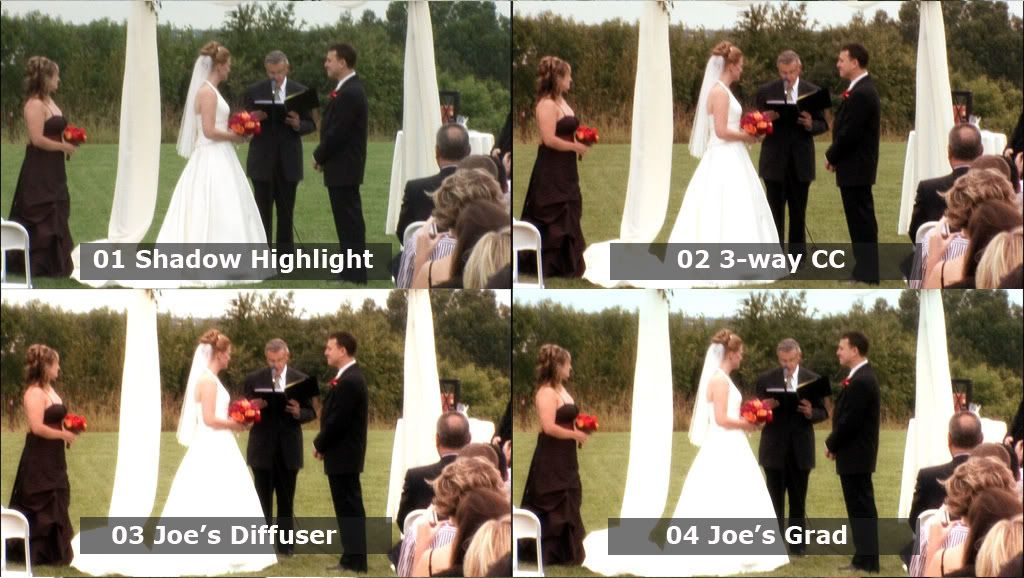
softening the grain will soften the image even further.
i think you'll have to live with one of the other as a stylistic choice.
It;s a wedding, so add some difusion.
i like Joe's:
[www.joesfilters.com]
there's some great tool out there to help, though.
Lyric have a free "Shadow Highlight" plug in that performs miracles.
[www.lyric.com]
here's some examples:
ive added the Shadow Highlight in the first image.
tehn added a simple 3way Colour Corrector to warm it all up, and lift a little more in 02.
in 03 i've added some Joe's Diffusion set to ADD mode. this lifts the image even more.
finally i've added some Joe's Grad to make the sky a bit bluer.
if the camera's moving around a bit, the grad may not work.
i didnt work too hard on this,
you'll be able to get it better.
good luck,
nick
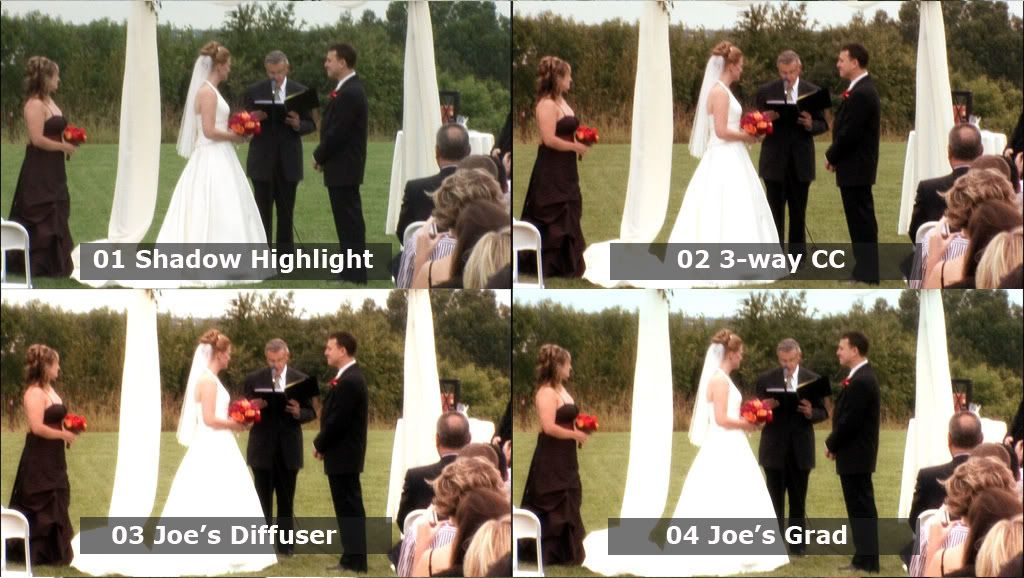
|
Re: HELP...dark, grainy, soft...FIX??? October 01, 2007 05:50PM |
Moderator Registered: 17 years ago Posts: 5,638 |
i just tried the CHV noise reduction filter, too, and it does help a lot.
i cant believe you can now get their entire collection of FXScript plugins for only $99.
the order you apply filters in FCP makes a difference
i'm not seeing much difference where i put teh noise reduction in the chain,
but maybe when it's a moving image it'll be more obvious.
it makes sense to me to put it after the image lifting and before the Diffusion.
oh, and because i lifted the white higher than legal,
id have to add the Broadcast safe filter to my stack, right at the end.
nick
i cant believe you can now get their entire collection of FXScript plugins for only $99.
the order you apply filters in FCP makes a difference
i'm not seeing much difference where i put teh noise reduction in the chain,
but maybe when it's a moving image it'll be more obvious.
it makes sense to me to put it after the image lifting and before the Diffusion.
oh, and because i lifted the white higher than legal,
id have to add the Broadcast safe filter to my stack, right at the end.
nick
|
Re: HELP...dark, grainy, soft...FIX??? October 01, 2007 05:54PM |
Admin Registered: 17 years ago Posts: 6,738 |
|
Re: HELP...dark, grainy, soft...FIX??? October 02, 2007 09:32AM |
Registered: 17 years ago Posts: 495 |
Thanks for your replies!
I did forget to mention another thing...I have a second camera in the front which looks spectacular, but I have to mix these two cameras together
I tried the Joe's filters...haven't played with the settings much yet.
I also tried the CHV filter, but couldn't really see any difference...what would you recommend the settings be?
Thanks!
Casey
I did forget to mention another thing...I have a second camera in the front which looks spectacular, but I have to mix these two cameras together

I tried the Joe's filters...haven't played with the settings much yet.
I also tried the CHV filter, but couldn't really see any difference...what would you recommend the settings be?
Thanks!
Casey
Sorry, only registered users may post in this forum.



 All the news now and in your digital future
All the news now and in your digital future