|
|
Forum List
>
Café LA
>
Topic
Managing FCP suite onto new Ext Drive
Posted by norfbech
|
Managing FCP suite onto new Ext Drive February 12, 2008 08:54AM |
Registered: 16 years ago Posts: 4 |
Hi all,
First post on LAFCPUG, although I've been browsing the forum on occasion for over a year (rescued me many a time!).
I have become slightly stuck in the mud over an issue and no end of searching seems to give me a complete answer on this one...possibly got to the point where I cannot see the wood for the trees!
I have just purchased and installed a new external hard drive for my iMac (not before time - the internal hard drive is almost full and has begun to affect the mac's performance).
In the end I went for the GRaid2 (over the more expensive, in the UK at least Caldigit drive).
As a slight aside, I have another ext drive (only USB) which I use for storing iTunes/iPhoto - this runs fine for music (FCP points to this for certain files).
So - I have connected the GTech drive up and have tentatively begun to start moving files/folders across.
This is what I aim/wish to do:
*Create Aliases for a whole host of documents rather than copy and deleting (hmm...don't ask why - I do this with iTunes and it works fine!). FCS1 documents such as DVDSP files/Soundtrack Pro/Compressor/Motion et al I'd like on this drive (keeping the main programs on the internal HD).
*With FCP (5.1.4.) I have linked the Media Destination (via Media Manager) to the new volume and set the Scratch/ Waveform/ Thumbnail/ Autosave (via system settings - scratch disks) to the new drive.
I'm hoping so far so good?
*I think I am tripping myself up when it comes to Media Files and Project files. I believe it's best practice to keep these on separate drives (just in case the ext crashes and burns)?
In Finder I now have FCP documents under 'Documents' in the Home Folder and within FCP documents the original (existing) Audio Capture Scratch/Audio Render Files/Autosave Vault/Capture Scratch/Render Files/Thumbnail Cache/Waveform Cache - I wondered if I could merely drag and drop these folders and files into the new Gtech volume??
...and that is where I'm up to - kind of stuck in the middle!
Hope somebody can point out where I'm going wrong (or misunderstanding some of the processes) with this.
Many thanks.
First post on LAFCPUG, although I've been browsing the forum on occasion for over a year (rescued me many a time!).
I have become slightly stuck in the mud over an issue and no end of searching seems to give me a complete answer on this one...possibly got to the point where I cannot see the wood for the trees!
I have just purchased and installed a new external hard drive for my iMac (not before time - the internal hard drive is almost full and has begun to affect the mac's performance).
In the end I went for the GRaid2 (over the more expensive, in the UK at least Caldigit drive).
As a slight aside, I have another ext drive (only USB) which I use for storing iTunes/iPhoto - this runs fine for music (FCP points to this for certain files).
So - I have connected the GTech drive up and have tentatively begun to start moving files/folders across.
This is what I aim/wish to do:
*Create Aliases for a whole host of documents rather than copy and deleting (hmm...don't ask why - I do this with iTunes and it works fine!). FCS1 documents such as DVDSP files/Soundtrack Pro/Compressor/Motion et al I'd like on this drive (keeping the main programs on the internal HD).
*With FCP (5.1.4.) I have linked the Media Destination (via Media Manager) to the new volume and set the Scratch/ Waveform/ Thumbnail/ Autosave (via system settings - scratch disks) to the new drive.
I'm hoping so far so good?
*I think I am tripping myself up when it comes to Media Files and Project files. I believe it's best practice to keep these on separate drives (just in case the ext crashes and burns)?
In Finder I now have FCP documents under 'Documents' in the Home Folder and within FCP documents the original (existing) Audio Capture Scratch/Audio Render Files/Autosave Vault/Capture Scratch/Render Files/Thumbnail Cache/Waveform Cache - I wondered if I could merely drag and drop these folders and files into the new Gtech volume??
...and that is where I'm up to - kind of stuck in the middle!
Hope somebody can point out where I'm going wrong (or misunderstanding some of the processes) with this.
Many thanks.
|
Re: Managing FCP suite onto new Ext Drive February 12, 2008 09:04AM |
Moderator Registered: 17 years ago Posts: 10,771 |
Don't really know what you're asking?
The only wrinkle I see is this:
> Create Aliases for a whole host of documents rather than copy and deleting
I don't get why you'd need to create aliases to those files. You're just getting more duplicate items for no reason, and you're not saving disk space by doing so -- you're in fact using up more space. If you want to free up space on your original drive, you have to Trash and then Empty Trash the files after copying them.
As for access, if you're talking about applications, you can drag them to the dock. Aliases for project files, Word files, DVD Studio Pro files etc. would seem to me a waste of space, unless it's just one or two files that are in active service.
> I believe it's best practice to keep these on separate drives (just in case the ext crashes and
> burns)?
Not really. Both approaches are used. People who work on networked drives, or frequently switch projects, sometimes prefer to keep project files in a central location with the media on separate drives. I tend to work on projects for longer periods and, for the sake of easy file management and transfer, like to have one master folder for everything connected to a particular project, including media and project files.
As long as you have a solid, frequent, well organized backup system, either approach is fine. Even if you keep project files and media files in separate locations, both can become corrupt, so you'll need a separate safeguard.

www.derekmok.com
The only wrinkle I see is this:
> Create Aliases for a whole host of documents rather than copy and deleting
I don't get why you'd need to create aliases to those files. You're just getting more duplicate items for no reason, and you're not saving disk space by doing so -- you're in fact using up more space. If you want to free up space on your original drive, you have to Trash and then Empty Trash the files after copying them.
As for access, if you're talking about applications, you can drag them to the dock. Aliases for project files, Word files, DVD Studio Pro files etc. would seem to me a waste of space, unless it's just one or two files that are in active service.
> I believe it's best practice to keep these on separate drives (just in case the ext crashes and
> burns)?
Not really. Both approaches are used. People who work on networked drives, or frequently switch projects, sometimes prefer to keep project files in a central location with the media on separate drives. I tend to work on projects for longer periods and, for the sake of easy file management and transfer, like to have one master folder for everything connected to a particular project, including media and project files.
As long as you have a solid, frequent, well organized backup system, either approach is fine. Even if you keep project files and media files in separate locations, both can become corrupt, so you'll need a separate safeguard.

www.derekmok.com
|
Re: Managing FCP suite onto new Ext Drive February 12, 2008 09:44AM |
Registered: 16 years ago Posts: 4 |
Thanks for the quick response Derek.
I thought my post might have been a little tangled - it's sometimes tricky to convey what you're after in words (I've attached a couple of pics at the end if this helps)!
Apologies - basically:
1: I want to move FCP suite documents from the Internal Drive over to the new GRaid drive (keeping the original program files in their original location). The reason I was going to use the Alias method (as I do with iTunes) is so I can keep all my documents in the one Home folder (but with certain files pointed to the new drive whilst deleting the copies). Slightly worried that merely dragging & dropping (deleting the original folder) would somehow confuse DVDSP?motion etc?
Am I good to go with this method then?
2: I've managed FCP to now point scratch/waveform caches etc (in system setting scratch disks) and set the Media Manager browser to the new drive. However, I'm not entirely sure what to do with the current FCP documents/media folder (on the internal drive) - drag and drop onto the new ext?
Pic 1:
This is my internal drive FCP documents folder:
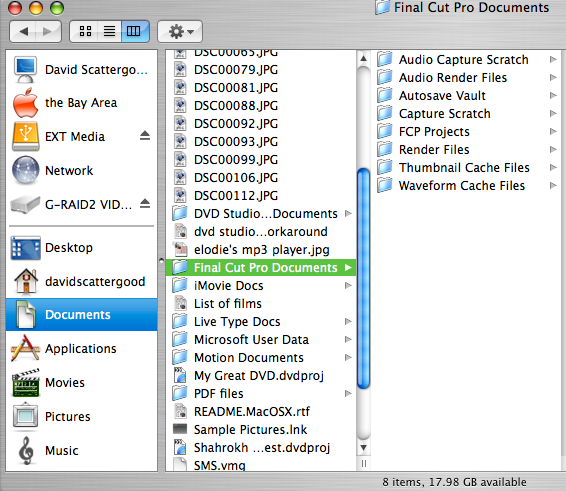
Pic 2:
The new External GRaid drive (after pointing FCP this way)
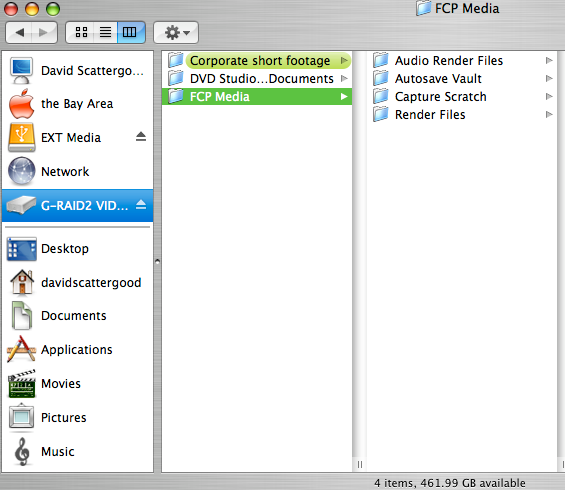
Hope this makes my query a little clearer.
Cheers.
I thought my post might have been a little tangled - it's sometimes tricky to convey what you're after in words (I've attached a couple of pics at the end if this helps)!
Apologies - basically:
1: I want to move FCP suite documents from the Internal Drive over to the new GRaid drive (keeping the original program files in their original location). The reason I was going to use the Alias method (as I do with iTunes) is so I can keep all my documents in the one Home folder (but with certain files pointed to the new drive whilst deleting the copies). Slightly worried that merely dragging & dropping (deleting the original folder) would somehow confuse DVDSP?motion etc?
Am I good to go with this method then?
2: I've managed FCP to now point scratch/waveform caches etc (in system setting scratch disks) and set the Media Manager browser to the new drive. However, I'm not entirely sure what to do with the current FCP documents/media folder (on the internal drive) - drag and drop onto the new ext?
Pic 1:
This is my internal drive FCP documents folder:
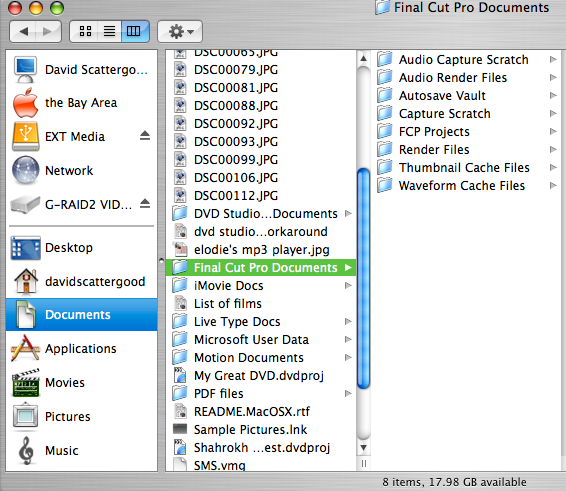
Pic 2:
The new External GRaid drive (after pointing FCP this way)
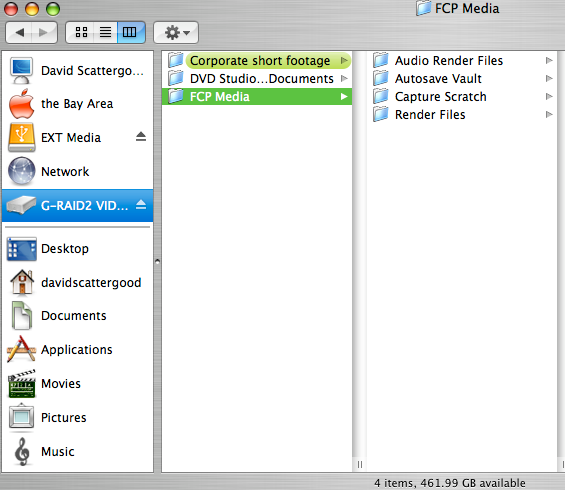
Hope this makes my query a little clearer.
Cheers.
|
Re: Managing FCP suite onto new Ext Drive February 12, 2008 11:46AM |
Registered: 16 years ago Posts: 4 |
You know what - I was probably thinking a little too hard over this and causing confusion in my panic!
I've now pointed FCP to the new drive (now have FCP Media - Auto Render Files etc [as shown in the above pic] and FCP Documents which looks identical to the original FCP folders on the internal disk).
As I've moved the pictures folders to the ext drive, a quick check on a project merely asked me to choose the location of a jpeg (which I promptly did) and it all works ok.
In fact, now FCP is on this new drive and thus 'emancipated' from the full up Internal, it's working better than ever (running HDV via the internal often caused pauses/dropped frames in FCP).
All I'd like to know now is whether I can drag the capture scratch (along with the other FCP docs) folders/files from the internal and drop them into the new location (after which they will be deleted) - purposely so I can continue to run old/current projects from the new drive.
Please tell me I'm on the right track now?!
Cheers.
I've now pointed FCP to the new drive (now have FCP Media - Auto Render Files etc [as shown in the above pic] and FCP Documents which looks identical to the original FCP folders on the internal disk).
As I've moved the pictures folders to the ext drive, a quick check on a project merely asked me to choose the location of a jpeg (which I promptly did) and it all works ok.
In fact, now FCP is on this new drive and thus 'emancipated' from the full up Internal, it's working better than ever (running HDV via the internal often caused pauses/dropped frames in FCP).
All I'd like to know now is whether I can drag the capture scratch (along with the other FCP docs) folders/files from the internal and drop them into the new location (after which they will be deleted) - purposely so I can continue to run old/current projects from the new drive.
Please tell me I'm on the right track now?!

Cheers.
|
Re: Managing FCP suite onto new Ext Drive February 12, 2008 11:59AM |
Moderator Registered: 17 years ago Posts: 10,771 |
> Please tell me I'm on the right track now?!
I'm not sure if you were ever off the track!
I think you've pinned it down yourself -- you were worrying without much cause to.
Again, the only thing I'd vote against is the whole aliases idea. There's really no value to putting aliases in your central drive while the actual items are on an external drive. Those aliases are useless if the drive isn't connected, and if the drive is connected, then why not just go to the drive to access the project files? If you want to "centralize" your project files, then put the actual project files into your internal drive and keep the media on the external drive; don't muck with aliases.
The one thing I personally use aliases for is to put quicker links onto my desktop leading to files that are buried deep inside the system -- for example, something buried seven folders deep in the system drive. Having an alias for every project file seems excessive, and may contribute to confusion as to which item is the actual file and which one is just the alias.

www.derekmok.com
I'm not sure if you were ever off the track!
I think you've pinned it down yourself -- you were worrying without much cause to.
Again, the only thing I'd vote against is the whole aliases idea. There's really no value to putting aliases in your central drive while the actual items are on an external drive. Those aliases are useless if the drive isn't connected, and if the drive is connected, then why not just go to the drive to access the project files? If you want to "centralize" your project files, then put the actual project files into your internal drive and keep the media on the external drive; don't muck with aliases.
The one thing I personally use aliases for is to put quicker links onto my desktop leading to files that are buried deep inside the system -- for example, something buried seven folders deep in the system drive. Having an alias for every project file seems excessive, and may contribute to confusion as to which item is the actual file and which one is just the alias.

www.derekmok.com
|
Re: Managing FCP suite onto new Ext Drive February 12, 2008 12:04PM |
Registered: 17 years ago Posts: 802 |
You could drag those folders to the new drive, and be greeted with the 'Media Offline' message and have to relink your files to the new drive. (DON'T do this with the Project file open!) Or you could Media Manage the files to the new drive within FCP (using 'Copy') and it will take care of moving it for you and update the links; the only drawback to that is if you have your media organized into any specific folders you'll lose that organization (ex: Media Manager will lump all your files into a 'Media' folder).
BTW you don't need to adhere to a single FCP Media folder for ALL of your projects. I often assign a unique scratch folder to each project so that the project's captured media and render files are all kept together.
As far as your other applications, I assume you want to move things like templates, loops, Livetype etc.? You can move them to the new drive but you need to re-link to them in the parent application (usually in the preferences file). Do you have a backup system as well? Sounds like you need to clean some things off your iMac. Remember, if your available space drops below 10% of your total capacity you're going to see performance problems.
HTH, JK
_______________________________________
SCQT! Self-contained QuickTime ? pass it on!
BTW you don't need to adhere to a single FCP Media folder for ALL of your projects. I often assign a unique scratch folder to each project so that the project's captured media and render files are all kept together.
As far as your other applications, I assume you want to move things like templates, loops, Livetype etc.? You can move them to the new drive but you need to re-link to them in the parent application (usually in the preferences file). Do you have a backup system as well? Sounds like you need to clean some things off your iMac. Remember, if your available space drops below 10% of your total capacity you're going to see performance problems.
HTH, JK
_______________________________________
SCQT! Self-contained QuickTime ? pass it on!
|
Re: Managing FCP suite onto new Ext Drive February 12, 2008 12:53PM |
Registered: 16 years ago Posts: 4 |
Quote
Again, the only thing I'd vote against is the whole aliases idea. There's really no value to putting aliases in your central drive while the actual items are on an external drive. Those aliases are useless if the drive isn't connected, and if the drive is connected, then why not just go to the drive to access the project files? If you want to "centralize" your project files, then put the actual project files into your internal drive and keep the media on the external drive; don't muck with aliases.
To be honest, when I first jumped over to the mac last year (coming from a PC) the alias route was advised by some folks on one of the large mac forums - related more specifically to iTunes more than anything. I guess system updates and file movement was considered when the advice was given...I don't know - it works very well for that purpose.
I always get caught in the mac trap - i.e. the machine usually works very elegantly and simply where as I still think in PC terms.
Thanks for this help Derek.
Ok - so I've moved a whole host of files (QT movies etc) onto the new drive and other files (jpegs et al) onto the older USB drive (hey - it's all I've got at the moment!).
Quote
You could drag those folders to the new drive, and be greeted with the 'Media Offline' message and have to relink your files to the new drive. (DON'T do this with the Project file open!) Or you could Media Manage the files to the new drive within FCP (using 'Copy') and it will take care of moving it for you and update the links; the only drawback to that is if you have your media organized into any specific folders you'll lose that organization (ex: Media Manager will lump all your files into a 'Media' folder).
Sorry John - were you responding to the current capture/render files question? I should be ok 'parking' these into the new capture scratch etc location? If so I'll try this via media manager first off.
Quote
BTW you don't need to adhere to a single FCP Media folder for ALL of your projects. I often assign a unique scratch folder to each project so that the project's captured media and render files are all kept together.
For the time being (and whilst my head straightens up today!) I'll keep everything under FCP Projects and then perhaps assign individual scratch folders (I like the idea of that).
Quote
As far as your other applications, I assume you want to move things like templates, loops, Livetype etc.? You can move them to the new drive but you need to re-link to them in the parent application (usually in the preferences file). Do you have a backup system as well? Sounds like you need to clean some things off your iMac. Remember, if your available space drops below 10% of your total capacity you're going to see performance problems
With regard to tidying up, I'm currently dropping the Compressor Folders/Live Type/Soundtrack Pro et al into the new FCP Projects folder on the new GRaid drive (keeping the programs in the apps folder on the iMac internal).
I couldn't actually see a way of telling compressor (for one) to re-link to the new location...I might be back with queries on that!
As the internal is so low in space (although it was initially 250gb!) I'll place the projects folder onto the new GRaid drive also. I have however, somehow inadvertently created a FCP Media folder (contains like FCP documents) Scratch/Waveform etc files. I guess I can delete the contents now I've told FCP to look at FCP Documents?
So the folder now looks like this:
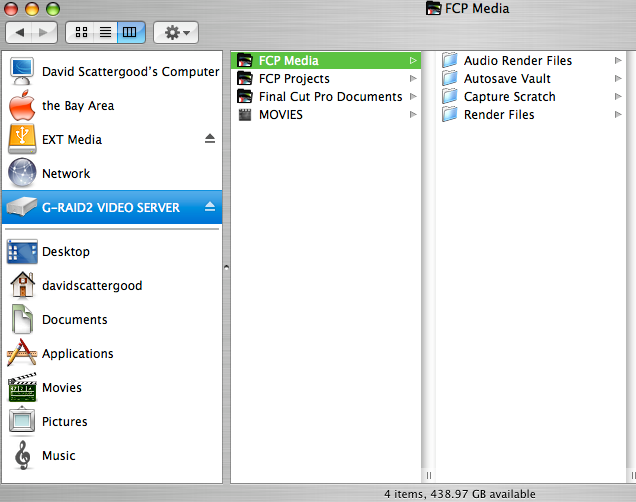
The only issue at the moment is that my cam (HD100) has today been sent off for firmware/internal upgrades so I can't test anything really!
I'm really grateful for your help and responses on this...it seems so clear (and far less troublesome than I initially feared).
Huge thanks (and I think i'm in the clear now?!)
Sorry, only registered users may post in this forum.



 All the news now and in your digital future
All the news now and in your digital future