|
|
Forum List
>
Café LA
>
Topic
final cut help
Posted by enger
|
final cut help August 01, 2008 05:11PM |
Registered: 15 years ago Posts: 41 |
Hi guys, I am currently creating a sequence on final cut pro with imported widescreen hd footage and normal sd footage, and am planning on exporting to compressor then dvd studio, however when i play back the footage there seems to be letterboxing occuring, both horizontal and vertical. If anyone can help solve this problem it would be greatly appreciated. thank you
|
Re: final cut help August 01, 2008 05:22PM |
Moderator Registered: 17 years ago Posts: 10,771 |
You gave too little information for us to know what you want to do. Are you trying to edit in an SD timeline but mix in HD clips? Edit in an HD timeline but mix in SD clips? What kind of HD? What kind of SD?
Either way you'll have to either letterbox (if you're fitting 16:9 footage into a 4:3 frame), or blow up the footage (pan and scan, basically). But without knowing what you want as your end product, we can't tell you how to "solve" this.

www.derekmok.com
Either way you'll have to either letterbox (if you're fitting 16:9 footage into a 4:3 frame), or blow up the footage (pan and scan, basically). But without knowing what you want as your end product, we can't tell you how to "solve" this.

www.derekmok.com
|
Re: final cut help August 01, 2008 05:39PM |
Registered: 15 years ago Posts: 41 |
I'm not sure what the timeline is, i guess i want the best quality final production so would it be best to have a hd timeline?
The camera i am capturing off is a Sony HDR-HC7E which is High Def 1080i and also a Cannon XM2 which is SD.
Is there a way to incorporate these two footage types without loosing quality?
thank you
The camera i am capturing off is a Sony HDR-HC7E which is High Def 1080i and also a Cannon XM2 which is SD.
Is there a way to incorporate these two footage types without loosing quality?
thank you
|
Re: final cut help August 01, 2008 05:46PM |
Admin Registered: 17 years ago Posts: 6,738 |
You want to read this and read it carefully. This assumes you have FCP 6.
[www.kenstone.net]
Pay close attention to the item; Mixed Format Editing.
Michael Horton
-------------------
[www.kenstone.net]
Pay close attention to the item; Mixed Format Editing.
Michael Horton
-------------------
|
Re: final cut help August 01, 2008 07:45PM |
Registered: 15 years ago Posts: 41 |
|
Re: final cut help August 01, 2008 07:52PM |
Moderator Registered: 17 years ago Posts: 10,771 |
|
Re: final cut help August 01, 2008 08:01PM |
Registered: 15 years ago Posts: 41 |
|
Re: final cut help August 01, 2008 08:33PM |
Moderator Registered: 17 years ago Posts: 10,771 |
> If i put HD clips into a SD time line does this mean i could not create a HD DVD?
If you really need an HD DVD (and by this point, I don't know why you'd want to, considering it's a dead format) then you'll need to edit in HD. But that means you'd have to blow up all your SD footage, and it'll be a really big blowup because you'd have to turn the SD clips into letterboxed 16:9 first, then blow it up to be anamorphic, and then take the hit from having to blow up the picture to fit an HD frame. Usually in blowups abuot 115 per cent is all you can get away with, and the leeway is even less with the DV format; blowing up PAL DV to fit a 1080i frame would be well over 200 per cent. Your picture will fall apart.
If you really need to do that, you should research approaches towards blowing up SD to HD. It's a topic that's been discussed many times in here.
Shane and Mike, I think we may want to add that into the FAQ. Mixing SD and HD now more than qualifies as a Frequently Asked Question, I think.

www.derekmok.com
If you really need an HD DVD (and by this point, I don't know why you'd want to, considering it's a dead format) then you'll need to edit in HD. But that means you'd have to blow up all your SD footage, and it'll be a really big blowup because you'd have to turn the SD clips into letterboxed 16:9 first, then blow it up to be anamorphic, and then take the hit from having to blow up the picture to fit an HD frame. Usually in blowups abuot 115 per cent is all you can get away with, and the leeway is even less with the DV format; blowing up PAL DV to fit a 1080i frame would be well over 200 per cent. Your picture will fall apart.
If you really need to do that, you should research approaches towards blowing up SD to HD. It's a topic that's been discussed many times in here.
Shane and Mike, I think we may want to add that into the FAQ. Mixing SD and HD now more than qualifies as a Frequently Asked Question, I think.

www.derekmok.com
|
Re: final cut help August 01, 2008 09:50PM |
Moderator Registered: 17 years ago Posts: 7,458 |
And when it goes into the Wiki we need something like this pic to explain the size differences
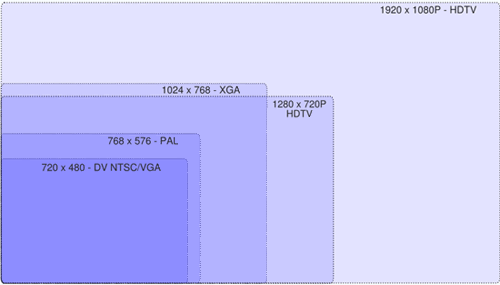
As you can see - there is a world of difference between your SD DV and your 1080. To make them match you either need to blow up the small SD, which will cause pixelation, or reduce the size of your 1080, which means you're no longer in HD.

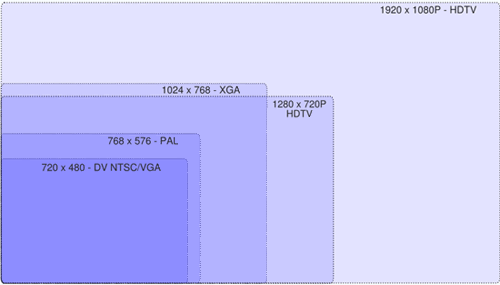
As you can see - there is a world of difference between your SD DV and your 1080. To make them match you either need to blow up the small SD, which will cause pixelation, or reduce the size of your 1080, which means you're no longer in HD.

|
Re: final cut help August 01, 2008 10:38PM |
Moderator Registered: 17 years ago Posts: 10,771 |
|
Re: final cut help August 01, 2008 11:00PM |
Moderator Registered: 17 years ago Posts: 7,458 |
|
Re: final cut help August 02, 2008 02:14AM |
Admin Registered: 17 years ago Posts: 6,738 |
|
Re: final cut help August 02, 2008 02:36AM |
Registered: 17 years ago Posts: 2,643 |
|
Re: final cut help August 02, 2008 04:48AM |
Registered: 17 years ago Posts: 2,526 |
|
Re: final cut help August 03, 2008 10:45AM |
Moderator Registered: 16 years ago Posts: 8,836 |
>Excellent diagram. Sadly, formats are outpacing us!
Haha... NTSC frame sizes are all over the place too... Came across the size for NTSC digital beta written as 640x480, dvcproHD is 1280x1080 as opposed to PAL's 1440x1080..
Add: PAL SD size is written as square pixels, whereas NTSC DV is written as non-square..
Now this is going to cause more confusion. Hmm..

www.strypesinpost.com
Haha... NTSC frame sizes are all over the place too... Came across the size for NTSC digital beta written as 640x480, dvcproHD is 1280x1080 as opposed to PAL's 1440x1080..
Add: PAL SD size is written as square pixels, whereas NTSC DV is written as non-square..
Now this is going to cause more confusion. Hmm..

www.strypesinpost.com
|
Re: final cut help August 03, 2008 12:11PM |
Registered: 17 years ago Posts: 2,643 |
not really stypes. As far as a diagram goes all you need is a ntsc diagram separate from a pal diagram, instead of combining the 2 into one.
""" What you do with what you have, is more important than what you could do, with what you don't have."
> > > Knowledge + Action = Wisdom - J. Corbett 1992 """"
""" What you do with what you have, is more important than what you could do, with what you don't have."
> > > Knowledge + Action = Wisdom - J. Corbett 1992 """"
|
Re: final cut help August 03, 2008 05:04PM |
Registered: 15 years ago Posts: 41 |
So does that mean my hd camera is useless to me since i'm changing it back to sd? I've seen films in hd where the entire screen is covered, Even when i capture footage from this camera onto final cut 16:9 letterboxing occurs, how do you make it so it fills the whole screen, do you have to do this manually?
|
Re: final cut help August 03, 2008 06:02PM |
Moderator Registered: 17 years ago Posts: 2,174 |
|
Re: final cut help August 03, 2008 06:05PM |
Registered: 15 years ago Posts: 41 |
|
Re: final cut help August 03, 2008 06:40PM |
Registered: 17 years ago Posts: 2,643 |
ENGER:
yes it is. I believe that 16/9 = anamophic
when you put one of your clips on the TimeLine, load it to the viewer, click on the motion tab , and go down to the distortion, click the little triangle, then look at the parameter named aspect.
Is it 33.33 or -33.33?
2 things can be done here. if its -33.33 then you can set it to 0 or +33.33 to get it to fit. 0 works for me when pulling 3/2 footage into an anamorphic TL.
the other thing is,, why do you want hd footage in a sd timeline?
I think you should put it in a native tl. In fact if you open a new seq. and just drag a clip into the TL fcp6 will do the settings for you. Then you can edit the project and after that you can worry about the sd or hd part.
Putting hd footage in a sd timeline saves nothing. when you captured footage as hd, then thats what it is, and it does your processors no help to treat it other wise.
There is this prores thing that i have not worked with but i am sure someone here can help on that. Prores 422 is supose to allow you to work on hd footage but only taxes your processors as if it were sd footage.
I don't know if you can properly color correct with prores but i am sure there are workflows for this.
""" What you do with what you have, is more important than what you could do, with what you don't have."
> > > Knowledge + Action = Wisdom - J. Corbett 1992 """"
yes it is. I believe that 16/9 = anamophic
when you put one of your clips on the TimeLine, load it to the viewer, click on the motion tab , and go down to the distortion, click the little triangle, then look at the parameter named aspect.
Is it 33.33 or -33.33?
2 things can be done here. if its -33.33 then you can set it to 0 or +33.33 to get it to fit. 0 works for me when pulling 3/2 footage into an anamorphic TL.
the other thing is,, why do you want hd footage in a sd timeline?
I think you should put it in a native tl. In fact if you open a new seq. and just drag a clip into the TL fcp6 will do the settings for you. Then you can edit the project and after that you can worry about the sd or hd part.
Putting hd footage in a sd timeline saves nothing. when you captured footage as hd, then thats what it is, and it does your processors no help to treat it other wise.
There is this prores thing that i have not worked with but i am sure someone here can help on that. Prores 422 is supose to allow you to work on hd footage but only taxes your processors as if it were sd footage.
I don't know if you can properly color correct with prores but i am sure there are workflows for this.
""" What you do with what you have, is more important than what you could do, with what you don't have."
> > > Knowledge + Action = Wisdom - J. Corbett 1992 """"
|
Re: final cut help August 03, 2008 07:04PM |
Registered: 15 years ago Posts: 41 |
On a few of my timelines the clips with horizontal letter boxing have -25 in the distortion tab, however when dragging the exact same clip into a different sequence, no letterboxing appears and the distortion is on 0.
I don't neccesarily want hd footage in a sd timeline, it's just i have two different cameras, one hd and one sd.
There is a control on my hd camera that allows you to change from hd to film in dv. Also a control that transfers hd to dv when playing footage on computer. But if i did this there wouldn't be any hd, isn't hd much better quality than dv?
I don't neccesarily want hd footage in a sd timeline, it's just i have two different cameras, one hd and one sd.
There is a control on my hd camera that allows you to change from hd to film in dv. Also a control that transfers hd to dv when playing footage on computer. But if i did this there wouldn't be any hd, isn't hd much better quality than dv?
|
Re: final cut help August 03, 2008 10:10PM |
Moderator Registered: 17 years ago Posts: 7,458 |
Just to clear up (again) 1080 is not anamorphic. SD 16:9 PAL is different to 1080.
The reason you're getting different results is that your two timelines have different settings.
You need to decide if you're going to work in HD or SD. It's still a good idea to have shot in HD because it future proofs the footage. SD is dying, especially in PAL countries.

The reason you're getting different results is that your two timelines have different settings.
You need to decide if you're going to work in HD or SD. It's still a good idea to have shot in HD because it future proofs the footage. SD is dying, especially in PAL countries.

|
Re: final cut help August 03, 2008 11:07PM |
Registered: 15 years ago Posts: 41 |
|
Re: final cut help August 04, 2008 02:06AM |
Registered: 17 years ago Posts: 2,643 |
jude knows what she is talking about.
choices:
1.Work in a hd TL and fit the sd.
2. recapture the hd as sd.
3. work in a sd TL and just fit the hd.
all of these will get u there. even an up res wont make the sd footage look like hd neither will it in the reverse either.
""" What you do with what you have, is more important than what you could do, with what you don't have."
> > > Knowledge + Action = Wisdom - J. Corbett 1992 """"
choices:
1.Work in a hd TL and fit the sd.
2. recapture the hd as sd.
3. work in a sd TL and just fit the hd.
all of these will get u there. even an up res wont make the sd footage look like hd neither will it in the reverse either.
""" What you do with what you have, is more important than what you could do, with what you don't have."
> > > Knowledge + Action = Wisdom - J. Corbett 1992 """"
|
Re: final cut help August 04, 2008 03:59AM |
Moderator Registered: 16 years ago Posts: 8,836 |
When selecting your workflow, the key is to find the fastest method that will ensure quality outputs. Two of the most important factors to consider are- 1) What your final deliverables are, 2) what the predominant footage is shot in.
To clear up the confusion: There is PAR (pixel aspect ratio), and there is DAR (display aspect ratio). In PAL SD, there are 720x576 video pixels (note they are NOT square pixels). That is displayed as 4:3 on TV. When shown in 16:9, they are essentially the same amount of video pixels (720x576), which are displayed as anamorphic (16:9).
In HD, 1080p is stored as 1920x1080 (with exception of different codecs and frame sizes). The pixels are not displayed as "anamorphic" (which also means they are displayed as native square pixels). Usually reduced pixel counts in HD are used save on storage.

www.strypesinpost.com
To clear up the confusion: There is PAR (pixel aspect ratio), and there is DAR (display aspect ratio). In PAL SD, there are 720x576 video pixels (note they are NOT square pixels). That is displayed as 4:3 on TV. When shown in 16:9, they are essentially the same amount of video pixels (720x576), which are displayed as anamorphic (16:9).
In HD, 1080p is stored as 1920x1080 (with exception of different codecs and frame sizes). The pixels are not displayed as "anamorphic" (which also means they are displayed as native square pixels). Usually reduced pixel counts in HD are used save on storage.

www.strypesinpost.com
|
Re: final cut help August 04, 2008 04:06AM |
Moderator Registered: 16 years ago Posts: 8,836 |
>As far as a diagram goes all you need is a ntsc diagram separate from a pal diagram, instead of
>combining the 2 into one.
Not really. They can (and should) be shown in the same diagram to illustrate frame sizes. I'm just pointing out that the NTSC DV frame size is in video pixels, whereas PAL is written in square pixels (they both should be in video pixels to avoid confusion). The diagram also illustrates why PAL is sometimes a preferred format to NTSC as there is a higher vertical pixel count (576 to 480 or 486).

www.strypesinpost.com
>combining the 2 into one.
Not really. They can (and should) be shown in the same diagram to illustrate frame sizes. I'm just pointing out that the NTSC DV frame size is in video pixels, whereas PAL is written in square pixels (they both should be in video pixels to avoid confusion). The diagram also illustrates why PAL is sometimes a preferred format to NTSC as there is a higher vertical pixel count (576 to 480 or 486).

www.strypesinpost.com
|
Re: final cut help August 04, 2008 05:04AM |
Moderator Registered: 16 years ago Posts: 8,836 |
>Prores 422 is supose to allow you to work on hd footage but only taxes your processors as if it
>were sd footage.
No it doesn't. ProRes was designed to help save on drive space as uncompressed HD takes up tremendous amounts of space (133 MB/s for 10 bit Uncompressed at 1920x1080 vs 23 MB/s for ProRes HQ). As ProRes requires compression/decompression, it taxes your processors more. It is largely due to space constraints that makes ProRes a practical choice for many production houses.
>I don't know if you can properly color correct with prores but i am sure there are workflows for
>this.
It was designed for roundtrip workflows within FCS (note: color correction), and it doesn't fall apart even after generations of renders.

www.strypesinpost.com
>were sd footage.
No it doesn't. ProRes was designed to help save on drive space as uncompressed HD takes up tremendous amounts of space (133 MB/s for 10 bit Uncompressed at 1920x1080 vs 23 MB/s for ProRes HQ). As ProRes requires compression/decompression, it taxes your processors more. It is largely due to space constraints that makes ProRes a practical choice for many production houses.
>I don't know if you can properly color correct with prores but i am sure there are workflows for
>this.
It was designed for roundtrip workflows within FCS (note: color correction), and it doesn't fall apart even after generations of renders.

www.strypesinpost.com
|
Re: final cut help August 04, 2008 09:41AM |
Moderator Registered: 16 years ago Posts: 8,836 |
Now, back to the topic.
Enger, what is your SD footage shot in? Is it 16:9 or 4:3? If you have that much SD footage, you may prefer to edit in SD, as upscaling will cause your footage to take a massive hit (pretty much the point of the discussion).
If you're on FCP 6, drop one of the SD footage into a new sequence, Final Cut will ask if you want to match the sequence settings to the clip. Select "Yes" and edit away.
The letterboxing/pillarboxing occurs when you insert a clip with frame/aspect settings that do not match the sequence. Final Cut will then scale the clip accordingly to match the sequence and preserve the aspect ratio of the footage.

www.strypesinpost.com
Enger, what is your SD footage shot in? Is it 16:9 or 4:3? If you have that much SD footage, you may prefer to edit in SD, as upscaling will cause your footage to take a massive hit (pretty much the point of the discussion).
If you're on FCP 6, drop one of the SD footage into a new sequence, Final Cut will ask if you want to match the sequence settings to the clip. Select "Yes" and edit away.
The letterboxing/pillarboxing occurs when you insert a clip with frame/aspect settings that do not match the sequence. Final Cut will then scale the clip accordingly to match the sequence and preserve the aspect ratio of the footage.

www.strypesinpost.com
|
Re: final cut help August 04, 2008 05:54PM |
Registered: 15 years ago Posts: 41 |
|
Re: final cut help August 05, 2008 02:54AM |
Moderator Registered: 16 years ago Posts: 8,836 |
> my footage is shot in 4:3.
Unless you have a center crop option (which is unlikely off many camcorders), you should transcode your footage as HD in prores (or you could just stay in HDV, FCP will eventually conform the HD clips to your sequence codec which will be DV). Then, after you insert the footage into the timeline, scale it back up and adjust so it fits the frame. You can pan and zoom as much as you want. You don't lose quality unless you scale more than a 100%.

www.strypesinpost.com
Unless you have a center crop option (which is unlikely off many camcorders), you should transcode your footage as HD in prores (or you could just stay in HDV, FCP will eventually conform the HD clips to your sequence codec which will be DV). Then, after you insert the footage into the timeline, scale it back up and adjust so it fits the frame. You can pan and zoom as much as you want. You don't lose quality unless you scale more than a 100%.

www.strypesinpost.com
Sorry, only registered users may post in this forum.



 All the news now and in your digital future
All the news now and in your digital future

