|
|
Forum List
>
Café LA
>
Topic
Speed ramp line in clip's motion tab is flat 
Posted by servo
Speed ramp line in clip's motion tab is flat  February 21, 2012 07:05PM |
Registered: 12 years ago Posts: 2 |
Hey guys,
New to FCP7 and wanted to dive in my cutting a movie trailer for practice. I imported a full length movie file and my trailer cuts are comprised of subclips that I created from that 1 large file. Don't know if this is the right way to go about it, but seems right to me so far.
I've brought about 10 subclips down to the timeline so far that I'm messing around with and there's one or two that, when I look at their speed ramp lines in their motion tabs, they're [the lines] close to the top and flat-lining instead of looking more like a ramp rising up from bottom left to top right leaving me no way to edit them (slow down and speed up midway) with keyframes. Couldn't find any info on this in the WiKi or anywhere else. Any help would be appreciated as I'm stumped.
Thanks!
New to FCP7 and wanted to dive in my cutting a movie trailer for practice. I imported a full length movie file and my trailer cuts are comprised of subclips that I created from that 1 large file. Don't know if this is the right way to go about it, but seems right to me so far.
I've brought about 10 subclips down to the timeline so far that I'm messing around with and there's one or two that, when I look at their speed ramp lines in their motion tabs, they're [the lines] close to the top and flat-lining instead of looking more like a ramp rising up from bottom left to top right leaving me no way to edit them (slow down and speed up midway) with keyframes. Couldn't find any info on this in the WiKi or anywhere else. Any help would be appreciated as I'm stumped.
Thanks!
Re: Speed ramp line in clip's motion tab is flat  February 22, 2012 04:55AM |
Moderator Registered: 17 years ago Posts: 7,458 |
If you mean you are actually sub clipping clips, that's not a good idea. If you mean you're loading the main clip into the viewer then using in and out points to make smaller clips to add to the timeline, that's good. Those are not sub clips, just clips.
Speed ramping in FCP is awkward - here's a tutorial :
It's just the first one I came across - there are probably several more to choose from.

Speed ramping in FCP is awkward - here's a tutorial :
It's just the first one I came across - there are probably several more to choose from.

Re: Speed ramp line in clip's motion tab is flat  February 22, 2012 07:52PM |
Registered: 12 years ago Posts: 2 |
Thanks, Jude. I'm doing it correctly--the way you described--by creating subclips from in/out points of full movie loaded into viewer.
So if you take a look at my screen shot you'll see what I'm talking about. As you can see, the keyframe overlay and the speed ramp line in the motion tab are not reflective of each other. Now here's the really bizarre thing. If I alter that flatline up or down, it starts whizzing through the full feature at blazing speed in forward or reverse depending on which way I tweak the line. This seems super glitchy to me, can't be behaving right. Going to try to recapture the subclip and see if that fixes it. I'll report back with my findings.
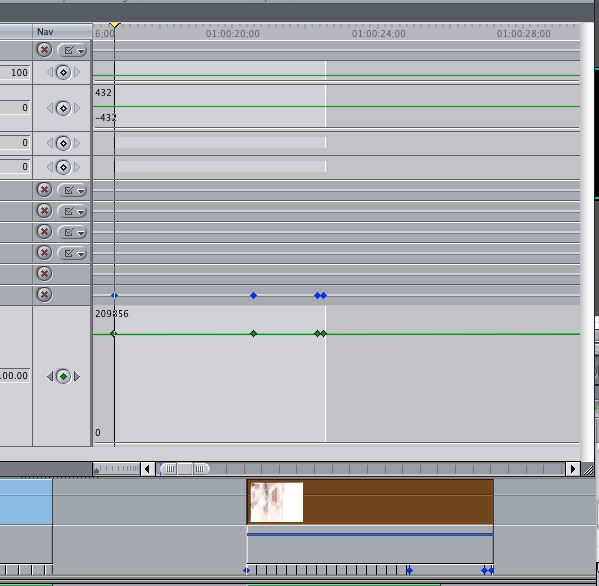
UPDATE: D'OH!!
I figured it out. I removed subclip limits on the ones I was experiencing this issue with. All is right again.
So if you take a look at my screen shot you'll see what I'm talking about. As you can see, the keyframe overlay and the speed ramp line in the motion tab are not reflective of each other. Now here's the really bizarre thing. If I alter that flatline up or down, it starts whizzing through the full feature at blazing speed in forward or reverse depending on which way I tweak the line. This seems super glitchy to me, can't be behaving right. Going to try to recapture the subclip and see if that fixes it. I'll report back with my findings.
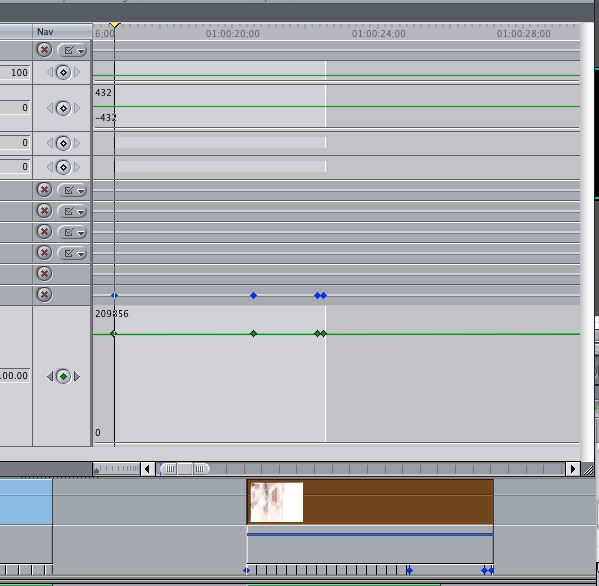
UPDATE: D'OH!!
I figured it out. I removed subclip limits on the ones I was experiencing this issue with. All is right again.
Re: Speed ramp line in clip's motion tab is flat  February 22, 2012 10:56PM |
Moderator Registered: 17 years ago Posts: 7,458 |
Sorry, only registered users may post in this forum.



 All the news now and in your digital future
All the news now and in your digital future