|
|
|
markers, clips and bins at the bottom of the Browser window are hidden July 26, 2007 05:30PM |
Registered: 16 years ago Posts: 16 |
I have found this problem intermittantly but I've finally decided to try to find an answer:
First time, I encountered it, I think, was while marking interview clips .... sometimes I have MANY markers and notes set in clips. I began to notice that after I had set a large number of markers (30+) when I returned later to that clip (set to view as a list) , used the flippy triangle to view them they would exceed the space available to the Browser window and so i would have a slider on the right edge available which i could use to see the markers which were below the edge of the window. When i moved the slider to the bottom of the window expecting to see the ALL of the remaining notes / comments as well as the clips that were listed below the opened clip in that particular bin, (as well as, the bins that were positioned in the window below the bin in use at that moment. ) the list would stop at a place that i KNEW was not complete... only SOME of the rest of the markers would be shown (which btw are visible in the clip in the Viewer... I can identify the last visible marker and its position in the clip and see that there are quite a few others beyond that point. I can park on each of those remaining markers and read it on the screen, access the marker window by using the (`) key and even export them as part of a XML file but they are hidden in the Browser ---- which is telling me that i am looking at the last item in the list and at the very bottom of the window.) ... and, adding insult to injury, NONE of the clips and /or bins that I knew existed below would be listed, either.
Nothing I do corrects this hiding problem, closing / reopening the Browser window ... restarting FCP...I looked up "markers" in the manual to see if for some bizarre reason i might have exceeded some accepted number of markers... and it states clearly that there is no limit to the number of markers you can set in any clip and certainly no limit to the number of items available for viewing ( as a list) in the Browser. (rules I would expect to find on a PC but certainly not a Mac)
Today I found that the same hiding behavior can happen when i am trying to view all the clips in a bin: I have a bin that I KNOW has 36 clips in it and all of the sudden i can only see th first 17
and when that triangle is open i can not access the 6 bins below it in the list.
I find it very disruptive to spend so much time just trying to find what i know exists in the Browser window. Am I just out of luck? or doing something wrong? Am I going to have to rearrange my workspace to have 20 bins open in separate windows at once (which is, now that i think of it, how I was used to working in AVID). Is this just a glitch in FCP and I just need to work around it?
please ....any ideas or help will be greatly appreciated!! I'm very frustrated!
ana
First time, I encountered it, I think, was while marking interview clips .... sometimes I have MANY markers and notes set in clips. I began to notice that after I had set a large number of markers (30+) when I returned later to that clip (set to view as a list) , used the flippy triangle to view them they would exceed the space available to the Browser window and so i would have a slider on the right edge available which i could use to see the markers which were below the edge of the window. When i moved the slider to the bottom of the window expecting to see the ALL of the remaining notes / comments as well as the clips that were listed below the opened clip in that particular bin, (as well as, the bins that were positioned in the window below the bin in use at that moment. ) the list would stop at a place that i KNEW was not complete... only SOME of the rest of the markers would be shown (which btw are visible in the clip in the Viewer... I can identify the last visible marker and its position in the clip and see that there are quite a few others beyond that point. I can park on each of those remaining markers and read it on the screen, access the marker window by using the (`) key and even export them as part of a XML file but they are hidden in the Browser ---- which is telling me that i am looking at the last item in the list and at the very bottom of the window.) ... and, adding insult to injury, NONE of the clips and /or bins that I knew existed below would be listed, either.
Nothing I do corrects this hiding problem, closing / reopening the Browser window ... restarting FCP...I looked up "markers" in the manual to see if for some bizarre reason i might have exceeded some accepted number of markers... and it states clearly that there is no limit to the number of markers you can set in any clip and certainly no limit to the number of items available for viewing ( as a list) in the Browser. (rules I would expect to find on a PC but certainly not a Mac)
Today I found that the same hiding behavior can happen when i am trying to view all the clips in a bin: I have a bin that I KNOW has 36 clips in it and all of the sudden i can only see th first 17
and when that triangle is open i can not access the 6 bins below it in the list.
I find it very disruptive to spend so much time just trying to find what i know exists in the Browser window. Am I just out of luck? or doing something wrong? Am I going to have to rearrange my workspace to have 20 bins open in separate windows at once (which is, now that i think of it, how I was used to working in AVID). Is this just a glitch in FCP and I just need to work around it?
please ....any ideas or help will be greatly appreciated!! I'm very frustrated!
ana
|
Re: markers, clips and bins at the bottom of the Browser window are hidden July 27, 2007 12:38AM |
Moderator Registered: 17 years ago Posts: 7,458 |
I just tried this on a single long clip in my viewer - added 50 markers. All the markers are visible when I twirl down the disclosure triangle. One interesting thing is that they seem to be listed in timecode order, even though I have asked them to sort alphanumerically. So for example, my list looks like this
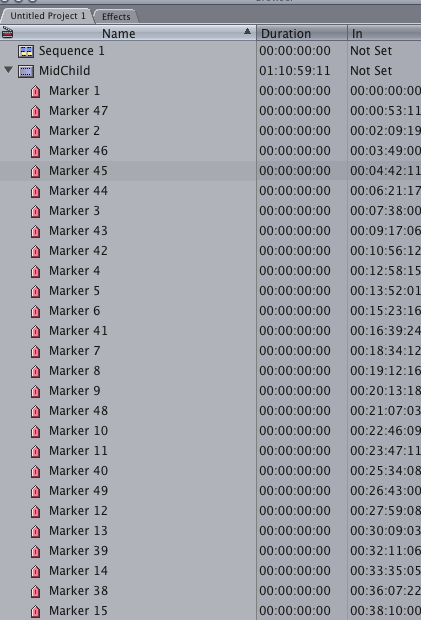
(this is not a full screenshot - all the markers were there, honest )
)
So, it made me think that possibly the markers are there, but not in the order you are expecting?
BTW - you can open each bin and 'dock' it to the browser window so you have a tab for each bin, if you like. Just double click the bin to open it as a new window, then drag the little tab with the bin name on it up next to the 'effects' tab in the browser, until you see a dark outline appear. This will snap your new window to the browser and make it a tab.
Also, if you want to save time finding things in a very large and complicated browser, do a 'find' operation by clicking on the browser window, typing apple f and typing in the name of the marker, or the clip, or any word in the notes and so on. 'Find' will find the first instance, apple g will find the next instance (this is repeatable) and find all will open a new window with all incidences neatly grouped inside.
And one more thing. Is it possible that you have a window overlapping your browser scroll bar, so that you can't scroll? Try selecting the last item in the list that you can see with a single click, then press the down arrow and see if itgoes 'below' the bottom of the window.

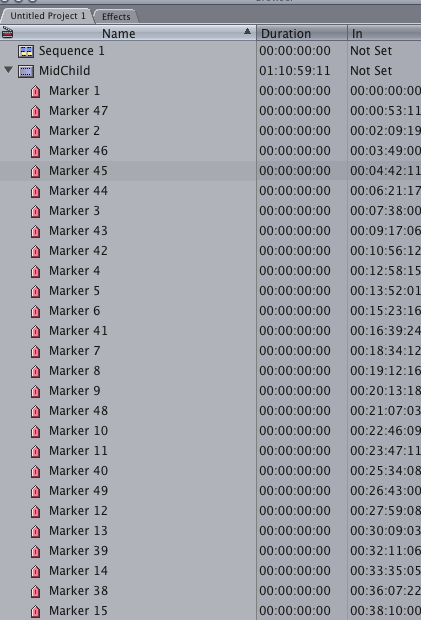
(this is not a full screenshot - all the markers were there, honest
 )
)
So, it made me think that possibly the markers are there, but not in the order you are expecting?
BTW - you can open each bin and 'dock' it to the browser window so you have a tab for each bin, if you like. Just double click the bin to open it as a new window, then drag the little tab with the bin name on it up next to the 'effects' tab in the browser, until you see a dark outline appear. This will snap your new window to the browser and make it a tab.
Also, if you want to save time finding things in a very large and complicated browser, do a 'find' operation by clicking on the browser window, typing apple f and typing in the name of the marker, or the clip, or any word in the notes and so on. 'Find' will find the first instance, apple g will find the next instance (this is repeatable) and find all will open a new window with all incidences neatly grouped inside.
And one more thing. Is it possible that you have a window overlapping your browser scroll bar, so that you can't scroll? Try selecting the last item in the list that you can see with a single click, then press the down arrow and see if itgoes 'below' the bottom of the window.

|
Re: markers, clips and bins at the bottom of the Browser window are hidden July 27, 2007 03:11AM |
Registered: 16 years ago Posts: 16 |
Jude,
I appreciate the effort .. trying to recreate the phenomenon ... but since my markers are (for the most part) created chronologically .. as I watch the clip and since I'm renaming them as I go to reflect the comment or action that i'm noting .. its pretty clear whats missing. I have opened the clip in the Viewer and id'd which is the last viewable marker and which are hidden and its always the markers at the end of the clip (or the clips at the end of the bin list AND the bins at the end of the Browser list) and definitely not an extra window .... since scrolling will move the contents of the window I'm looking at but only so far...
I guess I got my answer, anyway, because its clear there's not a preference or a check box somewhere ... to fix it. I guess its just an anomaly ... and unexplainable but thanks for the tab info (I had forgotten about that method) .... that may help
again .. thanks for the try!
I appreciate the effort .. trying to recreate the phenomenon ... but since my markers are (for the most part) created chronologically .. as I watch the clip and since I'm renaming them as I go to reflect the comment or action that i'm noting .. its pretty clear whats missing. I have opened the clip in the Viewer and id'd which is the last viewable marker and which are hidden and its always the markers at the end of the clip (or the clips at the end of the bin list AND the bins at the end of the Browser list) and definitely not an extra window .... since scrolling will move the contents of the window I'm looking at but only so far...
I guess I got my answer, anyway, because its clear there's not a preference or a check box somewhere ... to fix it. I guess its just an anomaly ... and unexplainable but thanks for the tab info (I had forgotten about that method) .... that may help
again .. thanks for the try!
|
Re: markers, clips and bins at the bottom of the Browser window are hidden July 27, 2007 04:01AM |
Moderator Registered: 17 years ago Posts: 7,458 |
Hmm - then it might be time to trash your preferences. Weird stuff happening for no reason is often corrupt prefs. Here's a link from the FAQ on how to do this : How do I trash my preferences?


|
Re: markers, clips and bins at the bottom of the Browser window are hidden July 27, 2007 06:55AM |
Moderator Registered: 17 years ago Posts: 2,174 |
This is a long standing bug in FCP, at least version 3, maybe earlier. Either they can't be bothered to fix it, or it's too deeply embedded that it's not worth it. There is no solution except to open the bin into it's own window.
Option double click to dock the bin into the Browser window.
Sometimes closing the app and/or trashing prefs will fix it. Often closing other twirled open bins or objects will give the browser more space and allow more items to be seen. It doesn't only happen with markers, any long list of items can produce this problem. It only seems to occur when the windows are in standard configuration so the timeline limits the browser length. I've never seen it happen on multiple monitors.
Option double click to dock the bin into the Browser window.
Sometimes closing the app and/or trashing prefs will fix it. Often closing other twirled open bins or objects will give the browser more space and allow more items to be seen. It doesn't only happen with markers, any long list of items can produce this problem. It only seems to occur when the windows are in standard configuration so the timeline limits the browser length. I've never seen it happen on multiple monitors.
|
Re: markers, clips and bins at the bottom of the Browser window are hidden July 27, 2007 07:24AM |
Moderator Registered: 17 years ago Posts: 7,458 |
I was just about to say I've had hundred and hundreds of bins and clips in the same project that all displayed correctly, but the disclaimer is probably exactly the reason - I've always been on multiple monitors. Usually I have my browser open the full length of the screen, too.
Are you on a single monitor, Ana?

Are you on a single monitor, Ana?

|
Re: markers, clips and bins at the bottom of the Browser window are hidden July 27, 2007 07:53AM |
Registered: 16 years ago Posts: 16 |
|
Re: markers, clips and bins at the bottom of the Browser window are hidden July 27, 2007 08:46AM |
Moderator Registered: 17 years ago Posts: 2,174 |
|
Re: markers, clips and bins at the bottom of the Browser window are hidden July 27, 2007 08:57AM |
Moderator Registered: 17 years ago Posts: 7,458 |
|
Re: markers, clips and bins at the bottom of the Browser window are hidden July 27, 2007 10:08AM |
Moderator Registered: 17 years ago Posts: 10,771 |
I don't know if Ana's problem is the same as this, but occasionally I would get jumbled displays in the Browser -- like a badly refreshed screen. A clip would appear twice or not at all, and when you try to click on a clip, the Browser blinks and shows you that the clip isn't there at all.
I never could pin down the cause; in this case, a restart tends to fix things. I've seen this on at least two different stations, so it's not unique to one badly set up system.

www.derekmok.com
I never could pin down the cause; in this case, a restart tends to fix things. I've seen this on at least two different stations, so it's not unique to one badly set up system.

www.derekmok.com
|
Re: markers, clips and bins at the bottom of the Browser window are hidden July 27, 2007 12:39PM |
Registered: 16 years ago Posts: 16 |
|
Re: markers, clips and bins at the bottom of the Browser window are hidden July 27, 2007 09:58PM |
Moderator Registered: 17 years ago Posts: 7,458 |
It funny how some things just never pop up for some of us and it does for others, like, Tom says this is a really bad bug and yet I've never seen it, or heard of it, or read in a forum anywhere of anyone having it before. This is not at all to say that Tom is wrong, I just wonder what the common denominator is.
Like - the edit to tape thing - some people can't get it to work even by sacrificing small animals - others have no problem. What is it that could be so different in the same version of the same software on the same hardware? And I think we have to rule out operator error, too, in many cases, since it's often very experienced people finding the problems...
It just drives me a little crazy.

Like - the edit to tape thing - some people can't get it to work even by sacrificing small animals - others have no problem. What is it that could be so different in the same version of the same software on the same hardware? And I think we have to rule out operator error, too, in many cases, since it's often very experienced people finding the problems...
It just drives me a little crazy.

|
Re: markers, clips and bins at the bottom of the Browser window are hidden August 02, 2007 04:25PM |
Registered: 16 years ago Posts: 16 |
|
Re: markers, clips and bins at the bottom of the Browser window are hidden August 06, 2007 12:38PM |
Registered: 17 years ago Posts: 823 |
I just had this happen (FCS 5.14) and was about to panic and recapture when I remembered this thread. It happens just like Ana describes it, and making the Browser window bigger doesn't help. However, like Tom said, opening that bin in its own window/tab makes everything visible again, although I don't know if it's just going to find a new limit somewhere down the line. The good news is that the Viewer does show all the markers, so you can be confident of what is really there.
Scott
Scott
|
Re: markers, clips and bins at the bottom of the Browser window are hidden August 06, 2007 12:57PM |
Registered: 16 years ago Posts: 16 |
I used the "tab view" all weekend and had the problem occur once while I was adding markers ... (funny thing ... it happened just as I was thinking about announcing that "tab view" was apparently the fix!) At this point, it seems as if it is a problem that happens only when adding markers ... when I would go back later to view the markers (like, after I close and reopen) I could see them all in "tab view".
Another trick I tried was to reorganize the bin so that the clip I was adding markers to -- fell at the top of the list, giving me more room to add markers before I reached the bottom of the list ... that seemed to work but, I guess, its all a crap shoot anyway and a little unnerving ... anticipating the moment I'll run out of space.
What really troublesome is that such a basic function should have this glitch at all and that its long standing (as Tom revealed) is pretty disheartening ... I guess its hard to get a software engineer to put down the sexy feature for something so basic ....
Another trick I tried was to reorganize the bin so that the clip I was adding markers to -- fell at the top of the list, giving me more room to add markers before I reached the bottom of the list ... that seemed to work but, I guess, its all a crap shoot anyway and a little unnerving ... anticipating the moment I'll run out of space.
What really troublesome is that such a basic function should have this glitch at all and that its long standing (as Tom revealed) is pretty disheartening ... I guess its hard to get a software engineer to put down the sexy feature for something so basic ....
|
Re: markers, clips and bins at the bottom of the Browser window are hidden August 06, 2007 01:13PM |
Registered: 17 years ago Posts: 823 |
Sorry, only registered users may post in this forum.



 All the news now and in your digital future
All the news now and in your digital future