|
|
Forum List
>
Café LA
>
Topic
Which Training course for an Avid editor
Posted by ErikR
|
Which Training course for an Avid editor January 02, 2008 01:53PM |
Registered: 16 years ago Posts: 67 |
I'm finally looking to take the plunge and learn FCP. Actually, I've had it for years because I planned on learning it but every time I fired it up I would get a headache because it wasn't like my Avid. Well it's time to teach the old dog new tricks, and I was wondering if anyone had an opinion on the various places that offer FCP courses?
There're DVcreators, Weynand Training, Moviola, Video Symphony and I'm sure some others. Are they all similar? Does one help out the Avid editor more? Is there anywhere for one on one training, since I have a basic knowledge of the program, and it would be quicker for me to just ask "How do I do this?"
I appreciate any input.
There're DVcreators, Weynand Training, Moviola, Video Symphony and I'm sure some others. Are they all similar? Does one help out the Avid editor more? Is there anywhere for one on one training, since I have a basic knowledge of the program, and it would be quicker for me to just ask "How do I do this?"
I appreciate any input.
|
Re: Which Training course for an Avid editor January 02, 2008 02:54PM |
Registered: 17 years ago Posts: 5,764 |
Moviola or Video Symphony are great places to go. I don't think they are geared towards Avid editors converting, but rather for learning the application.
But both places are good.

www.shanerosseditor.com
Listen to THE EDIT BAY Podcast on iTunes
[itunes.apple.com]
But both places are good.

www.shanerosseditor.com
Listen to THE EDIT BAY Podcast on iTunes
[itunes.apple.com]
|
Re: Which Training course for an Avid editor January 02, 2008 06:20PM |
Registered: 17 years ago Posts: 460 |
I can't say enough good things about Diana Weynand. When we were transitioning from Avid to FCP over three years ago, we hired her to come in and train our entire staff. We had over a hundred people go through her course, and it was a tremendous help. She wrote a book titled, "Final Cut Pro for Avid Editors" which explained the differences between the two programs using terms that an Avid editor would feel comfortable with.
Paying the money for a "structured" course is a great way to ensure that you're actually going to learn it. Many people think that they can just crack open the user manual and fly. Sure, come can do that, but most people will benefit from the attention and structure of a classroom situation. It's kind of like the difference between having a personal trainer and just going to the gym whenever you feel like it. Few people have the discipline to stay the course.
Good luck, and welcome to FCP.
Mark
Paying the money for a "structured" course is a great way to ensure that you're actually going to learn it. Many people think that they can just crack open the user manual and fly. Sure, come can do that, but most people will benefit from the attention and structure of a classroom situation. It's kind of like the difference between having a personal trainer and just going to the gym whenever you feel like it. Few people have the discipline to stay the course.
Good luck, and welcome to FCP.
Mark
|
Re: Which Training course for an Avid editor January 02, 2008 06:25PM |
Moderator Registered: 17 years ago Posts: 7,458 |
>>would be quicker for me to just ask "How do I do this?" <<
Like Mark, I think that doing a structured course for a few days will get you a lot further down the road a lot faster. If you're completely buried in it with a guide by your side and specific set of learning outcomes defined, you'll come out knowing the basics with ease.
Once you've done that, then come here to ask how to do the more complex stuff you want to achieve.

Like Mark, I think that doing a structured course for a few days will get you a lot further down the road a lot faster. If you're completely buried in it with a guide by your side and specific set of learning outcomes defined, you'll come out knowing the basics with ease.
Once you've done that, then come here to ask how to do the more complex stuff you want to achieve.

|
Re: Which Training course for an Avid editor January 02, 2008 06:28PM |
Moderator Registered: 17 years ago Posts: 7,458 |
Also, I'll just quietly plug a sort of sister site here - Avid2FCP.com. Several of the mods here also hang out over there, with the specific aim of helping Avid editors with the jump.


|
Re: Which Training course for an Avid editor January 02, 2008 07:00PM |
Registered: 16 years ago Posts: 67 |
Thanks guys. I signed up for Diana Weynand's class for later this month. I actually have her book from 2003 when I was trying to learn on my own. It's a good book, but I would get easily frustrated by little things like lifting or deleting a clip and there was still a space between clips until I "close gap." I'm also used to locking certain tracks so I can affect those, but the other tracks stay in place in the timeline. I'm sure you can do it in FCP, just differently. I tried mapping my keyboard to the way I have my Avid settings, so my fingers would at least be in the same place for commands, but I wonder if I should forget that and just get a FCP keyboard and learn that.
I'm sure I'll be back here after my class and also to the Avid2FCP.com site. It's time for me to join the 21st Century.
I'm sure I'll be back here after my class and also to the Avid2FCP.com site. It's time for me to join the 21st Century.
|
Re: Which Training course for an Avid editor January 02, 2008 07:50PM |
Moderator Registered: 17 years ago Posts: 7,458 |
Yes, I would learn the FCP way. If you remap you FCP keyboard not only do you make it so that you have to do this before you can start work on any new system, you can also remove a lot of the functionality of the native FCP setup, which goes a lot deeper than the Avid set.
To delete a clip and close the gap at the same time, use the small delete key above the arrow keys. To delete without closing the gap, use the large delete key above the return key.
To lock tracks on the FCP timeline, just click the small padlock at the far left of the timeline next to the line you want to lock, like this
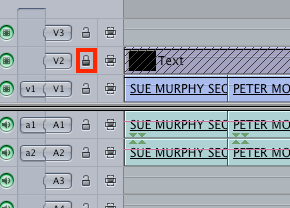
If you lock a track, it will not be affected. Only unlocked tracks can be affected by changes.
If you hold option while you click the lock, all other lines will be locked and the one you selected will be the only one affected. This is easy to see as the lcoked trackes will be covered in diagonal lines as in the picture above.

To delete a clip and close the gap at the same time, use the small delete key above the arrow keys. To delete without closing the gap, use the large delete key above the return key.
To lock tracks on the FCP timeline, just click the small padlock at the far left of the timeline next to the line you want to lock, like this
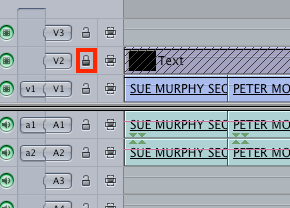
If you lock a track, it will not be affected. Only unlocked tracks can be affected by changes.
If you hold option while you click the lock, all other lines will be locked and the one you selected will be the only one affected. This is easy to see as the lcoked trackes will be covered in diagonal lines as in the picture above.

|
Re: Which Training course for an Avid editor January 02, 2008 09:16PM |
Moderator Registered: 17 years ago Posts: 6,730 |
This helped me way back when I converted:
[www.amazon.com]
When life gives you dilemmas...make dilemmanade.

[www.amazon.com]
When life gives you dilemmas...make dilemmanade.

Sorry, only registered users may post in this forum.



 All the news now and in your digital future
All the news now and in your digital future