|
|
Forum List
>
Café LA
>
Topic
Subclip Organization
Posted by shelleyrae
|
Subclip Organization December 01, 2008 01:33PM |
Registered: 17 years ago Posts: 469 |
Happy Holidays everyone,
I'm combing through a 1/2 hour long clip and organize it by categories. I've created 5 bins and as I go through the clip, I'm creating subclips and putting it in the appropriate bin. Whenever I create a subclip, I have to scroll through the browser to find it, then grab it and put it in the proper bin.
How can I direct the subclip to go to a designated bin so I don't have to search the browser and click and drag it to the desired bin every time I make a subclip?
I tried clicking on the bin I want it to go to before making the subclip but it doesn't go in the right bin.
Shelley
MacBoo Pro 2015
16 GB Ram
OS X 10.13
Premiere Pro CC
I'm combing through a 1/2 hour long clip and organize it by categories. I've created 5 bins and as I go through the clip, I'm creating subclips and putting it in the appropriate bin. Whenever I create a subclip, I have to scroll through the browser to find it, then grab it and put it in the proper bin.
How can I direct the subclip to go to a designated bin so I don't have to search the browser and click and drag it to the desired bin every time I make a subclip?
I tried clicking on the bin I want it to go to before making the subclip but it doesn't go in the right bin.
Shelley
MacBoo Pro 2015
16 GB Ram
OS X 10.13
Premiere Pro CC
|
Re: Subclip Organization December 01, 2008 01:41PM |
Moderator Registered: 17 years ago Posts: 2,174 |
|
Re: Subclip Organization December 01, 2008 02:09PM |
Moderator Registered: 17 years ago Posts: 10,771 |
|
Re: Subclip Organization December 01, 2008 02:46PM |
Moderator Registered: 17 years ago Posts: 2,174 |
|
Re: Subclip Organization December 01, 2008 03:38PM |
Moderator Registered: 17 years ago Posts: 10,771 |
> Nope. When you make the subclip it comes up with the name highlighted. Type in a new name.
> That's the only way.
Yeah, I thought so too. Since I use a marker-based subclipping method (and make all subclips from a master clip at once), this isn't an option. Batch Renaming has been an FCP feature request from my end for years now.

www.derekmok.com
> That's the only way.
Yeah, I thought so too. Since I use a marker-based subclipping method (and make all subclips from a master clip at once), this isn't an option. Batch Renaming has been an FCP feature request from my end for years now.

www.derekmok.com
|
Re: Subclip Organization December 01, 2008 05:24PM |
Registered: 17 years ago Posts: 2,526 |
Derek, you should be able to whip up a QuicKey shortcut for something like that? Or at least, copy a general batch name and add a "_XX" by hand to each new Sub? That'll speed things up.
- Loren
Today's FCP keytip:
Apply your default audio transition instantly
with Command-Option - T !
Final Cut Studio 2 KeyGuide? Power Pack.
Now available at KeyGuide Central.
www.neotrondesign.com
- Loren
Today's FCP keytip:
Apply your default audio transition instantly
with Command-Option - T !
Final Cut Studio 2 KeyGuide? Power Pack.
Now available at KeyGuide Central.
www.neotrondesign.com
|
Re: Subclip Organization December 01, 2008 06:41PM |
Registered: 17 years ago Posts: 1,317 |
Hi those people who are annoyed by those subclip naming.
A had an app several years ago which did create subclips from markers, keeping all names and comments intact. No need for retype.
The bad thing is that subclips don't really work with if there is external audio.
So if anybody is interested in a "phoenix" this app - let me know.
Andreas
A had an app several years ago which did create subclips from markers, keeping all names and comments intact. No need for retype.
The bad thing is that subclips don't really work with if there is external audio.
So if anybody is interested in a "phoenix" this app - let me know.

Andreas
|
Re: Subclip Organization December 01, 2008 07:00PM |
Registered: 17 years ago Posts: 5,764 |
FCP does this now. If you add markers to your main clips, then highlight the markers and use the MAKE SUBCLIP option, it makes subclips with the marker names. This is how I do my subclips.

www.shanerosseditor.com
Listen to THE EDIT BAY Podcast on iTunes
[itunes.apple.com]

www.shanerosseditor.com
Listen to THE EDIT BAY Podcast on iTunes
[itunes.apple.com]
|
Re: Subclip Organization - How to get rid of the 'from [clipname]' suffix when creating subclips December 01, 2008 07:08PM |
Registered: 15 years ago Posts: 194 |
If you want to take a small risk, you can make Final Cut not add 'from [Clip Name blah blah blah]' at the end of newly created marker-derived subclips:
1. Make a copy of 'Final Cut Pro.app' (for security's sake)
2. Select the original 'Final Cut Pro.app'
3. Control-click it and choose 'Show Package Contents' from the pop-up menu
4. Go to the new folder that represents the contents of 'Final Cut.app'
5. Open these series of folders within 'Final Cut.app': Contents > MacOS > Plugins
6. Select 'Browser.bundle'
7. Control-click it and choose 'Show Package Contents'
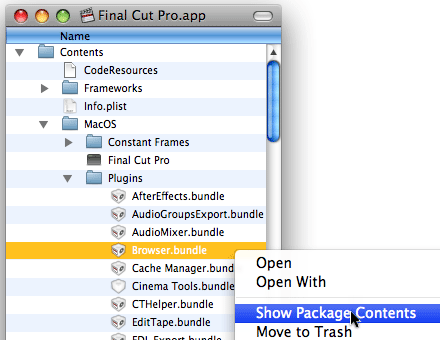
8. Open these series of folders within 'Browser.bundle': Contents > Resources > English.lproj
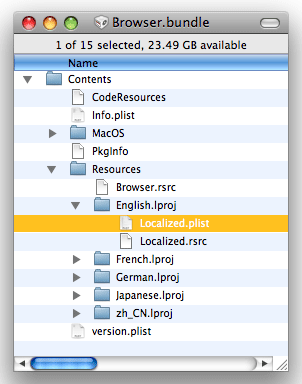
9. In the newly visible 'English.lproj' folder double-click 'Localized.plist' to open it in 'TextEdit'
10. Search for string number 8045
11. Change the line below from '<string>%00s from '%01s'</string>' to '<string>%00s</string>'
i.e. from
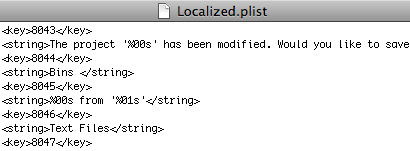
to
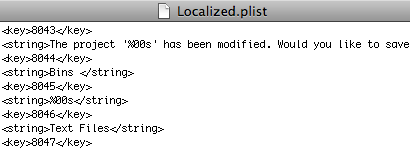
12. Save 'Localized.plist'
13. Close the Browser.bundle window and the Final Cut Pro.app window.
When you next open Final Cut Pro (version 6.0.4), any new markers you drag from a clip will turn into subclips with no 'from 'Clip' suffix at the end of their names. It may be that the string number might not be 8045 in other versions of Final Cut. If it is different in your version, trys searching for %00s from '%01s' in 'Localised.plist' and change that string.
The risk? I suppose you might have problems when upgrading to the next version of FCP. Keep your 'Final Cut Pro copy.app' around when the next bugfix comes around. I make no warranties about this tip, I just worked out how to do it a few days ago.
I'll write this up in a little more detail on my blog tomorrow.
___________________________________________________
Alexandre Gollner,
Editor, Zone 2-North West, London
alex4d on twitter, facebook, .wordpress.com + .com
1. Make a copy of 'Final Cut Pro.app' (for security's sake)
2. Select the original 'Final Cut Pro.app'
3. Control-click it and choose 'Show Package Contents' from the pop-up menu
4. Go to the new folder that represents the contents of 'Final Cut.app'
5. Open these series of folders within 'Final Cut.app': Contents > MacOS > Plugins
6. Select 'Browser.bundle'
7. Control-click it and choose 'Show Package Contents'
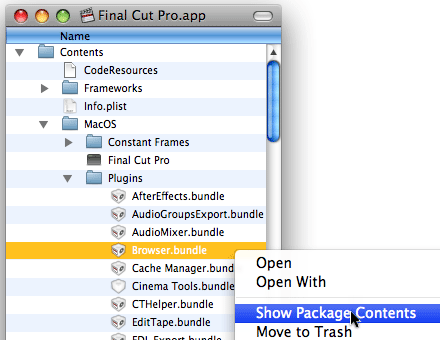
8. Open these series of folders within 'Browser.bundle': Contents > Resources > English.lproj
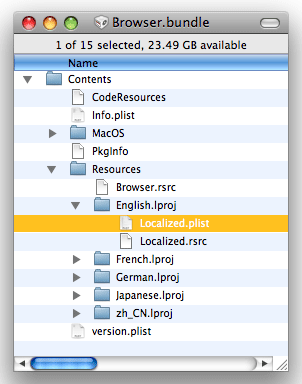
9. In the newly visible 'English.lproj' folder double-click 'Localized.plist' to open it in 'TextEdit'
10. Search for string number 8045
11. Change the line below from '<string>%00s from '%01s'</string>' to '<string>%00s</string>'
i.e. from
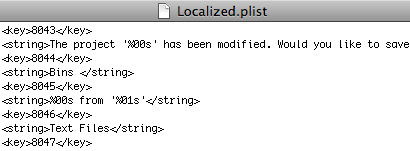
to
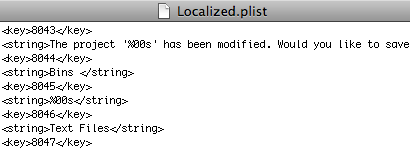
12. Save 'Localized.plist'
13. Close the Browser.bundle window and the Final Cut Pro.app window.
When you next open Final Cut Pro (version 6.0.4), any new markers you drag from a clip will turn into subclips with no 'from 'Clip' suffix at the end of their names. It may be that the string number might not be 8045 in other versions of Final Cut. If it is different in your version, trys searching for %00s from '%01s' in 'Localised.plist' and change that string.
The risk? I suppose you might have problems when upgrading to the next version of FCP. Keep your 'Final Cut Pro copy.app' around when the next bugfix comes around. I make no warranties about this tip, I just worked out how to do it a few days ago.
I'll write this up in a little more detail on my blog tomorrow.
___________________________________________________
Alexandre Gollner,
Editor, Zone 2-North West, London
alex4d on twitter, facebook, .wordpress.com + .com
|
Re: Subclip Organization - Getting rid of the 'from [clipname] suffix' when creating subclips December 01, 2008 07:15PM |
Registered: 17 years ago Posts: 1,317 |
|
Re: Subclip Organization December 01, 2008 07:21PM |
Registered: 17 years ago Posts: 1,317 |
|
Re: Subclip Organization December 01, 2008 07:31PM |
Registered: 17 years ago Posts: 5,764 |
Did you change the name from MARKER 1 to something else? It won't read from the comments. Once you press M to make the Marker, press M again and change the name from MARKER 1 to the description that you want. Then you can turn down the triangle on that clip in the browser and see that name, and then highlight all those names, go to the SEQUENCE menu and hit MAKE SUBLCIP and they will all say CLIP NAME from 0003BR subclip. I can't get rid of that last part, other than to manually erase it.

www.shanerosseditor.com
Listen to THE EDIT BAY Podcast on iTunes
[itunes.apple.com]

www.shanerosseditor.com
Listen to THE EDIT BAY Podcast on iTunes
[itunes.apple.com]
|
Re: Subclip Organization December 01, 2008 07:39PM |
Moderator Registered: 17 years ago Posts: 10,771 |
> FCP does this now. If you add markers to your main clips, then highlight the markers and use
> the MAKE SUBCLIP option, it makes subclips with the marker names. This is how I do my
> subclips.
Same here. This method has a major advantage: Your original master clip still has all those markers attached, which means you see exactly where those subclips came from. And you can remake a subclip if it gets lost. Whereas if you do the In/Out/APPLE-U option, if you lose a subclip, that's it -- gotta redo it from scratch. Which would be very annoying if
The downside to the marker method is that you won't ever get overlap among subclips, so if you need to separate out takes to milk every frame out of every take, you might need to put that marker dead on the point where one take ends and the other begins. Which is time-consuming. Usually on narratives, I'd put the subclip markers at the camera slate of the incoming shot. Everything before that slate isn't useful for the next take, and that way the first frame is the slate, a huge convenience.

www.derekmok.com
> the MAKE SUBCLIP option, it makes subclips with the marker names. This is how I do my
> subclips.
Same here. This method has a major advantage: Your original master clip still has all those markers attached, which means you see exactly where those subclips came from. And you can remake a subclip if it gets lost. Whereas if you do the In/Out/APPLE-U option, if you lose a subclip, that's it -- gotta redo it from scratch. Which would be very annoying if
The downside to the marker method is that you won't ever get overlap among subclips, so if you need to separate out takes to milk every frame out of every take, you might need to put that marker dead on the point where one take ends and the other begins. Which is time-consuming. Usually on narratives, I'd put the subclip markers at the camera slate of the incoming shot. Everything before that slate isn't useful for the next take, and that way the first frame is the slate, a huge convenience.

www.derekmok.com
|
Re: Subclip Organization December 01, 2008 09:01PM |
Registered: 16 years ago Posts: 272 |
I'm working on a project right now, did the DV Start/Stop Detect, and then made them into subclips. What really annoys me is that when sorted, it looks like this:
Segment 1
Segment 10
Segment 11
...
Segment 19
Segment 100
Segment 101
...
Segment 199
Segment 2
....
Anyone have a way to have it end up with leading zeros? I'm willing to look into some XML workarounds, but I'm thinking somebody already has worked on this.
----
www.JamesNWeber.com - Socially Aware Media
and introducing-
www.FCPTutorials.com - One source for all Final Cut Tutorials
Segment 1
Segment 10
Segment 11
...
Segment 19
Segment 100
Segment 101
...
Segment 199
Segment 2
....
Anyone have a way to have it end up with leading zeros? I'm willing to look into some XML workarounds, but I'm thinking somebody already has worked on this.
----
www.JamesNWeber.com - Socially Aware Media
and introducing-
www.FCPTutorials.com - One source for all Final Cut Tutorials
|
Re: Subclip Organization December 01, 2008 09:11PM |
Moderator Registered: 17 years ago Posts: 2,174 |
|
Re: Subclip Organization December 02, 2008 03:06AM |
Registered: 17 years ago Posts: 1,317 |
I don't have trouble with "Marker 1", but with the whole naming like "sync from '3311_11_11_t2-4' Subclip" especially with this "subclip" at the end, additionally the marker comments are lost.Quote
Did you change the name from MARKER 1 to something else?
Andreas
Some workflow tools for FCP [www.spherico.com]
TitleExchange -- juggle titles within FCS, FCPX and many other apps.
[www.spherico.com]
|
Re: Subclip Organization - Getting rid of the 'from [clipname] suffix' when creating subclips December 02, 2008 03:23AM |
Moderator Registered: 16 years ago Posts: 8,836 |
>How to get rid of the 'from [clipname]' suffix when creating subclips
Here ya go, Mike! Tip/trick of the week for the newsletter!
>Anyone have a way to have it end up with leading zeros?
Wish there was. My solution is to create more bins.
On a side note, not sure if it's just one particular station that I worked on, but on DV start/stop detect, when you drag the markers to a bin, do you notice a unique behaviour where the markers disappear when you drag them into an open bin?

www.strypesinpost.com
Here ya go, Mike! Tip/trick of the week for the newsletter!

>Anyone have a way to have it end up with leading zeros?
Wish there was. My solution is to create more bins.
On a side note, not sure if it's just one particular station that I worked on, but on DV start/stop detect, when you drag the markers to a bin, do you notice a unique behaviour where the markers disappear when you drag them into an open bin?

www.strypesinpost.com
|
Re: Subclip Organization - Getting rid of the 'from [clipname] suffix' when creating subclips December 02, 2008 06:59AM |
Registered: 15 years ago Posts: 194 |
Quote
Strypes
do you notice a unique behaviour where the markers disappear when you drag them into an open bin?
It seems to happen when I drag the markers to the same bin as the clip (by dragging to the 'Name' heading for the column), not when I drag to a different bin. To stop the markers being removed from the clip, I option-drag to create marker-based subclips.
___________________________________________________
Alexandre Gollner,
Editor, Zone 2-North West, London
alex4d on twitter, facebook, .wordpress.com + .com
|
Re: Subclip Organization December 02, 2008 07:08AM |
Registered: 15 years ago Posts: 194 |
It is possible to have overlapping subclips if you base them on markers with durations. They can overlap.
If you set the marker at the start of the subclip you want, move to where you want it to finish, use 'Extend Marker' (Option-`) to extend the marker to that point. You can move back in the timeline, set a new marker for the start of a new subclip, then again extend it to where you want the end of your second subclip to be.
When you drag these markers to another bin, their content will overlap.
___________________________________________________
Alexandre Gollner,
Editor, Zone 2-North West, London
alex4d on twitter, facebook, .wordpress.com + .com
If you set the marker at the start of the subclip you want, move to where you want it to finish, use 'Extend Marker' (Option-`) to extend the marker to that point. You can move back in the timeline, set a new marker for the start of a new subclip, then again extend it to where you want the end of your second subclip to be.
When you drag these markers to another bin, their content will overlap.
___________________________________________________
Alexandre Gollner,
Editor, Zone 2-North West, London
alex4d on twitter, facebook, .wordpress.com + .com
|
Re: Subclip Organization December 02, 2008 08:45AM |
Moderator Registered: 17 years ago Posts: 10,771 |
> If you set the marker at the start of the subclip you want, move to where you want it to finish,
> use 'Extend Marker' (Option-`) to extend the marker to that point. You can move back in the
> timeline, set a new marker for the start of a new subclip, then again extend it to where you
> want the end of your second subclip to be.
I do stand corrected on that. But there are two problems with that:
1. It makes the clip's timeline area messier (I know, I'm picky), and it takes twice as long to navigate through markers using SHIFT-Up/Down;
2. Extend Marker is indiscriminate about which marker you're trying to extend. It affects the last marker and nothing else. To have complete control -- for example, one subclip beginning at 1:00:00:00 and lasting until 1:01:00:00, and another beginning 1:00:30:00 and ending at 1:00:45:00 -- you would have to use the Duration window on a marker. And that would be like pulling teeth, because you'd have to do the math and figure out how long you want it.
I think personally I'd rather splice two subclips back together than deal with extended markers. Thanks for the reminder on that alternative, though.
It's high time FCP allowed:
1. Multi-coloured markers
2. Draggable and Copy/Cut/Paste-able markers

www.derekmok.com
> use 'Extend Marker' (Option-`) to extend the marker to that point. You can move back in the
> timeline, set a new marker for the start of a new subclip, then again extend it to where you
> want the end of your second subclip to be.
I do stand corrected on that. But there are two problems with that:
1. It makes the clip's timeline area messier (I know, I'm picky), and it takes twice as long to navigate through markers using SHIFT-Up/Down;
2. Extend Marker is indiscriminate about which marker you're trying to extend. It affects the last marker and nothing else. To have complete control -- for example, one subclip beginning at 1:00:00:00 and lasting until 1:01:00:00, and another beginning 1:00:30:00 and ending at 1:00:45:00 -- you would have to use the Duration window on a marker. And that would be like pulling teeth, because you'd have to do the math and figure out how long you want it.
I think personally I'd rather splice two subclips back together than deal with extended markers. Thanks for the reminder on that alternative, though.
It's high time FCP allowed:
1. Multi-coloured markers
2. Draggable and Copy/Cut/Paste-able markers

www.derekmok.com
|
Re: Subclip Organization December 02, 2008 05:55PM |
Registered: 17 years ago Posts: 2,526 |
[I think personally I'd rather splice two subclips back together than deal with extended markers. Thanks for the reminder on that alternative, though. ]
Derek, you could probably use a QuicKey for that - lol.
- Loren
Today's FCP keytip:
Apply your default audio transition instantly
with Command-Option - T !
Final Cut Studio 2 KeyGuide? Power Pack.
Now available at KeyGuide Central.
www.neotrondesign.com
Derek, you could probably use a QuicKey for that - lol.
- Loren
Today's FCP keytip:
Apply your default audio transition instantly
with Command-Option - T !
Final Cut Studio 2 KeyGuide? Power Pack.
Now available at KeyGuide Central.
www.neotrondesign.com
|
Re: Subclip Organization - Getting rid of the 'from [clipname] suffix' when creating subclips December 03, 2008 08:55AM |
Registered: 17 years ago Posts: 469 |
Actually I haven't been using markers at all. I just mark an in and out in the viewer and hit command U and then it's placed into the browser. I realize from this thread that it's being placed under the master clip where it came from. So then I find it and drag it to the bin I created for that particular topic.
I'll try the using the markers system and see if that's better.
Shelley
MacBoo Pro 2015
16 GB Ram
OS X 10.13
Premiere Pro CC
I'll try the using the markers system and see if that's better.
Shelley
MacBoo Pro 2015
16 GB Ram
OS X 10.13
Premiere Pro CC
|
Re: Subclip Organization January 13, 2009 11:34AM |
Registered: 15 years ago Posts: 2 |
|
Re: Subclip Organization January 13, 2009 01:20PM |
Registered: 17 years ago Posts: 1,317 |
|
Re: Subclip Organization January 13, 2009 09:40PM |
Registered: 15 years ago Posts: 2 |
Sorry, only registered users may post in this forum.



 All the news now and in your digital future
All the news now and in your digital future