|
|
Forum List
>
Café LA
>
Topic
how can I do this like in PREmier ?
Posted by ankawa
|
how can I do this like in PREmier ? August 28, 2009 09:22PM |
Registered: 15 years ago Posts: 216 |
|
Re: how can I do this like in PREmier ? August 28, 2009 09:59PM |
Moderator Registered: 15 years ago Posts: 3,410 |
I'm not a Premiere user, but that sounds completely wrong to me. You always must have handles under your dissolves, wipes and other transitions. It's not a Final Cut thing, it's an immutable fact of nature. If there's nothing there to play through the transition, then you can't have a transition.


|
Re: how can I do this like in PREmier ? August 28, 2009 10:08PM |
Moderator Registered: 17 years ago Posts: 10,771 |
> just place the clips in the timeline, there are no need to leave handles
If Premiere is still like what I used when I first learned it (it could well not be), transitions are placed in the "T" track in between clips, and in order to do a transition the two clips have to be on different tracks. It only looks like there are no handles because both handles on both clips are visible. In Final Cut Pro, which can do transitions between two clips on the same track, the handles are overlapped, therefore harder to process for amateur editors. Just double-click on the transition, and the Viewer will show you something very close to the Premiere transition interface.
I'm going to be blunt here: Your misunderstanding of "handles" stems from inexperience with editing. Transitions, by definition, need handles -- if either the outgoing or incoming clip doesn't have anything left in the duration of the transition, then you'd get black, blank video somewhere in the transition, rather than two clips transitioning.
What I'd recommend is that, when you use Final Cut Pro from now on, manage your transitions so that you only ever use a "Start at Edit" transition orientation. It will give you a much better understanding of exactly what transitions mean.

www.derekmok.com
If Premiere is still like what I used when I first learned it (it could well not be), transitions are placed in the "T" track in between clips, and in order to do a transition the two clips have to be on different tracks. It only looks like there are no handles because both handles on both clips are visible. In Final Cut Pro, which can do transitions between two clips on the same track, the handles are overlapped, therefore harder to process for amateur editors. Just double-click on the transition, and the Viewer will show you something very close to the Premiere transition interface.
I'm going to be blunt here: Your misunderstanding of "handles" stems from inexperience with editing. Transitions, by definition, need handles -- if either the outgoing or incoming clip doesn't have anything left in the duration of the transition, then you'd get black, blank video somewhere in the transition, rather than two clips transitioning.
What I'd recommend is that, when you use Final Cut Pro from now on, manage your transitions so that you only ever use a "Start at Edit" transition orientation. It will give you a much better understanding of exactly what transitions mean.

www.derekmok.com
|
Re: how can I do this like in PREmier ? August 28, 2009 11:09PM |
Registered: 15 years ago Posts: 216 |
derekmok Wrote:
-------------------------------------------------------
> > just place the clips in the timeline, there are
> no need to leave handles
>
> If Premiere is still like what I used when I first
> learned it (it could well not be), transitions are
> placed in the "T" track in between clips, and in
> order to do a transition the two clips have to be
> on different tracks. It only looks like there are
> no handles because both handles on both clips are
> visible. In Final Cut Pro, which can do
> transitions between two clips on the same track,
> the handles are overlapped, therefore harder to
> process for amateur editors. Just double-click on
> the transition, and the Viewer will show you
> something very close to the Premiere transition
> interface.
>
> I'm going to be blunt here: Your misunderstanding
> of "handles" stems from inexperience with editing.
> Transitions, by definition, need handles -- if
> either the outgoing or incoming clip doesn't have
> anything left in the duration of the transition,
> then you'd get black, blank video somewhere in the
> transition, rather than two clips transitioning.
>
> What I'd recommend is that, when you use Final Cut
> Pro from now on, manage your transitions so that
> you only ever use a "Start at Edit" transition
> orientation. It will give you a much better
> understanding of exactly what transitions mean.
i know if i need a 1second transition I need 15 frames of each clip.
this is what i do
I double click the clip so it opens in the viewer, play it for about 2 seconds, press I, press F10 (insert), I do the same for the next clip.
Then select the line where divides each clip and press Command+T to apply the default transition.
I was hopping FC added the handles so I can just place the clips in the timeline and add the transition....
-------------------------------------------------------
> > just place the clips in the timeline, there are
> no need to leave handles
>
> If Premiere is still like what I used when I first
> learned it (it could well not be), transitions are
> placed in the "T" track in between clips, and in
> order to do a transition the two clips have to be
> on different tracks. It only looks like there are
> no handles because both handles on both clips are
> visible. In Final Cut Pro, which can do
> transitions between two clips on the same track,
> the handles are overlapped, therefore harder to
> process for amateur editors. Just double-click on
> the transition, and the Viewer will show you
> something very close to the Premiere transition
> interface.
>
> I'm going to be blunt here: Your misunderstanding
> of "handles" stems from inexperience with editing.
> Transitions, by definition, need handles -- if
> either the outgoing or incoming clip doesn't have
> anything left in the duration of the transition,
> then you'd get black, blank video somewhere in the
> transition, rather than two clips transitioning.
>
> What I'd recommend is that, when you use Final Cut
> Pro from now on, manage your transitions so that
> you only ever use a "Start at Edit" transition
> orientation. It will give you a much better
> understanding of exactly what transitions mean.
i know if i need a 1second transition I need 15 frames of each clip.
this is what i do
I double click the clip so it opens in the viewer, play it for about 2 seconds, press I, press F10 (insert), I do the same for the next clip.
Then select the line where divides each clip and press Command+T to apply the default transition.
I was hopping FC added the handles so I can just place the clips in the timeline and add the transition....
|
Re: how can I do this like in PREmier ? August 28, 2009 11:27PM |
Admin Registered: 17 years ago Posts: 6,738 |
|
Re: how can I do this like in PREmier ? August 28, 2009 11:28PM |
Moderator Registered: 15 years ago Posts: 3,410 |
You're doing it the right way. Your shots most likely all have heads and tails on them anyway, and good practice is to set your in and out points (at least approximately) when you first review your footage. That way you've always at least got something there to transition with if you need it, and you can slide and roll your shots and edits after you've inserted them into your timeline.


|
Re: how can I do this like in PREmier ? August 29, 2009 12:05AM |
Registered: 17 years ago Posts: 31 |
I started out in Premiere years ago and I really liked the way you set transtition lengths, by overlapping video on an A/B roll. It gave you a really visual way to find your start and end points. When I first started using FCP it drove me crazy, that I couldn't get the same visual sense using FCP the way its designed to work on one track.
Here's an example; Run a clip when the dialogue stops, let it breath for a bit then hit a marker, fine tune the last frames to taste. Preview following clip, put in point where the dialogue starts, put it on B roll at end of previous clip, open backwards to where you want effect to start, apply effect.
For a long time I insisted on using an A/B roll in FCP, dropping transitions on the top track, until I realized some transistions don't work well that way. Started using one track, got used to it, and haven't looked back in over 8 years, unitil this post. Making me nostalgic, but I won't be going back anytime soon.
Here's an example; Run a clip when the dialogue stops, let it breath for a bit then hit a marker, fine tune the last frames to taste. Preview following clip, put in point where the dialogue starts, put it on B roll at end of previous clip, open backwards to where you want effect to start, apply effect.
For a long time I insisted on using an A/B roll in FCP, dropping transitions on the top track, until I realized some transistions don't work well that way. Started using one track, got used to it, and haven't looked back in over 8 years, unitil this post. Making me nostalgic, but I won't be going back anytime soon.
|
Re: how can I do this like in PREmier ? August 29, 2009 12:14AM |
Moderator Registered: 17 years ago Posts: 10,771 |
> I double click the clip so it opens in the viewer, play it for about 2 seconds, press I, press F10
> (insert), I do the same for the next clip.
> Then select the line where divides each clip and press Command+T to apply the default
> transition.
You're not putting Out points? You're just editing the clip in with its captured Media Out point in your editing?
That probably means (as Michael's message implied) you're not logging clips properly.
When you log clips from tape in preparation for a batch capture, you're not supposed to be editing finely. Every nanosecond of potentially usable footage should be within the log. In fact, when I log a tape, I would put the In point at the slate (so that the first frame of the captured clip would show the shot information), and the Out point beyond the end of the on-set take. Not where I think I'd want to cut away from this shot, but all the way past the last possible usable frame. There's a reason an editor would want this clip captured like that -- so that he can see that the clip wasn't miscaptured, that there isn't any possibly usable shot that didn't get captured on that clip.
And handles are exactly why you'd want to do it that way.
This practice is irrelevant in tapeless shooting, because all tapeless cameras stop recording the current clip when you press Stop on the camera. So when you know you're dealing with tapeless media, you know that barring a technical error, the end of a clip signifies the end of any usable shot.
> i know if i need a 1second transition I need 15 frames of each clip.
Incorrect.
You need 15 frames of each clip more than you see in the timeline...if you're using Center on Edit as your transition orientation.
If you're using Start on Edit, then you won't need more handles than what you see in the timeline for the incoming clip only, and you will need one second of handle beyond what you see in the timeline on the outgoing clip.
But that doesn't mean the incoming clip doesn't have handles. It just means that the entire one-second handle for the incoming clip is visible to you before you applied the transition.
Seriously, start making all your transitions Start on Edit (shortcut is to apply the transition, then select the transition and press OPTION-1). You'll get a better understanding of handles and transitions...plus it's actually, visually, a more intuitive way to organize your transitions -- and is one way to make the visual presentation of a transition on an FCP timeline a bit closer to Premiere's.
And if my description above is still accurate for Premiere's interface, then Premiere doesn't "add handles for you", either. It just means the interface forces you to already add the handles by hand.

www.derekmok.com
> (insert), I do the same for the next clip.
> Then select the line where divides each clip and press Command+T to apply the default
> transition.
You're not putting Out points? You're just editing the clip in with its captured Media Out point in your editing?
That probably means (as Michael's message implied) you're not logging clips properly.
When you log clips from tape in preparation for a batch capture, you're not supposed to be editing finely. Every nanosecond of potentially usable footage should be within the log. In fact, when I log a tape, I would put the In point at the slate (so that the first frame of the captured clip would show the shot information), and the Out point beyond the end of the on-set take. Not where I think I'd want to cut away from this shot, but all the way past the last possible usable frame. There's a reason an editor would want this clip captured like that -- so that he can see that the clip wasn't miscaptured, that there isn't any possibly usable shot that didn't get captured on that clip.
And handles are exactly why you'd want to do it that way.
This practice is irrelevant in tapeless shooting, because all tapeless cameras stop recording the current clip when you press Stop on the camera. So when you know you're dealing with tapeless media, you know that barring a technical error, the end of a clip signifies the end of any usable shot.
> i know if i need a 1second transition I need 15 frames of each clip.
Incorrect.
You need 15 frames of each clip more than you see in the timeline...if you're using Center on Edit as your transition orientation.
If you're using Start on Edit, then you won't need more handles than what you see in the timeline for the incoming clip only, and you will need one second of handle beyond what you see in the timeline on the outgoing clip.
But that doesn't mean the incoming clip doesn't have handles. It just means that the entire one-second handle for the incoming clip is visible to you before you applied the transition.
Seriously, start making all your transitions Start on Edit (shortcut is to apply the transition, then select the transition and press OPTION-1). You'll get a better understanding of handles and transitions...plus it's actually, visually, a more intuitive way to organize your transitions -- and is one way to make the visual presentation of a transition on an FCP timeline a bit closer to Premiere's.
And if my description above is still accurate for Premiere's interface, then Premiere doesn't "add handles for you", either. It just means the interface forces you to already add the handles by hand.

www.derekmok.com
|
Re: how can I do this like in PREmier ? August 29, 2009 12:26AM |
Moderator Registered: 17 years ago Posts: 10,771 |
> Here's an example; Run a clip when the dialogue stops, let it breath for a bit then hit a
> marker, fine tune the last frames to taste.
I'm going to be "snobby editor" here...this really isn't an editor's way to think about transitions.
Transitions are choices. They are not "dialogue plus 15 frames". They are a conscious choice which may fit one kind of footage but not another. If you're thinking of "I'll cut the dialogue here and then add 15 frames for a transition", then you're not tailoring the transition to fit the shot; you're forcing a transition onto a spot regardless of the footage. Sometimes it'll work, sometimes it'll not.
A shot that would fit a transition well would have those handles in it, the story would make it make sense to stay on that shot, and the space you have makes it possible for you to use that editing choice. If you can't start a dissolve until after the actor's last line, and there is immediately a film flash-frame right after that last line, then you really shouldn't be trying to do a dissolve there in the first place...unless you think, say, a Jules et Jim freeze-frame works for the final frame, and that freeze-frame would allow you to dissolve out gracefully (eg. John Woo's The Killer or Hard-Boiled).
You pick your editing decisions based on the shots you have; it doesn't really make sense to think "good cut point plus 15 frames". If a transition works, then the transition handles are part of the good cut point. In other words, it's not "good cut point, so add 15 frames for transition"; it's "this shot has an extra 30 frames at the end where the actress is in longing, and the next shot is still, so a dissolve would feel right".
If it helps you in terms of getting used to transitions, you can still simulate a Premiere transition interface by, for example, overlapping two clips on different tracks in FCP, then performing the transition by using opacity keyframes, or by putting the dissolve transition on the clip in the top track (Vince mentions this). It often doesn't give the same results as putting the two clips back to back on the same track, and it flat-out won't work for some transitions (eg. Push Slides, Wipes), but it might help you learn to see transitions in the proper light.

www.derekmok.com
> marker, fine tune the last frames to taste.
I'm going to be "snobby editor" here...this really isn't an editor's way to think about transitions.
Transitions are choices. They are not "dialogue plus 15 frames". They are a conscious choice which may fit one kind of footage but not another. If you're thinking of "I'll cut the dialogue here and then add 15 frames for a transition", then you're not tailoring the transition to fit the shot; you're forcing a transition onto a spot regardless of the footage. Sometimes it'll work, sometimes it'll not.
A shot that would fit a transition well would have those handles in it, the story would make it make sense to stay on that shot, and the space you have makes it possible for you to use that editing choice. If you can't start a dissolve until after the actor's last line, and there is immediately a film flash-frame right after that last line, then you really shouldn't be trying to do a dissolve there in the first place...unless you think, say, a Jules et Jim freeze-frame works for the final frame, and that freeze-frame would allow you to dissolve out gracefully (eg. John Woo's The Killer or Hard-Boiled).
You pick your editing decisions based on the shots you have; it doesn't really make sense to think "good cut point plus 15 frames". If a transition works, then the transition handles are part of the good cut point. In other words, it's not "good cut point, so add 15 frames for transition"; it's "this shot has an extra 30 frames at the end where the actress is in longing, and the next shot is still, so a dissolve would feel right".
If it helps you in terms of getting used to transitions, you can still simulate a Premiere transition interface by, for example, overlapping two clips on different tracks in FCP, then performing the transition by using opacity keyframes, or by putting the dissolve transition on the clip in the top track (Vince mentions this). It often doesn't give the same results as putting the two clips back to back on the same track, and it flat-out won't work for some transitions (eg. Push Slides, Wipes), but it might help you learn to see transitions in the proper light.

www.derekmok.com
|
Re: how can I do this like in PREmier ? August 29, 2009 12:39AM |
Moderator Registered: 17 years ago Posts: 5,638 |
|
Re: how can I do this like in PREmier ? August 29, 2009 01:57AM |
Registered: 15 years ago Posts: 216 |
|
Re: how can I do this like in PREmier ? August 29, 2009 02:01AM |
Registered: 17 years ago Posts: 31 |
Quote
Derek Mok
I'm going to be "snobby editor" here...this really isn't an editor's way to think about transitions.
Transitions are choices. They are not "dialogue plus 15 frames". They are a conscious choice which may fit one kind of footage but not another. If you're thinking of "I'll cut the dialogue here and then add 15 frames for a transition", then you're not tailoring the transition to fit the shot; you're forcing a transition onto a spot regardless of the footage. Sometimes it'll work, sometimes it'll not.".
You're misrepresenting what I was saying. I did not say "good stuff then X frames. I said I let the dialog end then mark where I feel the next piece should be in after the transition and in Premiere the A/B style it uses let me have a nice visual sense of how to set my transition. I didn't have to think is it 15 or is it 12 frames, I could just see it. This is a way I used Premiere when I was going to add a transition and I liked it, cutting just cuts was another matte altogether.
What I have found interesting is the snobbiness of most editors towards Premiere and people who use it. I studied filmaking in College, but then went into the audio field where i eventually ended up in audio post. I used Premiere only to digitize footage for my post system, I was a really early adopter of using Quicktime files in my audio setup. I had a producer who was unhappy with the way our Avid editor was cutting some spots, which we had built an audio bed for prior to editing. I wasn't allowed to touch the Avid because I was the audio guy, so I been practicing on Premiere, but I convinced the producer to let me have a shot at cutting the piece. He loved it, they dumped the editor and that started my career. I officially moved over to FCP at V2 and have cut numerous Docs a feature and I have three series on the air this year.
I've read all the books and attend all the seminars and get as much knowledge about my craft as I can, one year at NAB I sat all afternoon at the DaVinci booth watching the demo to get my head around the art of Color Correcting.
The one thing I've learned through all of this is that there are a lot of ways to get to a final edit and I'm not going to judge the tools or the methodology of getting there, just the end product.
|
Re: how can I do this like in PREmier ? August 29, 2009 02:02AM |
Moderator Registered: 17 years ago Posts: 10,771 |
> but you all agree that the way Premier does it is way faster????
No...
Especially if you need to roll the edit point, extend/shorten and tweak the transition, switch out takes, ripple, slip the clip content, combine multiple tracks of clips with transitions and filters to achieve certain visual results...
Premiere's A/B transition thing is ancient. Basically like a digital approximation of 16mm film. Useful for baby-step learning purposes, incredibly limiting in the digital age.

www.derekmok.com
No...
Especially if you need to roll the edit point, extend/shorten and tweak the transition, switch out takes, ripple, slip the clip content, combine multiple tracks of clips with transitions and filters to achieve certain visual results...
Premiere's A/B transition thing is ancient. Basically like a digital approximation of 16mm film. Useful for baby-step learning purposes, incredibly limiting in the digital age.

www.derekmok.com
|
Re: how can I do this like in PREmier ? August 29, 2009 02:18AM |
Registered: 15 years ago Posts: 216 |
|
Re: how can I do this like in PREmier ? August 29, 2009 02:46AM |
Moderator Registered: 17 years ago Posts: 10,771 |
> What I have found interesting is the snobbiness of most editors towards Premiere and people
> who use it.
It's true, and it's a carry-over prejudice from the days when Premiere did feel more like a toy. The last presentation I saw from Adobe at LAFCPUG introduced many tools that Final Cut actually hasn't caught up with.
I'll be perfectly honest as well, it's been so long since I used Premiere (learned on it to start out -- over 10 years ago) that the "culture" of this software is pretty alien to me now.
But on the topic we're currently talking about, transitions requiring A/B checkerboarding are a pretty limiting concept. Just as Avid has some basic operation concepts that are a carry-over from the days of linear and film editing, which feel awkward for computer-oriented "new-generation" editors like me. The A/B concept assumes you only need A to B, not to mention the wastefulness of needing a dedicated Transition track. I seem to remember Avid has a collapsible one?
Final Cut Pro isn't without awkward features as well. Look how long it took them to implement the option to have multi-coloured markers, or not ripple a sequence at a speed change. This last one is cracking me up right now because I was just working on a RED project today with a lot of speed changes...and even though FCP7 can now stop rippling the sequence with every speed change, I'm still stuck doing it the old-fashioned way, cutting and pasting shots at the end of the edit, changing the speed and then changing back. It took me until this moment to remember that I don't have to do that anymore in FCP7, but the sins of past software omissions are stuck inside my habits.

www.derekmok.com
> who use it.
It's true, and it's a carry-over prejudice from the days when Premiere did feel more like a toy. The last presentation I saw from Adobe at LAFCPUG introduced many tools that Final Cut actually hasn't caught up with.
I'll be perfectly honest as well, it's been so long since I used Premiere (learned on it to start out -- over 10 years ago) that the "culture" of this software is pretty alien to me now.
But on the topic we're currently talking about, transitions requiring A/B checkerboarding are a pretty limiting concept. Just as Avid has some basic operation concepts that are a carry-over from the days of linear and film editing, which feel awkward for computer-oriented "new-generation" editors like me. The A/B concept assumes you only need A to B, not to mention the wastefulness of needing a dedicated Transition track. I seem to remember Avid has a collapsible one?
Final Cut Pro isn't without awkward features as well. Look how long it took them to implement the option to have multi-coloured markers, or not ripple a sequence at a speed change. This last one is cracking me up right now because I was just working on a RED project today with a lot of speed changes...and even though FCP7 can now stop rippling the sequence with every speed change, I'm still stuck doing it the old-fashioned way, cutting and pasting shots at the end of the edit, changing the speed and then changing back. It took me until this moment to remember that I don't have to do that anymore in FCP7, but the sins of past software omissions are stuck inside my habits.

www.derekmok.com
|
Re: how can I do this like in PREmier ? August 31, 2009 01:19PM |
Moderator Registered: 16 years ago Posts: 8,836 |
>I seem to remember Avid has a collapsible one?
As far as transitions go, I think everything was usually done on 1 track. We tried to keep it minimal, but we usually don't click and drag clips around as much as we would on FCP, as you need to switch modes to do that.
>I'm still stuck doing it the old-fashioned way, cutting and pasting shots at the end of the edit,
>changing the speed and then changing back.
I haven't gone onto FCP 7 yet, I hope I can soon. And yea, I'll be stuck with this habit of doing the speed changes somewhere in a corner of the timeline.
Speaking of Avid, I'm trying to re-familiarize myself on it. Anyone remembers how to toggle between the single and double roller trim?

www.strypesinpost.com
As far as transitions go, I think everything was usually done on 1 track. We tried to keep it minimal, but we usually don't click and drag clips around as much as we would on FCP, as you need to switch modes to do that.
>I'm still stuck doing it the old-fashioned way, cutting and pasting shots at the end of the edit,
>changing the speed and then changing back.
I haven't gone onto FCP 7 yet, I hope I can soon. And yea, I'll be stuck with this habit of doing the speed changes somewhere in a corner of the timeline.
Speaking of Avid, I'm trying to re-familiarize myself on it. Anyone remembers how to toggle between the single and double roller trim?

www.strypesinpost.com
|
Re: how can I do this like in PREmier ? August 31, 2009 04:38PM |
Moderator Registered: 17 years ago Posts: 1,217 |
|
Re: how can I do this like in PREmier ? August 31, 2009 04:53PM |
Moderator Registered: 16 years ago Posts: 8,836 |
Oooh! Awesome!
Ah yea, you can't apply multiple effects in Avid like you can in FCP. But there's a new behaviour that I don't remember seeing on Avids back then- if you double click on a clip in effects mode, the clip will kind of split and super-impose, revealing the next "layer" where you can add your next effect, so can now have multiple effects without stepping into another timeline:
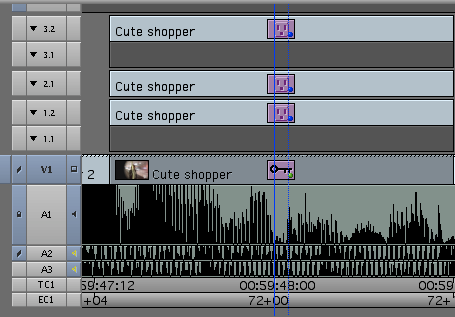

www.strypesinpost.com
Ah yea, you can't apply multiple effects in Avid like you can in FCP. But there's a new behaviour that I don't remember seeing on Avids back then- if you double click on a clip in effects mode, the clip will kind of split and super-impose, revealing the next "layer" where you can add your next effect, so can now have multiple effects without stepping into another timeline:
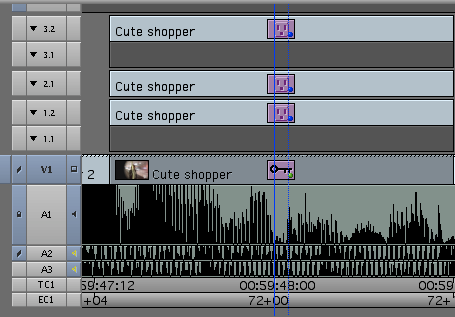

www.strypesinpost.com
|
Re: how can I do this like in PREmier ? August 31, 2009 05:20PM |
Moderator Registered: 17 years ago Posts: 1,217 |
|
Re: how can I do this like in PREmier ? August 31, 2009 08:25PM |
Moderator Registered: 17 years ago Posts: 5,638 |
|
Re: how can I do this like in PREmier ? August 31, 2009 08:35PM |
Moderator Registered: 17 years ago Posts: 10,771 |
> you know if you double click onto the transition,
> it opens into the viewer window.
> there you DO get a kind of 2 track visualization of the effect.
Nick is talking about Final Cut Pro here, addressing the original question.
Unfortunately, you can't "drag" the transition's position and length in the Viewer, but you can see a presentation closer to Premiere's this way.
To the original poster: Your life would get a lot easier with FCP transitions once you a) learn to control the orientation of the transitions, especially by using shortcuts, and b) learn to use Roll, Ripple and number-pad trimming with transitions on the timeline.

www.derekmok.com
> it opens into the viewer window.
> there you DO get a kind of 2 track visualization of the effect.
Nick is talking about Final Cut Pro here, addressing the original question.
Unfortunately, you can't "drag" the transition's position and length in the Viewer, but you can see a presentation closer to Premiere's this way.
To the original poster: Your life would get a lot easier with FCP transitions once you a) learn to control the orientation of the transitions, especially by using shortcuts, and b) learn to use Roll, Ripple and number-pad trimming with transitions on the timeline.

www.derekmok.com
|
Re: how can I do this like in PREmier ? August 31, 2009 08:41PM |
Moderator Registered: 17 years ago Posts: 5,638 |
"Unfortunately, you can't "drag" the transition's position and length in the Viewer"
try it again Derek!
you can also ripple the in & out points of the clips.
i don't know how this compares to the Premiere 2-track way of doing it,
i don't find it any easier than doing the changes in the timeline.
it doesn't really address the handles issue.
nick
try it again Derek!
you can also ripple the in & out points of the clips.
i don't know how this compares to the Premiere 2-track way of doing it,
i don't find it any easier than doing the changes in the timeline.
it doesn't really address the handles issue.
nick
|
Re: how can I do this like in PREmier ? August 31, 2009 11:10PM |
Registered: 17 years ago Posts: 823 |
FWIW, in early versions of iMovie (where I cut my NLE teeth) adding transitions "didn't need handles" because the transition "ate up" adjacent frames to create the transition. Yes it made actual handles "automatically", but it was a destructive process and was utterly useless for serious editing. Your sequence would get shorter by the length of the handles that had to be sacrificed. I remember putting a dissolve between 2 shots from different angles where I wanted to match the action. I had to count extra frames carefully, then apply the dissolve and hope like hell that I had figured correctly. If it worked, fine, but if you changed your mind about the dissolve duration, you were out of luck - it was pretty much cast in stone.
If you just had pan shots of pretty scenery that you wanted dissolves between, this kind of workflow might be all you wanted or needed, but you could forget any ability to synch audio because every transition would change the timing of the sequence.
I'm quite happy with the way FCP does it, it's the only way possible if you actually want control over a sequence.
Scott
If you just had pan shots of pretty scenery that you wanted dissolves between, this kind of workflow might be all you wanted or needed, but you could forget any ability to synch audio because every transition would change the timing of the sequence.
I'm quite happy with the way FCP does it, it's the only way possible if you actually want control over a sequence.
Scott
|
Re: how can I do this like in PREmier ? September 01, 2009 12:22AM |
Moderator Registered: 17 years ago Posts: 10,771 |
> "Unfortunately, you can't "drag" the transition's position and length in the Viewer"
> try it again Derek!
> you can also ripple the in & out points of the clips.
This was a case where I remembered the feature wrong because I never use it.
And the reason I never use it is because you don't see enough of the timeline in that window. So I do the changes in the actual timeline.

www.derekmok.com
> try it again Derek!
> you can also ripple the in & out points of the clips.
This was a case where I remembered the feature wrong because I never use it.
And the reason I never use it is because you don't see enough of the timeline in that window. So I do the changes in the actual timeline.

www.derekmok.com
Sorry, only registered users may post in this forum.



 All the news now and in your digital future
All the news now and in your digital future
