|
|
Forum List
>
Café LA
>
Topic
Matrox MXO2 only shows still frames, won't play video
Posted by jwilliam
|
Matrox MXO2 only shows still frames, won't play video June 16, 2010 03:38PM |
Registered: 16 years ago Posts: 272 |
I've got this posted up on the Matrox tech support forums, but thought I'd take a stab at crossposting here in the hopes that (A) someone else has run into this problem because this is a much more active forum, and (B) that it's some goofy output setting somewhere in FCP that I'm overlooking and not a problem with the box.
Hopefully this is just something stupid that I'm overlooking. I've tried all the troubleshooting steps that I know and can't get this figured out.
I have an MXO2 connected to a Mac Pro tower, running FCP 7.0.1. It used to work like a charm, but at the moment, my monitor only displays still frames from my timeline.
The final cut Canvas window plays back just fine. My external monitor being fed by my Matrox only shows the last still frame that my playback bar is parked on. The frames update real time if I drag the playhead across my footage, but playing back video isn't happening.
I've tried the restart. The power down restart. The power down, unplug and wait 30 seconds then power up restart.
FCP is set for: View-external video-all frames is checked.
This is happening in every project I launch, but in my current project my timeline and all my footage are set for the same codec (Apple ProRes 422), and my easy setup is set to "Matrox MXO2 - Apple ProRes 422 NTSC 48 KHz"
What am I missing here? What else do I doublecheck to make sure is set properly? I've got a deadline bearing down on me, and really need to get this sorted out.
Thanks!
Jeff
Hopefully this is just something stupid that I'm overlooking. I've tried all the troubleshooting steps that I know and can't get this figured out.
I have an MXO2 connected to a Mac Pro tower, running FCP 7.0.1. It used to work like a charm, but at the moment, my monitor only displays still frames from my timeline.
The final cut Canvas window plays back just fine. My external monitor being fed by my Matrox only shows the last still frame that my playback bar is parked on. The frames update real time if I drag the playhead across my footage, but playing back video isn't happening.
I've tried the restart. The power down restart. The power down, unplug and wait 30 seconds then power up restart.
FCP is set for: View-external video-all frames is checked.
This is happening in every project I launch, but in my current project my timeline and all my footage are set for the same codec (Apple ProRes 422), and my easy setup is set to "Matrox MXO2 - Apple ProRes 422 NTSC 48 KHz"
What am I missing here? What else do I doublecheck to make sure is set properly? I've got a deadline bearing down on me, and really need to get this sorted out.
Thanks!
Jeff
|
Re: Matrox MXO2 only shows still frames, won't play video June 16, 2010 03:55PM |
Moderator Registered: 16 years ago Posts: 8,836 |
|
Re: Matrox MXO2 only shows still frames, won't play video June 16, 2010 04:09PM |
Registered: 16 years ago Posts: 272 |
Excellent suggestion, but no dice. I followed the preference-trashing steps here:
[www.larryjordan.biz]
FCP 7.0x
Go to your Home directory then inside it to: Library > Preferences
Drag com.apple.FinalCutPro.plist to the trash
Scroll down to the Final Cut Pro User Data folder
Drag Final Cut Pro 7.0 Prefs to the trash
Drag Final Cut Pro Obj Cache to the trash
Drag Final Cut Pro Prof Cache to the trash
Empty the trash
Is that an incomplete procedure? Or any other good ideas?
[www.larryjordan.biz]
FCP 7.0x
Go to your Home directory then inside it to: Library > Preferences
Drag com.apple.FinalCutPro.plist to the trash
Scroll down to the Final Cut Pro User Data folder
Drag Final Cut Pro 7.0 Prefs to the trash
Drag Final Cut Pro Obj Cache to the trash
Drag Final Cut Pro Prof Cache to the trash
Empty the trash
Is that an incomplete procedure? Or any other good ideas?
|
Re: Matrox MXO2 only shows still frames, won't play video June 16, 2010 04:29PM |
Registered: 17 years ago Posts: 5,764 |
Apple ProRes NTSC...so you are working with SD footage in the ProRes format? 720x486?
Do this...Choose an easy setup that matches EXACTLY the footage you are working with. If HD, then make sure you are using an HD one like 1080i 29.97, and NOT Matrox SD one.

www.shanerosseditor.com
Listen to THE EDIT BAY Podcast on iTunes
[itunes.apple.com]
Do this...Choose an easy setup that matches EXACTLY the footage you are working with. If HD, then make sure you are using an HD one like 1080i 29.97, and NOT Matrox SD one.

www.shanerosseditor.com
Listen to THE EDIT BAY Podcast on iTunes
[itunes.apple.com]
|
Re: Matrox MXO2 only shows still frames, won't play video June 16, 2010 05:13PM |
Registered: 16 years ago Posts: 120 |
|
Re: Matrox MXO2 only shows still frames, won't play video June 16, 2010 05:38PM |
Registered: 16 years ago Posts: 272 |
@Shane - Yes, this project is SD. The footage came from a bunch of sources, so I converted everything to standard def ProRes 422 NTSC @ 720x480.
The only Matrox setting that matches that is what I'm currently using: "Matrox MXO2 - Apple ProRes 422 NTSC 48 kHz/29.97)
However, the high-def projects on my system are suffering from the same problem. Everything I try to play back I've got one project with multiple HD resolutions that was playing nicely with my Matrox until about a week ago. Yes, I've been suffering with this for a week. For a few days I just assumed it would sort itself out, but I haven't been that lucky.
Got a new data point though -- Motion plays back to my output monitor just fine. The problem seems local to FCP.
@Tim - external playback settings are at "follow program". Your message inspired me to try a Motion project and that works fine.
What's next on the troubleshooting menu? What else could I be overlooking? This blows... I really want to make the LAFCP meeting tonight, but with this mucking up the works, I might have to pass.
Jeff
The only Matrox setting that matches that is what I'm currently using: "Matrox MXO2 - Apple ProRes 422 NTSC 48 kHz/29.97)
However, the high-def projects on my system are suffering from the same problem. Everything I try to play back I've got one project with multiple HD resolutions that was playing nicely with my Matrox until about a week ago. Yes, I've been suffering with this for a week. For a few days I just assumed it would sort itself out, but I haven't been that lucky.
Got a new data point though -- Motion plays back to my output monitor just fine. The problem seems local to FCP.
@Tim - external playback settings are at "follow program". Your message inspired me to try a Motion project and that works fine.
What's next on the troubleshooting menu? What else could I be overlooking? This blows... I really want to make the LAFCP meeting tonight, but with this mucking up the works, I might have to pass.
Jeff
|
Re: Matrox MXO2 only shows still frames, won't play video June 16, 2010 05:41PM |
Registered: 17 years ago Posts: 5,764 |
Uninstall the drivers, and reinstall them.

www.shanerosseditor.com
Listen to THE EDIT BAY Podcast on iTunes
[itunes.apple.com]

www.shanerosseditor.com
Listen to THE EDIT BAY Podcast on iTunes
[itunes.apple.com]
|
Re: Matrox MXO2 only shows still frames, won't play video June 16, 2010 06:27PM |
Registered: 16 years ago Posts: 272 |
Success! And at the same time, continued failure!
Uninstalled & re-installed the software, now my HD projects are working fine. Sadly, the SD project which has the nearest upcoming deadline, is still being balky.
Inspired by the success, let's add another data point from some experimenting: The clips that won't play through the Matrox in FCP will play through the Matrox in Motion. If I was tempted to blame the SD clips, I'm less tempted to blame them now. They play fine in the computer monitors, just not through the Matrox.
Are we nearing the end of reasonable idiot proofing & troubleshooting? Is it time to break down and try to contact Matrox for help?
Uninstalled & re-installed the software, now my HD projects are working fine. Sadly, the SD project which has the nearest upcoming deadline, is still being balky.
Inspired by the success, let's add another data point from some experimenting: The clips that won't play through the Matrox in FCP will play through the Matrox in Motion. If I was tempted to blame the SD clips, I'm less tempted to blame them now. They play fine in the computer monitors, just not through the Matrox.
Are we nearing the end of reasonable idiot proofing & troubleshooting? Is it time to break down and try to contact Matrox for help?
|
Re: Matrox MXO2 only shows still frames, won't play video June 16, 2010 07:45PM |
Registered: 17 years ago Posts: 981 |
post all the info that would seem to be obvious and not necessary to post ....
create a new project with new sequence and throw one of these SD clips onto the timeline, let FCP conform the sequence settings if necessary, then post the exact sequence settings used (all the settings please, not just the preset name), also, in the sequence, select the clip instance that you just threw in and press Cmd-9 to display the clip's format properties and please list them in full.
next open your System Preferences MXO2 pref pane and detail all the settings you have selected under Video Output
create a new project with new sequence and throw one of these SD clips onto the timeline, let FCP conform the sequence settings if necessary, then post the exact sequence settings used (all the settings please, not just the preset name), also, in the sequence, select the clip instance that you just threw in and press Cmd-9 to display the clip's format properties and please list them in full.
next open your System Preferences MXO2 pref pane and detail all the settings you have selected under Video Output
|
Re: Matrox MXO2 only shows still frames, won't play video June 16, 2010 08:20PM |
Registered: 16 years ago Posts: 272 |
Thanks Andy, will do. If I create a new project from scratch, and throw a troublesome SD clip onto the timeline & let FCP conform the sequence settings, I get this:
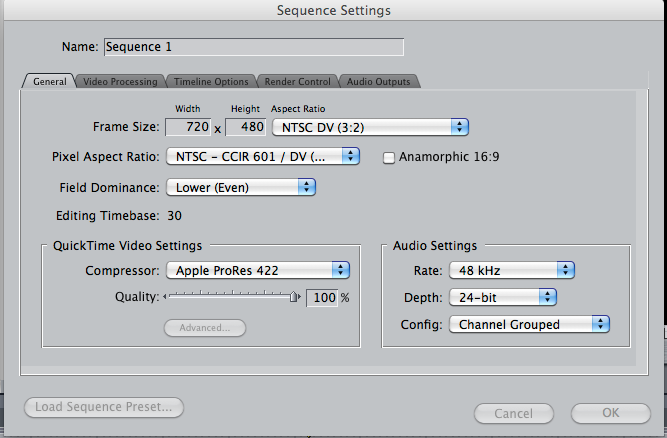
The clip settings for what's in the timeline are:
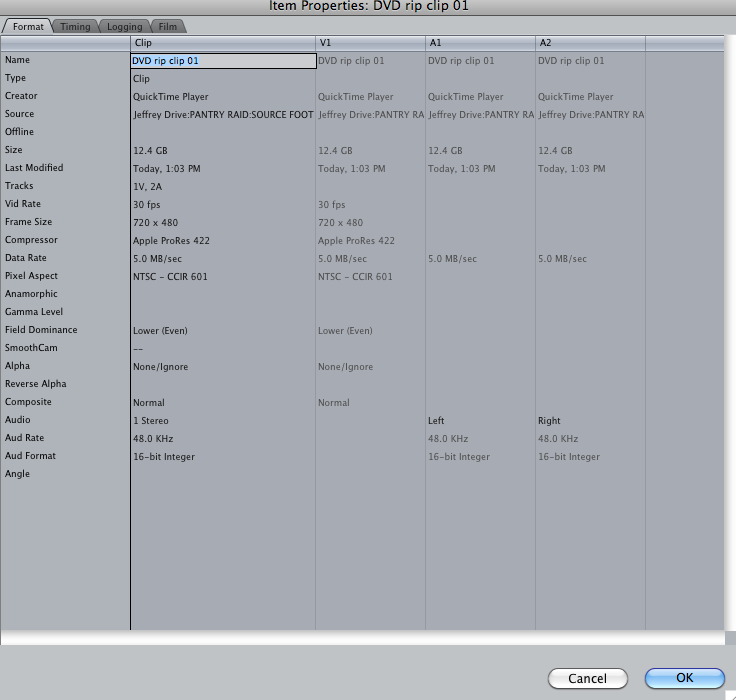
And the Matrox settings are:
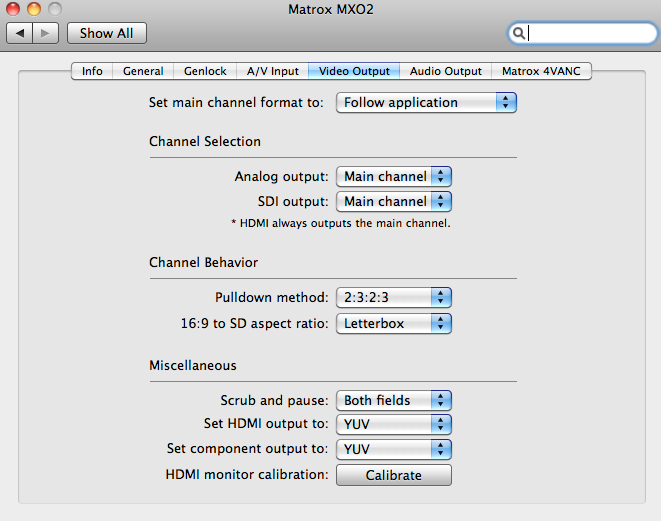
That combo still produces this non-playback problem.
Now, here's where it gets weird. Right now, in my original project, that exact same clip, in this following timeline, will play back on my Canvas and my external monitor, but it still only gives a freeze frame if I play it in the viewer:
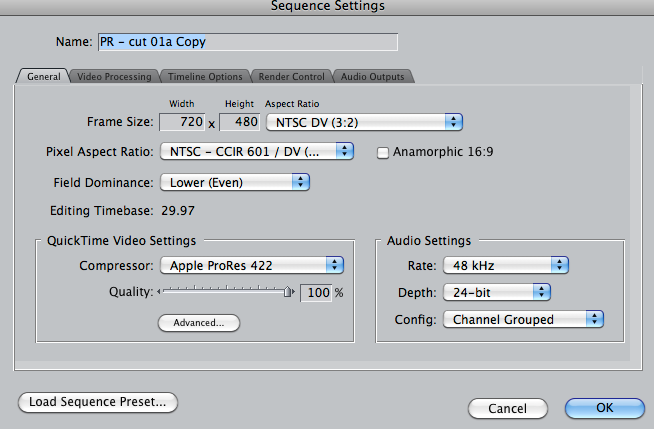
So something's working here, but why only the Canvas and not the Viewer is the new question.
As far as I can see, the only difference is the 30 FPS vs 29.97 FPS. The process of pulling these screenshots helped me spot that difference here. Is the 29.97 output of the Matrox that finicky that it will only display things that match the frame rate?
What confuses me is that I feel like I've freely mixed 30 FPS and 29.97 FPS in the past. I've definitely mixed frame sizes without a problem. But I could be wrong - in no way will I discount user error here. So I'm going to re-convert my clip in MPEG Streamclip and see if making them 29.97 solves the problem.
I appreciate all the thoughts & help and I promise to hoist a beer in the honor of everyone who's shared their wisdom!
Jeff
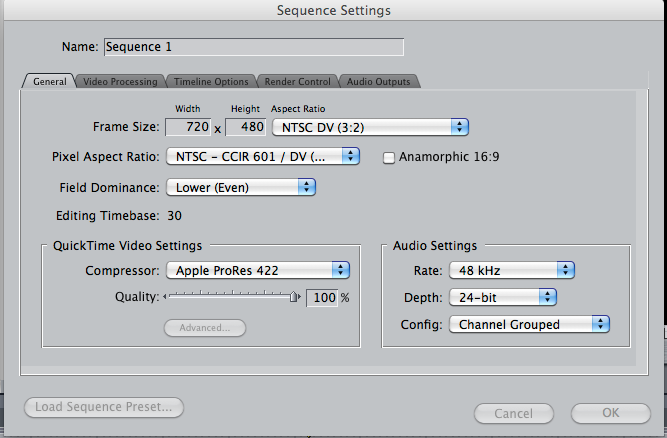
The clip settings for what's in the timeline are:
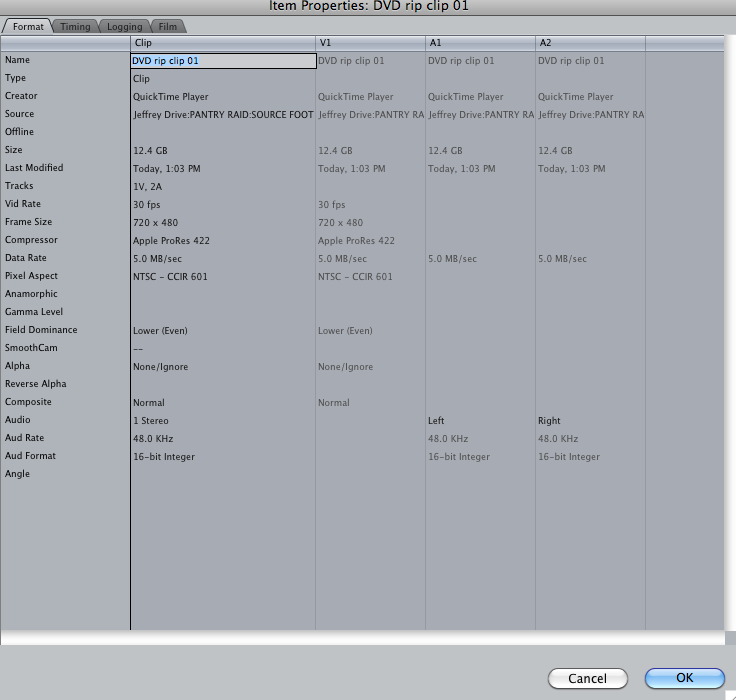
And the Matrox settings are:
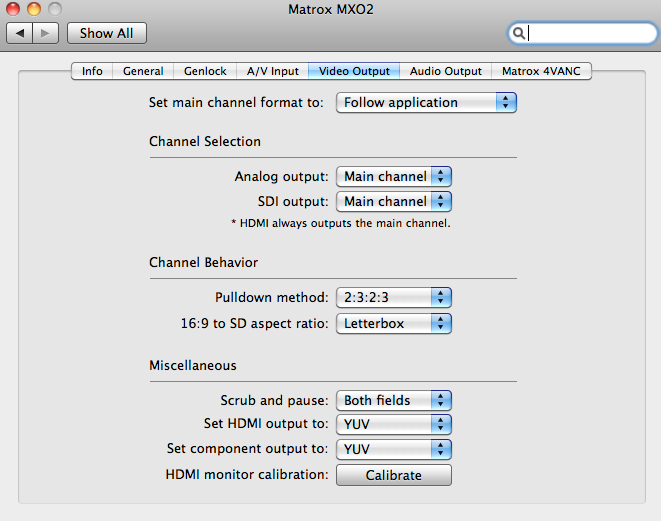
That combo still produces this non-playback problem.
Now, here's where it gets weird. Right now, in my original project, that exact same clip, in this following timeline, will play back on my Canvas and my external monitor, but it still only gives a freeze frame if I play it in the viewer:
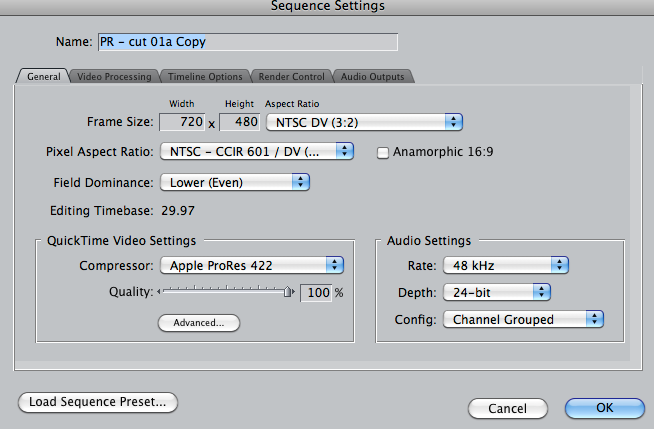
So something's working here, but why only the Canvas and not the Viewer is the new question.
As far as I can see, the only difference is the 30 FPS vs 29.97 FPS. The process of pulling these screenshots helped me spot that difference here. Is the 29.97 output of the Matrox that finicky that it will only display things that match the frame rate?
What confuses me is that I feel like I've freely mixed 30 FPS and 29.97 FPS in the past. I've definitely mixed frame sizes without a problem. But I could be wrong - in no way will I discount user error here. So I'm going to re-convert my clip in MPEG Streamclip and see if making them 29.97 solves the problem.
I appreciate all the thoughts & help and I promise to hoist a beer in the honor of everyone who's shared their wisdom!
Jeff
|
Re: Matrox MXO2 only shows still frames, won't play video June 16, 2010 08:29PM |
Registered: 16 years ago Posts: 272 |
Survey says.... changing the framerate of the source clips solves the problem! Tim, Shane, and Andy, I owe you all a beer.
Given the sudden appearance of the problem with other projects that live on my system, I'm certain that re-installing the drivers cleared some funky gremlin out of the system. Which only leaves me with egg on my face for the footage I was working with and converting around today.
It does leave me with the question - why are frame rates such a deal-breaking issue? I can't be 100% certain, but I'm nearly certain that I've mixed 29.97 and 30 FPS material in the same timeline. I know that I've mixed 23.98 and 29.97 in an AVID timeline with success, so why the Matrox is so quirky about it, I am unclear.
Jeff
Given the sudden appearance of the problem with other projects that live on my system, I'm certain that re-installing the drivers cleared some funky gremlin out of the system. Which only leaves me with egg on my face for the footage I was working with and converting around today.
It does leave me with the question - why are frame rates such a deal-breaking issue? I can't be 100% certain, but I'm nearly certain that I've mixed 29.97 and 30 FPS material in the same timeline. I know that I've mixed 23.98 and 29.97 in an AVID timeline with success, so why the Matrox is so quirky about it, I am unclear.
Jeff
|
Re: Matrox MXO2 only shows still frames, won't play video June 16, 2010 11:41PM |
Registered: 17 years ago Posts: 981 |
There you go ... and for what its worth, yes, the Matrox MXO 2 does not support true 30 fps frame rate, period, hence your problem.
In the past your sequence was probably 29.97 fps and you may have dropped a few 30fps clips in there ... would not have been ideal but would have worked hence why you may remember this working on occasions in the past. Btw, Avid's mixed frame rate handling is far superior to FCP's
In the past your sequence was probably 29.97 fps and you may have dropped a few 30fps clips in there ... would not have been ideal but would have worked hence why you may remember this working on occasions in the past. Btw, Avid's mixed frame rate handling is far superior to FCP's
|
Re: Matrox MXO2 only shows still frames, won't play video June 17, 2010 09:14AM |
Registered: 16 years ago Posts: 272 |
|
Re: Matrox MXO2 only shows still frames, won't play video June 17, 2010 11:20AM |
Registered: 17 years ago Posts: 5,764 |
OH, I've seen it. I've been playing with it for a while. And with the MXO2 mini on there too. Avid certainly did take one giant leap...

www.shanerosseditor.com
Listen to THE EDIT BAY Podcast on iTunes
[itunes.apple.com]

www.shanerosseditor.com
Listen to THE EDIT BAY Podcast on iTunes
[itunes.apple.com]
Sorry, only registered users may post in this forum.



 All the news now and in your digital future
All the news now and in your digital future
