|
|
Forum List
>
Café LA
>
Topic
Transition Problems
Posted by B-man
|
Transition Problems July 13, 2010 01:06PM |
Registered: 14 years ago Posts: 48 |
Hey All,
Strange problem I never have encountered before with FCP...checked Wiki and saw nothing related (which surprised me)...Anyway, using 5.0 FCP on Dual 2.3 G5, non intel chips, and yes running Tiger OSX on this machine.
Applying simple Fade In or Out to clips, and it is almost as though the transitions have flipped ,that is, Fade In acts as Fade Out and vice versa, double clicking on effect in browser brings up effect in viewer, where everything looks right. However, once effect is applied double clicking on effect in timeline, brings it up in viewer as reversed???
I have trashed Preferences with no results, as the problem still persists.
Any Suggestions?
Thanks as always,
Bret
Strange problem I never have encountered before with FCP...checked Wiki and saw nothing related (which surprised me)...Anyway, using 5.0 FCP on Dual 2.3 G5, non intel chips, and yes running Tiger OSX on this machine.
Applying simple Fade In or Out to clips, and it is almost as though the transitions have flipped ,that is, Fade In acts as Fade Out and vice versa, double clicking on effect in browser brings up effect in viewer, where everything looks right. However, once effect is applied double clicking on effect in timeline, brings it up in viewer as reversed???
I have trashed Preferences with no results, as the problem still persists.
Any Suggestions?
Thanks as always,
Bret
|
Re: Transition Problems July 13, 2010 01:24PM |
Moderator Registered: 17 years ago Posts: 10,771 |
First things first...a lot of new FCP users confuse "Fade In Fade Out" with "Dissolve".
"Dissolve" is when Clip A fades to Clip B over the course of the transition's duration, for example one second.
"Fade In Fade Out" is when Clip A fades to black over half the transition, and then Clip B fades up over the second half.
Make sure you're using the one you intended.
If you are sure you have the right transition, then the only thing I can think of other than a software corruption is if you had made the Start/End per centages different. With many other transitions, you can "flip" the effect by clicking on the little flag with an arrow on it (right side of Viewer when transition is open). But Fade In Fade Out is a symmetrical transition, and if you changed Start to 100% and End to 0%, you won't get Fade Out Fade In; you'll get Clip B first and Clip A last.

www.derekmok.com
"Dissolve" is when Clip A fades to Clip B over the course of the transition's duration, for example one second.
"Fade In Fade Out" is when Clip A fades to black over half the transition, and then Clip B fades up over the second half.
Make sure you're using the one you intended.
If you are sure you have the right transition, then the only thing I can think of other than a software corruption is if you had made the Start/End per centages different. With many other transitions, you can "flip" the effect by clicking on the little flag with an arrow on it (right side of Viewer when transition is open). But Fade In Fade Out is a symmetrical transition, and if you changed Start to 100% and End to 0%, you won't get Fade Out Fade In; you'll get Clip B first and Clip A last.

www.derekmok.com
|
Re: Transition Problems July 13, 2010 01:38PM |
Registered: 14 years ago Posts: 48 |
Hi Derek,
These Fade Ins are Fade outs have been adjusted in the viewer to act as a true fade in or out, coming in from all black or going out to all black, by using the appropriate selection button on either side of the default setting (with the black occurring in middle of transition) as you described the effect.
I have used it many times successfully with the intended result in the past until today.
The end result I am looking for is like AE's Opacity change.
Thanks, Bret
These Fade Ins are Fade outs have been adjusted in the viewer to act as a true fade in or out, coming in from all black or going out to all black, by using the appropriate selection button on either side of the default setting (with the black occurring in middle of transition) as you described the effect.
I have used it many times successfully with the intended result in the past until today.
The end result I am looking for is like AE's Opacity change.
Thanks, Bret
|
Re: Transition Problems July 13, 2010 01:42PM |
Moderator Registered: 16 years ago Posts: 8,836 |
|
Re: Transition Problems July 13, 2010 01:46PM |
Moderator Registered: 17 years ago Posts: 10,771 |
> These Fade Ins are Fade outs have been adjusted in the viewer to act as a true fade in or out,
> coming in from all black or going out to all black, by using the appropriate selection button on
> either side of the default setting
Just as I thought. That's not how you use Fade In Fade Out. Use it only if you want one clip to fade to black and another to fade in, all within the same transition.
As strypes wrote, what you want is a simple Cross Dissolve. And if you've been applying a one-second Fade In Fade Out to do this, then do a half-second cross dissolve (15 frames in NTSC).
> to act as a true fade in or out
There's no such thing as a "false" fade in/out. And there's a reason that transition is called "Fade In Fade Out", not "Fade In/Out". It has to execute both actions, not either/or.

www.derekmok.com
> coming in from all black or going out to all black, by using the appropriate selection button on
> either side of the default setting
Just as I thought. That's not how you use Fade In Fade Out. Use it only if you want one clip to fade to black and another to fade in, all within the same transition.
As strypes wrote, what you want is a simple Cross Dissolve. And if you've been applying a one-second Fade In Fade Out to do this, then do a half-second cross dissolve (15 frames in NTSC).
> to act as a true fade in or out
There's no such thing as a "false" fade in/out. And there's a reason that transition is called "Fade In Fade Out", not "Fade In/Out". It has to execute both actions, not either/or.

www.derekmok.com
|
Re: Transition Problems July 13, 2010 01:50PM |
Registered: 14 years ago Posts: 48 |
Hi Strypes,
I use the Fade In/Out for going into or out of commercial breaks, have always used them with GFX
as a true Fade in or Out, and for going into or out of other select segments.
Seriously have used them in this way, literally thousands of times, over the production of 19 one hour episodes in the past five months.
Thanks, Bret
I use the Fade In/Out for going into or out of commercial breaks, have always used them with GFX
as a true Fade in or Out, and for going into or out of other select segments.
Seriously have used them in this way, literally thousands of times, over the production of 19 one hour episodes in the past five months.
Thanks, Bret
|
Re: Transition Problems July 13, 2010 02:05PM |
Moderator Registered: 17 years ago Posts: 10,771 |
Well, it's not that you can't use it in that way. It's just not what it's designed for. And you probably do have that "flip" switch on right now, so that instead of fading out of the 1st clip and then fading in to black (the equivalent of a 15-frame Cross Dissolve out), you've got 15 frames of black fading in, and then back to the outgoing clip, fading out for 15 frames.
Find that flip switch and click it. Right side of the Viewer.

www.derekmok.com
Find that flip switch and click it. Right side of the Viewer.

www.derekmok.com
|
Re: Transition Problems July 13, 2010 02:21PM |
Registered: 14 years ago Posts: 48 |
Hi Derek,
I should have mentioned earlier that I did try the flip button with no change occurring. What I used to set up the customized effect (10 frame) originally is the end on edit/start on edit selection buttons at top center of viewer window, and changed original duration in the time window of viewer.
I also have bought effect in timeline up in viewer then tried to correct this strange reversal by selecting appropriate end on or start on, which of course only acts to flip the effect out of it's original start point, but does correct the problem (in terms of achieving the end result I desire, of a fade in in this case, but just not at the time point I need it of course).
Is there a better way in FCP or another effect that would achieve this fade in/ fade out result that I need?
Thanks,
Bret
I should have mentioned earlier that I did try the flip button with no change occurring. What I used to set up the customized effect (10 frame) originally is the end on edit/start on edit selection buttons at top center of viewer window, and changed original duration in the time window of viewer.
I also have bought effect in timeline up in viewer then tried to correct this strange reversal by selecting appropriate end on or start on, which of course only acts to flip the effect out of it's original start point, but does correct the problem (in terms of achieving the end result I desire, of a fade in in this case, but just not at the time point I need it of course).
Is there a better way in FCP or another effect that would achieve this fade in/ fade out result that I need?
Thanks,
Bret
|
Re: Transition Problems July 13, 2010 02:24PM |
Moderator Registered: 17 years ago Posts: 10,771 |
|
Re: Transition Problems July 13, 2010 02:36PM |
Registered: 14 years ago Posts: 48 |
Derek,
I can't use a cross dissolve going into or out of commercial breaks, or on overlaid graphics, etc.
In this TV program, as with many others, you must be able to fade up from or out to black many times over the course of the program.
It always struck me as strange that FCP didn't have a way that I could find to do true fade ins/fade outs, without manipulating the original effect in question.
Any thoughts, Anyone?
Or am I simply missing something so obvious...Thanks,
Bret
I can't use a cross dissolve going into or out of commercial breaks, or on overlaid graphics, etc.
In this TV program, as with many others, you must be able to fade up from or out to black many times over the course of the program.
It always struck me as strange that FCP didn't have a way that I could find to do true fade ins/fade outs, without manipulating the original effect in question.
Any thoughts, Anyone?
Or am I simply missing something so obvious...Thanks,
Bret
|
Re: Transition Problems July 13, 2010 02:55PM |
Moderator Registered: 17 years ago Posts: 10,771 |
> I can't use a cross dissolve going into or out of commercial breaks, or on overlaid graphics, etc.
?????
Sure you can. A Cross Dissolve from a black Color Matte, a Slug, or just an empty track is the same as a Fade In or Fade Out. And they work on overlaid graphics as well. What exactly are you trying to accomplish?

www.derekmok.com
?????
Sure you can. A Cross Dissolve from a black Color Matte, a Slug, or just an empty track is the same as a Fade In or Fade Out. And they work on overlaid graphics as well. What exactly are you trying to accomplish?

www.derekmok.com
|
Re: Transition Problems July 13, 2010 02:59PM |
Registered: 14 years ago Posts: 48 |
|
Re: Transition Problems July 13, 2010 03:00PM |
Moderator Registered: 16 years ago Posts: 8,836 |
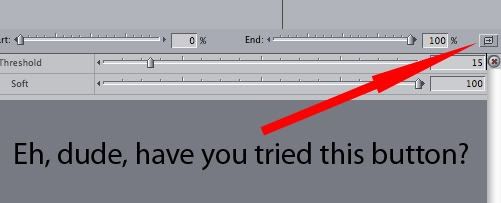
>FCP didn't have a way that I could find to do true fade ins/fade outs
I really don't get what you are trying to do here. A fade to black is cross dissolve when you don't have another clip attached to the other end of the cross dissolve. Both fade in fade out and cross dissolve affect the opacity. Just that fade in/fade out lets you fade in and out between two shots with the drag of a mouse. There's also the dip to color dissolve. Graeme Nattress also has a dissolve plugin in his film effects package that lets you tweak your dissolves like it was an optical dissolve.

www.strypesinpost.com
Sorry, only registered users may post in this forum.



 All the news now and in your digital future
All the news now and in your digital future