|
|
XDCAM EX Workflow?
Posted by DM
|
Re: XDCAM EX Workflow? October 04, 2010 09:11PM |
Registered: 17 years ago Posts: 560 |
|
Re: XDCAM EX Workflow? October 04, 2010 09:48PM |
Registered: 17 years ago Posts: 1,153 |
Yes DVCAM on the EX has been a minor Achilles heal. You have to drag and drop. It really won't work in any Sony software or Log & Transfer.
Sony is coming out with new software called XDCAM Browser. It will more or less replace ClipBrowser and XDCAM Transfer on the Mac. It'll also replace ClipBrowser on Windows. It should be out within the week. I'm not sure it'll handle DVCAM from EX though. Sony hasn't been too forthcoming with the details. We'll find out in a week or less though.
BTW Sony will be coming out with Cinemon lite which will allow EX MP4 to be used directly in Final Cut Pro without wrapping to MOV. I'm hearing a month or two for that it while Sony wont give a price my guess is it may be a few hundred dollars. They now have Cinemon out as a full blown FCP accelerator but it's $900 dollars.
[pro.sony.com]
Sony is coming out with new software called XDCAM Browser. It will more or less replace ClipBrowser and XDCAM Transfer on the Mac. It'll also replace ClipBrowser on Windows. It should be out within the week. I'm not sure it'll handle DVCAM from EX though. Sony hasn't been too forthcoming with the details. We'll find out in a week or less though.
BTW Sony will be coming out with Cinemon lite which will allow EX MP4 to be used directly in Final Cut Pro without wrapping to MOV. I'm hearing a month or two for that it while Sony wont give a price my guess is it may be a few hundred dollars. They now have Cinemon out as a full blown FCP accelerator but it's $900 dollars.
[pro.sony.com]
|
Re: XDCAM EX Workflow? October 04, 2010 11:11PM |
Registered: 17 years ago Posts: 560 |
Well, I re-formatted the card and shot just XDCAM 1920 x 1080 HQ. I'm getting the same error message. I also notice that the Sony transfer plugin doesn't show up in the preference drop down window.
Let me try to insert some more shots of my folder structure on the S x S card.
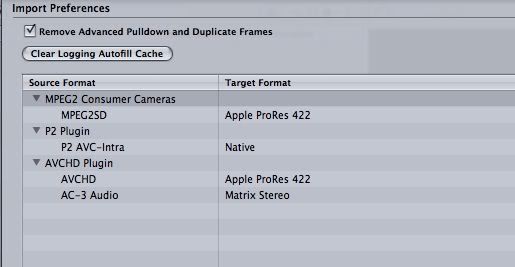 [/img]
[/img]
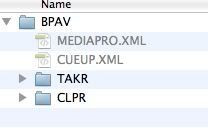 [/img]
[/img]
Let me try to insert some more shots of my folder structure on the S x S card.
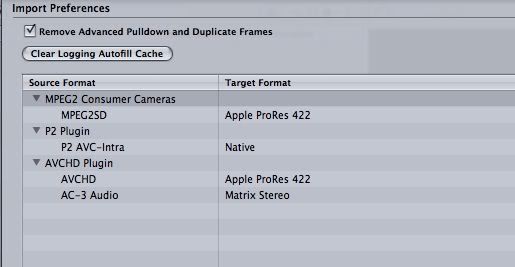 [/img]
[/img]
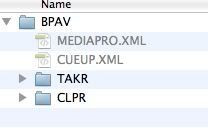 [/img]
[/img]|
Re: XDCAM EX Workflow? October 04, 2010 11:14PM |
Registered: 17 years ago Posts: 560 |
|
Re: XDCAM EX Workflow? October 05, 2010 07:52AM |
Registered: 17 years ago Posts: 981 |
craig seeman Wrote:
-------------------------------------------------------
> They now have Cinemon out as a full blown FCP accelerator but it's $900 dollars.
Apologies in advance for the picky comment Craig (I do get your meaning) but I'm thinking that "full blown FCP accelerator" may be too easily misconstrued ... after all, Sony describe it themselves only as a "workflow accelerator" (and even then that's only especially true for those working with XDCAM formats from/with Omneon server based storage). The Cinemon plugin, as it stands for most users (not using Omneon servers) seems little more than an expensive MXF/MP4 import component for QuickTime, and one that's specifically limited to Sony XDCAM acquisition formats at that. For now at least, I think Calibrated Software seem to have the edge. Or MXF4Mac's MXF Import w/ Update FCP Media plug for edit while ingest support. Gotta say tho', I'm looking forward to seeing what functionality/pricing they come up with for this forthcoming "Cinemon Lite" release.
-------------------------------------------------------
> They now have Cinemon out as a full blown FCP accelerator but it's $900 dollars.
Apologies in advance for the picky comment Craig (I do get your meaning) but I'm thinking that "full blown FCP accelerator" may be too easily misconstrued ... after all, Sony describe it themselves only as a "workflow accelerator" (and even then that's only especially true for those working with XDCAM formats from/with Omneon server based storage). The Cinemon plugin, as it stands for most users (not using Omneon servers) seems little more than an expensive MXF/MP4 import component for QuickTime, and one that's specifically limited to Sony XDCAM acquisition formats at that. For now at least, I think Calibrated Software seem to have the edge. Or MXF4Mac's MXF Import w/ Update FCP Media plug for edit while ingest support. Gotta say tho', I'm looking forward to seeing what functionality/pricing they come up with for this forthcoming "Cinemon Lite" release.
|
Re: XDCAM EX Workflow? October 05, 2010 08:14AM |
Registered: 17 years ago Posts: 1,153 |
Yes, it's only a "workflow" accelerator. I agree with you Andy which is why Sony plans on coming out with a Lite version of Cinemon. I use CalibratedSoftware plugin myself (I'm a beta tester actually). I don't get the value of Sony's Cinemon beyond Omneon support. I suspect the Lite version of Cinemon will still be overpriced.
|
Re: XDCAM EX Workflow? October 05, 2010 08:41AM |
Registered: 17 years ago Posts: 1,153 |
I found this post elsewhere from Ian Cook connected to Sony. The post says the price will be $99. Not overpriced at all. Although it mentions available in a few weeks and it's now been a few months. I wonder if the pricing has changed though.
[nao.sonyelectronicscommunity.com]
[nao.sonyelectronicscommunity.com]
|
Re: XDCAM EX Workflow? October 05, 2010 10:16AM |
Registered: 17 years ago Posts: 981 |
Nice find ... well a $99 plugin that adds direct QuickTime access to both MXF and MP4 media, even if limited to XDCAM supported formats only, seems like a pretty reasonable deal for users who need access to both XDCAM EX and XDCAM HD formats although most use one or the other so might go for the Calibrated Software solution anyway ... but if they could drop the price a little it seems like it'd be a no brainer.
|
Re: XDCAM EX Workflow? October 05, 2010 12:41PM |
Moderator Registered: 16 years ago Posts: 8,836 |
>I also notice that the Sony transfer plugin doesn't show up in the preference drop down window.
That's okay. Go to your Final Cut Pro Plugins folder and see if "SonyImportPlugin.bundle" is in the folder. Try selecting one folder level higher than the BPAV folder.

www.strypesinpost.com
That's okay. Go to your Final Cut Pro Plugins folder and see if "SonyImportPlugin.bundle" is in the folder. Try selecting one folder level higher than the BPAV folder.

www.strypesinpost.com
|
Re: XDCAM EX Workflow? October 05, 2010 12:54PM |
Moderator Registered: 16 years ago Posts: 8,836 |
>They now have Cinemon out as a full blown FCP accelerator but it's $900 dollars.
Perhaps I'm missing something here, but I don't know much about the advantages of natively editing XDCAM EX mp4s in FCP. XDCAM EX has always ingested pretty fast, because the footage does not need a transcode for the Quicktime rewrap, and the files are much smaller than most HD formats, which makes it easier to copy. The problem has always been that XDCAM EX is a bad mastering format because of the 8 bit long GOP compression, so even if you can find a way to accelerate the rendering, you still do not want to do your final renders in XDCAM EX.

www.strypesinpost.com
Perhaps I'm missing something here, but I don't know much about the advantages of natively editing XDCAM EX mp4s in FCP. XDCAM EX has always ingested pretty fast, because the footage does not need a transcode for the Quicktime rewrap, and the files are much smaller than most HD formats, which makes it easier to copy. The problem has always been that XDCAM EX is a bad mastering format because of the 8 bit long GOP compression, so even if you can find a way to accelerate the rendering, you still do not want to do your final renders in XDCAM EX.

www.strypesinpost.com
|
Re: XDCAM EX Workflow? October 05, 2010 01:17PM |
Registered: 17 years ago Posts: 1,153 |
If you're doing VNR or rather "need it yesterday" turnaround, saving time on the rewrap can be important. If the end result is a 3 minute VNR or equivalent, the export time isn't painful. Basically it's good when you have a fair amount to import, working short form, urgent turnaround.
Another fast use is needing to make Window burn in clips. I can use the .mp4 in Episode (and you probably can in Compressor too) and make burn ins (it keeps the time code data). Sure you can rewrap to mov but it's a time saver. Obviously it's only important when you need to save the time.
Another advantage is reconstituting an offline project. If you've edited mp4 it's easy to bring back the mp4. If you've edited mov and take the mov offline, FCP looks for the mov files, not the mp4. Of course this depends on your workflow.
Lots of people complain how FCP doesn't support native whereas Premier Pro does so clearly some people find the rewrap process a bother. Of course native support will likely be built into the next FCS (when it comes out mid 23rd Century) and then everyone will "ew and ah" about native support being such a convenience. You got it now with a plugin . . . if it's important. If not, no biggie, but it's there if you find yourself in a situation where it would be mission critical for delivery.
Another fast use is needing to make Window burn in clips. I can use the .mp4 in Episode (and you probably can in Compressor too) and make burn ins (it keeps the time code data). Sure you can rewrap to mov but it's a time saver. Obviously it's only important when you need to save the time.
Another advantage is reconstituting an offline project. If you've edited mp4 it's easy to bring back the mp4. If you've edited mov and take the mov offline, FCP looks for the mov files, not the mp4. Of course this depends on your workflow.
Lots of people complain how FCP doesn't support native whereas Premier Pro does so clearly some people find the rewrap process a bother. Of course native support will likely be built into the next FCS (when it comes out mid 23rd Century) and then everyone will "ew and ah" about native support being such a convenience. You got it now with a plugin . . . if it's important. If not, no biggie, but it's there if you find yourself in a situation where it would be mission critical for delivery.
|
Re: XDCAM EX Workflow? October 05, 2010 08:24PM |
Registered: 17 years ago Posts: 560 |
sony import bundle is there. Well, this sucks. I just spent 7500 bucks on a $%$%# camera and can't get the footage in. I am really disappointed with this crap.
It's becoming clear to me that tapeless workflow is a big hassle. Way too complicated. What is it with Sony and Apple? to quote Rodney King, "can't we all just get along?". I guess I'll try clip browser.
It's becoming clear to me that tapeless workflow is a big hassle. Way too complicated. What is it with Sony and Apple? to quote Rodney King, "can't we all just get along?". I guess I'll try clip browser.
|
Re: XDCAM EX Workflow? October 05, 2010 08:29PM |
Registered: 17 years ago Posts: 1,153 |
I've been using EX since December 2007 and never lost a clip. Never had an issue. Something must be at issue with your setup. You need to make sure you have the Sony Log & Transfer plugin 1.2 otherwise you should be using XDCAM Transfer 2.12 to wrap to MOV. Current version of ClipBrowser is 2.6. SxS driver for Express port on Laptop is 1.0.4 but version number isn't shown next to the download in the list below.
|
Re: XDCAM EX Workflow? October 05, 2010 08:36PM |
Registered: 17 years ago Posts: 1,153 |
|
Re: XDCAM EX Workflow? October 05, 2010 09:13PM |
Registered: 17 years ago Posts: 560 |
just tried XDCAM Transfer ver 2.12. Open final cut project and set up project for XDCAM 1080i at 60. Then, file/import/xdcam and it launches the transfer program.. This works.
So this is not final Cut L & T application, which is what I've been trying to use so far. Seems something about final cut L & T is not working? XDCAM Transfer re-wraps to .mov Seems like FC L& T is a work in progress for Apple. I know they just added a bunch of fixes for AVCHD in the latest upgrade. Just dam frustrating.
So this is not final Cut L & T application, which is what I've been trying to use so far. Seems something about final cut L & T is not working? XDCAM Transfer re-wraps to .mov Seems like FC L& T is a work in progress for Apple. I know they just added a bunch of fixes for AVCHD in the latest upgrade. Just dam frustrating.

|
Re: XDCAM EX Workflow? October 05, 2010 09:24PM |
Registered: 17 years ago Posts: 1,153 |
|
Re: XDCAM EX Workflow? October 05, 2010 09:54PM |
Registered: 17 years ago Posts: 560 |
|
Re: XDCAM EX Workflow? October 05, 2010 10:10PM |
Registered: 17 years ago Posts: 560 |
OK.....went to sony canada, found the L & T. It works. I think I'm in shock over just how convoluted this process is... Even Sony's support site here doesn't list this plug-in. Craig, thx for your help. I hope the rest of this process goes better. This was a rough and in my opinion, unnecessarily difficult initiation.
|
Re: XDCAM EX Workflow? October 05, 2010 10:32PM |
Moderator Registered: 17 years ago Posts: 1,217 |
Sony has a long history of terrible professional websites. They used to only support MS Explorer on Windows for the international site. Ending up there on Safari or even a default installation of FireFox was a miserable experience if you were under the gun to solve a problem with one of their cameras or decks. Logging in? registering? Personal Info? for a driver to connect to a rental deck?
There are also way too many clip browsers, plug ins and odds and sods with stupid unhelpful names and different versions of each package on different national websites.
Once you get all that palaver working though it can be a smooth experience. Importing at 2-3x realtime was a nice improvement, even on old G5s.
Hope things go better for you from here on out.
ak
Sleeplings, AWAKE!

There are also way too many clip browsers, plug ins and odds and sods with stupid unhelpful names and different versions of each package on different national websites.
Once you get all that palaver working though it can be a smooth experience. Importing at 2-3x realtime was a nice improvement, even on old G5s.
Hope things go better for you from here on out.
ak
Sleeplings, AWAKE!

|
Re: XDCAM EX Workflow? October 05, 2010 10:35PM |
Registered: 17 years ago Posts: 560 |
|
Re: XDCAM EX Workflow? October 05, 2010 11:14PM |
Moderator Registered: 16 years ago Posts: 8,836 |
>Sony has a long history of terrible professional websites
I can't agree more myself. I had to register with an American address to get the download from the US site (I didn't know about the Canadian site then), so I googled for a Mexican restaurant in LA so I could get the download. Then I ended up installing the l&t plugin with pacifist because it kept telling me my version of FCP was too old (actually it is too new and the Sony plugin was outdated). But it works anyway.

www.strypesinpost.com
I can't agree more myself. I had to register with an American address to get the download from the US site (I didn't know about the Canadian site then), so I googled for a Mexican restaurant in LA so I could get the download. Then I ended up installing the l&t plugin with pacifist because it kept telling me my version of FCP was too old (actually it is too new and the Sony plugin was outdated). But it works anyway.

www.strypesinpost.com
|
Re: XDCAM EX Workflow? October 06, 2010 12:42AM |
Registered: 17 years ago Posts: 1,153 |
If you look at the USA site it's still a complete mess. I'd post a link to the USA download site but someone searching the forum might accidentally use it.
The USA site:
Lists no clear version number for the EX camera firmware upgrade although you might guess as it follows Sony's typical cryptic alpha numeric naming system.
Still lists XDCAM Transfer as 2.11 although the link leads to 2.12
Links to NLE workflow guides that are often a full version behind.
Still links to Log and Transfer plugin 1.0 instead of 1.2 which may have been part of the issue DM experienced.
Has an odd link to NLE Editing and File Transfer which is an FCP plugin that works with XDCAM optical drives and EX1 (but not other EX cameras?) and if you click on the link it takes you to a program under the category Videotape recorders. I guess you used the if you've recorded XDCAM to video tape.
This has to be the most user unfriendly professional site I have ever seen. It must have designed by the people who wrote the Sony BVE-5000 manual.
After my first few experiences with the site after I bought the EX1 and finding the "Agree" link wasn't working in Safari, I went to the UK site which I had to register for and since that time Brooklyn has been a city in the UK.
When there's updates to Sony software Canada will post it weeks before the USA site has it. Of course for Log and Transfer plugin it's been months. DM apparently had to go through hell as a new EX camera owner for days because of it.
The USA site:
Lists no clear version number for the EX camera firmware upgrade although you might guess as it follows Sony's typical cryptic alpha numeric naming system.
Still lists XDCAM Transfer as 2.11 although the link leads to 2.12
Links to NLE workflow guides that are often a full version behind.
Still links to Log and Transfer plugin 1.0 instead of 1.2 which may have been part of the issue DM experienced.
Has an odd link to NLE Editing and File Transfer which is an FCP plugin that works with XDCAM optical drives and EX1 (but not other EX cameras?) and if you click on the link it takes you to a program under the category Videotape recorders. I guess you used the if you've recorded XDCAM to video tape.
This has to be the most user unfriendly professional site I have ever seen. It must have designed by the people who wrote the Sony BVE-5000 manual.
After my first few experiences with the site after I bought the EX1 and finding the "Agree" link wasn't working in Safari, I went to the UK site which I had to register for and since that time Brooklyn has been a city in the UK.
When there's updates to Sony software Canada will post it weeks before the USA site has it. Of course for Log and Transfer plugin it's been months. DM apparently had to go through hell as a new EX camera owner for days because of it.
|
Re: XDCAM EX Workflow? October 06, 2010 08:20AM |
Moderator Registered: 16 years ago Posts: 8,836 |
> I'm in shock over just how convoluted this process is..
Dude. I wrote that days ago, man..

www.strypesinpost.com
Dude. I wrote that days ago, man..
Quote
3. Not installing the L&T plugin. L&T will only recognize the footage if the Sony L&T plugin is installed. Here is the link (and is probably the only link that Sony updates):
[support.sonybiz.ca]
There is also the XDCAM transfer utility, which will also rewrap your footage into .movs, so that can come in handy.
The Sony Clip Browser lets you copy the files from the SxS card (you also need the SXS driver) and does file verification.

www.strypesinpost.com
Sorry, only registered users may post in this forum.



 All the news now and in your digital future
All the news now and in your digital future
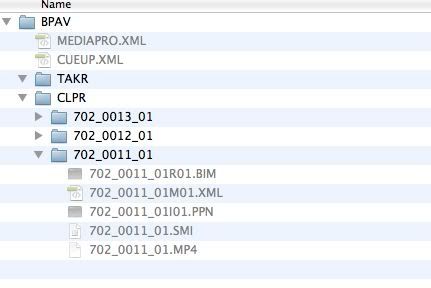 [/img]
[/img]

