|
|
Forum List
>
Café LA
>
Topic
23.98/29.97/59.94 conversion fun!
Posted by jwilliam
|
23.98/29.97/59.94 conversion fun! December 03, 2010 12:42PM |
Registered: 16 years ago Posts: 272 |
Gentlemen -
I'm in the midst of a real goat rodeo this morning. The question of the day is: there an easy way to accurately edit a 23.98 sequence into a 29.97 timeline?
All my source clips are 1920x1080 60i ProRes 422. I have a front half and a back half of a piece, coming from two different editors using the same source clips. The front half is golden. The back half was inadvertently cut on a 23.98 timeline. Now when I copy & paste (or manually edit) the 23.98 timeline into my 29.97 master timeline, I get a ton of frame jumping and mish-mashed audio playback.
Outputs, transcodes, and mixdowns are not solutions because I still need to tweak the final sequence. Short of recreating the 23.98 edit in a 29.97 timeline, are there any other options? FCP seamlessly managed to edit the 60i stuff in 23.98 - too seamlessly, because the editor worked on it for a week and didn't notice until today. The re-conversion back to 29.97 is where the problem lies, is there a solution?
Thanks!
Jeff
(edit for typos)
I'm in the midst of a real goat rodeo this morning. The question of the day is: there an easy way to accurately edit a 23.98 sequence into a 29.97 timeline?
All my source clips are 1920x1080 60i ProRes 422. I have a front half and a back half of a piece, coming from two different editors using the same source clips. The front half is golden. The back half was inadvertently cut on a 23.98 timeline. Now when I copy & paste (or manually edit) the 23.98 timeline into my 29.97 master timeline, I get a ton of frame jumping and mish-mashed audio playback.
Outputs, transcodes, and mixdowns are not solutions because I still need to tweak the final sequence. Short of recreating the 23.98 edit in a 29.97 timeline, are there any other options? FCP seamlessly managed to edit the 60i stuff in 23.98 - too seamlessly, because the editor worked on it for a week and didn't notice until today. The re-conversion back to 29.97 is where the problem lies, is there a solution?
Thanks!
Jeff
(edit for typos)
|
Re: 23.98/29.97/59.94 conversion fun! December 03, 2010 07:48PM |
Registered: 16 years ago Posts: 272 |
|
Re: 23.98/29.97/59.94 conversion fun! December 03, 2010 07:59PM |
Moderator Registered: 17 years ago Posts: 10,771 |
I had been under the impression that you didn't have the source clips. Since you had the raw clips available to Match Frame with, why didn't you just ask the other editor to send you his project file or an XML? Then all you had to do was correct his Sequence Settings. With multiple editors, I would never have used exported QuickTime movies to edit with.

www.derekmok.com

www.derekmok.com
|
Re: 23.98/29.97/59.94 conversion fun! December 04, 2010 01:20PM |
Registered: 16 years ago Posts: 272 |
Thanks Derek. Sorry if I was unclear - when I pounded that message out, things were a bit chaotic and brevity was my friend. I did have the source clips, everything was in-house on this problem.
Now that the storm clouds have passed, the XML is an interesting idea that I didn't think of. I've only used them to pass sequences back to earlier generations of FCP, didn't know you could edit the timebase on one. Monday morning I might try that out & see how it works.
Now that the storm clouds have passed, the XML is an interesting idea that I didn't think of. I've only used them to pass sequences back to earlier generations of FCP, didn't know you could edit the timebase on one. Monday morning I might try that out & see how it works.
|
Re: 23.98/29.97/59.94 conversion fun! December 04, 2010 01:47PM |
Moderator Registered: 17 years ago Posts: 10,771 |
> I've only used them to pass sequences back to earlier generations of FCP, didn't know
> you could edit the timebase on one.
You don't need to edit the XML.
If the other editor had simply started a new project file and pasted his timeline in, or exported an XML, you can open it verbatim, then change the Sequence Setting. The basis of your problem was that you were using exported movie files to edit when you didn't need to. It was also extremely inefficient because the other editor then had to transport a movie file to you (probably several GBs) when all you needed was an e-mailable project file or XML of 50KB or so, transmittable in seconds.

www.derekmok.com
> you could edit the timebase on one.
You don't need to edit the XML.
If the other editor had simply started a new project file and pasted his timeline in, or exported an XML, you can open it verbatim, then change the Sequence Setting. The basis of your problem was that you were using exported movie files to edit when you didn't need to. It was also extremely inefficient because the other editor then had to transport a movie file to you (probably several GBs) when all you needed was an e-mailable project file or XML of 50KB or so, transmittable in seconds.

www.derekmok.com
|
Re: 23.98/29.97/59.94 conversion fun! December 04, 2010 02:39PM |
Moderator Registered: 16 years ago Posts: 8,836 |
What Derek said. Both fcp's project file and XMLs are extremely emailable. Although project files can grow to a hundred gigs or more, a zipped project file is usually no more than a couple of megs. And you can easily reconnect the edit. Just make sure you have a reference movie to double check the against the cut.

www.strypesinpost.com

www.strypesinpost.com
|
Re: 23.98/29.97/59.94 conversion fun! December 04, 2010 04:23PM |
Registered: 16 years ago Posts: 272 |
Derek - I think I was unclear in my explanation. The problem started when an editor started a new project and pasted in a sequence, there weren't any exported movie files invoved. From your description, I'm not sure now that an XML would have solved the problem.
Now that I'm not racing the clock, here's the bigger picture - would love to understand the root of the problem. Pardon the long-winded telling, but this was a complicated project with many moving parts & a very weird error:
FADE IN on a small post house, cutting a network sizzle reel. Sources are shows and clip reels, all digitized in at ProRes 1920x1080, 60i. The post house doesn't have shared storage, so the original digitized media has been distributed to three workstations. Identical file path structure, etc, to minimize the problems of re-linking. It's awkward, but it works.
Three editors dig in, working independently on different sections, each editor cutting the pod for a different show. This turned out to not be nearly as awkward as I had thought, and under the deadlines, was an effective method of divide-and-conquer.
Editor #1 (who is also the owner of the post house, I could criticize him but he's keeping me busy and signing my paychecks!) started the skeleton of one of the 'pods' - he tracked the VO and laid it out on a timeline. Here's where the problem started. Everything was being cut on separate 29.97 timelines, but due to operator error, this section was laid out on a 23.98 timeline. That 23.98 section was passed to Editor #2, who finished that pod, not noticing the different timebase.
Editor #2 completed another pod the next day, and being a diligent team player, assembled his two completed pods onto one timeline. Inadvertently, that timeline turned out to be a direct descendant of the 23.98 timeline started by Editor #1.
All our footage is 29.97, and nobody noticed that this segment was in 23.98. There were no playback problems or other issues, and with one eye on a rapidly approaching deadline, no sense that anything was amiss.
CUT TO: Two days later. There's 4 final segments of a sizzle reel getting consolidated onto one system. Segments A & B relink & snap together in a flash on a new, master 29.97 timeline. They play just fine. I get segments C & D from Editor #2. Project opens up, everything in the sequence plays like it should. I copy and paste from that 23.98 timeline into my master assembly. Segment C plays just fine, segment D (the one originating from 23.98) plays back as a garbled mess. It's linked to the same footage, and clips from those sources play back without problem earlier in the timeline. The problem is only one section of the 23.98 material... half the sequence plays without a problem when it's transferred back to 29.97, the second half is a garbled mess.
So that's how 29.97 footage got edited into a 23.98 timeline then cut back into a 29.97 timeline. My pet theory is that FCP was just fine correcting the frame rates once (taking 29.97 source footage into a 23.98 sequence), but that re-correcting the corrected material caused it to blow a gasket.
If I understand Derek correctly, if Editor #2 sent me an XML of his 23.98 segment, are you saying that would play nicer with the 29.97 segments? As opposed to just copying and pasting? I didn't think you could change the timebase of a sequence once you got it started.
The solution was brute force - recreation from near scratch. I did a match frame on each video edit from the 23.98 timeline back to the 29.97 source in the viewer. Then I dragged that clip to a 29.97 timeline. Repeat for the music edits. Individual audio clips - mostly dialogue & SFX - would copy over from the 23.98 sequence and play nice if they came over in small chunks. That spared me from having to re-mix the entire piece, and it only took 2 hours to rebuild :90. Deadline met, panic averted, problem... well, the problem is still unsolved but the client got what they needed.
Is this a little more clear? Any thoughts on what went south?
Now that I'm not racing the clock, here's the bigger picture - would love to understand the root of the problem. Pardon the long-winded telling, but this was a complicated project with many moving parts & a very weird error:
FADE IN on a small post house, cutting a network sizzle reel. Sources are shows and clip reels, all digitized in at ProRes 1920x1080, 60i. The post house doesn't have shared storage, so the original digitized media has been distributed to three workstations. Identical file path structure, etc, to minimize the problems of re-linking. It's awkward, but it works.
Three editors dig in, working independently on different sections, each editor cutting the pod for a different show. This turned out to not be nearly as awkward as I had thought, and under the deadlines, was an effective method of divide-and-conquer.
Editor #1 (who is also the owner of the post house, I could criticize him but he's keeping me busy and signing my paychecks!) started the skeleton of one of the 'pods' - he tracked the VO and laid it out on a timeline. Here's where the problem started. Everything was being cut on separate 29.97 timelines, but due to operator error, this section was laid out on a 23.98 timeline. That 23.98 section was passed to Editor #2, who finished that pod, not noticing the different timebase.
Editor #2 completed another pod the next day, and being a diligent team player, assembled his two completed pods onto one timeline. Inadvertently, that timeline turned out to be a direct descendant of the 23.98 timeline started by Editor #1.
All our footage is 29.97, and nobody noticed that this segment was in 23.98. There were no playback problems or other issues, and with one eye on a rapidly approaching deadline, no sense that anything was amiss.
CUT TO: Two days later. There's 4 final segments of a sizzle reel getting consolidated onto one system. Segments A & B relink & snap together in a flash on a new, master 29.97 timeline. They play just fine. I get segments C & D from Editor #2. Project opens up, everything in the sequence plays like it should. I copy and paste from that 23.98 timeline into my master assembly. Segment C plays just fine, segment D (the one originating from 23.98) plays back as a garbled mess. It's linked to the same footage, and clips from those sources play back without problem earlier in the timeline. The problem is only one section of the 23.98 material... half the sequence plays without a problem when it's transferred back to 29.97, the second half is a garbled mess.
So that's how 29.97 footage got edited into a 23.98 timeline then cut back into a 29.97 timeline. My pet theory is that FCP was just fine correcting the frame rates once (taking 29.97 source footage into a 23.98 sequence), but that re-correcting the corrected material caused it to blow a gasket.
If I understand Derek correctly, if Editor #2 sent me an XML of his 23.98 segment, are you saying that would play nicer with the 29.97 segments? As opposed to just copying and pasting? I didn't think you could change the timebase of a sequence once you got it started.
The solution was brute force - recreation from near scratch. I did a match frame on each video edit from the 23.98 timeline back to the 29.97 source in the viewer. Then I dragged that clip to a 29.97 timeline. Repeat for the music edits. Individual audio clips - mostly dialogue & SFX - would copy over from the 23.98 sequence and play nice if they came over in small chunks. That spared me from having to re-mix the entire piece, and it only took 2 hours to rebuild :90. Deadline met, panic averted, problem... well, the problem is still unsolved but the client got what they needed.
Is this a little more clear? Any thoughts on what went south?
|
Re: 23.98/29.97/59.94 conversion fun! December 04, 2010 04:43PM |
Moderator Registered: 17 years ago Posts: 10,771 |
> The problem started when an editor started a new project and pasted in a sequence,
> there weren't any exported movie files invoved. From your description, I'm not sure
> now that an XML would have solved the problem.
I see. You were nesting his Sequence into yours.
All you had to do was select his Sequence and change the frame rate to what you needed. Since a Sequence's frame rate can't be changed once content is edited into it, you select all the clips, Cut (APPLE-X), change the frame rate in Sequence Settings, and just paste (APPLE-V). Or create a new Sequence with the correct settings and paste everything in.

www.derekmok.com
> there weren't any exported movie files invoved. From your description, I'm not sure
> now that an XML would have solved the problem.
I see. You were nesting his Sequence into yours.
All you had to do was select his Sequence and change the frame rate to what you needed. Since a Sequence's frame rate can't be changed once content is edited into it, you select all the clips, Cut (APPLE-X), change the frame rate in Sequence Settings, and just paste (APPLE-V). Or create a new Sequence with the correct settings and paste everything in.

www.derekmok.com
|
Re: 23.98/29.97/59.94 conversion fun! December 06, 2010 01:08PM |
Registered: 16 years ago Posts: 272 |
Curious. I tried that method this morning & still got messed up playback.
I took the 23.98 sequence, cut (via APPLE-X), changed the sequence time from 23.98 to 29.97, then pasted the clips back in (via APPLE-V). Everything came back into the timeline all wonky. The video layers were pushed out of sync with each other, and the audio clips played back incorrectly, playing back the wrong part of the source clip.
Here's some screenshots
Before (timeline set to 1440x1080, 23.98):
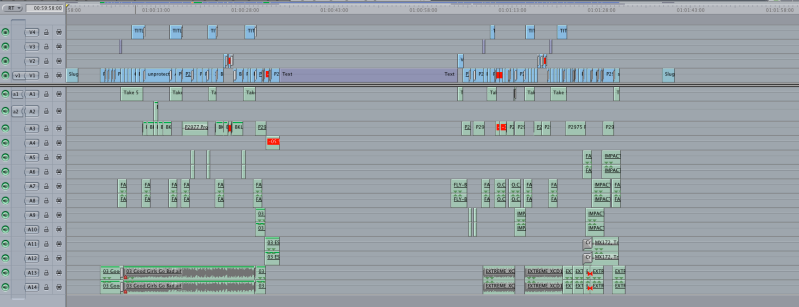
And After (timeline set to 1920x1080, 29.97 - the native resolution for all the source material):
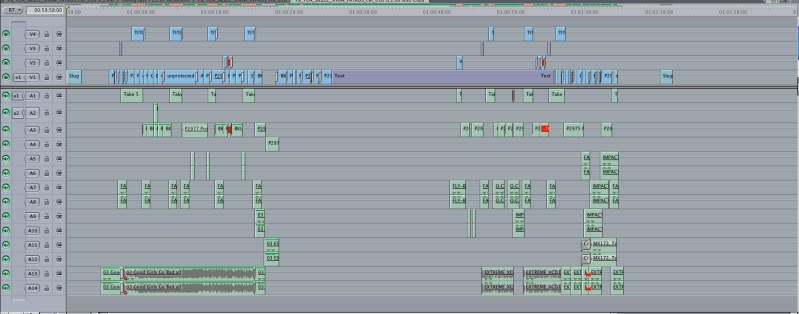
The text bar in the middle there is a placeholder slug for a forthcoming segment. Any thoughts?
I took the 23.98 sequence, cut (via APPLE-X), changed the sequence time from 23.98 to 29.97, then pasted the clips back in (via APPLE-V). Everything came back into the timeline all wonky. The video layers were pushed out of sync with each other, and the audio clips played back incorrectly, playing back the wrong part of the source clip.
Here's some screenshots
Before (timeline set to 1440x1080, 23.98):
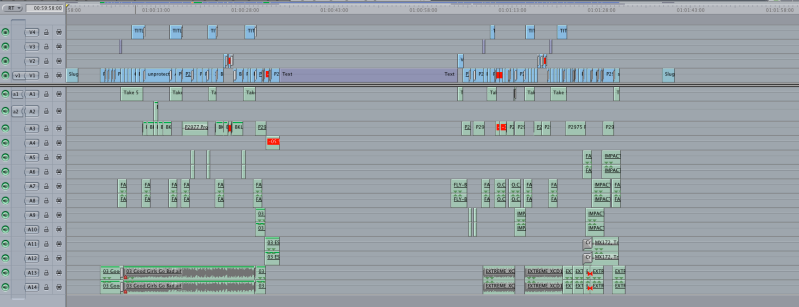
And After (timeline set to 1920x1080, 29.97 - the native resolution for all the source material):
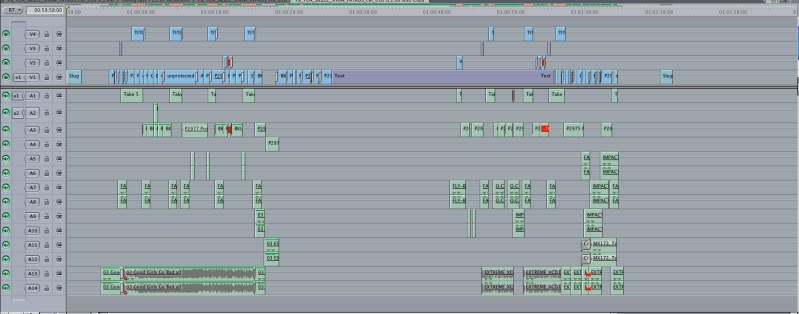
The text bar in the middle there is a placeholder slug for a forthcoming segment. Any thoughts?
|
Re: 23.98/29.97/59.94 conversion fun! December 06, 2010 01:25PM |
Moderator Registered: 16 years ago Posts: 8,836 |
You may have to fill in the gaps in the video layers, because of the frame rate discrepancy.
You're probably working with non-Aiff 48khz 16/24 bit audio in your timeline. You'll very likely have to match frame and reinsert the audio. FCP likes audio to be uncompressed PCM 48khz 16/24 bits.

www.strypesinpost.com
You're probably working with non-Aiff 48khz 16/24 bit audio in your timeline. You'll very likely have to match frame and reinsert the audio. FCP likes audio to be uncompressed PCM 48khz 16/24 bits.

www.strypesinpost.com
Sorry, only registered users may post in this forum.



 All the news now and in your digital future
All the news now and in your digital future