|
|
Forum List
>
Café LA
>
Topic
ProKit issue?
Posted by Carnicelli
|
ProKit issue? July 27, 2011 05:46PM |
Registered: 12 years ago Posts: 4 |
Hello,
I'm a long time lurker and first time poster. I recently upgraded my FCS3 system from 10.5 to 10.6. The upgrade went smoothly. I downloaded all updates for FCS. I started a new project in FCP and everything has been fine. I needed a title so I launched Motion. I created my title but when I went to change the color of the text, Motion crashed. I repeated this over and over. I re-booted the system. No change. I deleted the Motion preference file. No difference. I used Digital Rebellion's FCS Remover to delete Motion and then I re-installed it. No difference. So after researching this forum it sounds like I have a ProKit issue. I was thinking that I probably have the 6.0 version. But when I checked I found out that I have 2 versions. The first is: ProKit.framework version 7.0.1. The second is: ProKit(SnowLeopard).framework.
Is this possibly my issue? If so how should I correct it? Thanks!
Bill Carnicelli
MacPro 4,1
10.6.8
16GB Ram
Radeon 4870
BlackMagic Intensity Pro
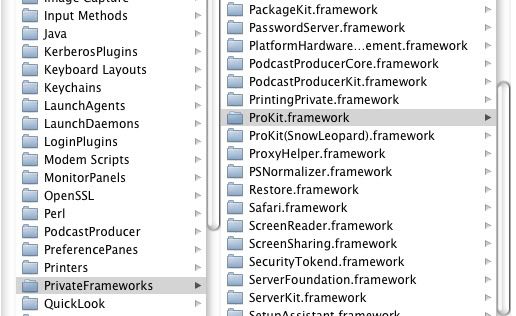
I'm a long time lurker and first time poster. I recently upgraded my FCS3 system from 10.5 to 10.6. The upgrade went smoothly. I downloaded all updates for FCS. I started a new project in FCP and everything has been fine. I needed a title so I launched Motion. I created my title but when I went to change the color of the text, Motion crashed. I repeated this over and over. I re-booted the system. No change. I deleted the Motion preference file. No difference. I used Digital Rebellion's FCS Remover to delete Motion and then I re-installed it. No difference. So after researching this forum it sounds like I have a ProKit issue. I was thinking that I probably have the 6.0 version. But when I checked I found out that I have 2 versions. The first is: ProKit.framework version 7.0.1. The second is: ProKit(SnowLeopard).framework.
Is this possibly my issue? If so how should I correct it? Thanks!
Bill Carnicelli
MacPro 4,1
10.6.8
16GB Ram
Radeon 4870
BlackMagic Intensity Pro
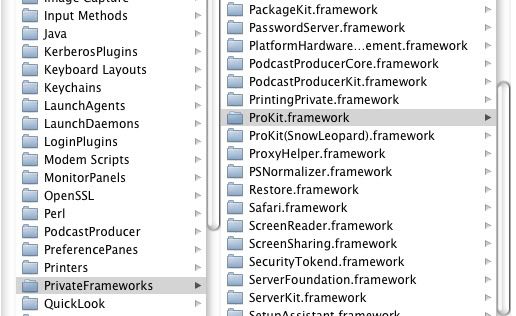
|
Re: ProKit issue? July 27, 2011 07:56PM |
Moderator Registered: 17 years ago Posts: 7,458 |
|
Re: ProKit issue? July 27, 2011 09:41PM |
Registered: 17 years ago Posts: 970 |
Have you read this?
[www.lafcpug.org]
It's a sticky from this board.
I don't have the same configuration as you, but I did experience multiple mega crashes which were cause by a recent ProKit update (6.02 I think). I followed the advice in the sticky and my problem was solved.
Hope it works out.
Best
Harry.
[www.lafcpug.org]
It's a sticky from this board.
I don't have the same configuration as you, but I did experience multiple mega crashes which were cause by a recent ProKit update (6.02 I think). I followed the advice in the sticky and my problem was solved.
Hope it works out.
Best
Harry.
|
Re: ProKit issue? July 28, 2011 06:57AM |
Registered: 12 years ago Posts: 4 |
|
Re: ProKit issue? July 28, 2011 07:00AM |
Registered: 12 years ago Posts: 4 |
|
Re: ProKit issue? July 28, 2011 07:40AM |
Moderator Registered: 17 years ago Posts: 7,458 |
I just checked mine and it's still 5.1, since I downgraded and haven't changed anything lately. Perhaps you could do a test by pulling one of them out and putting it in a folder on your desktop during testing, and seeing if this makes any difference to Motion. If not, return the file to its correct position and try removing the other version.


|
Re: ProKit issue? July 28, 2011 12:11PM |
Registered: 15 years ago Posts: 918 |
I would recommend moving ProKit (SnowLeopard) to your desktop, compressing it to make sure nothing tries to link to it and then removing the folder and restarting your computer. If it causes problems, decompress the file and move it back.
If it still crashes, please post your crash log here.
My software:
Pro Maintenance Tools - Tools to keep Final Cut Studio, Final Cut Pro X, Avid Media Composer and Adobe Premiere Pro running smoothly and fix problems when they arise
Pro Media Tools - Edit QuickTime chapters and metadata, detect gamma shifts, edit markers, watch renders and more
More tools...
If it still crashes, please post your crash log here.
My software:
Pro Maintenance Tools - Tools to keep Final Cut Studio, Final Cut Pro X, Avid Media Composer and Adobe Premiere Pro running smoothly and fix problems when they arise
Pro Media Tools - Edit QuickTime chapters and metadata, detect gamma shifts, edit markers, watch renders and more
More tools...
|
Re: ProKit issue? July 28, 2011 07:06PM |
Registered: 12 years ago Posts: 4 |
Hello Jon,
I followed your advice and I still got crashing and errors. I attempted to re-install the SnowLeopard version of ProKit and Motion wouldn't launch. So I delated the ProKit from the directory and downloaded a fresh version of ProKit 7 from Apple and installed it. Did a repair permissions and reboot. So far everything seems to be operational again and performing as expected. Thanks everyone for taking time to help me work through this!
Bill Carnicelli
I followed your advice and I still got crashing and errors. I attempted to re-install the SnowLeopard version of ProKit and Motion wouldn't launch. So I delated the ProKit from the directory and downloaded a fresh version of ProKit 7 from Apple and installed it. Did a repair permissions and reboot. So far everything seems to be operational again and performing as expected. Thanks everyone for taking time to help me work through this!
Bill Carnicelli
|
Re: ProKit issue? July 31, 2011 12:11AM |
Registered: 14 years ago Posts: 49 |
Sorry, only registered users may post in this forum.



 All the news now and in your digital future
All the news now and in your digital future