|
|
Forum List
>
Café LA
>
Topic
MULTI-CLIP WORKFLOW ADVICE
Posted by zefarrancho
|
MULTI-CLIP WORKFLOW ADVICE April 25, 2012 12:31PM |
Registered: 16 years ago Posts: 26 |
I'm working on a doc-series that shoots a ton of material and has a 5 day turnaround for a 8-12 minute piece each week. We're cutting on FCP7 and I want to vet this workflow before I implement it. I think it should be fine, but I could be missing a critical piece of intel so if y'all would take a peek and comment I would appreciate it!
D5 material is brought into FCP with TC info extracted from A1 LTC
Wav's are brought in.
2) I make a sequence for A cam for day 1 by selecting all of day 1 audio and all of day 1 from A cam, and make a multiclip sequence (setting start timecode offset to 00:00 so all multiclips only contain one angle). This created a sequence with sync sound and TC that matches time of day. This assumes the TC info is good, which so far has been spot on.
3) Select all clips in the new sequence and collapse multiclips so I now have the same sequence with master clips.
4) Export a reference movie, with current settings, audio and video
5) repeat for all other cameras
6) import the reference clips, and create mutliclip so I am left with one multiclip of the entire day with which to create my stringout.
Seeing as this solution recreates a new master clip, I am sort of afraid of what might happen when we jump to color. Will these reference clips hold up for that transition or will information get crossed up? Does anyone have a better solution? I'm trying to avoid working in a checkerboard sequence because at times all cameras are focused on the same thing and it takes much more time to sort through selects of 6 layers of video than it does to glance at a multiclip to find the best shot.
EDIT* - I keep the sequences from which I create the reference clips which have identical TC in the event that I need to cut in original masters.
D5 material is brought into FCP with TC info extracted from A1 LTC
Wav's are brought in.
2) I make a sequence for A cam for day 1 by selecting all of day 1 audio and all of day 1 from A cam, and make a multiclip sequence (setting start timecode offset to 00:00 so all multiclips only contain one angle). This created a sequence with sync sound and TC that matches time of day. This assumes the TC info is good, which so far has been spot on.
3) Select all clips in the new sequence and collapse multiclips so I now have the same sequence with master clips.
4) Export a reference movie, with current settings, audio and video
5) repeat for all other cameras
6) import the reference clips, and create mutliclip so I am left with one multiclip of the entire day with which to create my stringout.
Seeing as this solution recreates a new master clip, I am sort of afraid of what might happen when we jump to color. Will these reference clips hold up for that transition or will information get crossed up? Does anyone have a better solution? I'm trying to avoid working in a checkerboard sequence because at times all cameras are focused on the same thing and it takes much more time to sort through selects of 6 layers of video than it does to glance at a multiclip to find the best shot.
EDIT* - I keep the sequences from which I create the reference clips which have identical TC in the event that I need to cut in original masters.
|
Re: MULTI-CLIP WORKFLOW ADVICE April 25, 2012 01:05PM |
Moderator Registered: 17 years ago Posts: 1,217 |
I would skip step 2 and 3's multiclip workaround and use Andreas/SphericoTools sequenceLiner (http://www.spherico.de/filmtools/sequenceLiner/index.html)
If your TC is as good as you say, just use sequenceLiner to line everything up to time of day and then proceed with your other workflow.
HOWEVER:
Basing a FCP7 multiclip workflow on reference clips would make me extremely nervous. Why?
I find multiclip workflow in FCP7 to be somewhat buggy (less so than FCP6) and there are others out there who have gone down that road enough times that they know what to avoid (subclips being one). I don't know anyone who has used reference files but I think you would be one small misstep away from bricking your whole project. I know when opening QT reference movies, if the media drive isn't connected it takes a while to get everything back in order.
If you are just using the reference clips to save space I would consider making them self contained clips and offloading your digitized clips to a back up.
ak
Sleeplings, AWAKE!

If your TC is as good as you say, just use sequenceLiner to line everything up to time of day and then proceed with your other workflow.
HOWEVER:
Basing a FCP7 multiclip workflow on reference clips would make me extremely nervous. Why?
I find multiclip workflow in FCP7 to be somewhat buggy (less so than FCP6) and there are others out there who have gone down that road enough times that they know what to avoid (subclips being one). I don't know anyone who has used reference files but I think you would be one small misstep away from bricking your whole project. I know when opening QT reference movies, if the media drive isn't connected it takes a while to get everything back in order.
If you are just using the reference clips to save space I would consider making them self contained clips and offloading your digitized clips to a back up.
ak
Sleeplings, AWAKE!

|
Re: MULTI-CLIP WORKFLOW ADVICE April 25, 2012 02:08PM |
Moderator Registered: 16 years ago Posts: 8,836 |
You need to test your workflow thoroughly. A few things to consider:
- 5D footage. How are you ingesting that? L&T? That has issues with partial transcodes. That Transcode to what? Prores HQ? How many streams, how many seats? What is the throughput of your server and on each machine? Can you scrub, even if you get RT playback? If not, you need to offline/online.
- Sequence Liner. I dunno. I get weird results everytime I try using it (7 to 12 hour long clips on the return sequence), but I've never run it with Prores footage, so it may work with Prores.
- make multiclip sequence. I use that and a macro app on loop to replace all the clips with single cam clips. This is partly because I kept encountering issue with Sequence Liner. Could be user error, but I just couldn't get it to work properly.
- reference audio. Have you tried linking the clips in the sequence, make independent clips, then dragging them to a bin called "synced rushes"?
- Color. Color has a history of not playing nice with multiclips. You can test it extensively to see if you get any love out of it.
Andrew, FCP 7 is fine for multicam IMO. Did a few reality shows- offline/online, dual system sound, multicam... It's more stable actually. Aux TC actually works in FCP 7.

www.strypesinpost.com
- 5D footage. How are you ingesting that? L&T? That has issues with partial transcodes. That Transcode to what? Prores HQ? How many streams, how many seats? What is the throughput of your server and on each machine? Can you scrub, even if you get RT playback? If not, you need to offline/online.
- Sequence Liner. I dunno. I get weird results everytime I try using it (7 to 12 hour long clips on the return sequence), but I've never run it with Prores footage, so it may work with Prores.
- make multiclip sequence. I use that and a macro app on loop to replace all the clips with single cam clips. This is partly because I kept encountering issue with Sequence Liner. Could be user error, but I just couldn't get it to work properly.
- reference audio. Have you tried linking the clips in the sequence, make independent clips, then dragging them to a bin called "synced rushes"?
- Color. Color has a history of not playing nice with multiclips. You can test it extensively to see if you get any love out of it.
Andrew, FCP 7 is fine for multicam IMO. Did a few reality shows- offline/online, dual system sound, multicam... It's more stable actually. Aux TC actually works in FCP 7.

www.strypesinpost.com
|
Re: MULTI-CLIP WORKFLOW ADVICE April 25, 2012 02:23PM |
Moderator Registered: 17 years ago Posts: 1,217 |
In FCP 7 I have had issues with ballooning project sizes and various instabilities. It's not rock solid. Avoiding subclips is always a good idea, even if that is considered one way to assemble/prep clips for synching.
I love using AUX tc to sync stuff that wasn't intended for sync. Do it all the time.
I have only ever used sequenceLiner on ProRes and DVCProHD, worked fine, many times.
Seeing as it's 5D footage I would transcode using 5DtoRGB, using the multiprocessor terminal script. Line 'em up however you like, and make self contained files and sync them into multiclips. Knowing that your 5D cards are rigorously backup up over a minimum of two logical mechanisms and in a minimum of 2 geographic locations, toss your original imported files and begin cutting.
For Color I would bring your locked sequence into a new project, flatten all the multiclips and then go to Color.
Wouldn't touch reference files with any length pole in this situation. There's no definite way of pointing the container at the referenced files if it forgets where they are or if you have to move them or re-transcode.
ak
Sleeplings, AWAKE!

I love using AUX tc to sync stuff that wasn't intended for sync. Do it all the time.
I have only ever used sequenceLiner on ProRes and DVCProHD, worked fine, many times.
Seeing as it's 5D footage I would transcode using 5DtoRGB, using the multiprocessor terminal script. Line 'em up however you like, and make self contained files and sync them into multiclips. Knowing that your 5D cards are rigorously backup up over a minimum of two logical mechanisms and in a minimum of 2 geographic locations, toss your original imported files and begin cutting.
For Color I would bring your locked sequence into a new project, flatten all the multiclips and then go to Color.
Wouldn't touch reference files with any length pole in this situation. There's no definite way of pointing the container at the referenced files if it forgets where they are or if you have to move them or re-transcode.
ak
Sleeplings, AWAKE!

|
Re: MULTI-CLIP WORKFLOW ADVICE April 25, 2012 02:29PM |
Registered: 16 years ago Posts: 26 |
|
Re: MULTI-CLIP WORKFLOW ADVICE April 25, 2012 02:39PM |
Moderator Registered: 16 years ago Posts: 8,836 |
Both FCP 6 and 7 balloon project file sizes on multiclips. Which is worse? I don't know. Just don't get into the habit of duplicating sequences. Creates a world of hurt.
I'd avoid subclipping with multiclips. Not sure if it ever worked. Just don't trust subclips for more complicated workflows.
Can't Aux TC in FCP 6 when you offline/online. The Aux TC seems to be remembered by the QTs instead of in the FCP project. So I get attributes mismatch when I try to reconnect and a mess on reconnection. This issue is fixed in FCP 7.
Sequence Liner... I kept getting clips that were like 7-12 hours long with a lot of black. Looks fine in the timeline, but when you match frame, you see the in and out points with a lot of black. Not sure what caused it.
5D2RGB is good. Better than L&T. Just got to make sure storage is good for that many streams of Prores HQ streams. If not, good luck.
Color and multiclips. Not sure if that issue was fixed for good in FCP 7. Lots of user complaints a while back on it. I tried it once too, and it didn't work for me. Yes, I collapsed my multiclips before sending. If I remember correctly, that was in FCP 7. If he runs into issues on it, he can probably use an EDL as a cut list and send a QT to Color.

www.strypesinpost.com
I'd avoid subclipping with multiclips. Not sure if it ever worked. Just don't trust subclips for more complicated workflows.
Can't Aux TC in FCP 6 when you offline/online. The Aux TC seems to be remembered by the QTs instead of in the FCP project. So I get attributes mismatch when I try to reconnect and a mess on reconnection. This issue is fixed in FCP 7.
Sequence Liner... I kept getting clips that were like 7-12 hours long with a lot of black. Looks fine in the timeline, but when you match frame, you see the in and out points with a lot of black. Not sure what caused it.
5D2RGB is good. Better than L&T. Just got to make sure storage is good for that many streams of Prores HQ streams. If not, good luck.
Color and multiclips. Not sure if that issue was fixed for good in FCP 7. Lots of user complaints a while back on it. I tried it once too, and it didn't work for me. Yes, I collapsed my multiclips before sending. If I remember correctly, that was in FCP 7. If he runs into issues on it, he can probably use an EDL as a cut list and send a QT to Color.

www.strypesinpost.com
|
Re: MULTI-CLIP WORKFLOW ADVICE April 25, 2012 03:27PM |
Moderator Registered: 16 years ago Posts: 8,836 |
A bit OT, but this is what I have always been getting with Sequence Liner.
Before sending to Sequence Liner, clip duration looks like this. Clip duration is second column from left. Clips are sorted by clip duration.
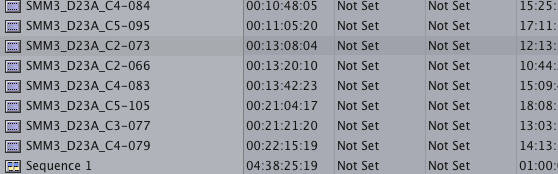
After I open the XML from Sequence Liner:
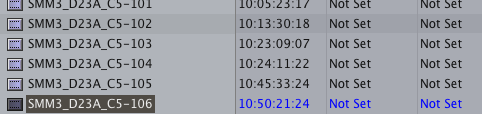
Note that the duration of the clip 105 has changed to 10 hours (the second column from left). The sequence itself looks fine.
And yea, I get errors- 106 clips, 106 errors on Aux 1 TC, and Aux 2 TC (and i don't have any aux tc on these tracks).

www.strypesinpost.com
Before sending to Sequence Liner, clip duration looks like this. Clip duration is second column from left. Clips are sorted by clip duration.
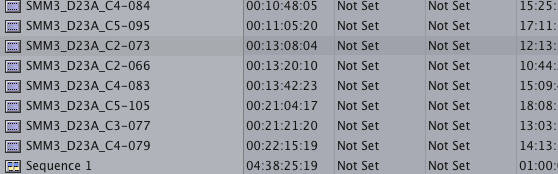
After I open the XML from Sequence Liner:
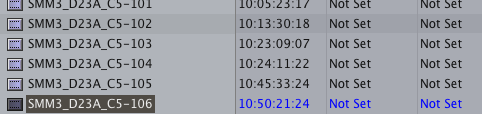
Note that the duration of the clip 105 has changed to 10 hours (the second column from left). The sequence itself looks fine.
And yea, I get errors- 106 clips, 106 errors on Aux 1 TC, and Aux 2 TC (and i don't have any aux tc on these tracks).

www.strypesinpost.com
|
Re: MULTI-CLIP WORKFLOW ADVICE April 25, 2012 04:42PM |
Moderator Registered: 16 years ago Posts: 8,836 |
For creating synced rushes, it's pretty easy. If you have them in sync in the timeline, select each clip with the relevant audio and hit cmd L. Then select all clips in timeline, right click and "make independent clips". Then create a bin called "synced rushes" and drag the clips from the timeline into the bin. This will create synced master clips. Don't need reference movies or to create new media (which is always a bad workflow idea, because you can't easily recapture from your source rushes). And planning to back up your media will never happen when you run a tight shift.
I'm more curious about how you plan to get your timecodes in sync. Did you send an audio feed with timecode into the 5D?

www.strypesinpost.com
I'm more curious about how you plan to get your timecodes in sync. Did you send an audio feed with timecode into the 5D?

www.strypesinpost.com
|
Re: MULTI-CLIP WORKFLOW ADVICE April 26, 2012 05:06PM |
Registered: 16 years ago Posts: 26 |
FOLLOW UP:
So my reference multi-clip experiment went terribly wrong. It didnt take long for the clips to go out of sync and slip and slide all over the place. What I'm going to be doing from here on out is skipping the meltdown to one clip and just repositioning the cameras in a sequence to look like a multiclip. I end up with a big checkerboard sequence which I hate but I can see all layers and its stable. Mission accomplished. Sequenceliner worked like a charm - thanks for that and the rest of the good advice.
Z
So my reference multi-clip experiment went terribly wrong. It didnt take long for the clips to go out of sync and slip and slide all over the place. What I'm going to be doing from here on out is skipping the meltdown to one clip and just repositioning the cameras in a sequence to look like a multiclip. I end up with a big checkerboard sequence which I hate but I can see all layers and its stable. Mission accomplished. Sequenceliner worked like a charm - thanks for that and the rest of the good advice.
Z
Sorry, only registered users may post in this forum.



 All the news now and in your digital future
All the news now and in your digital future