|
|
Forum List
>
Café LA
>
Topic
Watermarking DVDs individually - is there a practical way?
Posted by harry323
|
Watermarking DVDs individually - is there a practical way? August 17, 2012 09:47PM |
Registered: 17 years ago Posts: 970 |
Dear All,
In a couple of months I will be compelled to send out a number of pre-release DVDs to potential distributors and sales agents. Maybe 30 copies of a 90 minute film.
I want to watermark each DVD with the name of the individual to whom it was sent. And I want the watermark to either fade in and out occasionally, or if necessary, to be constantly present. I'm prepared to go to considerable lengths to do this because I have, in the past, been killed by piracy.
I am aware that I can watermark a DVD in Compressor. Obviously that would mean that I'd have to compress each individual copy which would take forever. But I will sit down and do that if necessary.
However, I see that DVD Studio Pro has more than one video track available. I understand from the manual that this is for multi-angle DVDs, but I wonder if any of the fine members of this board have an opinion as to whether I could add individual burn ins using this feature.
The DVD Studio Pro Manual is highly detailed about creating "mixed angle tracks" and so forth, but it is written in a language that I find very difficult to follow.
I am using DVD Studio Pro v.4.2.1.
Perhaps you, who have been so kind as to read this far, have an idea for the least time consuming method. It would be helpful to receive a shove in the right direction rather than blindly testing and consequently going bonkers.
Many thanks,
Harry.
In a couple of months I will be compelled to send out a number of pre-release DVDs to potential distributors and sales agents. Maybe 30 copies of a 90 minute film.
I want to watermark each DVD with the name of the individual to whom it was sent. And I want the watermark to either fade in and out occasionally, or if necessary, to be constantly present. I'm prepared to go to considerable lengths to do this because I have, in the past, been killed by piracy.
I am aware that I can watermark a DVD in Compressor. Obviously that would mean that I'd have to compress each individual copy which would take forever. But I will sit down and do that if necessary.
However, I see that DVD Studio Pro has more than one video track available. I understand from the manual that this is for multi-angle DVDs, but I wonder if any of the fine members of this board have an opinion as to whether I could add individual burn ins using this feature.
The DVD Studio Pro Manual is highly detailed about creating "mixed angle tracks" and so forth, but it is written in a language that I find very difficult to follow.
I am using DVD Studio Pro v.4.2.1.
Perhaps you, who have been so kind as to read this far, have an idea for the least time consuming method. It would be helpful to receive a shove in the right direction rather than blindly testing and consequently going bonkers.
Many thanks,
Harry.
|
Re: Watermarking DVDs individually - is there a practical way? August 17, 2012 09:55PM |
Moderator Registered: 16 years ago Posts: 8,836 |
I won't trust that, because you want your watermark encoded into the image. Why? Because you can demux the source mpeg2 files used to make the DVD to extract the stream, and that will automatically strip off the watermark. You won't want that.

www.strypesinpost.com

www.strypesinpost.com
|
Re: Watermarking DVDs individually - is there a practical way? August 17, 2012 10:08PM |
Registered: 17 years ago Posts: 970 |
Hi, Strypes. Thanks so much for the speedy reply.
I see what you mean. But I think it would be a deterrent and I have to make some gesture, however futile, towards hampering the thieves. It might at least act as a discouragement.
So, Strypes, despite the partial futility, do you reckon it's worth running a test or two? Would putting wording on track 2 throughout (or fading in and out) show up as a superimposition, do you think?
I'm willing to put in the work to test - I just don't want to be putting a load of effort into trying this out if I'm barking up the wrong tree.
Thanks for the reply.
Best,
Harry.
I see what you mean. But I think it would be a deterrent and I have to make some gesture, however futile, towards hampering the thieves. It might at least act as a discouragement.
So, Strypes, despite the partial futility, do you reckon it's worth running a test or two? Would putting wording on track 2 throughout (or fading in and out) show up as a superimposition, do you think?
I'm willing to put in the work to test - I just don't want to be putting a load of effort into trying this out if I'm barking up the wrong tree.
Thanks for the reply.
Best,
Harry.
|
Re: Watermarking DVDs individually - is there a practical way? August 17, 2012 11:05PM |
Moderator Registered: 17 years ago Posts: 10,771 |
|
Re: Watermarking DVDs individually - is there a practical way? August 17, 2012 11:16PM |
Registered: 17 years ago Posts: 970 |
Hi Derek, and thank you so much for the reply.
I get the point about embedding the watermark in the original image because it is then - well - embedded. However, that means that I have to run 30 compressions of the film - one showing the name of each recipient. And ultimately I will probably be forced to do that.
You are a bright guy. Is there any other way that you can suggest of making each DVD identifiable by subtitle that is less time consuming? Hmm. I guess you would have said so.
But if you do have a brilliant idea that achieves a similar onscreen individual ID, please let me know.
And many thanks again for the reply.
Best,
Harry.
I get the point about embedding the watermark in the original image because it is then - well - embedded. However, that means that I have to run 30 compressions of the film - one showing the name of each recipient. And ultimately I will probably be forced to do that.
You are a bright guy. Is there any other way that you can suggest of making each DVD identifiable by subtitle that is less time consuming? Hmm. I guess you would have said so.
But if you do have a brilliant idea that achieves a similar onscreen individual ID, please let me know.
And many thanks again for the reply.
Best,
Harry.
|
Re: Watermarking DVDs individually - is there a practical way? August 18, 2012 02:19AM |
Moderator Registered: 17 years ago Posts: 5,638 |
hi. Harry.
like Strypes says, it's very easy to separate the subtitles from the image.
that would be child's play for a pirate.
if hey are burnt in, then they can not be separated.
they can be covered over, blurred out, or cropped out of the image, but make them large enough, and that too becomes practicaly impossible.
I have seen very large, very subtle watermarks on files handed out for sound post, for instance.
like this:
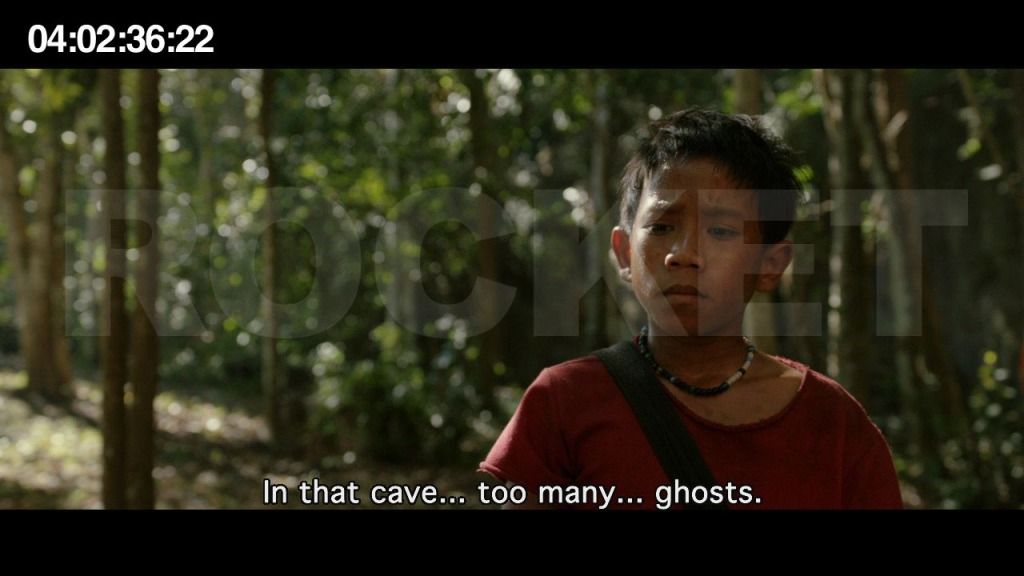
as you can see, it's non specific.
when i was working on a Studio picture a while back NOTHING could leave the cutting room without a watermark.
it had to be dated, and have the initials of the recipient, so they all had to be unique
like this:
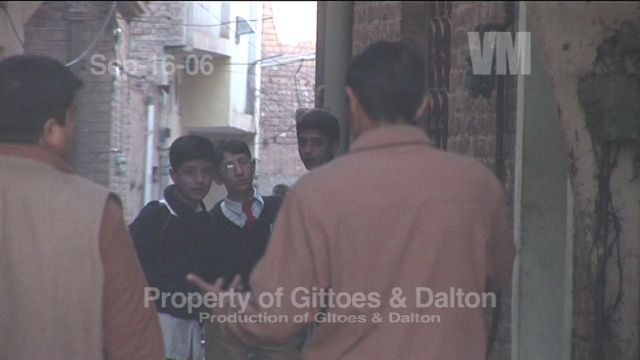
very boring!
so i think you know what this means!
it's easy enough to make the watermarks in FCP.
export as TIFFs, then access in Compressor, where you can control opacity.
have you set up Compressor to access all the cores of your computer?
nick
like Strypes says, it's very easy to separate the subtitles from the image.
that would be child's play for a pirate.
if hey are burnt in, then they can not be separated.
they can be covered over, blurred out, or cropped out of the image, but make them large enough, and that too becomes practicaly impossible.
I have seen very large, very subtle watermarks on files handed out for sound post, for instance.
like this:
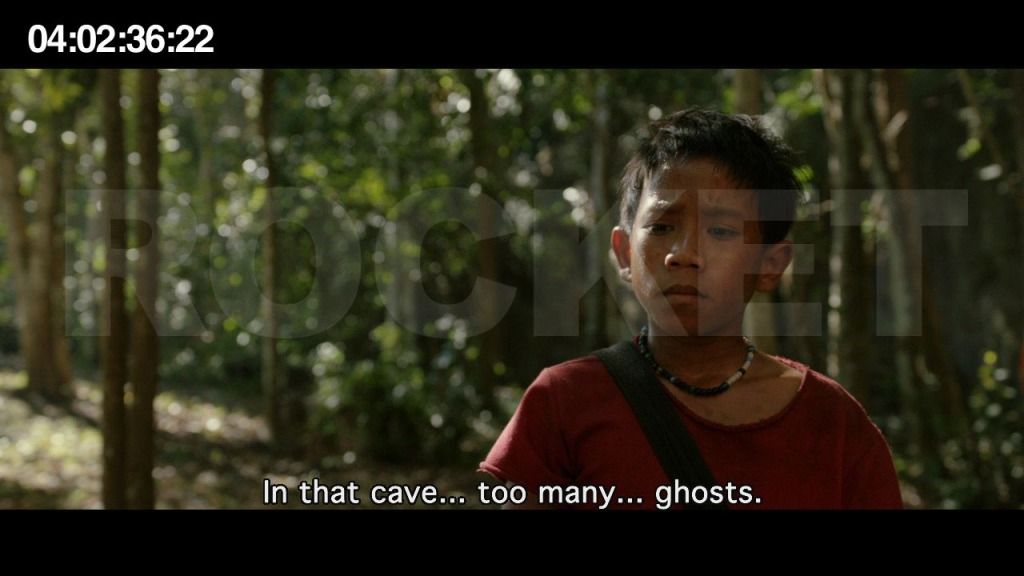
as you can see, it's non specific.
when i was working on a Studio picture a while back NOTHING could leave the cutting room without a watermark.
it had to be dated, and have the initials of the recipient, so they all had to be unique
like this:
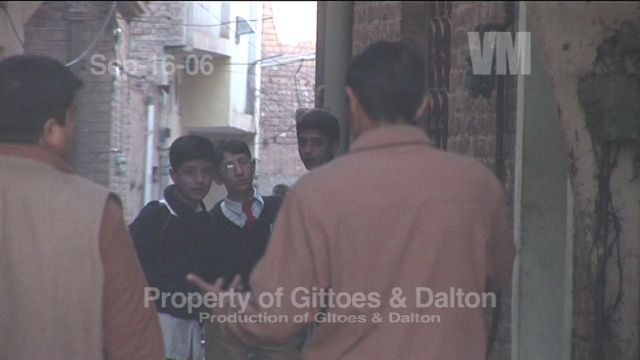
very boring!
so i think you know what this means!
it's easy enough to make the watermarks in FCP.
export as TIFFs, then access in Compressor, where you can control opacity.
have you set up Compressor to access all the cores of your computer?
nick
Sorry, only registered users may post in this forum.



 All the news now and in your digital future
All the news now and in your digital future
