|
|
Forum List
>
Café LA
>
Topic
Monitor Calibration
Posted by Joe Riggs
|
Monitor Calibration September 13, 2012 05:51PM |
Registered: 13 years ago Posts: 378 |
Hi,
I'd like to know if my LCD monitor is representing the contrast and colors accurately or if it needs to be calibrated. What are my options? I know there's hardware, but that is a bit pricey. I used to use adobe gamma that came bundled with Photoshop back in the day. However, today is there software that can help accomplish this? Is it possible to do this manually with color bars?
Thanks
I'd like to know if my LCD monitor is representing the contrast and colors accurately or if it needs to be calibrated. What are my options? I know there's hardware, but that is a bit pricey. I used to use adobe gamma that came bundled with Photoshop back in the day. However, today is there software that can help accomplish this? Is it possible to do this manually with color bars?
Thanks
|
Re: Monitor Calibration September 14, 2012 12:33AM |
Registered: 16 years ago Posts: 797 |
Pros don't take chances with this. They output through an I/O card to a calibrated broadcast monitor. This avoids the dual problems of screwy player and uncalibrated monitor.
My own method is to use Datacolor's Spyder3 colorimeter with their Optimeter application. Using Spyder3 calibration software can run afoul of the screwy player problem. Using Optimeter you have a real colorimeter which can measure the XYZ of any luminous surface, not just the color patches generated by the software. Optimeter can also induce the screwy player problem; the screen of the computer on which it's running can mysteriously change colors. So I run Optimeter (with the colorimeter sensor) from a separate laptop computer and place the sensor on the monitor of the editor's computer. The editor's computer runs FCP which plays a greyscale test clip. Whether the complex of FCP + OSX + graphics card comprises a smart player or screwy player doesn't matter because it's the player for which I wish the monitor calibrated. From the Y' code values of the test clip and Optimeter's measurements of the corresponding Y values on the monitor comes the playback gamma. The EBU's recommendation is 2.35.
With this understanding the monitor can be calibrated using the standard Spyder3 software. Set Spyder3 to give gamma 2.35 and see by the Optimeter-test clip method what it produces. It's never gamma 2.35. Then return to the Spyder3 software and do a new non-gamma calibration tweaking the gamma curve. The software lets you raise or lower the curve at 9 points. Save the modified curve because you might need to modify it further. Etc.
My method is tedious and involves some calculation. The calibration nails gamma but isn't a complete color calibration. (Spyder3 calibration software can't deal with the gamut remapping needed for a monitor's wayward primaries.) I wouldn't trust any simpler DIY method. If such isn't for you, there's the I/O card + broadcast monitor.
Dennis Couzin
Berlin, Germany
My own method is to use Datacolor's Spyder3 colorimeter with their Optimeter application. Using Spyder3 calibration software can run afoul of the screwy player problem. Using Optimeter you have a real colorimeter which can measure the XYZ of any luminous surface, not just the color patches generated by the software. Optimeter can also induce the screwy player problem; the screen of the computer on which it's running can mysteriously change colors. So I run Optimeter (with the colorimeter sensor) from a separate laptop computer and place the sensor on the monitor of the editor's computer. The editor's computer runs FCP which plays a greyscale test clip. Whether the complex of FCP + OSX + graphics card comprises a smart player or screwy player doesn't matter because it's the player for which I wish the monitor calibrated. From the Y' code values of the test clip and Optimeter's measurements of the corresponding Y values on the monitor comes the playback gamma. The EBU's recommendation is 2.35.
With this understanding the monitor can be calibrated using the standard Spyder3 software. Set Spyder3 to give gamma 2.35 and see by the Optimeter-test clip method what it produces. It's never gamma 2.35. Then return to the Spyder3 software and do a new non-gamma calibration tweaking the gamma curve. The software lets you raise or lower the curve at 9 points. Save the modified curve because you might need to modify it further. Etc.
My method is tedious and involves some calculation. The calibration nails gamma but isn't a complete color calibration. (Spyder3 calibration software can't deal with the gamut remapping needed for a monitor's wayward primaries.) I wouldn't trust any simpler DIY method. If such isn't for you, there's the I/O card + broadcast monitor.
Dennis Couzin
Berlin, Germany
|
Re: Monitor Calibration September 14, 2012 12:58AM |
Registered: 17 years ago Posts: 2,526 |
Is the MXO from Matrox still a solution with LCD monitors (like the Apple Cinema Display, aluminum- the prettiest of their displays, IMHO) -- or other LCD's?
- Loren
Today's FCP 7 keytip:
Advance to next/previous keyframes in a clip with Shift/Option-K !
Your Final Cut Studio KeyGuide™ Power Pack
with FCP7 KeyGuide --
now available at KeyGuide Central.
www.neotrondesign.com
- Loren
Today's FCP 7 keytip:
Advance to next/previous keyframes in a clip with Shift/Option-K !
Your Final Cut Studio KeyGuide™ Power Pack
with FCP7 KeyGuide --
now available at KeyGuide Central.
www.neotrondesign.com
|
Avoid Matrox at any cost ! September 14, 2012 04:27AM |
Registered: 14 years ago Posts: 9 |
Loren Miller Wrote:
-------------------------------------------------------
> Is the MXO from Matrox still a solution with LCD
> monitors (like the Apple Cinema Display, aluminum-
> the prettiest of their displays, IMHO) -- or other
> LCD's?
MXO and MXO 2 are suffering the same flaw : the "new" color calibration workflow.
With both of them it will produce an hideous and useless result. And Matrox won't go back the the prior system.
I hate to say this because my MXO 2, now that the (in)famous audio glitch has been corrected, could be a lovable gear, but that's a fact... if you are serious about color calibration avoid Matrox at any cost at least with the present driver.
-------------------------------------------------------
> Is the MXO from Matrox still a solution with LCD
> monitors (like the Apple Cinema Display, aluminum-
> the prettiest of their displays, IMHO) -- or other
> LCD's?
MXO and MXO 2 are suffering the same flaw : the "new" color calibration workflow.
With both of them it will produce an hideous and useless result. And Matrox won't go back the the prior system.
I hate to say this because my MXO 2, now that the (in)famous audio glitch has been corrected, could be a lovable gear, but that's a fact... if you are serious about color calibration avoid Matrox at any cost at least with the present driver.
|
Re: Monitor Calibration September 14, 2012 02:01PM |
Registered: 16 years ago Posts: 797 |
I've not seen the Matrox MXO but its ambition is admirable: have the modestly priced I/O card to avoid the screwy player but dispense with the expensive broadcast monitor in favor of a well-calibrated simple monitor. The calibration method is not instrumental but visual, which has its limits, but surely it can nail gamma.
To what degree can this do-everything black box be trusted? One statement in Matrox's web FAQ is a little troubling:
BT.709 does NOT specify a gamma response of 2.22. Read that whole document and you will not find 2.22 mentioned, much less specified. BT.709 specifies camera gamma 0.45. Making display gamma 1/0.45 = 2.22 is just a presumption.*
People savvy about monitor calibration know that display gamma specification is conspicuously absent from BT.709. A later ITU-R Recommendation BT.1886 says as much and recommends gamma (with a bias term for black level) 2.40 for reference displays. A recent EBU Tech 3320 says:
Is the gamma 2.22 just in Matrox's talk online, or is it embedded in their MXO? Can the MXO user set gamma at 2.35 or 2.40 as experts recommend, and as broadcast monitors allow? If the MXO achieves most of its ambitions without tying the user into some new screwiness, it sounds great.
Dennis Couzin
Berlin, Germany
*Note added 17 September 2012: and it even fails to reckon that BT.709 doesn't really specify camera gamma 0.45 but a more complicated transfer function. The uncomplicated gamma that best inverts that transfer function is around 1.89. A technical paper on this may be found here.
To what degree can this do-everything black box be trusted? One statement in Matrox's web FAQ is a little troubling:
Quote
http://www.matrox.com/video/en/products/mxo2_max/calibration/
That is why there is a specification, ITU-R Recommendation BT.709 (also known as Rec 709), that defines how a HD monitor should display color. It specifies, among other things, a gamma response of 2.22, the white point, and the exact primaries to be used.
BT.709 does NOT specify a gamma response of 2.22. Read that whole document and you will not find 2.22 mentioned, much less specified. BT.709 specifies camera gamma 0.45. Making display gamma 1/0.45 = 2.22 is just a presumption.*
People savvy about monitor calibration know that display gamma specification is conspicuously absent from BT.709. A later ITU-R Recommendation BT.1886 says as much and recommends gamma (with a bias term for black level) 2.40 for reference displays. A recent EBU Tech 3320 says:
Quote
EBU Tech 3320
The luminance gamma characteristic (electro-optical transfer function) of the screen should be equivalent to those of a reference CRT with the rendering intent (dim-surround) expected of a TV system. It is recommended that a nominal value of 2.35 be used. ... The television system has been deliberately designed with an end-to-end system gamma of about 1.2, to provide compensation for the 'dim surround' effect. Therefore the monitor gamma is not, and never has been, the inverse of the camera gamma.
Is the gamma 2.22 just in Matrox's talk online, or is it embedded in their MXO? Can the MXO user set gamma at 2.35 or 2.40 as experts recommend, and as broadcast monitors allow? If the MXO achieves most of its ambitions without tying the user into some new screwiness, it sounds great.
Dennis Couzin
Berlin, Germany
*Note added 17 September 2012: and it even fails to reckon that BT.709 doesn't really specify camera gamma 0.45 but a more complicated transfer function. The uncomplicated gamma that best inverts that transfer function is around 1.89. A technical paper on this may be found here.
|
Re: Monitor Calibration September 16, 2012 11:12PM |
Registered: 11 years ago Posts: 5 |
|
Re: Monitor Calibration September 17, 2012 07:19PM |
Registered: 16 years ago Posts: 797 |
@Matthewd5, I wouldn't trust it one iota, for the reasons already described. But you can request the Optimeter application from Datacolor and get to work on it.
Download a test clip here. The name of the test clip gives the Y' values of the successive frames. You can play the test clip with FCP7 and verify the Y' values with the Waveform scope. (Graeme Nattress explains how to interpret that scope here.)
Do a trial calibration with the Spyder software.
With Optimeter installed in another computer, and the Spyder sensor attached to that other computer, you can then read how FCP7 displays the test clip through your system onto your monitor. You can roughly estimate your effective display gamma like so:
.....Optimeter says the test frame for 235 has a certain Y value: A
.....Optimeter says the test frame for 154 has a certain Y value: B
.....Then your gamma = 5*log(A/B)
You can substitute 4.986 for 5 to get a finer answer, but the best answer actually requires looking at several test frames and doing quite a bit more math than is described here.
Dennis Couzin
Berlin, Germany
Download a test clip here. The name of the test clip gives the Y' values of the successive frames. You can play the test clip with FCP7 and verify the Y' values with the Waveform scope. (Graeme Nattress explains how to interpret that scope here.)
Do a trial calibration with the Spyder software.
With Optimeter installed in another computer, and the Spyder sensor attached to that other computer, you can then read how FCP7 displays the test clip through your system onto your monitor. You can roughly estimate your effective display gamma like so:
.....Optimeter says the test frame for 235 has a certain Y value: A
.....Optimeter says the test frame for 154 has a certain Y value: B
.....Then your gamma = 5*log(A/B)
You can substitute 4.986 for 5 to get a finer answer, but the best answer actually requires looking at several test frames and doing quite a bit more math than is described here.
Dennis Couzin
Berlin, Germany
|
Re: Avoid Matrox at any cost ! September 18, 2012 09:18AM |
Registered: 17 years ago Posts: 2,526 |
Good, good, my head is spinning.
If I had to pick up a reliable LCD which can be properly calibrated, what are some favorite brands and models?
- Loren
Today's FCP 7 keytip:
Advance to next/previous keyframes in a clip with Shift/Option-K !
Your Final Cut Studio KeyGuide™ Power Pack
with FCP7 KeyGuide --
now available at KeyGuide Central.
www.neotrondesign.com
If I had to pick up a reliable LCD which can be properly calibrated, what are some favorite brands and models?
- Loren
Today's FCP 7 keytip:
Advance to next/previous keyframes in a clip with Shift/Option-K !
Your Final Cut Studio KeyGuide™ Power Pack
with FCP7 KeyGuide --
now available at KeyGuide Central.
www.neotrondesign.com
|
Re: Avoid Matrox at any cost ! September 18, 2012 03:01PM |
Registered: 17 years ago Posts: 268 |
The Matrox card is just OK, I might be happier with it if I had opted for the Max, but it has been problematical. It still plays crunchy audio sometimes. It's not working with Premiere for some reason. I guess it needs a re-install.
But lets face it it will never work with Resolve, which is looking like a real frontrunner in the, replace color, box.
But lets face it it will never work with Resolve, which is looking like a real frontrunner in the, replace color, box.
|
Re: Monitor Calibration September 18, 2012 11:51PM |
Registered: 16 years ago Posts: 797 |
Loren: The monitor is probably less important than the calibration method. There was some discussion last year: "In theory, any monitor having a good black and a color gamut enclosing the BT.709 color gamut can be profiled for critical color work." I posted the outsized color gamut for my Samsung 305T. Why should any other consumer monitor today aim at the small BT.709 gamut? Then, with the monitor's primaries far from BT.709 primaries, "gamut mapping" is required, which not all calibration software can do. It's a tall order to create the necessary color profile, and another tall order to implement it.
Dennis Couzin
Berlin, Germany
Dennis Couzin
Berlin, Germany
|
Re: Monitor Calibration September 21, 2012 04:35PM |
Registered: 16 years ago Posts: 797 |
Here's an example of what you get with a monitor having primaries far from the BT.709 primaries and calibration software that doesn't do gamut mapping. The greyscale can be perfect, but the color representation is pretty horrible.
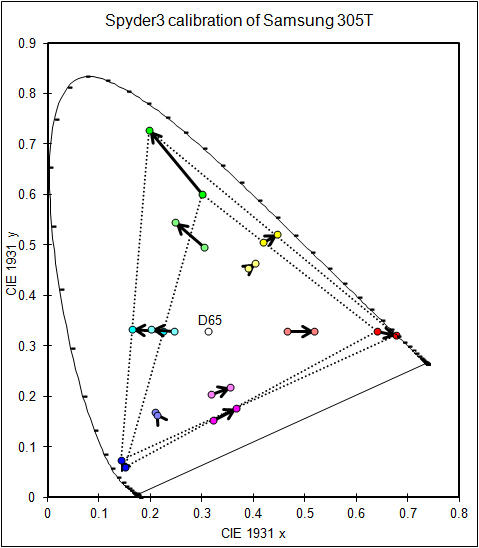
The smaller triangle is based on the BT.709 primaries, the larger triangle on the monitor's. The twelve arrows point from how BT.709 says twelve video colors should be to how they actually displayed. The diagram doesn't show that the luminances of the displayed colors are also wrong.
Dennis Couzin
Berlin, Germany
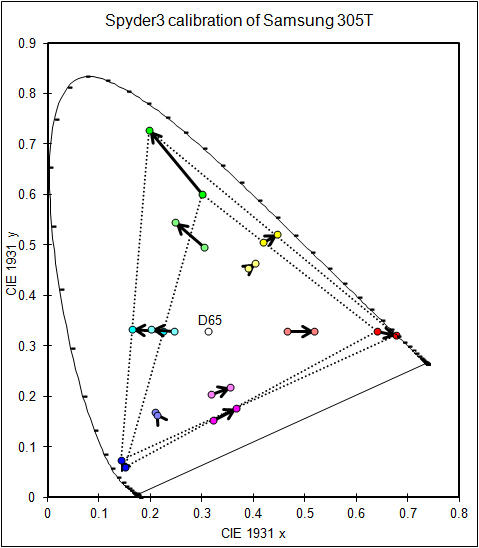
The smaller triangle is based on the BT.709 primaries, the larger triangle on the monitor's. The twelve arrows point from how BT.709 says twelve video colors should be to how they actually displayed. The diagram doesn't show that the luminances of the displayed colors are also wrong.
Dennis Couzin
Berlin, Germany
|
Re: Avoid Matrox at any cost ! September 25, 2012 01:57AM |
Registered: 17 years ago Posts: 802 |
Ethan Wrote:
-------------------------------------------------------
> The Matrox card is just OK, I might be happier
> with it if I had opted for the Max, but it has
> been problematical. It still plays crunchy audio
> sometimes. It's not working with Premiere for
> some reason. I guess it needs a re-install.
Ethan just FYI, the new Matrox MXO2 drivers (and possibly the MXO as well) can only handle ONE NLE at at time, depending on which versions you're running. I'm using an older driver that works with FCP7 but not Premiere CS6; their Premiere driver does not work with FCPX either, you have to choose which one you want.
JVK
-------------------------------------------------------
> The Matrox card is just OK, I might be happier
> with it if I had opted for the Max, but it has
> been problematical. It still plays crunchy audio
> sometimes. It's not working with Premiere for
> some reason. I guess it needs a re-install.
Ethan just FYI, the new Matrox MXO2 drivers (and possibly the MXO as well) can only handle ONE NLE at at time, depending on which versions you're running. I'm using an older driver that works with FCP7 but not Premiere CS6; their Premiere driver does not work with FCPX either, you have to choose which one you want.
JVK
|
Re: Avoid Matrox at any cost ! September 27, 2012 01:53PM |
Registered: 17 years ago Posts: 268 |
Sorry, only registered users may post in this forum.



 All the news now and in your digital future
All the news now and in your digital future