|
|
Forum List
>
Café LA
>
Topic
External Monitor Nec PA24 vs Nec PA27 / RGB Coverage vs Real-Estate
Posted by J.Corbett
|
External Monitor Nec PA24 vs Nec PA27 / RGB Coverage vs Real-Estate October 05, 2013 02:39PM |
Registered: 17 years ago Posts: 2,643 |
So i am moving from an 8bit external monitor to a 10bit external. I have narrowed it down to the NEC PS line of monitors. I will not be getting the bundle as i plan on buying an xrite i1Display separately.
What i do not get is the different between these to which boils down to Brightness and AdobeRGB coverage. Their response times are only a point in difference.
I am really torn between the 98.1% AdobeRGB coverage of the PA24 and the extra real-estate that the PA27 gives.
What do you guys think?
Is this coverage thing so negligible that it doesn't matter for Broadcast?
PA241W-BK 24" Widescreen LCD Monitor with Wide Color Gamut
VGA + DVI-D + DisplayPort
1920 x 1200
1000:1 Contrast Ratio
360cd/m² Brightness
178° Viewing Angle
8ms ray-to-Gray Response Time
98.1% Coverage of AdobeRGB Color Space
Height Adjustment and 90° Pivot
PA241W-BK-SV 24.1" Widescreen LCD Monitor with SpectraView II Color Calibration Solution
Same as above, plus SpectraViewI I Colorimeter and Software
PA271W-BK 27" Widescreen LCD Computer Display
· DVI-D + DisplayPort
· 2560 x 1440
· 1000:1 Contrast Ratio
· 300cd/m² Brightness
· 178°/178° Viewing Angle
· 7ms Response Time
97.1% Adobe RGB
3-Port USB 2.0 Hub
""" What you do with what you have, is more important than what you could do, with what you don't have."
> > > Knowledge + Action = Wisdom - J. Corbett 1992 """"
What i do not get is the different between these to which boils down to Brightness and AdobeRGB coverage. Their response times are only a point in difference.
I am really torn between the 98.1% AdobeRGB coverage of the PA24 and the extra real-estate that the PA27 gives.
What do you guys think?
Is this coverage thing so negligible that it doesn't matter for Broadcast?
PA241W-BK 24" Widescreen LCD Monitor with Wide Color Gamut
VGA + DVI-D + DisplayPort
1920 x 1200
1000:1 Contrast Ratio
360cd/m² Brightness
178° Viewing Angle
8ms ray-to-Gray Response Time
98.1% Coverage of AdobeRGB Color Space
Height Adjustment and 90° Pivot
PA241W-BK-SV 24.1" Widescreen LCD Monitor with SpectraView II Color Calibration Solution
Same as above, plus SpectraViewI I Colorimeter and Software
PA271W-BK 27" Widescreen LCD Computer Display
· DVI-D + DisplayPort
· 2560 x 1440
· 1000:1 Contrast Ratio
· 300cd/m² Brightness
· 178°/178° Viewing Angle
· 7ms Response Time
97.1% Adobe RGB
3-Port USB 2.0 Hub
""" What you do with what you have, is more important than what you could do, with what you don't have."
> > > Knowledge + Action = Wisdom - J. Corbett 1992 """"
|
Re: External Monitor Nec PA24 vs Nec PA27 / RGB Coverage vs Real-Estate October 05, 2013 02:45PM |
Registered: 17 years ago Posts: 2,643 |
|
Re: External Monitor Nec PA24 vs Nec PA27 / RGB Coverage vs Real-Estate October 24, 2013 10:17PM |
Registered: 17 years ago Posts: 2,643 |
|
Re: External Monitor Nec PA24 vs Nec PA27 / RGB Coverage vs Real-Estate October 24, 2013 11:32PM |
Registered: 16 years ago Posts: 797 |
I have the similar NEC PA301W monitor, and have reported on it in this forum several times: here; here; here; etc.
The percent coverage of the AdobeRGB color triangle is not pertinent to you who presumably wishes to cover the BT.709 color triangle which is contained inside the Adobe one. The BT.709 color triangle is the same as the sRGB color triangle. (Many monitors miss its blue primary.) Both the PA241W and PA271W are specified to cover 100% of the sRGB color triangle.
Calibration of these monitors is tricky since part of this is done within the monitor and part within the computer. It is particularly tricky when using the NEC SpectraView II software which plays a perverse game with OSX's ColorSync. (The game they're playing is shockingly complex, and I hope they end it.) The workaround.
I'm happy with my NEC PA301W, although its black could be blacker. The specified contrast is misleading, because it can be much less after calibration. Quite fancy calibration is possible with these monitors, as instanced here.
A simple monitor can often replace a broadcast monitor. Colors should not cost money, just skill.
Dennis Couzin
Berlin, Germany
The percent coverage of the AdobeRGB color triangle is not pertinent to you who presumably wishes to cover the BT.709 color triangle which is contained inside the Adobe one. The BT.709 color triangle is the same as the sRGB color triangle. (Many monitors miss its blue primary.) Both the PA241W and PA271W are specified to cover 100% of the sRGB color triangle.
Calibration of these monitors is tricky since part of this is done within the monitor and part within the computer. It is particularly tricky when using the NEC SpectraView II software which plays a perverse game with OSX's ColorSync. (The game they're playing is shockingly complex, and I hope they end it.) The workaround.
I'm happy with my NEC PA301W, although its black could be blacker. The specified contrast is misleading, because it can be much less after calibration. Quite fancy calibration is possible with these monitors, as instanced here.
A simple monitor can often replace a broadcast monitor. Colors should not cost money, just skill.
Dennis Couzin
Berlin, Germany
|
Re: External Monitor Nec PA24 vs Nec PA27 / RGB Coverage vs Real-Estate November 04, 2013 10:25AM |
Registered: 17 years ago Posts: 2,643 |
I may not be able to be as technical as you in my post because i just started understanding color at a technical level. So i am new but a little bit knowledgeable.
From what i have read the lg panel on the 30inch is not in the 24 inch. as the size of the panel goes up the coverage seems to lessen. Not sure if this is true as it is only forum reading i have done.
From the previous post i am unsure if this is you main monitor or your external. I gleaned this from your mention of the canvas colors when paused or playing.
So is there a difference in coming from the say ATI or Nvidia card than it would be coming from a MXO2 or even BM Intensity to the NEC?
I have also read (from you also) that it is better to use a non spectraview calibration software/hardware to adjust this monitor. I have a new i1 Display and a older spider3. I know that the monitor comes with a i1 display but it is not the same as the one you buy direct.
My use would be 75% video monitoring and 25% Photoshop image work. I am using a old u2410 on a BM Intensity in one bay and the same Dell monitor with an MXO2 on the other.
I apologize for what may be an elementary set of inquiries but i want to make the best choice within my 1100. dollar budget.
Thanks
""" What you do with what you have, is more important than what you could do, with what you don't have."
> > > Knowledge + Action = Wisdom - J. Corbett 1992 """"
From what i have read the lg panel on the 30inch is not in the 24 inch. as the size of the panel goes up the coverage seems to lessen. Not sure if this is true as it is only forum reading i have done.
From the previous post i am unsure if this is you main monitor or your external. I gleaned this from your mention of the canvas colors when paused or playing.
So is there a difference in coming from the say ATI or Nvidia card than it would be coming from a MXO2 or even BM Intensity to the NEC?
I have also read (from you also) that it is better to use a non spectraview calibration software/hardware to adjust this monitor. I have a new i1 Display and a older spider3. I know that the monitor comes with a i1 display but it is not the same as the one you buy direct.
My use would be 75% video monitoring and 25% Photoshop image work. I am using a old u2410 on a BM Intensity in one bay and the same Dell monitor with an MXO2 on the other.
I apologize for what may be an elementary set of inquiries but i want to make the best choice within my 1100. dollar budget.
Thanks
""" What you do with what you have, is more important than what you could do, with what you don't have."
> > > Knowledge + Action = Wisdom - J. Corbett 1992 """"
|
Re: External Monitor Nec PA24 vs Nec PA27 / RGB Coverage vs Real-Estate November 04, 2013 10:27AM |
Registered: 17 years ago Posts: 2,643 |
Oh one more thing. FCP treats its output differently than Premier. True/False
It seems like someone over at the Premier forum had posted something like that.
""" What you do with what you have, is more important than what you could do, with what you don't have."
> > > Knowledge + Action = Wisdom - J. Corbett 1992 """"
It seems like someone over at the Premier forum had posted something like that.
""" What you do with what you have, is more important than what you could do, with what you don't have."
> > > Knowledge + Action = Wisdom - J. Corbett 1992 """"
|
Re: External Monitor Nec PA24 vs Nec PA27 / RGB Coverage vs Real-Estate November 06, 2013 02:35PM |
Registered: 16 years ago Posts: 797 |
The 24" PA242W-BK is claimed to cover 99.3% of the Adobe RBG color triangle. My 30" PA301W-BK is claimed to cover 98.2%. This small difference in uninterpretable without knowing which 0.7% and which 1.8% are not covered, especially since the areas are measured on a 1931 CIE diagram which is hugely non-uniform perceptually. NEC's latest 30" PA302 is claimed to cover 99.3%.Quote
J.Corbett
...the lg panel on the 30inch is not in the 24 inch. as the size of the panel goes up the coverage seems to lessen.
It is my sole monitor. Having two monitors side-by-side exaggerates the need for calibration exactitude. Unless your work conditions demand this, avoid it.Quote
J.Corbett
...i am unsure if this is you main monitor or your external.
My approach was to make the system work colorimetrically for my components, with the goal of seeing BT.709 correct colors from HD video played in the FCP7 canvas.Quote
J.Corbett
...is there a difference in coming from the say ATI or Nvidia card than it would be coming from a MXO2 or even BM Intensity to the NEC?
Technical summary. A video pixel has Y'CbCr. "BT.709 correct color" means the correct absolute chromaticity and correct luminance (relative to white's) for that pixel. It takes three steps to get from the Y'CbCr in the video pixel to the correct color on the monitor. (1) The Y'CbCr must be transformed to R'G'B'. (2) The R'G'B' must be transformed to RGB. (3) The RGB must drive the BT.709 prescribed primaries. Remarkably, the BT.709 standard forgot to prescribe (1) and (2). Instead of (1), BT.709 did prescribe how the R'G'B' from the camera should be transformed to Y'CbCr. Everybody presumes that (1) should be the mathematical inverse of that transformation. Instead of (2), BT.709 did prescribe how the RGB should be transformed to R'G'B', the camera's gamma-like precorrection. No one presumes that the inverse transformatoin should be the mathematical inverse of that. Many however seize on one part of the gamma-like precorrection, the L^0.45 part, to presume that the display should have gamma 1/0.45 = 2.22. The EBU recommends using gamma 2.35, which is what I do. In other words, there is a known hole in the idea of "BT.709 correct color", the display gamma, which we each must grapple with. BT.709 does prescribe (3). It specifies the monitor's primaries (which form the triangle having the "area" to be "covered". It is not necessary that the monitor's primaries be the BT.709 primaries. It is enough that the BT.709 primaries can be made from the monitor's primaries. This works when the monitor's triangle includes the BT.709 triangle within it. Otherwise one or more of the BT.709 primaries can be incompletely simulated by the monitor's primaries via "gamut mapping", a fraught subject.
Do all professional video hardware and software do the above correctly? Do they interact correctly? Play a video with some known Y'CbCr and measure the chromaticities and luminances on your monitor to find out.
I gave the workaround for SpectraView II software. You can use other calibration software in conjunction with manual settings of the NEC monitor's effective primaries in the OSD (on screen display). I persevere with SpectraView II because of its nice ability to load gamma-like functions via text files.Quote
J.Corbett
...it is better to use a non spectraview calibration software/hardware to adjust this monitor. I have a new i1 Display and a older spider3. I know that the monitor comes with a i1 display but it is not the same as the one you buy direct.
I still use an old Spyder3 although the X-Rite i1 Display Pro is known to be more accurate for the NEC monitor's primaries. I suspect the errors are not serious when calibrating one display. The i1 offered by NEC is very slightly different from the standard one.
You need two calibrations which you can conveniently switch between. They will use different primaries. If your calibration software can set the primaries it's easy. If you must set the primaries manually via the OSD, this might be some burden.Quote
J.Corbett
...My use would be 75% video monitoring and 25% Photoshop image work.
Good luck!
Dennis Couzin
Berlin, Germany
|
Re: External Monitor Nec PA24 vs Nec PA27 / RGB Coverage vs Real-Estate November 06, 2013 06:12PM |
Registered: 17 years ago Posts: 2,643 |
Ok. That help me a lot.
I have always thought that the main monitor coming from my ATI was unable to be calibrated to BT.709 via DVI. This is why i purchased the mxo2 and the BM Intensity.
I use 2 monitors mainly because i like to edit in dual screen mode. The NEC would be a 3rd monitor as the u2410 is now. I have a decent lg 28inch via dvi and a 27inch samsung via display port converted to hdmi. I was going to run the PA24 or 27 via MXO or BM intensity.
You are saying that i should not use multiple monitors even if they are all calibrated. I have been in the habit of editing and doing GFX first and only trusting the external u2410 via MXO, to judge color.
This was preached to me after i had argued that i could get close enough with only the main monitor. When i got the u2410 the look of my video did improve.
""" What you do with what you have, is more important than what you could do, with what you don't have."
> > > Knowledge + Action = Wisdom - J. Corbett 1992 """"
I have always thought that the main monitor coming from my ATI was unable to be calibrated to BT.709 via DVI. This is why i purchased the mxo2 and the BM Intensity.
I use 2 monitors mainly because i like to edit in dual screen mode. The NEC would be a 3rd monitor as the u2410 is now. I have a decent lg 28inch via dvi and a 27inch samsung via display port converted to hdmi. I was going to run the PA24 or 27 via MXO or BM intensity.
You are saying that i should not use multiple monitors even if they are all calibrated. I have been in the habit of editing and doing GFX first and only trusting the external u2410 via MXO, to judge color.
This was preached to me after i had argued that i could get close enough with only the main monitor. When i got the u2410 the look of my video did improve.
""" What you do with what you have, is more important than what you could do, with what you don't have."
> > > Knowledge + Action = Wisdom - J. Corbett 1992 """"
|
Re: External Monitor Nec PA24 vs Nec PA27 / RGB Coverage vs Real-Estate November 07, 2013 04:44AM |
Registered: 16 years ago Posts: 797 |
How calibrated? In an earlier strand I posted the "pretty horrible" color representation gotten via the calibration software accompanying the Spyder3 on a Samsung 305T monitor. The Spyder3 sensor was not at fault. The Samsung 305T monitor was not at fault. That software totally abstained from gamut mapping, so even when the monitor's triangle nearly included the BT.709 triangle, the RGB signals drove the wrong primaries.Quote
J.Corbett
You are saying that i should not use multiple monitors even if they are all calibrated.
Beware of incomplete calibration. However I doubt that slightly innacurate calibration impairs single-monitor work.
A monitor is well-enough calibrated when a skilled colorist makes identical judgements on it and on a perfectly calibrated monitor. Two monitors have equivalent calibration when a skilled colorist makes identical judgements on both monitors. The two monitors needn't look identical when side-by-side. It is practically impossible to calibrate two monitors having different native primaries to look identical. You might be able ignore small color differences among multiple monitors, or it might be a distraction or worse.
Oh, if that's your plan, then why are you buying a monitor with its own hardware calibration capabilities?Quote
J.Corbett
I was going to run the PA24 or 27 via MXO or BM intensity.
I have no experience with either the MXO or the BM Intensity, but expressed some doubts about the MXO in the linked earlier strand. (Matrox misread ITU-R Rec. BT.709.) Since you have the MXO can you explain how it manages to emulate the BT.709 primaries? To do this it must "know" what the monitor's native primaries are. You might be able to let the NEC's hardware do the emulation, if the MXO isn't too smarty-pants.
Dennis Couzin
Berlin, Germany
|
Re: External Monitor Nec PA24 vs Nec PA27 / RGB Coverage vs Real-Estate November 09, 2013 01:53AM |
Registered: 17 years ago Posts: 2,643 |
Quote
dcouzin
To do this it must "know" what the monitor's native primaries are. You might be able to let the NEC's hardware do the emulation, if the MXO isn't too smarty-pants.
Well, I don't know. so it cant be calibrated. I had a editor friend tell me to hold the MXO and deal with my BM Intensity until i knew more about calibration. BM Intensity does output 10bit but no internal LUTS that i am aware of. (probably ignorance)
The MXO has its own LUTS and i thought that i still needed something better on the monitor end to get BT709 @10bit. The Dell is 8bit and everyone keeps saying that it isn't a true color monitor. The most affordable so called ''True'' color monitor was the NECPA24.
I just want a a monitor that will allow me to see as much of the triangle as possible so i can grade the footage from my GH3 better. The dell was good for the the HMC footage which i think is 4:2:0 just like the GH3, but it comes out of the camera looking so good that i feel like i am not seeing it right. When i grade i want to be able to see smaller incremental changes.
I could just be on the wrong track or just listening too much to people who always quote Flanders and Ezio. (like they are reasonably priced … Ha)
""" What you do with what you have, is more important than what you could do, with what you don't have."
> > > Knowledge + Action = Wisdom - J. Corbett 1992 """"
|
Re: External Monitor Nec PA24 vs Nec PA27 / RGB Coverage vs Real-Estate November 09, 2013 08:37AM |
Registered: 16 years ago Posts: 797 |
Quote
J.Corbett
I just want a a monitor that will allow me to see as much of the triangle as possible so i can grade the footage from my GH3 better.
BT.709 specifies rather modest primaries which form a rather small triangle.
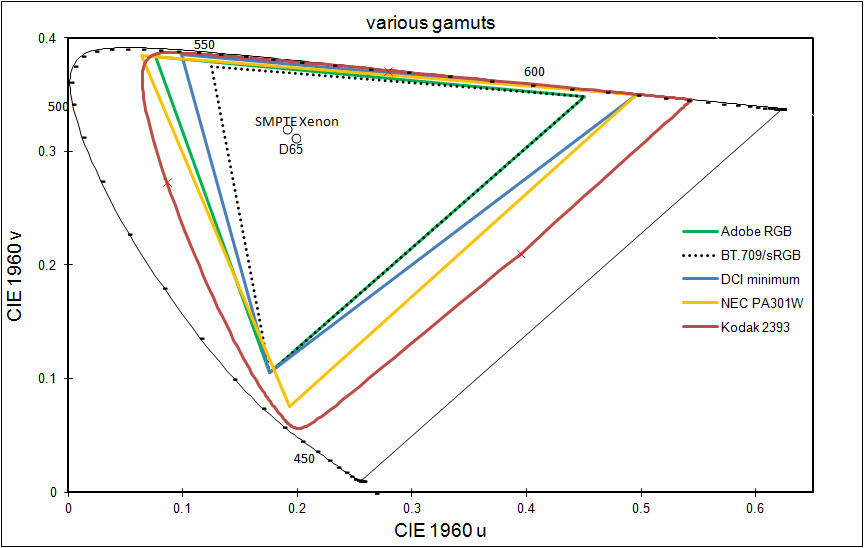
And those are all the chromaticities BT.709 wishes you to see.
BT.709 originated 1990, and its primaries were probably based on CRTs'. Many modern "wide gamut" monitors cover all, or practically all, of the BT.709/sRGB chromaticity triangle. The illustration shows what my PA301W can show. But when the "wide gamut" monitor is correctly calibrated for BT.709 color it does not show chromaticities outside the BT.709 triangle. Prettification is not calibration.
Dennis Couzin
Berlin, Germany
|
Re: External Monitor Nec PA24 vs Nec PA27 / RGB Coverage vs Real-Estate November 11, 2013 05:40PM |
Registered: 17 years ago Posts: 2,643 |
Man, Thank you for that chart. That really enlightens me.
Lets see if i got this mildly correct. I am also
1. so i could live with the out an external if i were using the nec as my main screen. T/F
2. going out of my video card instead of the graphics card (card that cam with tower) is not necessarily better.
3. I should not calibrate the monitor for BT709 and just simply calibrate for the widest gamut. Which would be better/more accurate than my current u2410.
4. The MXO can use its internal gamut to "project" BT709 to my u2410 but the primaries may be wrong.
sorry if i missed something but you are very knowledgable on this and i really want to understand before i spend.
""" What you do with what you have, is more important than what you could do, with what you don't have."
> > > Knowledge + Action = Wisdom - J. Corbett 1992 """"
Lets see if i got this mildly correct. I am also
1. so i could live with the out an external if i were using the nec as my main screen. T/F
2. going out of my video card instead of the graphics card (card that cam with tower) is not necessarily better.
3. I should not calibrate the monitor for BT709 and just simply calibrate for the widest gamut. Which would be better/more accurate than my current u2410.
4. The MXO can use its internal gamut to "project" BT709 to my u2410 but the primaries may be wrong.
sorry if i missed something but you are very knowledgable on this and i really want to understand before i spend.
""" What you do with what you have, is more important than what you could do, with what you don't have."
> > > Knowledge + Action = Wisdom - J. Corbett 1992 """"
|
Re: External Monitor Nec PA24 vs Nec PA27 / RGB Coverage vs Real-Estate November 12, 2013 05:46AM |
Registered: 16 years ago Posts: 797 |
I dished out €1700 for the 30" NEC in order to have it all on one monitor. 2560x1600 pixels is just enough for FCP7 to be usable with its canvas displaying HD at 100%. It's nice to have correct BT.709 color on the FCP canvas. Why should an editor see anything but correctly colored images? (Better if the FCP canvas provided a black surround.)
I've no experience with video cards, broadcast monitors, etc. It would be great to compare those display methods with mine. Side-by-side comparison is unlikely, but we can play the same test clip and use a colorimeter puck on the screens. (Datacolor provides a nice program "OptiMeter" to make its Spyder puck into a versatile colorimeter. You can use Argyll's "spotread" with very many pucks.) Here is a suitable HD test clip.
BT.709 is an old standard and its primaries are out-of-date. Nevertheless there's comfort in knowing that if you make your video to the BT.709 standard other people who adhere to that standard will see your video the way you do. This requires calibrating the "wide gamut" monitor to not produce any colors outside the BT.709 triangle. The monitor can emulate the three BT.709 primaries by combinations of its native primaries. (You can only see the native primaries by looking with a magnifier into a pixel, and the pixel will never have just one third lit.)
No, I suggest the opposite.
Yes, I fear the MXO makes that mistake.
Dennis Couzin
Berlin, Germany
I've no experience with video cards, broadcast monitors, etc. It would be great to compare those display methods with mine. Side-by-side comparison is unlikely, but we can play the same test clip and use a colorimeter puck on the screens. (Datacolor provides a nice program "OptiMeter" to make its Spyder puck into a versatile colorimeter. You can use Argyll's "spotread" with very many pucks.) Here is a suitable HD test clip.
BT.709 is an old standard and its primaries are out-of-date. Nevertheless there's comfort in knowing that if you make your video to the BT.709 standard other people who adhere to that standard will see your video the way you do. This requires calibrating the "wide gamut" monitor to not produce any colors outside the BT.709 triangle. The monitor can emulate the three BT.709 primaries by combinations of its native primaries. (You can only see the native primaries by looking with a magnifier into a pixel, and the pixel will never have just one third lit.)
Quote
J.Corbett
3. I should not calibrate the monitor for BT709 and just simply calibrate for the widest gamut.
No, I suggest the opposite.
Quote
J.Corbett
4. The MXO can use its internal gamut to "project" BT709 to my u2410 but the primaries may be wrong.
Yes, I fear the MXO makes that mistake.
Dennis Couzin
Berlin, Germany
|
Re: External Monitor Nec PA24 vs Nec PA27 / RGB Coverage vs Real-Estate November 13, 2013 02:58PM |
Registered: 17 years ago Posts: 2,643 |
Thanks. I think i am clear now. I am going to get the NEC PA27. It will look nicer with the other 2 - 27" monitors. Output will come from my BM Intensity(soon to be upgraded) and i will use the i1 to calibrate it to BT709 as commercials are my bread and butter.
Thanks that was a mini-class on color. I was looking up a lot of what you were saying.
Thanks Again.
""" What you do with what you have, is more important than what you could do, with what you don't have."
> > > Knowledge + Action = Wisdom - J. Corbett 1992 """"
Thanks that was a mini-class on color. I was looking up a lot of what you were saying.
Thanks Again.
""" What you do with what you have, is more important than what you could do, with what you don't have."
> > > Knowledge + Action = Wisdom - J. Corbett 1992 """"
Sorry, only registered users may post in this forum.



 All the news now and in your digital future
All the news now and in your digital future