|
|
Forum List
>
Café LA
>
Topic
6 channels in one track
Posted by dcouzin
|
6 channels in one track March 23, 2015 09:21PM |
Registered: 16 years ago Posts: 797 |
I need to export a .mov file having the 6-channel audio in a single track, called "multichannel" or "6 discrete channels" track in QT lingo. (Some downstream software is demanding the audio be that way.)
The Audio Outputs tab in the FCP7 sequence settings groups the channels into twos like so:
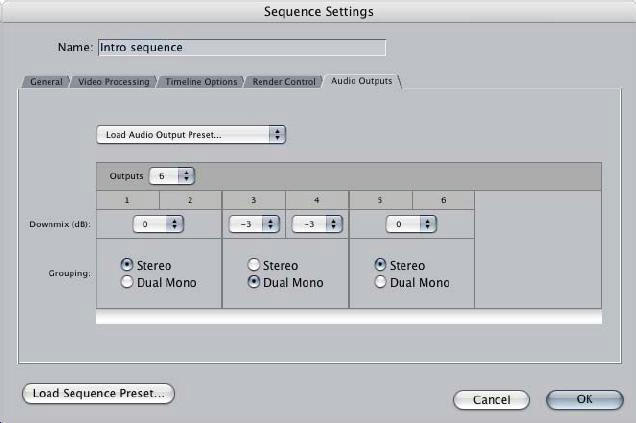
So the 6-channel sound can make between three tracks (all stereo) and six tracks (all mono), but not a single multichannel track like I need. I hear there's a way to make the 6-channel track using Audacity and then QuickTime 7. Does anyone know of a tidier way?
The terms "track", "channel", and "discrete" are slippery, in my opinion, and I haven't even tried to use "stream". If it's unclear what I need to make here is a tiny sample of it.
Dennis Couzin
Berlin, Germany
The Audio Outputs tab in the FCP7 sequence settings groups the channels into twos like so:
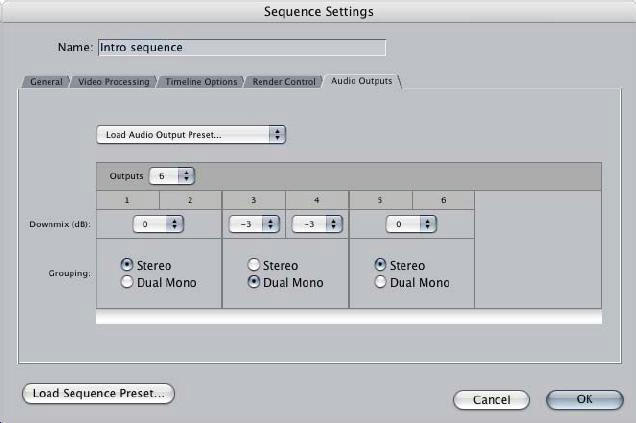
So the 6-channel sound can make between three tracks (all stereo) and six tracks (all mono), but not a single multichannel track like I need. I hear there's a way to make the 6-channel track using Audacity and then QuickTime 7. Does anyone know of a tidier way?
The terms "track", "channel", and "discrete" are slippery, in my opinion, and I haven't even tried to use "stream". If it's unclear what I need to make here is a tiny sample of it.
Dennis Couzin
Berlin, Germany
|
Re: 6 channels in one track March 23, 2015 09:39PM |
Moderator Registered: 17 years ago Posts: 1,217 |
I agree that those terms are slippery, especially when you add civilian versions of the definitions into the MIX (yowza!)
So to switch tracks for a minute, I mean, changing streams, no wait...uhm, moving on, yeah that's it, moving on...
Are you looking for a Dolby ac3 track? Because that's 6 audio tracks in one file stream. Those can be made in Compressor. There's tutorials out there for dealing with AC3 files in FCP 7, FCPX and everything else.
Or are you looking to group the 6 tracks into one polyphonicWAV like what comes out of a Sound Devices audio recorder? Those are technically 6 tracks but they're in one container.
When you look, in Quicktimes' "Get info", at a file exported from FCP, what are you needing to see? 6 discreet audio channels or one stream. I might be missing something but a Dolby .ac3 is the only way I know of to get one stream that represents 6 tracks to show up in QT.
ak
Sleeplings, AWAKE!

So to switch tracks for a minute, I mean, changing streams, no wait...uhm, moving on, yeah that's it, moving on...
Are you looking for a Dolby ac3 track? Because that's 6 audio tracks in one file stream. Those can be made in Compressor. There's tutorials out there for dealing with AC3 files in FCP 7, FCPX and everything else.
Or are you looking to group the 6 tracks into one polyphonicWAV like what comes out of a Sound Devices audio recorder? Those are technically 6 tracks but they're in one container.
When you look, in Quicktimes' "Get info", at a file exported from FCP, what are you needing to see? 6 discreet audio channels or one stream. I might be missing something but a Dolby .ac3 is the only way I know of to get one stream that represents 6 tracks to show up in QT.
ak
Sleeplings, AWAKE!

|
Re: 6 channels in one track March 24, 2015 01:07AM |
Registered: 16 years ago Posts: 797 |
Andrew: QuickTime 7 "Movie Inspector" describes the desired audio as "6 Discrete Channels".
Better, QT Edit describes the desired audio like so:
Track 1:
Display Name: Sound Track
Format: 16-bit Integer (Little Endian), 6 Discrete Channels, 48,000 kHz
Track ID: 1
...
Then Track 2 is the video, and that's the whole .mov file.
VLC Player's "Media Information" is superabundant:
Stream 0
Type Audio
Codec PCM S16 LE(s16l)
Language English
Channels 3F2R/LFE
...
Does the .mov file header say the audio language is English and the 6 channels are in the particular 5.1 pattern 3F2R/LFE, or has VLC Player has concocted this?
Then Stream 1 is the video, and that's the whole .mov file.
When the .mov file is dragged into the FCP7 Browser its Audio is identified as "6 Mono". So FCP distinguishes it from other 6-channel clips that are "6 Outputs" or "2 Mono, 2 Stereo". But FCP can't then export it so as to preserve its having 6 channels in one track.
Again, you can download an 8 second sample of what I'm aiming for.
Dennis Couzin
Berlin, Germany
Better, QT Edit describes the desired audio like so:
Track 1:
Display Name: Sound Track
Format: 16-bit Integer (Little Endian), 6 Discrete Channels, 48,000 kHz
Track ID: 1
...
Then Track 2 is the video, and that's the whole .mov file.
VLC Player's "Media Information" is superabundant:
Stream 0
Type Audio
Codec PCM S16 LE(s16l)
Language English
Channels 3F2R/LFE
...
Does the .mov file header say the audio language is English and the 6 channels are in the particular 5.1 pattern 3F2R/LFE, or has VLC Player has concocted this?
Then Stream 1 is the video, and that's the whole .mov file.
When the .mov file is dragged into the FCP7 Browser its Audio is identified as "6 Mono". So FCP distinguishes it from other 6-channel clips that are "6 Outputs" or "2 Mono, 2 Stereo". But FCP can't then export it so as to preserve its having 6 channels in one track.
Again, you can download an 8 second sample of what I'm aiming for.
Dennis Couzin
Berlin, Germany
|
Re: 6 channels in one track March 25, 2015 01:09AM |
Registered: 13 years ago Posts: 378 |
|
Re: 6 channels in one track March 25, 2015 05:13PM |
Registered: 16 years ago Posts: 797 |
The clip offered for download is an example of what I want.
The clip has one audio track containing 6 channels.
The terminology is confusing. I didn't invent it!
For example, one might start with six mono WAV files. Import all six into Audacity. Then in Audacity set the Import/Export preference to: "Use custom mix". Remember to set the Project Rate (Hz) to match the import. Then Export Audio with format "Other uncompressed files", and chose AIFF with signed 24 bit PCM. Advanced Mixing Options then pops up. Leave it with the six inputs each making separate channels. Then Audacity makes a single AIFF file. What is it?
The AIFF file size is approximately the sum of the file sizes of the six WAVs. That's a good sign.
If I drag the AIFF into FCP7 it fills six "tracks" in the timeline, but if I open it with QuickTime 7 the Inspector reports a single audio item with six Channels. Then save it as a self-contained MOV file. Next use QuickTime 7 to add this audio MOV file to a picture MOV file to get the thing I want. Thanks to Alexander Thomas for showing me this method.
It's not a method I can trust. Audacity and QuickTime 7.6 are too cute and too opaque for me. Hence the original post asking for "a tidier way". Can FCPX export a MOV file having 6 channels in one track?
You must accept that what we are accustomed to calling "tracks", some others are calling "channels". And they mean by "tracks", containers for one or more channels. Some others are calling the containers "streams". No one is juggling all three balls -- tracks, channels, streams -- together, yet.
Dennis Couzin
Berlin, Germany
The clip has one audio track containing 6 channels.
The terminology is confusing. I didn't invent it!
For example, one might start with six mono WAV files. Import all six into Audacity. Then in Audacity set the Import/Export preference to: "Use custom mix". Remember to set the Project Rate (Hz) to match the import. Then Export Audio with format "Other uncompressed files", and chose AIFF with signed 24 bit PCM. Advanced Mixing Options then pops up. Leave it with the six inputs each making separate channels. Then Audacity makes a single AIFF file. What is it?
The AIFF file size is approximately the sum of the file sizes of the six WAVs. That's a good sign.
If I drag the AIFF into FCP7 it fills six "tracks" in the timeline, but if I open it with QuickTime 7 the Inspector reports a single audio item with six Channels. Then save it as a self-contained MOV file. Next use QuickTime 7 to add this audio MOV file to a picture MOV file to get the thing I want. Thanks to Alexander Thomas for showing me this method.
It's not a method I can trust. Audacity and QuickTime 7.6 are too cute and too opaque for me. Hence the original post asking for "a tidier way". Can FCPX export a MOV file having 6 channels in one track?
You must accept that what we are accustomed to calling "tracks", some others are calling "channels". And they mean by "tracks", containers for one or more channels. Some others are calling the containers "streams". No one is juggling all three balls -- tracks, channels, streams -- together, yet.
Dennis Couzin
Berlin, Germany
Sorry, only registered users may post in this forum.



 All the news now and in your digital future
All the news now and in your digital future