It's an old movie. All they could do in optical printing was to defocus and overexpose, and then use high contrast to sharpen the new fuzzy image into a blob. Defocus is a kind of blur caused by the image light going off target. Overexposure is another kind of blur caused both by more light creeping laterally through the emulsion and by halation -- light traversing the emulsion and bouncing off the back side of the film base to restrike the emulsion.
Start with white titles on black. Then apply a blur filter, increasing the amount with each frame. Then sharpen with a cut filter
-- everything below a certain level becomes black, everything above becomes white. This too must be progressed from frame to frame. The examples below used Photoshop's Gaussian blur -- more generous than FCP's -- and Photoshop's curves filter to do the cutting. (There must be a cut filter in FCP.)


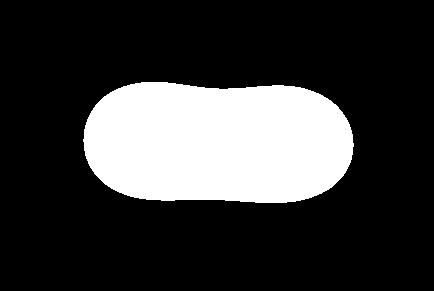
Dennis Couzin
Berlin, Germany