|
|
Forum List
>
Café LA
>
Topic
Exporting Pro Res in Log mode?
Posted by Joe Riggs
|
Exporting Pro Res in Log mode? September 22, 2015 12:39AM |
Registered: 13 years ago Posts: 378 |
|
Re: Exporting Pro Res in Log mode? September 22, 2015 07:42PM |
Moderator Registered: 17 years ago Posts: 5,638 |
|
Re: Exporting Pro Res in Log mode? September 22, 2015 08:50PM |
Registered: 16 years ago Posts: 797 |
|
Re: Exporting Pro Res in Log mode? September 22, 2015 09:45PM |
Moderator Registered: 17 years ago Posts: 5,638 |
|
Re: Exporting Pro Res in Log mode? October 07, 2015 04:21PM |
Registered: 13 years ago Posts: 378 |
Well, no one really answered my question on that site, if I can export a log version from FCP7, they offered thier .02 cents on if it was worth it or not. So I'm still curious if it is possible to do so from FCP7 timeline?
To clarify I'm working with files with the color baked in (so no lut), it is possible to export a flatter version of it? i'm guessing no.
To clarify I'm working with files with the color baked in (so no lut), it is possible to export a flatter version of it? i'm guessing no.
|
Re: Exporting Pro Res in Log mode? October 07, 2015 10:54PM |
Moderator Registered: 17 years ago Posts: 5,638 |
|
Re: Exporting Pro Res in Log mode? October 08, 2015 01:23AM |
Registered: 16 years ago Posts: 797 |
Not true! Post #5 on that strand said: "You could technically use a Lin -> Log LUT to provide a simulation of Log". That's the wrong LUT, but the right idea. Post #23 described the right LUT: "As an experiment, I took an Alexa LogC ProRes 4444 clip, and created a Rec.709 ProRes HQ file from it. I then took my inverting LUT and created a LogC ProRes 4444 file from the Rec.709 file." The writer of post #23 sells LUT plugins. He even included a link to the three clips.Quote
Joe Riggs
Well, no one really answered my question on that site
WHAT MORE ANSWER CAN YOU EXPECT?
You can apply LUTs in FCP7. This was discussed here two years ago. You choose (or build) the LUT when you know how your video was encoded -- what encoding function and what color space -- and also know which flavor of log you want and which color space. If you're not sure about the details, why make a mess for the colorist?
If you just want to fake the Alexa LogC encoding function without transforming color space, there's a nifty method entirely within FCP7, using no LUTs. Assuming your video was encoded per BT.709, just apply 0.23 gamma correction to it. See what you get:
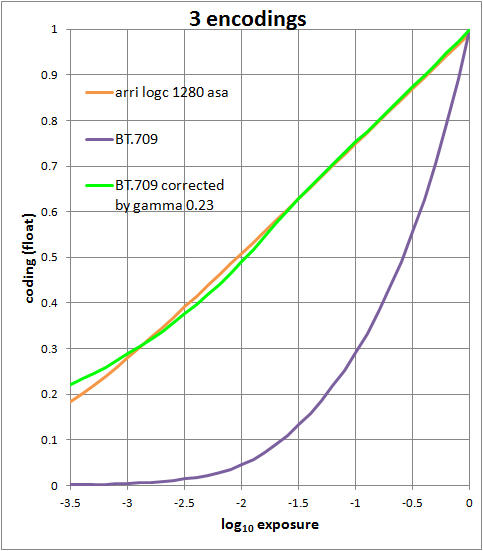
Because the FCP7 gamma correction filter is screwy, it's better to use the FCP7 gamma filter set to 1/0.23 = 4.35.
Dennis Couzin
Berlin, Germany
Sorry, only registered users may post in this forum.



 All the news now and in your digital future
All the news now and in your digital future