|
|
Devil's Advocate asks: Why bother with Color?
Posted by Nick Scale
|
Devil's Advocate asks: Why bother with Color? February 07, 2010 01:10PM |
Registered: 16 years ago Posts: 42 |
Hi,
This is very much a "devil's advocate" question but I'm curious to hear your opinions...
I'm grading two short films that were shot on RED, one at 4K and the other at 2K. Final deliverables for distribution will be 1080p H.264 QuickTimes.
In the past, I've done all my colour correction in FCP using the 3-Way Color Corrector. This seems to have all the functionality of Color's Primary and Secondary rooms. Then I can use other filters and plugins to replicate all the functionality of Color's Color FX and Geometry rooms.
So why should I bother with Color?
EDIT: I realise this is a very open question, so maybe I should be more specific. Given that the Color workflow seems to be aimed at high-end delivery, why should I use Color if I'm just going to a compressed non-broadcast master? If the functionality can be replicated in FCP and ultra-high quality is not a requirement, why bother?
Cheers,
NickScale
Mac Pro 2.93 GHz Quad-Core Intel Xeon
6 GB 1066 MHz DDR3
OSX 10.6.4, FCP 7.0.2
This is very much a "devil's advocate" question but I'm curious to hear your opinions...
I'm grading two short films that were shot on RED, one at 4K and the other at 2K. Final deliverables for distribution will be 1080p H.264 QuickTimes.
In the past, I've done all my colour correction in FCP using the 3-Way Color Corrector. This seems to have all the functionality of Color's Primary and Secondary rooms. Then I can use other filters and plugins to replicate all the functionality of Color's Color FX and Geometry rooms.
So why should I bother with Color?
EDIT: I realise this is a very open question, so maybe I should be more specific. Given that the Color workflow seems to be aimed at high-end delivery, why should I use Color if I'm just going to a compressed non-broadcast master? If the functionality can be replicated in FCP and ultra-high quality is not a requirement, why bother?
Cheers,
NickScale
Mac Pro 2.93 GHz Quad-Core Intel Xeon
6 GB 1066 MHz DDR3
OSX 10.6.4, FCP 7.0.2
|
Re: Devil's Advocate asks: Why bother with Color? February 08, 2010 03:53PM |
Registered: 16 years ago Posts: 47 |
|
Re: Devil's Advocate asks: Why bother with Color? February 09, 2010 02:58PM |
Registered: 17 years ago Posts: 123 |
You can do many of the same things in FCP than you can do in Color it just takes more time and effort if you use FCP. I've done both and the mountain of filters, mattes, and stacked video tracks I have to create in FCP just to achieve what I consider a basic grade in Color is just a headache. If I have something real quick and easy to do I'll keep in FCP, but once I got really comfortable working w/Color I never wanted to go back to all the filter stacking I had to do in FCP.
-Andrew
-Andrew
|
Re: Devil's Advocate asks: Why bother with Color? February 09, 2010 08:31PM |
Registered: 16 years ago Posts: 8,836 |
3 things. Cross talk, gamma curves and keyer.
If you're using the default tools in FCP, the 3 way color corrector has a lot of cross talk. Next, you can adjust the gamma curves in Color, which is next to impossible in FCP, partly because FXscript (not sure about FXplugs) only allows for certain UI controls. Then there's the keyer. FCP's built in keyers isn't half as effective as the ones in Color, so you'd rather do your secondary color corrections in Color.
Also, there are trackers and custom Geometry shapes which is good for simple masking and tracking. Neither of these I want to do in FCP.
Of course, are some things that are easier in FCP (eg. simple effects like glows, etc), which is a node tree in Color, but in FCP, you just slap on a filter.
Use Color if you have time and you want the control. If you don't have time, keep it in FCP. Color does take longer- prepping up, rendering, etc..

www.strypesinpost.com
If you're using the default tools in FCP, the 3 way color corrector has a lot of cross talk. Next, you can adjust the gamma curves in Color, which is next to impossible in FCP, partly because FXscript (not sure about FXplugs) only allows for certain UI controls. Then there's the keyer. FCP's built in keyers isn't half as effective as the ones in Color, so you'd rather do your secondary color corrections in Color.
Also, there are trackers and custom Geometry shapes which is good for simple masking and tracking. Neither of these I want to do in FCP.
Of course, are some things that are easier in FCP (eg. simple effects like glows, etc), which is a node tree in Color, but in FCP, you just slap on a filter.
Use Color if you have time and you want the control. If you don't have time, keep it in FCP. Color does take longer- prepping up, rendering, etc..

www.strypesinpost.com
|
Re: Devil's Advocate asks: Why bother with Color? February 15, 2010 06:04AM |
Registered: 14 years ago Posts: 48 |
|
Re: Devil's Advocate asks: Why bother with Color? February 15, 2010 11:04AM |
Registered: 16 years ago Posts: 8,836 |
Here's a good ol' Stu Maschwitz demo on Colorista. Watch what happens near the end of the video...
[prolost.com]
I took a screen grab off the video and did this in Color just 5 minutes ago. The image at the bottom is off Stu's video. Everything was done in the Primary In room.
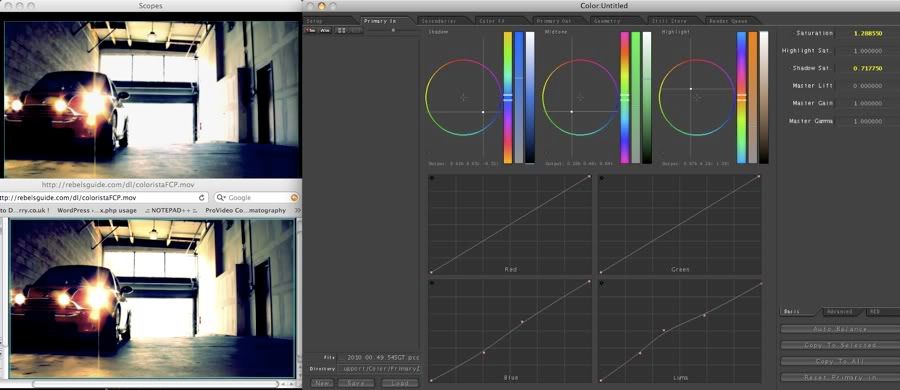
Try doing it in FCP...

www.strypesinpost.com
[prolost.com]
I took a screen grab off the video and did this in Color just 5 minutes ago. The image at the bottom is off Stu's video. Everything was done in the Primary In room.
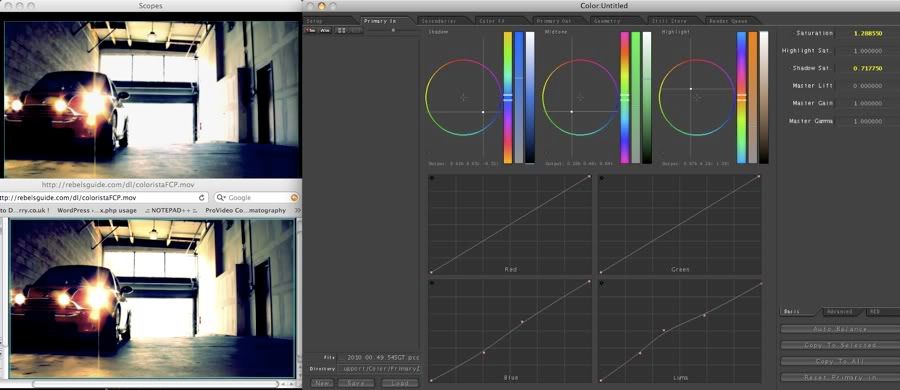
Try doing it in FCP...

www.strypesinpost.com
|
Re: Devil's Advocate asks: Why bother with Color? February 15, 2010 07:38PM |
Registered: 17 years ago Posts: 5,764 |
Sorry, but the 3 way does NOT have the functionality of Secondaries. You can't vignette to isolate areas (known as POWER WINDOWS)...Color allows up to 16. I use this a lot.
You can push colors more. That "cross talk" is bad...so bad that I prefer Magic Bullet Colorista over the 3-way, and IT allows for Vignettes and Power Windows.
If the project you are working on doesn't have high end aspirations, why did you shoot on RED?

www.shanerosseditor.com
Listen to THE EDIT BAY Podcast on iTunes
[itunes.apple.com]
You can push colors more. That "cross talk" is bad...so bad that I prefer Magic Bullet Colorista over the 3-way, and IT allows for Vignettes and Power Windows.
If the project you are working on doesn't have high end aspirations, why did you shoot on RED?

www.shanerosseditor.com
Listen to THE EDIT BAY Podcast on iTunes
[itunes.apple.com]
|
Re: Devil's Advocate asks: Why bother with Color? February 25, 2010 09:40PM |
Registered: 16 years ago Posts: 42 |
Thanks for this feedback.
Yes the cross talk is very limiting. I will look into Colorista.
Stacking layers and filters does become more fiddly than using all the secondaries Color allows, but on the other hand Color is a separate app and round-tripping is frustrating.
Overall I agree with the first point made by bigbossbmb that basically I just don't need it that bad. And I agree with strypes, the additional prep does take its toll on the workflow.
Regarding RED, plenty of people shoot RED for the affordable high quality optics and compression. That doesn't mean they're all aiming for cinema screens, or that these qualities are lost when the end product is a web H264 file. RED is an excellent acquisition source regardless of deliverable format.
NickScale
Mac Pro 2.93 GHz Quad-Core Intel Xeon
6 GB 1066 MHz DDR3
OSX 10.6.4, FCP 7.0.2
Yes the cross talk is very limiting. I will look into Colorista.
Stacking layers and filters does become more fiddly than using all the secondaries Color allows, but on the other hand Color is a separate app and round-tripping is frustrating.
Overall I agree with the first point made by bigbossbmb that basically I just don't need it that bad. And I agree with strypes, the additional prep does take its toll on the workflow.
Regarding RED, plenty of people shoot RED for the affordable high quality optics and compression. That doesn't mean they're all aiming for cinema screens, or that these qualities are lost when the end product is a web H264 file. RED is an excellent acquisition source regardless of deliverable format.
NickScale
Mac Pro 2.93 GHz Quad-Core Intel Xeon
6 GB 1066 MHz DDR3
OSX 10.6.4, FCP 7.0.2
|
Re: Devil's Advocate asks: Why bother with Color? February 26, 2010 09:39AM |
Registered: 16 years ago Posts: 8,836 |
>but on the other hand Color is a separate app and round-tripping is frustrating.
I would beg to differ. It did take me quite a while to get into Color for working projects, mainly because the time scale I usually work with is extremely compact. Then there was a project where I needed to match the work of two camera guys who didn't care about matching the look in the same drama series, and hell I needed Color. And after that, I never stopped going to Color- whether it's a day for night with a bad color cast, shooting with the subject in the shadows, or simply for a simple grade.

www.strypesinpost.com
I would beg to differ. It did take me quite a while to get into Color for working projects, mainly because the time scale I usually work with is extremely compact. Then there was a project where I needed to match the work of two camera guys who didn't care about matching the look in the same drama series, and hell I needed Color. And after that, I never stopped going to Color- whether it's a day for night with a bad color cast, shooting with the subject in the shadows, or simply for a simple grade.

www.strypesinpost.com
|
Re: Devil's Advocate asks: Why bother with Color? March 10, 2010 02:07PM |
Registered: 17 years ago Posts: 5,764 |
Round tripping is not a problem. Just make sure that you don't have any variable frame rates, that your speed changes are solid numbers. If they are variable, then export that clip as self contained QT file, reimport. Still images, bake as QT files too. Don't mix codecs, make sure everything is one codec, but if you are shooting with REd, that isn't an issue.
Then SEND TO COLOR...color correct...render...send back. DARN easy. I am so pleased with Color, that when I have to use the 3-way, or an Avid, to color correct, I feel completely hamstrung!

www.shanerosseditor.com
Listen to THE EDIT BAY Podcast on iTunes
[itunes.apple.com]
Then SEND TO COLOR...color correct...render...send back. DARN easy. I am so pleased with Color, that when I have to use the 3-way, or an Avid, to color correct, I feel completely hamstrung!

www.shanerosseditor.com
Listen to THE EDIT BAY Podcast on iTunes
[itunes.apple.com]
|
Re: Devil's Advocate asks: Why bother with Color? March 11, 2010 05:52PM |
Registered: 16 years ago Posts: 42 |
Shane, it seems to me you've exactly described the problem with round tripping.
Strypes, you're right it is a question of time and rarely does a job give me the opportunity to "bake in" all of the composites, stills, transitions, non-integer speed changes and pre-grade filters I have in my edit before I grade it. I find this frustrating, to put it mildly.
Ultimately, round-tripping will never be as easy as not, but until I can spare the $200 for Colorista or the $575 for Color Finesse plugins, I should just thank Apple for bundling Color in with Final Cut Pro.
Thanks chaps,
NickScale
Mac Pro 2.93 GHz Quad-Core Intel Xeon
6 GB 1066 MHz DDR3
OSX 10.6.4, FCP 7.0.2
Strypes, you're right it is a question of time and rarely does a job give me the opportunity to "bake in" all of the composites, stills, transitions, non-integer speed changes and pre-grade filters I have in my edit before I grade it. I find this frustrating, to put it mildly.
Ultimately, round-tripping will never be as easy as not, but until I can spare the $200 for Colorista or the $575 for Color Finesse plugins, I should just thank Apple for bundling Color in with Final Cut Pro.
Thanks chaps,
NickScale
Mac Pro 2.93 GHz Quad-Core Intel Xeon
6 GB 1066 MHz DDR3
OSX 10.6.4, FCP 7.0.2
|
Re: Devil's Advocate asks: Why bother with Color? March 11, 2010 05:54PM |
Registered: 17 years ago Posts: 5,764 |
$200 breaks your bank? If you are a pro, this is just a couple hours of work time. If the plugin does a lot better than the 3-way, and gets you a much better look (and it does...and how!), then I'd think the investment would be worth it.
Then again, if $200 is that much, then maybe the 3-way is all you need for the price you're charging.

www.shanerosseditor.com
Listen to THE EDIT BAY Podcast on iTunes
[itunes.apple.com]
Then again, if $200 is that much, then maybe the 3-way is all you need for the price you're charging.

www.shanerosseditor.com
Listen to THE EDIT BAY Podcast on iTunes
[itunes.apple.com]
|
Re: Devil's Advocate asks: Why bother with Color? March 18, 2010 05:46PM |
Registered: 16 years ago Posts: 8,836 |
>$200 breaks your bank?
It depends on which bank. If you're earning in Indian rupees...
You know, Nick, I'm not standing in those shoes, so i can't say for sure that it's something you can't afford. As far as "pre-grade" filters, I tend to keep that to a minimum, to speed up the workflow to get to Color. And I usually prep my producers on that, so they never expect a color balanced offline cut. I'm not sure how you usually work over there, Shane.

www.strypesinpost.com
It depends on which bank. If you're earning in Indian rupees...
You know, Nick, I'm not standing in those shoes, so i can't say for sure that it's something you can't afford. As far as "pre-grade" filters, I tend to keep that to a minimum, to speed up the workflow to get to Color. And I usually prep my producers on that, so they never expect a color balanced offline cut. I'm not sure how you usually work over there, Shane.

www.strypesinpost.com
|
Re: Devil's Advocate asks: Why bother with Color? March 28, 2010 04:28PM |
Registered: 17 years ago Posts: 726 |
|
Re: Devil's Advocate asks: Why bother with Color? October 26, 2010 09:55PM |
Registered: 14 years ago Posts: 131 |
|
Re: Devil's Advocate asks: Why bother with Color? October 27, 2010 12:26PM |
Registered: 15 years ago Posts: 918 |
Shane Ross Wrote:
-------------------------------------------------------
> Sorry, but the 3 way does NOT have the
> functionality of Secondaries. You can't vignette
> to isolate areas (known as POWER WINDOWS)...Color
> allows up to 16. I use this a lot.
Technically you could duplicate the clip, garbage matte it and apply the color correction. It won't look great and those garbage mattes are horrible, but technically you COULD do it.
My software:
Pro Maintenance Tools - Tools to keep Final Cut Studio, Final Cut Pro X, Avid Media Composer and Adobe Premiere Pro running smoothly and fix problems when they arise
Pro Media Tools - Edit QuickTime chapters and metadata, detect gamma shifts, edit markers, watch renders and more
More tools...
-------------------------------------------------------
> Sorry, but the 3 way does NOT have the
> functionality of Secondaries. You can't vignette
> to isolate areas (known as POWER WINDOWS)...Color
> allows up to 16. I use this a lot.
Technically you could duplicate the clip, garbage matte it and apply the color correction. It won't look great and those garbage mattes are horrible, but technically you COULD do it.
My software:
Pro Maintenance Tools - Tools to keep Final Cut Studio, Final Cut Pro X, Avid Media Composer and Adobe Premiere Pro running smoothly and fix problems when they arise
Pro Media Tools - Edit QuickTime chapters and metadata, detect gamma shifts, edit markers, watch renders and more
More tools...
|
Re: Devil's Advocate asks: Why bother with Color? November 03, 2010 02:14PM |
Registered: 16 years ago Posts: 8,836 |
>$200 for a couple of hours work ? Not for us Hobbits...
Color grading is chargeable. You cannot color for free. You can, but that's not how pros work.

www.strypesinpost.com
Color grading is chargeable. You cannot color for free. You can, but that's not how pros work.

www.strypesinpost.com
Sorry, you do not have permission to post/reply in this forum.



 All the news now and in your digital future
All the news now and in your digital future