|
|
Forum List
>
Café LA - X
>
Topic
Template
Posted by Jude Cotter
|
Template July 07, 2011 04:41AM |
Moderator Registered: 17 years ago Posts: 7,458 |
I'm trying to make a template of graphic overlays in FCPX, so we can just dupe the project and change the content as needed. We do this a lot in FCP 7.
So, I'm probably going around it the wrong way, but I have a dummy video on the main storyline, which would be swapped out on each project for the new content.
Then above it I have a background element cropped to make a lower third, then above that a logo bug for the bottom right hand corner, and above that a title that would change for each new project.
First problem is that if I delete the dummy video, the other layers are also deleted. I've tried making the top layers a compound clip, duplicating as an audition, and also selecting the elements and using 'create storyline' but they still get deleted. For some reason 'lift from primary storyline' is disabled. Any ideas on how to keep these layers separate and editable would be welcome.
The second problem is a glitch, I think. I've got a 'gradient edge' (the least cheesy thing I could find) lower third applied as a title template. It's two lines - name and description. At one point I was able to change the 'name' title to the title of a film in the 'text' info box, but couldn't find the 'description' one to save my life. Now, after looking through everything in all the info windows, the text box where I could previously change the title is missing too.
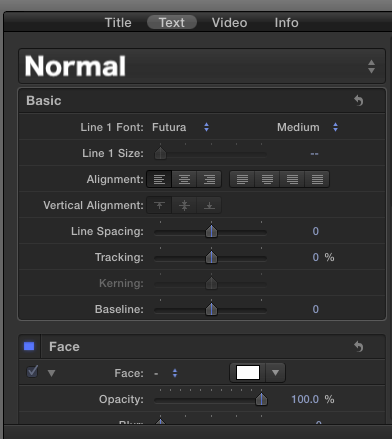
Is anyone else experiencing this? This machine is at the bottom of the range as a new mac mini with 2gb ram, but it still qualifies for FCPX.

So, I'm probably going around it the wrong way, but I have a dummy video on the main storyline, which would be swapped out on each project for the new content.
Then above it I have a background element cropped to make a lower third, then above that a logo bug for the bottom right hand corner, and above that a title that would change for each new project.
First problem is that if I delete the dummy video, the other layers are also deleted. I've tried making the top layers a compound clip, duplicating as an audition, and also selecting the elements and using 'create storyline' but they still get deleted. For some reason 'lift from primary storyline' is disabled. Any ideas on how to keep these layers separate and editable would be welcome.
The second problem is a glitch, I think. I've got a 'gradient edge' (the least cheesy thing I could find) lower third applied as a title template. It's two lines - name and description. At one point I was able to change the 'name' title to the title of a film in the 'text' info box, but couldn't find the 'description' one to save my life. Now, after looking through everything in all the info windows, the text box where I could previously change the title is missing too.
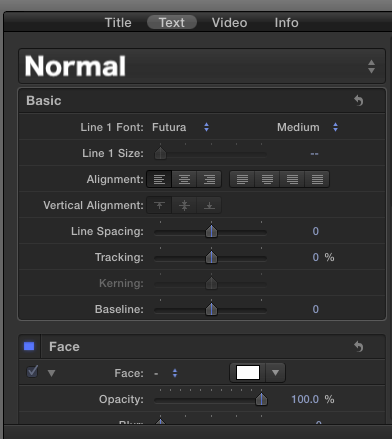
Is anyone else experiencing this? This machine is at the bottom of the range as a new mac mini with 2gb ram, but it still qualifies for FCPX.

|
Re: Template July 07, 2011 05:10AM |
Registered: 17 years ago Posts: 1,317 |
Jude,
I'm very new to FCPX and up to now only had a few hours to try.
But there might be a solution for your problem.
Create a new Motion project from templates. Use the Text template and make sure you check the publish to FCP.
You will get a project with a drop zone and a text field. For the text set vertical alignment to Bottom (Thanks to Alex - I missed that one now can set vertical text alignment as well). Do all the other font settings. Then adjust the drop zone to fit logo size and placement. Put other graphical stuff or drop zones in as needed.
Then save, it will be immediately available with in FCP X's text library.
I haven't had the time to go a little bit deeper into that, but you should have a look into the Motion manual where it describes Rigs. This allows you to set up the parameters you want to published within FCP X.
Hope that helps a bit or gives you an idea.
Andreas
I'm very new to FCPX and up to now only had a few hours to try.
But there might be a solution for your problem.
Create a new Motion project from templates. Use the Text template and make sure you check the publish to FCP.
You will get a project with a drop zone and a text field. For the text set vertical alignment to Bottom (Thanks to Alex - I missed that one now can set vertical text alignment as well). Do all the other font settings. Then adjust the drop zone to fit logo size and placement. Put other graphical stuff or drop zones in as needed.
Then save, it will be immediately available with in FCP X's text library.
I haven't had the time to go a little bit deeper into that, but you should have a look into the Motion manual where it describes Rigs. This allows you to set up the parameters you want to published within FCP X.
Hope that helps a bit or gives you an idea.
Andreas
|
Re: Template July 07, 2011 05:25AM |
Registered: 15 years ago Posts: 194 |
If you want to stay in FCP X, you can use its equivalent of FCP7's Command-Option-V 'paste contents' command by using the replace edit feature. Select the clip you want to use and drag it on top of your placeholder clip but don't release the mouse button. Choose a replace mode from the contextual menu.
Alex.
___________________________________________________
Alexandre Gollner,
Editor, Zone 2-North West, London
alex4d on twitter, facebook, .wordpress.com + .com
Alex.
___________________________________________________
Alexandre Gollner,
Editor, Zone 2-North West, London
alex4d on twitter, facebook, .wordpress.com + .com
|
Re: Template July 07, 2011 05:33AM |
Moderator Registered: 17 years ago Posts: 7,458 |
Nice. Thanks guys. I'll try them tomorrow. I would rather stay in FCP. Is there a way anyone has found to disconnect layers from the main storyline so they don't get deleted when you delete the storyline? Or is this just not the way it works?
I'll also see if the text glitch resolves after being off all night.

I'll also see if the text glitch resolves after being off all night.

|
Re: Template July 07, 2011 07:25AM |
Registered: 17 years ago Posts: 493 |
From what I have been able to see and read, deleting the main story line clip is designed to also delete all attached layers. As a workaround the damn designers could you put a dummy layer on the main storyline and make your replaceable element an attached clip, like your graphic layers?
|
Re: Template July 07, 2011 09:04AM |
Moderator Registered: 17 years ago Posts: 7,458 |
OK. Been playing with this at home on an iMac.
The replace trick works fine. I had to add a gap clip and figure out how to change the duration, but made a template where I can now replace the main storyline and retain the graphics as editable elements. The only small problem is that nothing seems to snap to a gap clip, so your ends are left a bit messy, but this can be repaired once you add your real clip anyway.
I also figured out the problem with the text. You have to select it in the canvas by double clicking on the words first before they show up in the inspector. Personally I think that's stupidly non-intuitive, but there you go.

The replace trick works fine. I had to add a gap clip and figure out how to change the duration, but made a template where I can now replace the main storyline and retain the graphics as editable elements. The only small problem is that nothing seems to snap to a gap clip, so your ends are left a bit messy, but this can be repaired once you add your real clip anyway.
I also figured out the problem with the text. You have to select it in the canvas by double clicking on the words first before they show up in the inspector. Personally I think that's stupidly non-intuitive, but there you go.

|
Re: Template July 07, 2011 09:32AM |
Moderator Registered: 17 years ago Posts: 1,153 |
|
Re: Template July 07, 2011 07:48PM |
Moderator Registered: 17 years ago Posts: 7,458 |
Sorry, only registered users may post in this forum.



 All the news now and in your digital future
All the news now and in your digital future