|
|
Forum List
>
Adobe Premiere Pro CC
>
Topic
Photoshop video = AE Lite
Posted by Jude Cotter
|
Photoshop video = AE Lite October 11, 2012 07:33PM |
Moderator Registered: 17 years ago Posts: 7,458 |
Ive only just had time to start looking at how Photoshop CS6 handles video. It was kind of fun in earlier versions but not really what I would call 'workable'. But wow, what a difference in CS6. Layers on the timeline, audio, transitions, adjustment layers, keyframes (limited in comparison to AE, but still), export via AME including DPX, nesting via smart objects, all smart filters useable, 3D obj support, and more.
Funny thing too - with the single canvas window and the rounded edge clips on the dark grey timeline, it could be mistaken for another well known NLE...
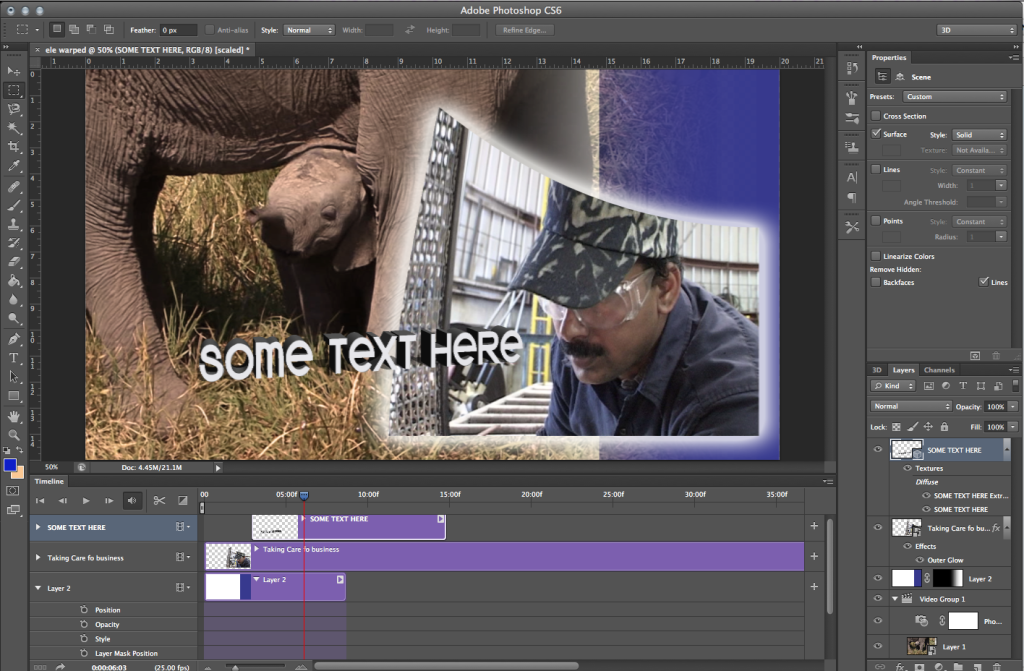
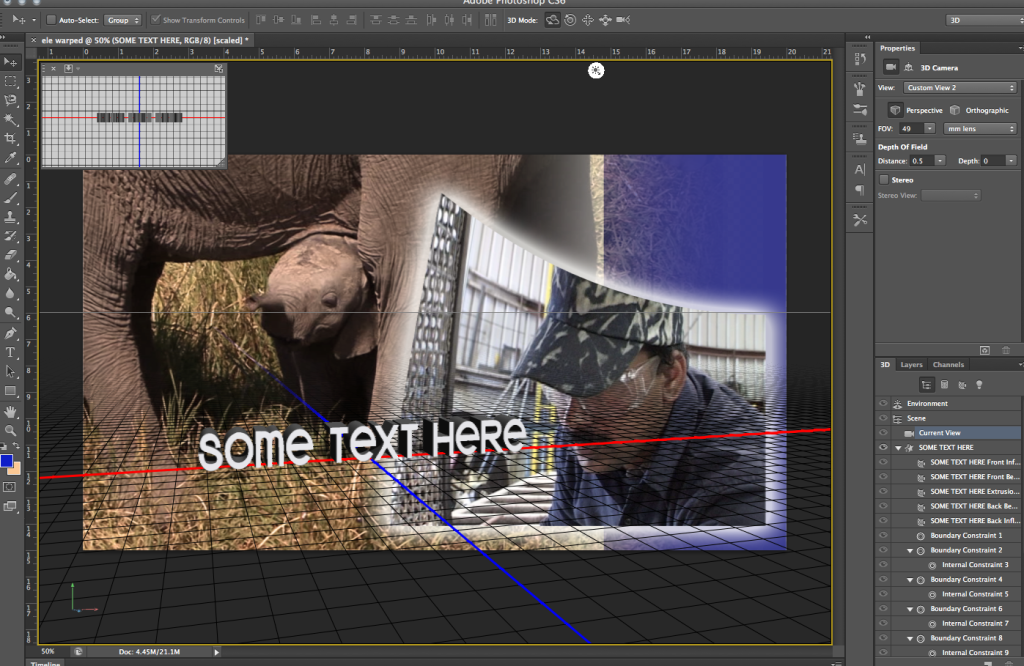

Funny thing too - with the single canvas window and the rounded edge clips on the dark grey timeline, it could be mistaken for another well known NLE...
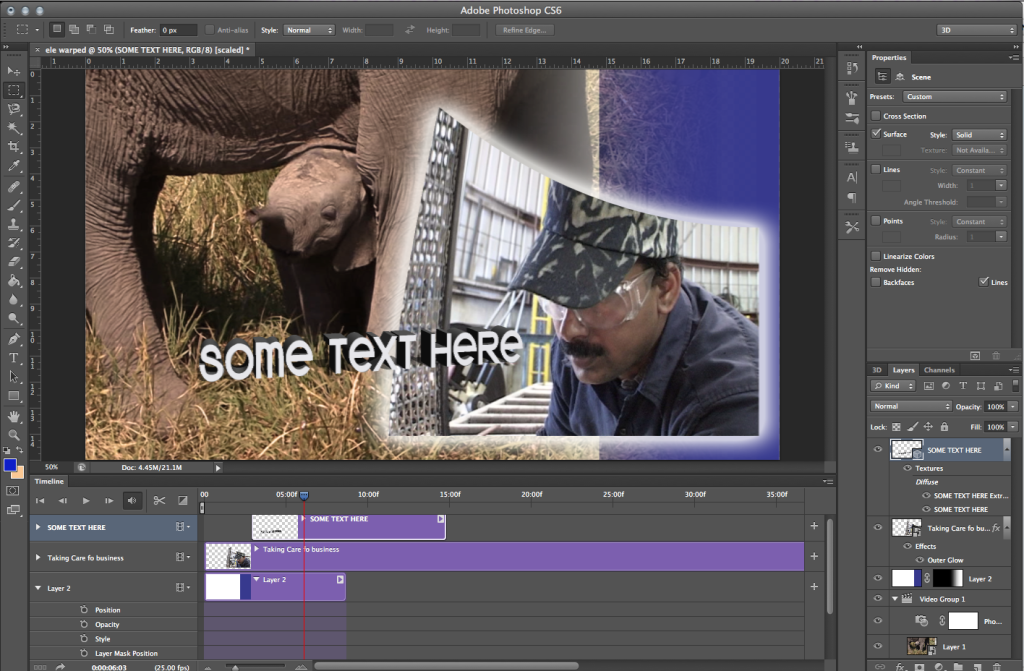
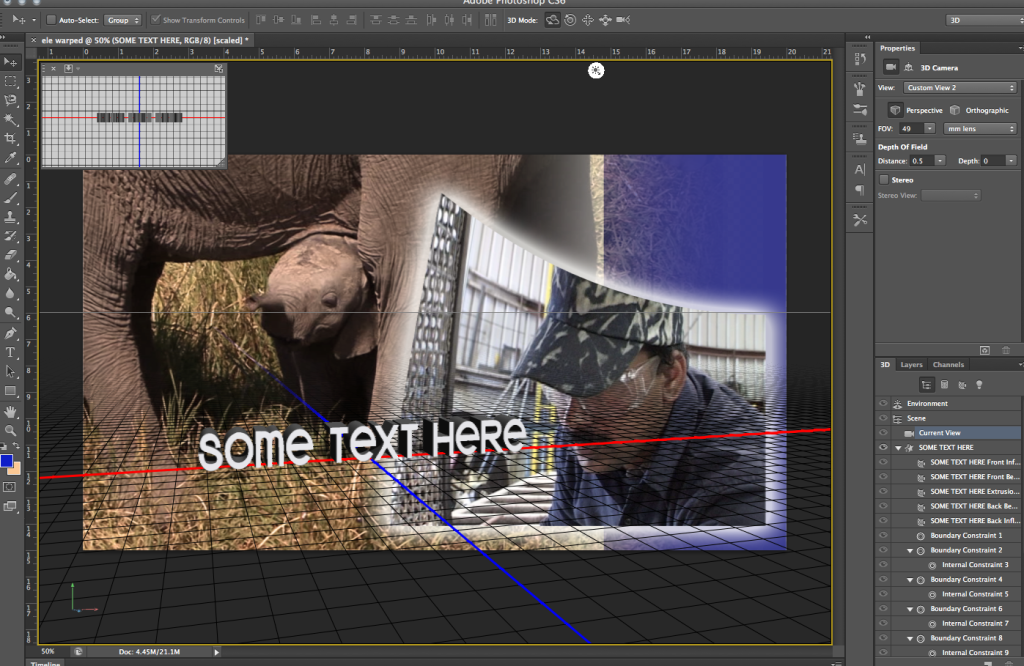

|
Re: Photoshop video = AE Lite November 10, 2012 11:25AM |
Registered: 17 years ago Posts: 493 |
|
Re: Photoshop video = AE Lite November 11, 2012 12:14AM |
Moderator Registered: 17 years ago Posts: 7,458 |
I wouldn't choose it myself, because I have access to AE, but for those that didn't, or felt comfortable with image manipulation in PS and completely lost in AE, or wanted to add something that was easier to achieve in PS, it would be cool.
Like I said, it's a bit like the 'lite' version of AE.

Like I said, it's a bit like the 'lite' version of AE.

|
Re: Photoshop video = AE Lite November 11, 2012 07:43PM |
Moderator Registered: 15 years ago Posts: 918 |
I seem to recall Adobe saying it was aimed at photographers whose cameras now shoot video but don't know Premiere / AE and just want a simple way of cutting them and adding effects.
My software:
Pro Maintenance Tools - Tools to keep Final Cut Studio, Final Cut Pro X, Avid Media Composer and Adobe Premiere Pro running smoothly and fix problems when they arise
Pro Media Tools - Edit QuickTime chapters and metadata, detect gamma shifts, edit markers, watch renders and more
More tools...
My software:
Pro Maintenance Tools - Tools to keep Final Cut Studio, Final Cut Pro X, Avid Media Composer and Adobe Premiere Pro running smoothly and fix problems when they arise
Pro Media Tools - Edit QuickTime chapters and metadata, detect gamma shifts, edit markers, watch renders and more
More tools...
|
Re: Photoshop video = AE Lite February 14, 2013 03:59AM |
Registered: 17 years ago Posts: 2,526 |
Interesting! Much different than PS CS4 -- I spent 3 weeks inside that, using Photoshop tools to dust-bust a film transfer-- I was more comfortable working in the PS interface and I knew the Rubber Stamp clone tools, and when you load a video-- these work over TIME! So if you have a huge dustbunny on one frame, skip to the frame just before it, clone that and presto... bunny busted!
I employed the whole arsenal of PS tools for color work as the cheap transfer lamp was changing hue as the show went on.
This was my first such project, and I enjoyed it, and though it should have been an HD transfer, it was worth doing.
Good before-after material right here, done entirely in Photoshop Extended CS 4.
One caveat; PS CS4 really wasn't built for longform work-- I loaded the half-hour ProRes DV50 grain-enhanced show from an original AVI DV transfer. About halfway through, having dustbusted thousands of frames, Photoshop suddenly couldn't SAVE. It just wouldn't save; epic fail. My only way out was to export what I had and proceed with the second half in smaller chunks. That's how I completed PS work in a half hour production.
One hopes today's Extended carries the ball a little further. I still like PS's interface for this kind of work although AE has all the same tools and is better built for longform.
SAVE REGULARLY!
- Loren
Today's FCP 7 keytip:
To reposition a Marker press Command and drag it!
Your Final Cut Studio KeyGuide™ Power Pack
with FCP7 KeyGuide --
now available at KeyGuide Central.
www.neotrondesign.com
I employed the whole arsenal of PS tools for color work as the cheap transfer lamp was changing hue as the show went on.
This was my first such project, and I enjoyed it, and though it should have been an HD transfer, it was worth doing.
Good before-after material right here, done entirely in Photoshop Extended CS 4.
One caveat; PS CS4 really wasn't built for longform work-- I loaded the half-hour ProRes DV50 grain-enhanced show from an original AVI DV transfer. About halfway through, having dustbusted thousands of frames, Photoshop suddenly couldn't SAVE. It just wouldn't save; epic fail. My only way out was to export what I had and proceed with the second half in smaller chunks. That's how I completed PS work in a half hour production.
One hopes today's Extended carries the ball a little further. I still like PS's interface for this kind of work although AE has all the same tools and is better built for longform.
SAVE REGULARLY!
- Loren
Today's FCP 7 keytip:
To reposition a Marker press Command and drag it!
Your Final Cut Studio KeyGuide™ Power Pack
with FCP7 KeyGuide --
now available at KeyGuide Central.
www.neotrondesign.com
|
Re: Photoshop video = AE Lite March 22, 2013 08:49PM |
Registered: 17 years ago Posts: 1,217 |
This is really cool, Jude.
Kevin Monahan
Social Support Lead, DV Products
Adobe
Adobe After Effects
Adobe Premiere Pro
Adobe After Effects and Premiere Pro Community Blog
Follow Me on Twitter!
Kevin Monahan
Social Support Lead, DV Products
Adobe
Adobe After Effects
Adobe Premiere Pro
Adobe After Effects and Premiere Pro Community Blog
Follow Me on Twitter!
|
Re: Photoshop video = AE Lite May 10, 2013 03:48PM |
Registered: 17 years ago Posts: 2,526 |
Sorry, only registered users may post in this forum.



 All the news now and in your digital future
All the news now and in your digital future