|
|
Exporting for Broadcast
Posted by TroyChristian
|
Re: Exporting for Broadcast July 24, 2013 08:47PM |
Moderator Registered: 16 years ago Posts: 8,836 |
Was rushing out something earlier.
In the Premiere Pro Export Media dialog, what you need is to set the "format" to Quicktime.
Then go to the video tab towards the bottom of the window and switch the codec to ProRes. And set frame size and frame rate. Then go to the audio tab and set the codec to "uncompressed".
The ProRes should be there and the Export Media Dialog should look like this:
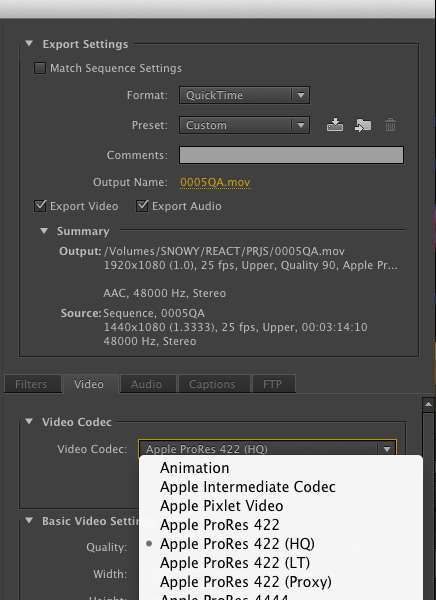

www.strypesinpost.com
In the Premiere Pro Export Media dialog, what you need is to set the "format" to Quicktime.
Then go to the video tab towards the bottom of the window and switch the codec to ProRes. And set frame size and frame rate. Then go to the audio tab and set the codec to "uncompressed".
The ProRes should be there and the Export Media Dialog should look like this:
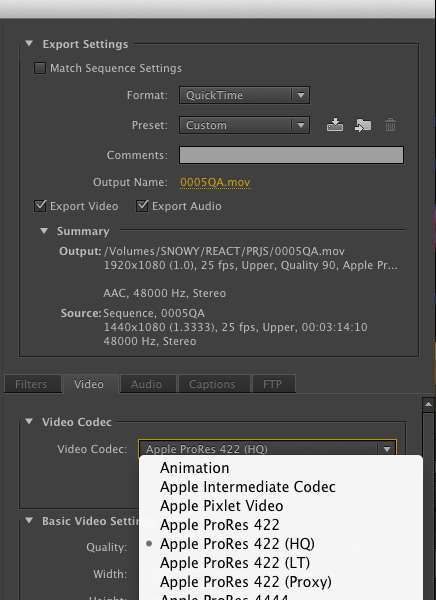

www.strypesinpost.com
|
Re: Exporting for Broadcast July 24, 2013 09:10PM |
Registered: 17 years ago Posts: 303 |
|
Re: Exporting for Broadcast July 24, 2013 11:03PM |
Moderator Registered: 17 years ago Posts: 6,730 |
Quote
"...an HD .MOV"
LOL...I get that at my studio. There is a little more info needed...like Pixel Aspect Ratio / Codec / Frame Rate / Audio Sample Rate.
Anyway, not sure why all the hullabaloo - export is super-simple via the "Export Settings" dialogue (File / Export / Media - select your codec / etc).
When life gives you dilemmas...make dilemmanade.

|
Re: Exporting for Broadcast July 25, 2013 03:52AM |
Moderator Registered: 16 years ago Posts: 8,836 |
I think what happened was that Troy confused the preset with the settings. The settings are in the bottom section.
Also Troy needs to spend some non-paid hours going through a book and watching tutorials on Premiere, because Premiere (just like Avid) is a different NLE.

www.strypesinpost.com
Also Troy needs to spend some non-paid hours going through a book and watching tutorials on Premiere, because Premiere (just like Avid) is a different NLE.

www.strypesinpost.com
|
Re: Exporting for Broadcast July 25, 2013 09:11AM |
Moderator Registered: 17 years ago Posts: 7,458 |
I can't take any credit Troy, cause Strypes actually listed that article in the thread before. I just saw that you hadn't seen it. But I'm glad you're getting on top of it - we all know about being at sea with new stuff under deadline pressure!
I would look into MXF though for the future. I do deliverables here in Australia and all the stations are now pretty much asking for MXF OP-1a - with very clear instructions inside of that, and will reject anything outside of their brief. So it's often important to ask for specs from the station you're sending to. Here's an example of one
=============================================================
Video
Format/Codec: XDCAM-HD422-50mbs-50hz
File extension: .mxf wrapper
Format profile: OP-1a
Format settings: Closed / Complete
Picture size: 1920x1080
Chroma sampling: 4:2:2
Bit rate: 50Mbps
Video format: MPEG2
Field rate: 50 interlaced (Native 25p NOT acceptable)
Field dominance: Top Field First
Aspect ratio: 16x9
Video level signal: Same as master
Audio
Audio recording: PCM
Audio Sample: 48.0 KHz
Audio Sample size: 16bit or 24bit
It is mandatory to supply a full stereo mix
It is mandatory to supply discreet tracks of 5.1 if available
Audio levels on each track must be pre-mixed so that no further audio post-production is required to create a
Dolby Digital stream for HD telecast.
[Station name] will accept either of two audio configurations:
Configuration One:
Trk 1 - Left Stereo Full Mix (English) - can be Dolby Pro Logic Lt if available Trk 2 - Right Stereo Full Mix (English) - can be Dolby Pro Logic Rt if available Trk 3 - Left Front (English)
Trk 4 - Right Front (English)
Trk 5 - Centre (English)
Trk 6 - Sub-woofer (English) Trk 7 - Left Rear (English) Trk 8 - Right Rear (English)
Configuration Two:
Trk 1 - Left Front (English)
Trk 2 - Right Front (English)
Trk 3 - Centre (English)
Trk 4 - Sub-woofer (English)
Trk 5 - Left Rear (English)
Trk 6 - Right Rear (English)
Trk 7 - Left Stereo Full Mix (English) - can be Dolby Pro Logic Lt if available Trk 8 - Right Stereo Full Mix (English) - can be Dolby Pro Logic Rt if available
NB: Audio pitch correction for film frame-rate materials delivered as 50i is not mandatory, however it MUST be noted if ANY pitch correction has been performed when delivery is made in "non real run-time" format.
==========================================================
This is actually an excellent version of specs - sometimes you get lots less info, and then get rejections on things they didn't ask for in their notes.
Hope you met your deadline all OK.

I would look into MXF though for the future. I do deliverables here in Australia and all the stations are now pretty much asking for MXF OP-1a - with very clear instructions inside of that, and will reject anything outside of their brief. So it's often important to ask for specs from the station you're sending to. Here's an example of one
=============================================================
Video
Format/Codec: XDCAM-HD422-50mbs-50hz
File extension: .mxf wrapper
Format profile: OP-1a
Format settings: Closed / Complete
Picture size: 1920x1080
Chroma sampling: 4:2:2
Bit rate: 50Mbps
Video format: MPEG2
Field rate: 50 interlaced (Native 25p NOT acceptable)
Field dominance: Top Field First
Aspect ratio: 16x9
Video level signal: Same as master
Audio
Audio recording: PCM
Audio Sample: 48.0 KHz
Audio Sample size: 16bit or 24bit
It is mandatory to supply a full stereo mix
It is mandatory to supply discreet tracks of 5.1 if available
Audio levels on each track must be pre-mixed so that no further audio post-production is required to create a
Dolby Digital stream for HD telecast.
[Station name] will accept either of two audio configurations:
Configuration One:
Trk 1 - Left Stereo Full Mix (English) - can be Dolby Pro Logic Lt if available Trk 2 - Right Stereo Full Mix (English) - can be Dolby Pro Logic Rt if available Trk 3 - Left Front (English)
Trk 4 - Right Front (English)
Trk 5 - Centre (English)
Trk 6 - Sub-woofer (English) Trk 7 - Left Rear (English) Trk 8 - Right Rear (English)
Configuration Two:
Trk 1 - Left Front (English)
Trk 2 - Right Front (English)
Trk 3 - Centre (English)
Trk 4 - Sub-woofer (English)
Trk 5 - Left Rear (English)
Trk 6 - Right Rear (English)
Trk 7 - Left Stereo Full Mix (English) - can be Dolby Pro Logic Lt if available Trk 8 - Right Stereo Full Mix (English) - can be Dolby Pro Logic Rt if available
NB: Audio pitch correction for film frame-rate materials delivered as 50i is not mandatory, however it MUST be noted if ANY pitch correction has been performed when delivery is made in "non real run-time" format.
==========================================================
This is actually an excellent version of specs - sometimes you get lots less info, and then get rejections on things they didn't ask for in their notes.
Hope you met your deadline all OK.

|
Re: Exporting for Broadcast July 25, 2013 05:43PM |
Registered: 17 years ago Posts: 303 |
Troy needs to do a lot of things!!! lol
You know guys - I am a totally self-taught editor - well actually a director/choreographer whose day gig is at times editing. I never meant to be dealing with codecs and deliverables and specs ... so your guidance is the best "school" I've gotten.
And with my switch away from FCP7 (on which I am waaaaay more comfy obv) I used to be able to get around most of it. This learning curve has been um .. fun. I do look forward to getting better at the Adobe suite - AE specifically. And at some point trying my hand at MC -you guys will LOVE me then I am sure!!
In any case I always value you guys saving my A$$ when I come up against these issues.
Some of the solutions were/are usually right under my nose - it is just finding them!
Thanks people for your generous support!
Troy
You know guys - I am a totally self-taught editor - well actually a director/choreographer whose day gig is at times editing. I never meant to be dealing with codecs and deliverables and specs ... so your guidance is the best "school" I've gotten.
And with my switch away from FCP7 (on which I am waaaaay more comfy obv) I used to be able to get around most of it. This learning curve has been um .. fun. I do look forward to getting better at the Adobe suite - AE specifically. And at some point trying my hand at MC -you guys will LOVE me then I am sure!!
In any case I always value you guys saving my A$$ when I come up against these issues.
Some of the solutions were/are usually right under my nose - it is just finding them!
Thanks people for your generous support!
Troy
|
Re: Exporting for Broadcast July 25, 2013 06:02PM |
Registered: 17 years ago Posts: 303 |
|
Re: Exporting for Broadcast July 29, 2013 12:34PM |
Moderator Registered: 16 years ago Posts: 8,836 |
Glad to hear that. But do familiarize with the platform before you find yourself trying to meet those deadlines. If anything, it helps with your long term blood pressure levels.

www.strypesinpost.com

www.strypesinpost.com
|
Re: Exporting for Broadcast July 29, 2013 01:39PM |
Registered: 17 years ago Posts: 303 |
|
Re: Exporting for Broadcast July 29, 2013 02:45PM |
Moderator Registered: 17 years ago Posts: 6,730 |
|
Re: Exporting for Broadcast July 29, 2013 02:59PM |
Registered: 17 years ago Posts: 303 |
|
Re: Exporting for Broadcast July 29, 2013 06:17PM |
Registered: 17 years ago Posts: 268 |
|
Re: Exporting for Broadcast July 29, 2013 08:09PM |
Registered: 17 years ago Posts: 303 |
|
Re: Exporting for Broadcast July 29, 2013 11:18PM |
Moderator Registered: 17 years ago Posts: 6,730 |
Sorry, only registered users may post in this forum.



 All the news now and in your digital future
All the news now and in your digital future
 Keep rockin' Troy.
Keep rockin' Troy.

