|
|
$999 FCP to Avid Symphony crossgrade offer
Posted by Sprocketz
|
Re: $999 FCP to Avid Symphony crossgrade offer May 01, 2012 12:59AM |
Moderator Registered: 17 years ago Posts: 7,458 |
The new Smoke pretty much IS an NLE. It's quite different from the old version, and all functions happen in the same window setup now, pretty much. Before, it wasn't really designed for cutting in. Now it is, from what I've seen, and it's very similar to the NLEs we're all used to using.


|
Re: $999 FCP to Avid Symphony crossgrade offer May 01, 2012 08:25AM |
Moderator Registered: 16 years ago Posts: 8,836 |
I haven't seen Smoke 2013 in person or tried it out, so I only know what I know about Smoke and Flame from their slightly older distant relatives. And I only make inferences from what I see in the snapshots of the UI. And it doesn't seem like that much has changed as far as user operations are concerned. Pretty much they re-did the edit desk and added batch. As far as an NLE is concerned, Smoke is probably more effective for shortform jobs than Adobe Production Premium, because everything can be done in the same machine without roundtripping. However, what I consider a robust NLE isn't about having fancy finishing tools, but robust media management for anything from offline/online workflows, good search tools, and a system capable of handling a large bulk of rushes. And that is on top of a precise editing system with good audio editing tools.
For finishing, you usually don't like a two up editing interface (eg. Smoke's edit desk), but you want a large window if you're doing roto and a node tree to see the interaction of effects (Eg. Batch). You also don't want effects piling up unnecessarily on a long enough timeline, so you work off the work desk. And while FCP or Avid editing shortcuts may be cool for editing, nothing beats holding spacebar and dragging the image while you draw a mask, and hitting apple + and - to zoom in onto the details without exiting the pen/masking tool. You also want to be able to marquee select a bunch of keyframes and slide them to another position, or delete them.
For editing, I like cutting with a bunch of open bins, a Brolls bin in icon view, rushes from one or two scenes, and usually i'll have them open on a second monitor. And I like having keyword tags so I can call up a search across a bunch of bins to search for a couple of shots (eg. INTVs of Shane Ross on shoot day 26).
Avid for all its virtues in being a good NLE, is a horrendous front end for effects work, with the 2 up window cluttering screen real estate:

Smoke on the other hand is a better effects environment:

There is a batch window so you don't get lost in your effects and you can easily see the relationship between your effects and layers. While I have heard of some guys who talk about buying fancy plugins so they can pull off a good green screen key in FCP, I am not convinced by any of that, because in most cases with green screen, you need trackers, a bunch of masks and a good keyer, alongside good techniques, and most of it isn't one touch key with slight adjustments on a few sliders in the effects node. Grafixjoe can tell us a lot about pulling a green screen key on a subject's feet, and he won't be talking about using merely one keylight node.
The same thing is true for color correction- you want everything accessible with buttons on your control surface, and you dont want to do secondary corrections, masking and pulling qualifiers by duplicating a clip with your CC filters, slapping on a mask and controlling your mask by sliding levers in the motion tab (yea, I'm talking about doing CC work in FCP). Even the three up window where you can see the previous and the next edit, is only useful to a certain point. Because you want to watch your colors on your broadcast monitors, nothing beats hitting the lever on the control panel for a quick color comparison. To many colorists, a lot of speed and precision is in the buttons, knobs and wheels on the control surface. Apple Color is a good CC environment, the DaVinci Resolve with the full Resolve panel is even better, but I haven't seen Smoke go at CC with a good control surface.
While some change is good, there are certain differences in the working habits of a compositor and an editor. And while I think that someday we can see a good marriage in software, it's not going to happen too soon. We're more likely going to get a decent editing surface for shortform edits with good finishing ability. Also, there is that question on talent- whether we can find a very good compositor who is great at storytelling, who can do very good color correction and audio touch ups, while having the discipline to not work on color correction before the story is told.

www.strypesinpost.com
For finishing, you usually don't like a two up editing interface (eg. Smoke's edit desk), but you want a large window if you're doing roto and a node tree to see the interaction of effects (Eg. Batch). You also don't want effects piling up unnecessarily on a long enough timeline, so you work off the work desk. And while FCP or Avid editing shortcuts may be cool for editing, nothing beats holding spacebar and dragging the image while you draw a mask, and hitting apple + and - to zoom in onto the details without exiting the pen/masking tool. You also want to be able to marquee select a bunch of keyframes and slide them to another position, or delete them.
For editing, I like cutting with a bunch of open bins, a Brolls bin in icon view, rushes from one or two scenes, and usually i'll have them open on a second monitor. And I like having keyword tags so I can call up a search across a bunch of bins to search for a couple of shots (eg. INTVs of Shane Ross on shoot day 26).
Avid for all its virtues in being a good NLE, is a horrendous front end for effects work, with the 2 up window cluttering screen real estate:

Smoke on the other hand is a better effects environment:

There is a batch window so you don't get lost in your effects and you can easily see the relationship between your effects and layers. While I have heard of some guys who talk about buying fancy plugins so they can pull off a good green screen key in FCP, I am not convinced by any of that, because in most cases with green screen, you need trackers, a bunch of masks and a good keyer, alongside good techniques, and most of it isn't one touch key with slight adjustments on a few sliders in the effects node. Grafixjoe can tell us a lot about pulling a green screen key on a subject's feet, and he won't be talking about using merely one keylight node.
The same thing is true for color correction- you want everything accessible with buttons on your control surface, and you dont want to do secondary corrections, masking and pulling qualifiers by duplicating a clip with your CC filters, slapping on a mask and controlling your mask by sliding levers in the motion tab (yea, I'm talking about doing CC work in FCP). Even the three up window where you can see the previous and the next edit, is only useful to a certain point. Because you want to watch your colors on your broadcast monitors, nothing beats hitting the lever on the control panel for a quick color comparison. To many colorists, a lot of speed and precision is in the buttons, knobs and wheels on the control surface. Apple Color is a good CC environment, the DaVinci Resolve with the full Resolve panel is even better, but I haven't seen Smoke go at CC with a good control surface.
While some change is good, there are certain differences in the working habits of a compositor and an editor. And while I think that someday we can see a good marriage in software, it's not going to happen too soon. We're more likely going to get a decent editing surface for shortform edits with good finishing ability. Also, there is that question on talent- whether we can find a very good compositor who is great at storytelling, who can do very good color correction and audio touch ups, while having the discipline to not work on color correction before the story is told.

www.strypesinpost.com
|
Re: $999 FCP to Avid Symphony crossgrade offer May 02, 2012 12:46PM |
Admin Registered: 17 years ago Posts: 6,738 |
|
Re: $999 FCP to Avid Symphony crossgrade offer May 02, 2012 01:33PM |
Registered: 12 years ago Posts: 23 |
I agree... Nice to see someone else talk about Smoke for a change ;-)
Marc-André Ferguson
Smoke Industry Manager
Autodesk
Follow me on Twitter: @iluminance
Read my Blog : Smoke & Dagger (http://area.autodesk.com/blogs/marc-andre)
Register for the Smoke 2013 Pre-Release Trial : autodesk.com/smoke-trial
Marc-André Ferguson
Smoke Industry Manager
Autodesk
Follow me on Twitter: @iluminance
Read my Blog : Smoke & Dagger (http://area.autodesk.com/blogs/marc-andre)
Register for the Smoke 2013 Pre-Release Trial : autodesk.com/smoke-trial
|
Re: $999 FCP to Avid Symphony crossgrade offer May 02, 2012 02:28PM |
Moderator Registered: 17 years ago Posts: 6,730 |
|
Re: $999 FCP to Avid Symphony crossgrade offer May 02, 2012 04:08PM |
Moderator Registered: 16 years ago Posts: 8,836 |
Joey is probably a graphics person first, then an editor. Whereas, Shane Ross, is probably an editor first, then maybe a graphics and effects person. Editors tend to like one click effects to show proof of concept, even better if they render really fast. Green screen shimmers? I don't care. I really just want to see how the speaking guy cuts to the Broll footage. Joey will probably love Smoke, because he gets to work in a node tree, and he has the convenience of having a timeline with the edit in it. Or he can even start cutting in Smoke.
Back to Jon's question, Nuke, Flame and Shake are one shot environments- you work on one or maybe two shots. Flame with good hardware and a render farm, is probably one of the fastest machines for visual effects. The difference between Flame and Nuke, is that Flame is where you can have sit in clients, and they can see you work the changes on the spot. Nuke is where you would want to make the changes and send it to the client later in the day.
Smoke on the other hand, was built for finishing with speed, with sit in clients who can watch and request for changes as they watch the show, although, since Smoke now has batch, it should be pretty powerful environment for compositing. And fast. Depending on your hardware.
There's a pre-release trial coming up in June, and it's probably worth a pop:
[usa.autodesk.com]
I'll probably download it, although, I'm more of an editor than an effects guy.

www.strypesinpost.com
Back to Jon's question, Nuke, Flame and Shake are one shot environments- you work on one or maybe two shots. Flame with good hardware and a render farm, is probably one of the fastest machines for visual effects. The difference between Flame and Nuke, is that Flame is where you can have sit in clients, and they can see you work the changes on the spot. Nuke is where you would want to make the changes and send it to the client later in the day.
Smoke on the other hand, was built for finishing with speed, with sit in clients who can watch and request for changes as they watch the show, although, since Smoke now has batch, it should be pretty powerful environment for compositing. And fast. Depending on your hardware.
There's a pre-release trial coming up in June, and it's probably worth a pop:
[usa.autodesk.com]
I'll probably download it, although, I'm more of an editor than an effects guy.

www.strypesinpost.com
|
Re: $999 FCP to Avid Symphony crossgrade offer May 02, 2012 04:13PM |
Moderator Registered: 17 years ago Posts: 6,730 |
|
Re: $999 FCP to Avid Symphony crossgrade offer May 02, 2012 04:27PM |
Moderator Registered: 16 years ago Posts: 8,836 |
|
Re: $999 FCP to Avid Symphony crossgrade offer May 03, 2012 09:17AM |
Moderator Registered: 16 years ago Posts: 8,836 |
Michael Horton Wrote:
-------------------------------------------------------
> Damn Gerard, we should publsih this in article
> form. Thanks for taking the time to do this.
We could do that.

www.strypesinpost.com
-------------------------------------------------------
> Damn Gerard, we should publsih this in article
> form. Thanks for taking the time to do this.
We could do that.

www.strypesinpost.com
|
Re: $999 FCP to Avid Symphony crossgrade offer May 03, 2012 11:59PM |
Registered: 17 years ago Posts: 245 |
A point.
There is a tendency on this forum for most of the moderators to look at the entire post production world from the viewpoint of the
workflow they are used to, where labor is divided among specialists.
You have to remember that one of the best things about Final Cut's entry into the market was to allow the individual/small shop access to the same
tools as the bigger production companies or post facilities. That was the "democratization" of the tools idea.
The Smoke/Flame/Inferno/Quantel, etc. products were built for the projects that require fast turnaround with budgets that could afford those tools.
Where the agency people and/or clients are in the room and the spot needs to be to network tonight.
Those high-end post products and workflows are still viable business models for many clients.
Here in LA these systems are used all the time for spots and effects for television and film.
There are fewer of these systems that there used to be as the mid level business switched over
to After Effects, but they are still busy.
And a large part of the draw is that there is usually an exceptionally skilled artist running them.
These people ARE editors/compositors/motion graphics designers.
These are people who have loyal client followings.
Their names become known around town.
And they get paid well.
Over the last couple decades, the artists running Flames/Infernos/Quantel have shown that the
multi-skilled operator can be very much in demand.
And it's not really "many" hats. It's just one when you come from that mentality.
If an editor doesn't want to learn multiple tools then, well that's just them.
But there is no point dismissing the wearing of multiple hats, or let's just say a "bigger hat", be it on Smoke or just a small town
guy using some combination of FCP/Avid/PP/Adobe Creative suite/.
The separation of editing vs. finishing is somewhat artificial and tends to be invoked by individuals who want to be one or the other
but not both.
The wall between the two fell in the '90's at the high end with Quantel and Discreet.
This NAB the wall fell again with Smoke, CS6 and Symphony for the rest.
There is a tendency on this forum for most of the moderators to look at the entire post production world from the viewpoint of the
workflow they are used to, where labor is divided among specialists.
You have to remember that one of the best things about Final Cut's entry into the market was to allow the individual/small shop access to the same
tools as the bigger production companies or post facilities. That was the "democratization" of the tools idea.
The Smoke/Flame/Inferno/Quantel, etc. products were built for the projects that require fast turnaround with budgets that could afford those tools.
Where the agency people and/or clients are in the room and the spot needs to be to network tonight.
Those high-end post products and workflows are still viable business models for many clients.
Here in LA these systems are used all the time for spots and effects for television and film.
There are fewer of these systems that there used to be as the mid level business switched over
to After Effects, but they are still busy.
And a large part of the draw is that there is usually an exceptionally skilled artist running them.
These people ARE editors/compositors/motion graphics designers.
These are people who have loyal client followings.
Their names become known around town.
And they get paid well.
Over the last couple decades, the artists running Flames/Infernos/Quantel have shown that the
multi-skilled operator can be very much in demand.
And it's not really "many" hats. It's just one when you come from that mentality.
If an editor doesn't want to learn multiple tools then, well that's just them.
But there is no point dismissing the wearing of multiple hats, or let's just say a "bigger hat", be it on Smoke or just a small town
guy using some combination of FCP/Avid/PP/Adobe Creative suite/.
The separation of editing vs. finishing is somewhat artificial and tends to be invoked by individuals who want to be one or the other
but not both.
The wall between the two fell in the '90's at the high end with Quantel and Discreet.
This NAB the wall fell again with Smoke, CS6 and Symphony for the rest.
|
Re: $999 FCP to Avid Symphony crossgrade offer May 04, 2012 01:26AM |
Moderator Registered: 16 years ago Posts: 8,836 |
>Over the last couple decades, the artists running Flames/Infernos/Quantel have shown
>that the multi-skilled operator can be very much in demand.
I dunno about Quantel machines. Never really seen them. Have you seen Flame? Or Inferno? Inferno is kind of legacy. To my knowledge, they only sell that in Japan now. That or Inferno is Flame with a render license today. Traditionally Inferno ran on superior hardware, but that is now history, as they all run on custom spec-ed Linux boxes. And I'm not even sure if they make Smoke for Linux anymore since Smoke 2013 seems to be a Mac-only release.
Here is a picture of an Onyx2 that ran some of those pricey Autodesk stuff from back in the day...
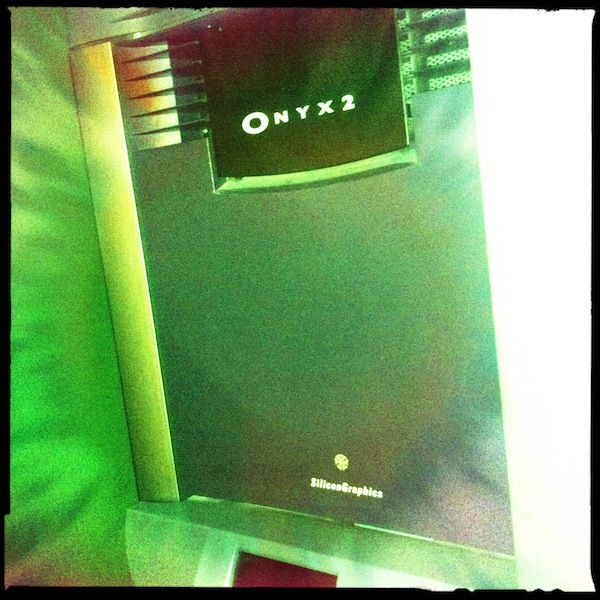
Yea, that's SGI hardware, btw.
Flame is kinda like Shake. You really don't want to cut a half hour show on that timeline.
Smoke on the other hand, is better after they had an edit desk. Probably even better now for most NLE users.
It has always been more efficient to get a bunch of FCP/Avid seats for offline, and then send it to Smoke for finishing, because the Smoke guy can finish a few of those projects in a day, depending on the complexity of the job, and also its cheaper than getting Smoke time for a few weeks (remember, offline also usually means a few days spent waiting for approval).
I know there are a few guys who do everything- Brian Mulligan who popped by the forum, mentioned he cut a half hour show on a Smoke. While I'm not saying that you can't, Smoke hasn't been known for having a very robust media management and organization system. Not in the way Avid has, with ScriptSync and all. Traditionally, Smoke would cache to DPX. Same thing with the DaVinci Resolve. Same with all of the online machines. DPX looks great, but seriously, it isn't a good thing when you have about a thousand hours of footage.
That aside, having some cool online tools during the edit is great, but how many times do you stop to track a power window and pull qualifiers while you're doing the offline cut? Or stop to do sky replacement while you're cutting a dialogue scene? Having finishing tools during the edit is good, but chances are that you'll start using the finishing tools after the scene is cut.
I disagree about the comment in wearing one hat or many, as well as the statement that separation of editing vs finishing is artificial. When I do color correction work, I think in terms of color and lighting, I think in terms of visual aesthetics. But at the same time, when I do offline edits, I usually don't care whether a shot is shaky or if it is under exposed, as long as the story flows. So there are gigs where I do both the offline edit and color correction work, and I kick myself hard during color correction for picking the shots during the edit that are so badly lit, that I have to track a bunch of power windows to clean up the shot. But that is how it works. When I do offline cuts, I focus on the story, and when I switch into color correction mode, I don't worry about the choice of shots or cuts anymore. It does feel like wearing different hats, because the thought process is quite different.
However, as I mentioned in an earlier post about Symphony, sometimes being able to finish in the same machine you edited on, can be good, especially if you have to do finishing or effects work on the visuals and you aren't sure if the client is going to come back with changes. If you're finishing at the same desk that you edited on, you always have access to the rushes, and because you don't have to hard commit the edit (eg. sending out an AAF), you can make the changes without worrying about having to re-do the effects work from scratch. But obviously, you don't be too naive and send the omfs out for the audio mix before the lock.
That said, at the new price point, which is quite close to brand new Adobe Production Premium box, I see it as serious competition for Adobe, especially because now you have this software that can do it all in one box. At the same time, with the inclusion of Batch, I would be curious as to the number of people who would switch from Nuke to Smoke, because you now have a tool in the same price range, and it can probably do quite a lot of compositing work, but in an environment where you can play back an entire edit with audio.

www.strypesinpost.com
>that the multi-skilled operator can be very much in demand.
I dunno about Quantel machines. Never really seen them. Have you seen Flame? Or Inferno? Inferno is kind of legacy. To my knowledge, they only sell that in Japan now. That or Inferno is Flame with a render license today. Traditionally Inferno ran on superior hardware, but that is now history, as they all run on custom spec-ed Linux boxes. And I'm not even sure if they make Smoke for Linux anymore since Smoke 2013 seems to be a Mac-only release.
Here is a picture of an Onyx2 that ran some of those pricey Autodesk stuff from back in the day...
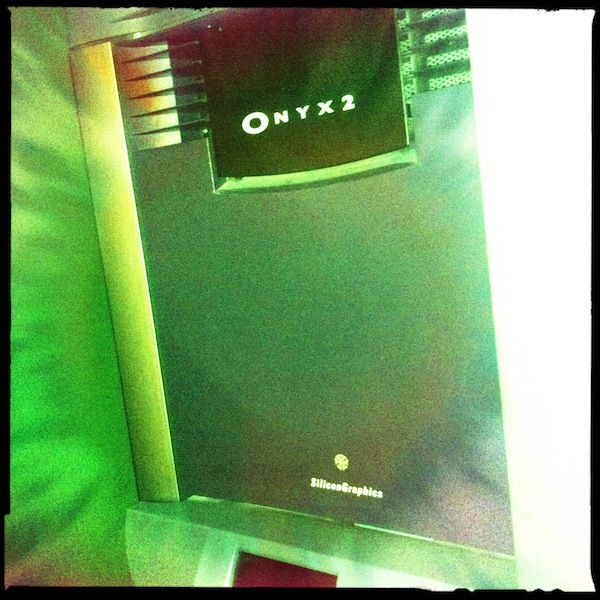
Yea, that's SGI hardware, btw.
Flame is kinda like Shake. You really don't want to cut a half hour show on that timeline.
Smoke on the other hand, is better after they had an edit desk. Probably even better now for most NLE users.
It has always been more efficient to get a bunch of FCP/Avid seats for offline, and then send it to Smoke for finishing, because the Smoke guy can finish a few of those projects in a day, depending on the complexity of the job, and also its cheaper than getting Smoke time for a few weeks (remember, offline also usually means a few days spent waiting for approval).
I know there are a few guys who do everything- Brian Mulligan who popped by the forum, mentioned he cut a half hour show on a Smoke. While I'm not saying that you can't, Smoke hasn't been known for having a very robust media management and organization system. Not in the way Avid has, with ScriptSync and all. Traditionally, Smoke would cache to DPX. Same thing with the DaVinci Resolve. Same with all of the online machines. DPX looks great, but seriously, it isn't a good thing when you have about a thousand hours of footage.
That aside, having some cool online tools during the edit is great, but how many times do you stop to track a power window and pull qualifiers while you're doing the offline cut? Or stop to do sky replacement while you're cutting a dialogue scene? Having finishing tools during the edit is good, but chances are that you'll start using the finishing tools after the scene is cut.
I disagree about the comment in wearing one hat or many, as well as the statement that separation of editing vs finishing is artificial. When I do color correction work, I think in terms of color and lighting, I think in terms of visual aesthetics. But at the same time, when I do offline edits, I usually don't care whether a shot is shaky or if it is under exposed, as long as the story flows. So there are gigs where I do both the offline edit and color correction work, and I kick myself hard during color correction for picking the shots during the edit that are so badly lit, that I have to track a bunch of power windows to clean up the shot. But that is how it works. When I do offline cuts, I focus on the story, and when I switch into color correction mode, I don't worry about the choice of shots or cuts anymore. It does feel like wearing different hats, because the thought process is quite different.
However, as I mentioned in an earlier post about Symphony, sometimes being able to finish in the same machine you edited on, can be good, especially if you have to do finishing or effects work on the visuals and you aren't sure if the client is going to come back with changes. If you're finishing at the same desk that you edited on, you always have access to the rushes, and because you don't have to hard commit the edit (eg. sending out an AAF), you can make the changes without worrying about having to re-do the effects work from scratch. But obviously, you don't be too naive and send the omfs out for the audio mix before the lock.
That said, at the new price point, which is quite close to brand new Adobe Production Premium box, I see it as serious competition for Adobe, especially because now you have this software that can do it all in one box. At the same time, with the inclusion of Batch, I would be curious as to the number of people who would switch from Nuke to Smoke, because you now have a tool in the same price range, and it can probably do quite a lot of compositing work, but in an environment where you can play back an entire edit with audio.

www.strypesinpost.com
|
Re: $999 FCP to Avid Symphony crossgrade offer May 07, 2012 09:08AM |
Moderator Registered: 17 years ago Posts: 6,730 |
I have to agree here. "Offline" and "Finishing" are very old school mentalities and are not positions held in my market. If you cannot do "soup to nuts", you work less / go hungry.
Still...I am going to learn Smoke and add that jackhammer to my Compositing / 3D / Editing toolbelt...NOT because I am looking for a "finishing" tool...but because it is a fully well-rounded tool that is FAST.
When life gives you dilemmas...make dilemmanade.

Still...I am going to learn Smoke and add that jackhammer to my Compositing / 3D / Editing toolbelt...NOT because I am looking for a "finishing" tool...but because it is a fully well-rounded tool that is FAST.
When life gives you dilemmas...make dilemmanade.

|
Re: $999 FCP to Avid Symphony crossgrade offer May 07, 2012 01:17PM |
Moderator Registered: 16 years ago Posts: 8,836 |
Horses for courses. It's not just in the high end that you get specialization. But it's really about type of work and also turnaround time.
I'm working on a multicam show and we are doing an offline/online workflow in the traditional sense of the word. Why? Because the server isn't fast enough to stream multiple HD streams to 6-8 seats and still have zippy machines. If the offline editor does soup to nuts, and spend half their time color correcting when he's supposed to be telling the story, I can tell you that cut is going nowhere fast. Great, if the editor knows how to prep. I rarely get to prep, because most houses prefer to get someone in to log and prep the footage instead of hiring an editor for that job. While prepping rushes may seem simple, I was called onto a show once because the assistants didn't know how to sort the dailies and multiclip them and they had editors coming in to start on the show in 3 days. Will a soup to nuts editor add anything to these pipelines?
In some of the corporate videos that I've worked on, as I am getting approval for the cut, a graphics guy is also getting approval for the graphic elements- logos, lower thirds and titles. Once he's done, he pops the graphics to me and I'll drop them in and lock the cut. Then I'll start finessing the colors and then polish up the effects. Someone else can also do this while I cut something else. A soup to nuts guy can do all this, but can he send the video out faster than that? Not likely.
However, if it's a short spot, ie. a 15 second spot. It makes little difference in turnaround time whether work is done in a pipeline or if it was done by one guy who does everything.
So yea, horses for courses.

www.strypesinpost.com
I'm working on a multicam show and we are doing an offline/online workflow in the traditional sense of the word. Why? Because the server isn't fast enough to stream multiple HD streams to 6-8 seats and still have zippy machines. If the offline editor does soup to nuts, and spend half their time color correcting when he's supposed to be telling the story, I can tell you that cut is going nowhere fast. Great, if the editor knows how to prep. I rarely get to prep, because most houses prefer to get someone in to log and prep the footage instead of hiring an editor for that job. While prepping rushes may seem simple, I was called onto a show once because the assistants didn't know how to sort the dailies and multiclip them and they had editors coming in to start on the show in 3 days. Will a soup to nuts editor add anything to these pipelines?
In some of the corporate videos that I've worked on, as I am getting approval for the cut, a graphics guy is also getting approval for the graphic elements- logos, lower thirds and titles. Once he's done, he pops the graphics to me and I'll drop them in and lock the cut. Then I'll start finessing the colors and then polish up the effects. Someone else can also do this while I cut something else. A soup to nuts guy can do all this, but can he send the video out faster than that? Not likely.
However, if it's a short spot, ie. a 15 second spot. It makes little difference in turnaround time whether work is done in a pipeline or if it was done by one guy who does everything.
So yea, horses for courses.

www.strypesinpost.com
|
Re: $999 FCP to Avid Symphony crossgrade offer May 27, 2012 11:07PM |
Registered: 15 years ago Posts: 122 |
What my online guys say is that the only difference between Symphony and MC is of course the CC tools and the fact that it has universal mastering.
Copy and pasted from an article:
Universal Mastering means that you can take any 23/24/25p SD or HD project and output as 23/24/25/29 p or i SD or HD during Digital Cut. Mix and match allows you to use different frame rates within the same project, and it will adjust motion adapters on clips that don't match the sequence frame rate. If you need to deliver a PAL 25p broadcast master from a 23.98p project, you do a Digital Cut at 25fps, speeding it up ±4%.
--
Not sure about the keyer in Symphony. It has to be better than MC. The Keyer in MC blows. I use the plugin Ultimatte or the keyer in Boris Red when offlining in MC.
Also don't know how Symphony would run on a software only system. I assume you'd want to output sometime so you'd need some king of I/O box. I hear Motu has some pretty cool stuff. The symphony I/O box is crazy expensive.
Copy and pasted from an article:
Universal Mastering means that you can take any 23/24/25p SD or HD project and output as 23/24/25/29 p or i SD or HD during Digital Cut. Mix and match allows you to use different frame rates within the same project, and it will adjust motion adapters on clips that don't match the sequence frame rate. If you need to deliver a PAL 25p broadcast master from a 23.98p project, you do a Digital Cut at 25fps, speeding it up ±4%.
--
Not sure about the keyer in Symphony. It has to be better than MC. The Keyer in MC blows. I use the plugin Ultimatte or the keyer in Boris Red when offlining in MC.
Also don't know how Symphony would run on a software only system. I assume you'd want to output sometime so you'd need some king of I/O box. I hear Motu has some pretty cool stuff. The symphony I/O box is crazy expensive.
|
Re: $999 FCP to Avid Symphony crossgrade offer May 28, 2012 08:38AM |
Moderator Registered: 13 years ago Posts: 345 |
> Also don't know how Symphony would run on a
> software only system. I assume you'd want to
> output sometime so you'd need some king of I/O
> box. I hear Motu has some pretty cool stuff. The
> symphony I/O box is crazy expensive.
Absolutely it does. At the moment we have 5 Symphonies installed with AJA Kona boards. No Avid hardware is necessary for Symphony.
Walter Biscardi, Jr.
Biscardi Creative Media
biscardicreative.com
> software only system. I assume you'd want to
> output sometime so you'd need some king of I/O
> box. I hear Motu has some pretty cool stuff. The
> symphony I/O box is crazy expensive.
Absolutely it does. At the moment we have 5 Symphonies installed with AJA Kona boards. No Avid hardware is necessary for Symphony.
Walter Biscardi, Jr.
Biscardi Creative Media
biscardicreative.com
|
Re: $999 FCP to Avid Symphony crossgrade offer May 29, 2012 12:02AM |
Registered: 17 years ago Posts: 2,526 |
Michael wrote-
[One would think MC would be dead sooner than later and all would go to Symphony, not the other way around.]
Media Composer is the more powerful, recognizable brand-- it goes back to the beginning. Symphony, once the domain of high priests and priestesses of program finishing, could be folded into it.
- Loren
Today's FCP 7 keytip:
Do a virtual Audio Mixdown to lighten playback load with Command-Option-R!
The FCP KeyGuide?: your power placemat.
Now available at KeyGuide Central.
www.neotrondesign.com
[One would think MC would be dead sooner than later and all would go to Symphony, not the other way around.]
Media Composer is the more powerful, recognizable brand-- it goes back to the beginning. Symphony, once the domain of high priests and priestesses of program finishing, could be folded into it.
- Loren
Today's FCP 7 keytip:
Do a virtual Audio Mixdown to lighten playback load with Command-Option-R!
The FCP KeyGuide?: your power placemat.
Now available at KeyGuide Central.
www.neotrondesign.com
Sorry, only registered users may post in this forum.



 All the news now and in your digital future
All the news now and in your digital future


