It was Audio night and so Audio dominated
the evening. Lets "hear" what went on. Sorry, couldn't
resist.
As usual Stump the Gurus was up
first and Terrence McCarthy
joined regulars Andrew Balis and Ken Stone to answer a few FCP troubleshooting
questions posed by the crowd. A few questions asked and answered
were:
Q) Some of my fonts dont appear in Boris Calligraphy and sometimes
they do and not all of them ever do. What's up with that?
A) Well not all fonts seem to be compatible with All applications
but if some of the some fonts that appear one time and dont appear
the next time, then something is wrong. Perhaps call Boris support
and see what they have to say.
Q) I shoot with a Canon XL1 and capture that media with a JVC
deck and I get sync drift. Why?
A) Make sure your SAM (sync adjust movies) box is checked in
your preferences. It adjusts playback and there should be no
sync loss. We are not sure if this is the same with the XL1s.
Q) Why to I get this black line along one side of my clips when
I capture.
A) What your seeing is this under scanned part of the image.
You are basically out of title safe and it's completely normal.
Now for TV this is OK, but not for QT movies which will show
it. So..crop the edges by 2 pixels and you should be fine.
Q) I cant put a transition between two nested sequences. How
come?
A) Unless those nested sequences have handles which it sounds
like it doesn't, then there is no way to put a transition between
the two. Perhaps put them on different tracks and apply a transition.
Q) Can I raise my volume above 12 dbs? I can hardly hear it.
A) Why not do this. copy your audio tracks and paste them below
the copied audio track. This will give a boost in volume. Also,
you can set your PAN to Zero and it will automatically raise
your db level 3 points
Q) I apply a filter to my nested clip/sequence and then I want
to futz with it later. How do I do that? Double click?
A) OPTION Double click and it loads it in the Viewer and then
you are good to go.
Q) How come when I capture Offline res and then put it into my
timeline, I have to render?
A) If your sequence settings are not set to RT Offline and you
capture RT offline, then you have to render.
 DV Creators
Steve Martin was back after a long absence with this month'
tip/trick of the month and this month we got TWO tips/tricks
for the price of one. Heck, he owed us for being gone so long.
DV Creators
Steve Martin was back after a long absence with this month'
tip/trick of the month and this month we got TWO tips/tricks
for the price of one. Heck, he owed us for being gone so long.
Lets say you have several clips that you want to apply transitions
too and want to do it in a couple clicks of the mouse. Well here
is how you do it.
Make sure all your clips or stills have in/out points. (Remember,
a transition needs media on both sides of the transition point
in order to work so if your IN point is at the very beginning
of your clip or your OUT point is at the VERY end of your clip,
than you will get that infamous "Insufficient Content for
Edit error.)
Now lasso all your clips and drag them directly into the timeline.
You should have numbered your clips in sequential order so they
fall in that order in the timeline. Now pick a transition. In
this case Steve picked a butt ugly Star Iris and spent a few
moments turning it into a Star of David. He then saved that Star
of David as a Favorite and made it default by control clicking
on it in the browser. Now the cool part. Lasso all the clips
in the timeline with your playhead positioned at beginning and
drag them up to the Canvas window and drop them into the OVERWRITE
WITH TRANSITION box. Boom, all you clips now have Star of David
transitions between all of them with a single drag of the mouse.
Very cool.
But was Steve done yet? Not on your life.
Since this was Audio night Steve showed us the very cool new
feature in FCP 3.0 called Mark to Markers.
First select the clip (audio track) before you hit M so the markers
appear on the clip and not on the timeline. Now hit M on the
beat as you play your music. See the little markers? OK, now
say you want to drop a clip in between 2 of those markers. Well
hit Command A for Mark to Markers and this very cool In and Out
point appears on the timeline. Now drag a clip into the overwrite
box and that clip now appears nicely right in that space between
the In and Out points. This is a very quick method for cutting
music videos to the beat of the music. Will save you hours.
 Jason
Davies from Bias-inc
was up next with the very cool app no one seems to be using that
came free with your copy of FCP 2 and 3 called Peak DV.
Interesting to note that all it takes for someone to use this
app is for someone to show what this app can do for your audio
woes. Bet ya a whole bunch of folks went home that night to finally
install it. It's much more powerful than you think.
Jason
Davies from Bias-inc
was up next with the very cool app no one seems to be using that
came free with your copy of FCP 2 and 3 called Peak DV.
Interesting to note that all it takes for someone to use this
app is for someone to show what this app can do for your audio
woes. Bet ya a whole bunch of folks went home that night to finally
install it. It's much more powerful than you think.
Jason showed us Peak DV on OSX and it's a beauty with a very
intuitive interface. With its myriad RT effects you can no longer
complain about no RT audio mixing in FCP. It's in Peak DV so
why not use it.
You can change the duration of the audio without change the audio's
pitch which is killer. Works great if you have to speed up a
clip but want your audio to not sound like a baby chipmunk.You
can tile the windows, batch convert audio files, by setting up
a script. Yes, you can have video while editing you audio. You
can manually edit your audio clips down at the sub pixel level.
This is a very powerful tool so use it. You wont regret it.
Now since Peak DV is a free app one might think there is a big
cousin out there that costs the big bucks and you really ought
to use that cause it is so much more full featured. Well, you
are right, but it doesn't cost the big bucks. For only $199.00
you can upgrade to DECK 3.5 and get into Multi track audio
editing and mixing and get into it big time.
Just export your audio from FCP as a OMF file into Deck and,
behold a full featured multi track audio editing program with
a realtime mixer with individual channel faders, pans, mute,
solo, and record controls. Awesome for that kind of money.
Go to Bias-inc and hang around the site for a little while. No
more complaining about FCPs inability to handle audio in RT.
It;s there, free in the box, and if that is not enough, go check
out the cousins, Deck and Peak.
 Our
first show and tell was a dandy and brought up a couple folks
who are actually making money with FCP. Dave
Poncia, and Joe Talbot were hired to shoot and edit
an Alanis Morissette Concert taped live at the Whiskey
in West Hollywood using 5 Beta SP cameras with a couple of roving
XL1s thrown in. A video truck was brought into do a Live edit
and live mix which was later transferred to DV Cam for editing
in Final Cut. Seems the live edit underwent extensive re editing
once it got into Final Cut. So it goes.
Our
first show and tell was a dandy and brought up a couple folks
who are actually making money with FCP. Dave
Poncia, and Joe Talbot were hired to shoot and edit
an Alanis Morissette Concert taped live at the Whiskey
in West Hollywood using 5 Beta SP cameras with a couple of roving
XL1s thrown in. A video truck was brought into do a Live edit
and live mix which was later transferred to DV Cam for editing
in Final Cut. Seems the live edit underwent extensive re editing
once it got into Final Cut. So it goes.
Biggest problem Dave and Joe had was finding an opening for the
concert which there was none. Fortunately Alanis has a girl following
her around with an XL1 and so they used footage of her getting
ready and generally clowning around but found the audio from
the XL1 unusable.
Joe made a point of telling the audience that it was persistence
that paid off here in getting the gig. He just made and continued
to make repeated requests to be a part of this Concert and it
paid off. They surrounded themselves with the very best creative
talent they could find and the results certainly showed it.
Expertly edited and filmed it looked like a million bucks on
the screen.
If you have a PC you can view the results HERE.
Otherwise, wait for Microsoft to get it's act together and allow
Macs to view this terrific work.
 Dan
Brockett and Randy Bickler
of Big Little Films
were up next with one of the best demos lafcpug has seen in a
long time.
Dan
Brockett and Randy Bickler
of Big Little Films
were up next with one of the best demos lafcpug has seen in a
long time.
What is often over looked by independent film makers education
is field audio production, which is often in evidence in some
of the show and tells we see at the meetings. Folks just dont
take the care with audio as they do with video. Of course you
find it to be a HUGE mistake when you get back and try to fix
the audio problems you encountered in the field only to find
you really cant. Moral of the story? Invest in good equipment,
surround yourself with good people and do NOT think you can fix
it in post.
Essentially Dan and Randy gave us a eight hour seminar crammed
into 25 minutes. Rather than comment on each item they went through
I'll just list them here.
*Overview - What can I do to improve
the sound I capture while shooting? The audio limitations of
prosumer/consumer DV camcorders and the audio limitations of
location shooting.
*Microphones - Which mics should I be using for DV filmmaking?
What are the best low cost options? Should I be using two mics?
Mic technique, special purpose mics.
*Mic support - This stuff is so important, it gets it's own category.
Boom poles, boom pole holders, mic mounts, zeppelins, windsocks.
Which ones do I need and why?
*Mixers - Do I need an audio mixer? What are some cost effective,
high-quality portable mixers?
*Accessories - All of the other paraphernalia you need to be
prepared for most situations. Cables, adaptors, harnesses, headphones,
cases, etc. We'll cover it all.
*The Business Side Of The Equation - Rent versus own - Should
I buy all of this stuff? How much does it cost to assemble a
field audio package for DV filmmaking? Double system sound?
25 minutes? Yeah. It was amazing and
hopefully if there is enough interest, Dan and Randy will do
an all day hands-on class covering the above.
By this time all ears were facing the
lobby where we we out and visited with each other and hung around
Bob Wendt and played
with his X2 two channel field mixer and the new X5 five channel
field mixer The folks from Focus Enhancements were also
out there showing off FireStore.
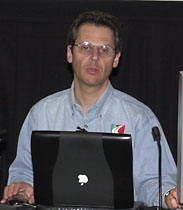 Next up was Kevin Klinger, President of
SmartSound who showed us SonicFire
Pro 2.1. Now lets say you have a finished movie and you now
have no money to score that finished movie cause you spent all
your money on the movie. What do you do? SonicFire Pro just might
be the answer This ain't no canned electronic music maker either.
This is a sophisticated and intuitive product with high quality
REAL music that human beings actually produced. Yeah, you can
get your dose of techno-pop, but if want to score your own royalty
free music, then this is an app to look into.
Next up was Kevin Klinger, President of
SmartSound who showed us SonicFire
Pro 2.1. Now lets say you have a finished movie and you now
have no money to score that finished movie cause you spent all
your money on the movie. What do you do? SonicFire Pro just might
be the answer This ain't no canned electronic music maker either.
This is a sophisticated and intuitive product with high quality
REAL music that human beings actually produced. Yeah, you can
get your dose of techno-pop, but if want to score your own royalty
free music, then this is an app to look into.
Very impressive when you see it in person and very powerful when
you hear it.
For more info go to the web
site
 Next
Show and Tell was by long time member Vicky Wagner
who showed us what she did for Group101 films. Seems Food and
spoof was the monthly assignment so Vicki did a short spoof of
those goofy cooking shows populating the air waves. Titled "Shelley's
Supper Club"
Next
Show and Tell was by long time member Vicky Wagner
who showed us what she did for Group101 films. Seems Food and
spoof was the monthly assignment so Vicki did a short spoof of
those goofy cooking shows populating the air waves. Titled "Shelley's
Supper Club"
it's a very funny yarn starring a woman
named Shelly who is the star of her own cooking show. Shot with
a GL1 and edited with FCP, it seems two invited guests also share
the home set with her. They also seem to drive Shelly crazy after
awhile
What's very cool and a testament to it's star, R. Sky Palkowitz,
that all three of these characters are performed by the same
person. These are three very well defined characters. Nice job
Sky and Nice job Vicki
 Next
up was "Biff Yeager" who showed us his first
ever project cut on FCP, and shot on a VX1000. A very nice music
video titled "On the road of Life" or "I can change
a tire by myself."
Next
up was "Biff Yeager" who showed us his first
ever project cut on FCP, and shot on a VX1000. A very nice music
video titled "On the road of Life" or "I can change
a tire by myself."
Starring Erin Hawkins who sings the title song, Biff shot
this up in Kern County. It tells the story of a young woman who
leaves her boyfriend and strikes out on her own to discover herself.
Seems her life is a flat ire but damn if she cant change it.
And in the end, it looks like she does.
Very catchy tune and worthy of air play. Where's Erin playing
next? I'll go see her.
World Famous Raffle was up next and the following prizes were given
out. WE appreciate those who donated to the cause.
Prizes included
Sonic Fire Pro - Sonicfire
Pro
HipFlics - Totally
Hip
3 copies of Non Linear 4 Field Guide to digital video and Film
editing - Michael
Rubin
5 Gift Certificates - Poquito
Mas Restaurants
(Hey, we gotta eat)
1 T-shirt - kenstone.net
Peak - Bias Inc
CD and DVD labels - Meritline
2 PowerStart Guide 2/3 - DV
Creators
Speed Truck Challenge
Video and T-shirt - Darren
Purcell
five-pack of
Sony Mini DV tapes - Tape
Stock Online
Vivistar DVD-R discs - Tape
Stock Online
5 FCP Keyboard
KeyGuides - Neotron
Design
2 DV Companion
for FCP 3 - Intelligent
Assistance
6 pack of adult
contemporary Music CDs - Sound
Adventures
Special thanks must go to Chris
Rogers, and Doug Lindeman for taking tickets. Ken
stone for taking pics. Mark
Havener for doing the lights. Dan Brockett for taping the show, and of course Promax for footing the bill.
Michael Horton,
"HeadCutter"