It was FCP does Film Night so we demoed
the brand new CinemaTools, the "Film Look" plug in
Magic Bullet, showed you how to make your own "Film Look"
without third party software, compared low cost "Film Look"
plug ins, discussed self distributing your own digital movie,
showed some cool movies, solved some problems, and raffled a
bunch of prizes. All before 10:30PM
As usual we started out with our "game
show" Stump the Gurus, where regular panelists, Andrew
Balis and Ken
Stone joined this months special guest Guru, Walter
Shires of Digital
FilmTree, in a FCP troubleshooting Q and A giving a chance
for someone in the audience to win a raffle prize if they stumped
the Gurus.
A few of the questions asked and answered:
Q.) I captured at RT offline res and
then after editing I used the "Make Offline" feature
to get rid of all my un used media to recapture at DV resolution
and when I did this everything was out of sync and the TC now
read frames.
A.) Use the Create Offline option, not Make Offline. Use the
Media Manager
Q.) Can I change Stereo to Mono?
A.) Yes. Option + L
Q.) I get this "Codec not Found" error when I try to
render a Pic in my sequence.
A.) Try re-installing QT Pro using Custom Install>Select ALL.
Q.) I have three versions of FCP on my iBook but when I try to
open 3.0 I get a "Missing System ID" error
A.) You need to actually throw away the System ID file located
in System Folder> Application Support> Final Cut Pro Support
folder. re start.
Q.) I have a 16X9 sequence that runs and looks great but when
I apply the three way color corrector and broadcast safe filter,
I see artifacts, and flicker and look is much worse.
A.) It might be you are just too perceptive. Any time you render
something it the look will change. Also we think there might
be an issue with the broadcast safe Filter. Try applying a filter
with 0 settings and render and see if you get the same results.
Q.) Why does DV Start/Stop Detection work sometimes and not work
other times?
A.) DVSS looks for time/date stamps in the DV stream. When it
detects them it puts a mark. Sometimes in, lets say rerecorded
material it gets confused. It will then not detect scene changes.
It also get confused and hangs when there is TC breaks.
 DV Creators Josh Mellicker was up next with this
months Tip/Trick of the month and Josh went three better and
showed us 4 tip/tricks of the month. Being FCP does Film night
Josh concentrated on making your video look more like "film."
using no 3rd party plug ins.
DV Creators Josh Mellicker was up next with this
months Tip/Trick of the month and Josh went three better and
showed us 4 tip/tricks of the month. Being FCP does Film night
Josh concentrated on making your video look more like "film."
using no 3rd party plug ins.
Drop your video into the timeline and duplicate the V1 track
to V2. Now select the V1 clip and add a Gaussian blur. Bring
blur up to about 4 or where you like it. Now select top clip
and apply a composite mode to blend both tracks into each other.
Now play with those composite modes. Start with ADD and maybe
check out Soft light or Overlay. Use the one that looks the best
to you.
Not good enough for you? How about adding some noise?
Go to the generator pop up and select NOISE. Drag it over to
canvas onto the Superimpose window. Select the Noise clip and
apply a composite mode to blend with the lower two tracks. Turn
on clip overlays and drag down noise level until you get the
look you want.
Next Josh showed us a couple of nifty filters in QT to use for
that "film look."
Export that sequence you just created File>Export>QT Movie
Call it something Click on Options and select Photo Jpeg and
29.97 frame rate. Now click on the Filters tab and select Film
Noise. Play with the settings until you get the look you want.
Then Josh showed us how to make a "down and dirty film leader."
Create a new Sequence and choose a preset of offline RT. Now
pull up sequence settings and change the frame size to Custom
and set it to 4000X320.
Select TEXT from the generator and drop it into Timeline. Type
some gobbly gook. About 5 or six words worth using characters
with descenders such as 'Q" and "K" and "P"
etc.
Choose a font like "Kid Print." To blur the text a
bit scale it up until you like it. Make sure text remains in
the middle of your 4000x320 space. Now (make sure you are in
Wire Frame mode) take your sequence in the Canvas Window and
make it Vertical as opposed to horizontal as you see it now.
Drag the whole thing down and set a key frame. Drag it up through
the scene set another key frame. Render. Your own film leader.
Josh also showed us how to simulate shallow depth of field and
a film flash which are a bit involved to go into here so you
will have to just get the DVD to see how he did it. <grin>
 Apple's
brand new CinemaTools
(formerly Film Logic) was up next and we brought in three of
the very best talents in LA who know a whole lot about this app
which allows you to bring in your telecined Film to FCP to cut
at 24fps.
Apple's
brand new CinemaTools
(formerly Film Logic) was up next and we brought in three of
the very best talents in LA who know a whole lot about this app
which allows you to bring in your telecined Film to FCP to cut
at 24fps.
Film editor Dan Fort, Negative Cutter Edvin
Mehrabyan, and Apple's Paul Saccone gave us all a
brief glimpse of what this program can do.
So what IS CinemaTools? Well Paul Saccone showed us slides covering
the basics, all of which you can find on Apple's web site. CT
is a "plug in/separate app" that simply allows you
to import Industry standard telecine logs, including ALE, ATN,
FLX, and FTL. It converts 29.97 to 24fps. It generates cut lists
and those cut lists include optical lists, titles, dupe lists,
scene and pull lists and missing elements list. It also exports
audio EDLs. It supports 24P High Def. It's essentially a database
program and works only in OSX
Dan and Edvin then
discussed a bit of CT's workflow using clips from the soon to
be released "Rules of Attraction" from Lions Gate Films
and the first major film to use CT.
Dan Fort has been with this program since the beginning and is
somewhat responsible for getting CT author Loran Kary to write
it in the first place. Dan was instrumental in talking Hollywood
into taking a chance on FCP as a tool for Filmmakers and Showtime
used it and still uses it and the rest is history.
Edvin then showed us CT in action and described his experience
working on Rules of Attraction with CT/Film Logic as flawless.
CT will be shipping in May for a price of $999.00 and is available
at the Apple
Store.
First show and tell of the night was
from Jason Apuzzo who showed us his USC MFA thesis short
titled San Pedro a film now showing on ifilm.com
and is currently the most viewed student film on ifilm to date.
Film takes place
on last night of Democratic Convention and involves, money, intrigue
and Al Gore. It's a very moody piece of filmmaking with blown
out lighting, a Film Noir composition and the use of a plethora
of digital tools to enhance the look of the story.
Shot on a budget of $3000.00 with a crew of 2 people and shot
with a Canon XL 1 and cut on an IMac. PhotoShop and Delirium
were used and Sound effects were had from SoundDogs.com.
We only got to see 5 minutes of this 30 minute film so when I
got home that night I logged onto ifilm and watched the whole
thing. I suggest you do too. It's a very fine piece of filmmaking.
You can hear Jason Talk about San Pedro over at the DVGuys
 The
film look Plug in "Magic
Bullet Suite V 1.0" from the Orphanage
has had a lot of attention lately so we thought it might be a
very good idea to show it. So we brought n Author and Filmmaker
Scott Billups
to show us what this thing can do, and boy it's powerful. "Magic
Bullet Suite v1.0 works by de-interlacing standard and high-definition
video and converting it to a variety of progressive frame rates
including 24p, while removing undesirable artifacts to enhance
the final image. The software also provides an extraordinary
range of tools to create and apply sophisticated looks that precisely
emulate traditional motion picture film stocks, lens filtration,
lab processes, and advanced telecine color correction techniques."
The
film look Plug in "Magic
Bullet Suite V 1.0" from the Orphanage
has had a lot of attention lately so we thought it might be a
very good idea to show it. So we brought n Author and Filmmaker
Scott Billups
to show us what this thing can do, and boy it's powerful. "Magic
Bullet Suite v1.0 works by de-interlacing standard and high-definition
video and converting it to a variety of progressive frame rates
including 24p, while removing undesirable artifacts to enhance
the final image. The software also provides an extraordinary
range of tools to create and apply sophisticated looks that precisely
emulate traditional motion picture film stocks, lens filtration,
lab processes, and advanced telecine color correction techniques."
Using footage from his latest High Def film Scott wrote and directed
titled "Mid
Century."
which concerns computers taking over the
earth, he opened up this AE plug in and gave us a glimpse of
what it did and will do for his movie, now in post production.
Scott opened up a clip of a lovely young lady in front of a blue
screen and showed us how Magic Bullet can get rid of the jaggies
and any interlace artifacts with a click of the "gun."
Very powerful.
Scott then opened up a close up of Leading Lady Faye Dunaway
and showed us how easy it is for Magic Bullet to smooth out the
skin eliminating all traces of wrinkles.
Magic Bullet comes with a bunch of pre set "looks."
which turns your clips with a click of the mouse from harsh to
warm and fuzzy and so many more. All of which you can modify.
Other suites in Magic Bullet include Broadcast Spec, LetterBoxer,
and Opticals, all of which Scott showed us.
This is a very powerful program well worth a look at and we were
very fortunate to have Scott give us a glimpse of what it's capable
of.
You can purchase Magic Bullet at ToolFarm.com
for $995.00
Editor Deeder McDaniel was up
next with "Until Morning" a feature length movie shot
in the Dogme 95 school of filmmaking meaning that a strict set
of "rules" applies to the story telling including;
no artificial light, must use hand held cameras, no sound effects,
no music, straight cuts, and generally nothing artificial to
enhance your story.
Using a group of 10 actors, the film was entirely improvised,
which of course proved difficult for the editor who had to try
to match takes.
We were able to only see a snippet of this film which included
the trailer and a couple clips.
Shot with two PD 150s with an on board mic and a boom, no audio
sweetening allowed.
Dogme is a very controversial form of story telling but is a
grand exercise in discipline. Every filmmaker ought to try it
at least once.
 Break
was up next so we all went out to the lobby to hand with the
folks from AJA and watch Lisa
Brenneis pack up empty boxes from PeachPit having sold her
entire allotment of the latest version of the 'Visual
QuickPro Guide for FCP 3'
Break
was up next so we all went out to the lobby to hand with the
folks from AJA and watch Lisa
Brenneis pack up empty boxes from PeachPit having sold her
entire allotment of the latest version of the 'Visual
QuickPro Guide for FCP 3'
Dv
Companion author Philip Hodgetts
was up next to show us a comparison of low cost film look plug
ins available for FCP. The idea her was not a contest to see
what looks best but simply a "here are some looks, what
do YOU think looks best."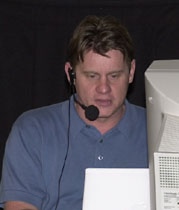
For the demo we picked CGM's
Film Look,, Joe's
Mallers Field Blender,, and Digital
FilmTool's FauxFilm
Using a side by side comparison all seemed to do what they claimed
to do and all did different things in different ways.
Digital FilmTools Faux Film was the only plug in that didn't
pull the light down when applied. In fact it actually brightened
up the clip in it's default mode.
CGM seemed to this eye to be a bit cleaner and less grainy but
this was only after playing with the controls. Joes Filters Field
Blender was quite clean and very natural looking.
This is a demo that has to be seen rather than written about
but suffice it to say all behave very well all take a long time
to render and all are worth considering.
Filmmaker Steve Payne went up to the
"Burning Man"
festival in Nevada last year and before he did announced he would
make a completed movie of it and show it at the LA Film School
soon after he got back. And he did.
 Since
then Steve received permission from the Festival organizers to
show his film anywhere and attempt to make a profit from it.
So Steve has done just that.
Since
then Steve received permission from the Festival organizers to
show his film anywhere and attempt to make a profit from it.
So Steve has done just that.
Steve began by buying a $2000.00 projector and started to make
phone calls asking if he could show his film. Most said sure.
So armed with his movie and a bunch of DVDs he pressed he began
screenings which took him from basements of Clothing Stores to
Community Theaters, to Bars and Restaurants, anywhere that had
a screen and a desire to see his movie. And Steve began to profit.
He has not done a screening that has lost money. Seems every
screening he has done their are people who buy copies of his
film.
He says one of the reasons this film works is because he tapped
into a known audience that also shared his enthusiasm for this
particular festival and thereby lies a secret. Know you audience
and go after them.
For more on the Burning Man and Steve go here.
 In
August of 2000 Alessandro Mercuri showed us a clip of
his then work in progress called Alien
American. It's now finished and has been showing to great
acclaim around the world. Alessandro showed us a clip from this
expansive work and I couldn't describe it if I had too. Not because
it's indescribable but because taken out of context with the
rest of the movie it leaves you scratching your head in a kind
of "what the heck are you trying to do" way. Now since
I've seen much of the rest of his movie and understood the context
of this particular clip,I can tell you if you ever get a chance
to see Alien American, for goodness sake do. It's a wonderful
blend of David Lynch meets Frank Capra.
In
August of 2000 Alessandro Mercuri showed us a clip of
his then work in progress called Alien
American. It's now finished and has been showing to great
acclaim around the world. Alessandro showed us a clip from this
expansive work and I couldn't describe it if I had too. Not because
it's indescribable but because taken out of context with the
rest of the movie it leaves you scratching your head in a kind
of "what the heck are you trying to do" way. Now since
I've seen much of the rest of his movie and understood the context
of this particular clip,I can tell you if you ever get a chance
to see Alien American, for goodness sake do. It's a wonderful
blend of David Lynch meets Frank Capra.
More on Alessandro here.
Finally World Famous raffle rounded out the evening and
the following were given out to those lucky enough to grab the
right ticket.
Many thanks to all you generous people who donated and continue
to donate prizes.
Prizes included
Automatic Duck - Wes Plate and Automatic Duck
2 copies of MovieWorks Deluxe for OSX - MovieWorks
2 DV Companions for FCP
3 - Intelligent
Assistance
PowerStart Guide
2/3 - DV
Creators
2 copies Visual
QuickPro Guide - PeachPit
Press
1 Free FCP 101 class - Digital
FilmTree
5 $20.00 Gift Certificates - Poquito Mas Restaurants (Hey, we gotta eat)
Promax T-shirts - Promax
3 copies "Final
Cut Pro 3 Ugrade Essentials" - Friendsof Ed
1 T-shirt - kenstone.net
Copy of "Speed Truck Challenge" - Darren Purcell -(Grand Prize)
"Six Pack" of wickedly cool CDs - Sound Adventures
3 "I-Can T-shirts -
Marco Torres and the SFETT
Special thanks must go to Chris
Rogers, and Doug Lindeman for taking tickets. Ken
stone for taking pics. Mark
Havener for doing the lights and Dan Brockett for taping the show, and of course Promax for footing the bill.
Michael Horton,
"HeadCutter"