Stump the Gurus was up first as usual with Andrew Balis, Ken Stone and special Guest Guru, Guy Cochran from DV Creators. Some of the FCP troubleshooting questions asked and answered were:
Q) I can't get my Image on my Canvas to line up with the image on the NTSC monitor. Why?
A). Your image on the NTSC plays at 29.97 and your image on the Canvas plays at 15 or so. That is probably why.
Q) Has anyone used the Radeon Card with the S Video out t to playback DV RT?
A) No one here has used it and you WILL get a low quality image from it as it's not NTSC. You can just toggle back and forth turning on and off the external video to check your image with an NTSC monitor via FW. Or use the new Quick View window.
Q) How do you import a film project and export a cut list?
A) You need Cinema Tools, formerly Film Logic.
Q) Can you bring Avid Clips into FCP?
A) You can export EDLs from the Avid, you an convert your Avid media to QuickTime. You can take the clips into FCP and batch export them and choose a compatible codec and re import.
Q) My Titles resolution are terrible. What can I do?
A) Kind of the nature of DV we are afraid. Make sure you look at your NTSC monitor NOT your Canvas. Use a font such as Arial. Make sure your whites and blacks are legal. Add a one pixel blur. Use Boris Titler.
Q) Can you do any sub frame audio editing in the timeline?
A) No. Only in Viewer.
 Next up was Dv Companion author Phil Hodgetts with this months tip/trick of the month. Well actually, two tip/tricks of the month.
Next up was Dv Companion author Phil Hodgetts with this months tip/trick of the month. Well actually, two tip/tricks of the month.
First tip/trick was how to fix a shot that is "soft" in the focus department. As in OUT OF FOCUS.
So Phil brought up a out of focus shot in the Canvas and applied the "sharpen" filter. It helped but the artifacting was not acceptable.So then (and you need a lot of ram to do this) Phil scaled the pic to 4000 pixels wide, exported it with the animation codec, and then brought it back in and applied the un sharp filter and it looked pretty good. Much better anyway. Another thing you can do is scale it up in Cleaner and bring it back in to FCP and scale it down. Cleaner does a much better job.
Bottom line is...you wont completely fix the shot but you can make it better.
Next trick involves using FCP on OSX.
Did you know you can import PDF files into FCP? Well you can. So he showed us.
Just navigate to image and import as you would any QT file. Now the cool thing is that your PDF images are anti aliased and VERY clean so you can scale WAY up without artifacts. Make a still image out of it and FCP will automatically scale it to fit the page. Play with it as you would any still image.
You can import anything you can print in OSX and it looks great.
 DVD Studio Pro 1.5 was just released and who better to show us what's new in the app and how to work it than the DVD Guy himself, Bruce Nazarian of Gnome Digital Media.
DVD Studio Pro 1.5 was just released and who better to show us what's new in the app and how to work it than the DVD Guy himself, Bruce Nazarian of Gnome Digital Media.
First off the cool new things are not going to work great unless you have downloaded FCP 3.02 so go do that cause now FCP will allow you to put Chapter Markers on the TL and export WITH those chapter markers in place to DVDSP. BUT, only if you have FCP version 3.0.2
Bruce took us through the new markers and explained the difference between Chapter and Compression markers.
Bruce showed us a couple ways to export your Time Line to DVDSP. One is to just export as QT and choose MPEG 2 as your encoder. Now if MPEG 2 doesn't show up in the choices it's because DVDSP didn't install it for some reason and you might need to reinstall. You can also export as a REF movie BUT you got to do a little tweaking. Make sure you tell it to export the markers from the pop up Marker menu.
Bruce exported the TL and showed us the included markers and talked about the tweaks made to the encoder which he says is very improved and requires less bit rate for same quality.
You can read all about Bruce's first impressions of DVDSP HERE.
First show and tell of the night was a dandy. Writer/Director Brian Fleming shared with us a couple clips from his film "Nothing So Strange," which is about the assassination of Microsoft Chairman Bill Gates and it went over very well with the crowd.
 Shot on DV in "faux-documentary style using locations such as real L.A. Police Commission meetings and the 2000 Democratic National Convention, this is a VERY biting and funny look at not only a "tragic" event but the media's coverage of it.
Shot on DV in "faux-documentary style using locations such as real L.A. Police Commission meetings and the 2000 Democratic National Convention, this is a VERY biting and funny look at not only a "tragic" event but the media's coverage of it.
"Nothing So Strange" premiered at Slamdance this year and is receiving rave reviews <http://www.nothingsostrange.com/press/> on the festival circuit. Variety called it "a crackling good movie" and said it "may be the ideal prototype film for the digital age."
In addition to the film Brian has added has a vast and convincing Web universe that treats the assassination as a real event beyond the official film site <http://www.nothingsostrange.com> , which includes Brian Flemming's production diary, there is the fact-laden site of activist group Citizens for Truth <http://www.citizensfortruth.org> ; the official report <http://www.garcettireport.org> on the assassination; and a memorial/conspiracy site <http://www.billgatesisdead.com/hub.html> that includes the Gates Memorial Webring <http://A.webring.com/hub?ring=gatesmemorialweb>
It will be showing at festivals in the coming months.
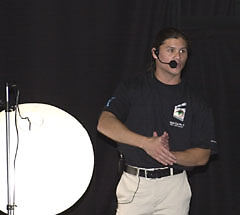 Next up was Guy Cochran from DV Creators. who brought up the lovely Lori Schwartz to show us "cheap" and easy products and techniques to light your actors in your next video.
Next up was Guy Cochran from DV Creators. who brought up the lovely Lori Schwartz to show us "cheap" and easy products and techniques to light your actors in your next video.
Now admittingly this was a demo for those new to DV and new to lighting for DV and it only scratched the surface. But after a year and a half of watching show and tells that could of used a lesson in lighting we thought it was a good time to throw this demo out and Guy did a great job. We all learned something.
Guy brought out a "China Lantern" ($12.00) and stuck a bulb in it and hung it from a C stand. Nice soft light on model Laurie? Want a stand even cheaper? How about a Music Stand you can get a Guitar Center for $30.00. The one with the long arm. This will be our "Key" Light. Key light and should be positioned about 45 degrees to subject. Play with it depending on mood you want.
 Next? How about a piece of foam board to bounce a bit of light on subject to fill in shadows. Not liking image? Too blue? White balance the camera with the foam board.
Next? How about a piece of foam board to bounce a bit of light on subject to fill in shadows. Not liking image? Too blue? White balance the camera with the foam board.
Guy does recommend a good light to have in your light kit and that might be the Lowell Pro light complete with barn doors. About $80.00 - $90.00.
Another light Guy showed us was a work light on a stand bought at any Home Depot. Dont like the color? Use Gels. Dont like the throw? Go get some CineFoil to keep your light from spilling where you dont want it too.
After Guy got done with this all, our model Laurie looked like a million dollars all for under $200.00
Guy brought out a couple new filters from Tiffen. A black Diffusion gave a nice warm look to Laurie that went well with his lighting scheme.
And if that was not enough, Guy brought out the" killer" fog machine for that real nice depth of field look.
Was time to take a break and so we did.
Continuing the theme of lighting was DP/Director Mehran Saky <mehran@sakyproductions.com> who brought us into a small house with bare ugly white walls and gave us a how 2 on making the actors look good in a very ugly environment and challenging the notion that 3 point lighting doesn't work for every environment. Certainly not this one.
 Mehran says there are three things you need to know in order to get a good image and they are ALL common sense.
Mehran says there are three things you need to know in order to get a good image and they are ALL common sense.
1. Understand your camera: Shutter Speed, Exposure, lenses, Read the friggen manual.
2. Understand lights/lighting. Know how to enhance and create and paint with lights. Doesn't matter if they are expensive or cheap. Understand where to put them and what they can do for you.
3. Use a calibrated monitor. Very hard to see through that little view finder.
Mehran believes your best friend is the C stand.
Understand where your light sources are. Table lamp? Fireplace? Window? Doorway? Dont fight that.
Utilizing a a dining room in a small house, Mehran set up the action using 2 actors sitting at a table saying words.No lights, bare white walls, ugly shadows, no art direction. Really bad.
We were then taken step by step to correct this scene and the final result was a remarkable difference.
This is a very fine demo one must see rather than read and it reflected a great deal of work by Mehran. We are grateful.
 Next show and tell was a very cool DVD project on American Olympic Skier Caroline LaLive which was put together by editors Alan Armes and Brandon Barnes of Sonic Paint.
Next show and tell was a very cool DVD project on American Olympic Skier Caroline LaLive which was put together by editors Alan Armes and Brandon Barnes of Sonic Paint.
It's a well edited and fast paced promo for this fine athlete authored in DVD Studio Pro 1.2. Sound Editing was done with a Nuendo Audio Workstation by exporting audio via OMF and then back to FCP as an AIFF file. Both say OMF export to Nuendo is flawless.
Motion Graphics were jobbed out.
Video was exported from FCP as QT > MPEG 2 with a bit rate of around "upper sixes."
Quality looked great projected onto the big screen.
 Final Show and Tell of the evening was another very fine piece and quite possibly the most heavily composited short we have seen in a long while.
Final Show and Tell of the evening was another very fine piece and quite possibly the most heavily composited short we have seen in a long while.
Editor Bill McComber has spent a LOT of time experimenting with compositing techniques in FCP and the results are very impressive.
Seems Bill took a bunch of home movies and other footage and put them to music with effects you haven't seen before. These are home Movies if you watch having taken Valium and smoked a bit of Grass. In fact that's the title, Valium and Grass.
Bill brought his FW drives and showed us the Time Line and how he did the effects and for goodness sake you better have a clear plan on what you want to do before you do it, says Bill
Despite the multi layered clips Bill always tries to focus the attention of the viewer on the one layer he wants viewer to concentrate on.
Very cool stuff and a lot of fun to watch how he had that fun.
I'm going to go play with my Travel Matte Luma now.
Finally World Famous raffle rounded out the evening and the following were given out to those lucky enough to grab the right ticket.
Many thanks to all you generous people who donated and continue to donate prizes.
Prizes included
Copy of MovieWorks Deluxe for OSX - MovieWorks
DVD Companion Pro Pak - Gnome Digital
5 pack of Mini DVs - tapestockonline
10 pack of VHS Tapes - tapestockonline
Full DVCAM Tape - tapestockonline
Mini DVCam Tape - tapestockonline
3 Promax T-shirts - Promax
3 copies of "Final Cut Pro 3 and the Art of Filmmaking - Sybex
DV Companion for FCP 3 - Intelligent Assistance
Making Awesome iMovies - DV Creators
2 copies Visual QuickPro Guide - PeachPit Press
5 $20.00 Gift Certificates - Poquito Mas Restaurants (Hey, we gotta eat)
1 T-shirt - kenstone.net
one hundred and 56 copies of "Speed Truck Challenge" - Darren Purcell -(Grand Prize)
3 Speed Truck Challenge Hats - Darren Purcell