|
Click Here for 2009
Click Here for 2008
Click Here for 2007
Click Here for 2006
Click Here for 2005
Click Here for 2004
Click Here for 2003
Click Here for 2002
Click Here for 2001
Click Here for 2000
Recycle computers and electronics

|
-October
24, 2001-
Another good time on a Wednesday night
in LA where we opened the Champagne and toasted to the inaugural
filming of our first DVD. That's right folks; The lafcpug meetings
will soon be available on a DVD player near you. Now all we have
to do is author it and get it shipped.
First up, as usual, was our panel of FCP Gurus
who once again fielded questions from the audience in our Game
show we call "Stump the Gurus." Know one stumped the
gurus this month so next month the the ticket count goes up to
30 for the lucky or unlucky winner that can "Stump the Gurus."
Joining regular gurus Andrew Balis and Ken Stone, was film editor
and first human being to edit a 24P feature film, Michael
Alberts.
A few of the questions asked and answered:
Q) I am doing lots of split screen effects and the edges of my
splits are kind of wavy and contrasty looking.
A) (After much discussion on whether the outside edges were in
NTSC safe and cropped as needed in this case, it was determined
that corruption might be playing a role here and to look further
into the cause. Also put a VERY soft blur on the edges.)
Q) I have two sequences one of which has multiple tracks of video
and audio. One of my sequences is 20 minutes long. The one with
the all the video tracks is about 3 minutes long. When I edit
the 3 minute sequence in the 20 minute sequence I constantly
get that "Preparing for Video Display" Box. When I
edit the 3 minute sequence on it's own, I don't get that box.
What's up?
A) Well FCP is software only and relies on the CPU and this happens
a lot to everyone so the cure here is to allocate more ram and/or
lower your over head such as turn off mirror on desktop, turn
off name plus thumbnail to just NAME, turn off waveforms in the
timeline, clip overlays, lower amount of undos'. Consider NESTING
those sequences.
Q) Can you create TC Window burns in FCP?
A) Yes, but it is very limited. You can use the TC Generator
built into FCP but it always starts at 00:00:00:00. Now you can
do an off set burn but FCP requires you to off set at a crazy
number not HOUR numbers and allows you to only to off set no
more than 2 hours. This is not good if your sequences begin with
hour 3 or 4. Also you must nest your sequence(s) before you apply
burn if burning sequence TC. Check your options here. The render,
however will take forever.
Q) I am playing a clip and all of a sudden I see multi colored
dots flying through the clip. I stop and the computer crashes.
A) Sure sounds like a corrupted media or a corrupted Project
file file. Pull the media of the hard drive and drag it back.
Run a disk utility such as Nortons. Clear your Firewire Buffers
by turning off FW and DV enablers in your extension manager,
shut down your Mac. Start up. Shut down again. Start up. Turn
your FW and DV enablers back on and restart. Launch FCP.
Q) I'm using 1.2.5 on a beige G3 with a 60 gig external WD FW
drive with a Oxford 911 and a tango Card and am having dropped
frames.
A) It's possible that your FW drive might be a problem but more
likely it's your Tango Card. Pull it out completely and run a
minimum extension set such as OS ALL.
Q) I am running 2.0 on a G3 laptop and I can capture using NOW
but can't Batch but everything works fine on my G4.
A) It seems to me that it is a FW communication problem if it
works on one system and not on another. Also try rewinding your
tape to just before your first IN point and see what happens.
Also upgrade to 9.2.1 as the FW drivers in that system are much
better and faster.
 Tip/Trick
of the Month was up next and
normally DV Creators Steve Martin comes up and wows us with something but as Steve
was somewhere in the US teaching a class, we went out and got
the great Philip
Hodgetts, author of the DV Companion
for this month. Tip/Trick
of the Month was up next and
normally DV Creators Steve Martin comes up and wows us with something but as Steve
was somewhere in the US teaching a class, we went out and got
the great Philip
Hodgetts, author of the DV Companion
for this month.
Ever notice those logos at the bottom right of your TV screen
that the Television stations insert to tell you which station
your watching? Want to be able to do that yourself? Well with
a little prep using PhotoShop and a bit of tweaking in FCP, you
to can do what the big boys do. So click HERE
to find out how.
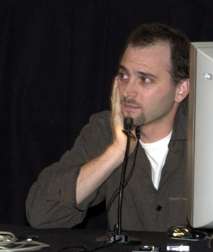 Gregory Lemkin from Tribe Digital Ent. was up next with our
first show and tell of the evening. Titled "Tokyo: Konjaku
No Kan" (Tokyo: Spirit of Times) it follows a beautiful
young Japanese woman from morning until night through the streets
of Tokyo. Gregory Lemkin from Tribe Digital Ent. was up next with our
first show and tell of the evening. Titled "Tokyo: Konjaku
No Kan" (Tokyo: Spirit of Times) it follows a beautiful
young Japanese woman from morning until night through the streets
of Tokyo.
Shot on DV this short is reminiscent of "Koyaanisqatsi"
as it relies heavily on stop motion and speed change effects.
With an electronic music score keeping time to this "out
of time" movie "Tokyo: Konjaku No Kan" is remarkable
not so much for it's visual effects, (which are captivating)
but more for it's sensual tour of Tokyo. A tour you can only
see in the movies and from a creative mind slightly bent to the
left of center. It is heavily composited in After Effects, PhotoShop
and Commotion giving the movie a subtle "sexy" feel.
Well, maybe it's just me
I will not attempt to to try to explain how Gregory created all
the effects, so Instead Gregory explained it all as he spent
time taking us step by step through the process showing us the
problems and solutions as well as the errors that on first viewing
you would never see.
This is a fascinating movie of a young womens journey through
her city and one fascinating demo on how one young man did it.
You can view this movie by going to Hypnotic Films and typing Tokyo: Konjaku
No Kan" in the search Box.
Quite possibly the most frequently asked
question on the FCP forums is "What kind of Hard Drive
should I get" It's a bit of a tricky question so we
brought in Jeffrey
Bernstein of Digital DeskTop Consulting for a bit
of a discussion on how to choose the drive that is right for
you
Jeffrey began by discussing the choices we all have in our daunting
decision. SCSI is a good/only choice if you are dealing with
RT or uncompressed media. ATA (EIDE) is fine if you are dealing
with DV only. FireWire is just fine if you are dealing with DV
but make sure your FW drive is at least running second generation
technology such as the Oxford 911 bridge. Then there is Fibre
Channel and Disk Arrays. Oh my. Confused yet? Sure you are, and
thats OK cause you want to read all you can on this issue before
you purchase.
A poll of the audience was taken to see who was using what and
ATA seemed to be the winner with FW users a close second. FW
users seemed to be experiencing more problems than ATA users
probably because, according to Jeff, ATA is just plug and play,
were FW relies on drivers. This does not mean FW drives are not
ready for Primetime but that there is just a bit more potential
for trouble.
Jeff then talked about the internal workings of a SCSI dire vs
that of ATA and the difference in seek times as opposed to just
pure throughput. 
There is just to much to write here about Hard drives but the
bottom line is, if you are using DV media exclusively than ATA
drives or FW using the Oxford 911 bridge set and internal power
supply are just fine. But Not ALL ATA or FW drives are created
equal. Seems IBM and La Cie have the least problems where other
mayor brands are not so stable. That doesn't mean YOUR drive
is bad, it just means that some have more stability issues than
others.
Fibre Channel is a must if you are working in a work group and
have the money on the front end to purchase this. Fibre Channel
allows you all to share the same files thus saving you gobs of
time. Disk Arrays are a method of putting a bunch of drives together
in order to achieve faster throughput and seek time.
Ultra SCSI 160 Disk Arrays are a must for uncompressed SD/RT
and HD video systems.
There is much more to discuss on this subject as technology keeps
changing daily but this is a good start and thanks Jeffrey for
giving us this quick primer.
Cawan Starks of Promax
helped Jefferey out on the Q and A
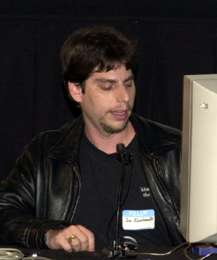 Many
of the Movie and TV trailer houses in Los Angeles are converting
to FCP with great success so we thought it would be a good idea
to bring in someone to show and talk about any particular issues
with cutting trailers and FCP. Seems there really isn't any judging
from the results of Joe
Kornbrodt of Papas Hat Productions trailers of
"Dr Doolittle 2" Fox Network's "Love Cruise,"
and the Discovery Channel's "What Killed the Mega Beasts?" Many
of the Movie and TV trailer houses in Los Angeles are converting
to FCP with great success so we thought it would be a good idea
to bring in someone to show and talk about any particular issues
with cutting trailers and FCP. Seems there really isn't any judging
from the results of Joe
Kornbrodt of Papas Hat Productions trailers of
"Dr Doolittle 2" Fox Network's "Love Cruise,"
and the Discovery Channel's "What Killed the Mega Beasts?"
Joe often contracts for various productionhouses in town, Aspect
Ratio being among them. Seems Aspect is slowly converting
many of their LightWaves to FCP. That trend appears to be across
the board for LA Trailer houses.
Joe talked a little about the process of cutting trailers. He
is given a script and off he goes. This of course is never as
simple as it sounds as generally one must go through dozens of
different versions before it hits the air. Dr Doolittle 2 took
a year to do because the animals were composited. Bits and pieces
of the finished film would come in and of course major revisions
of the script ensued as a result. Then there are the inevitable
client changes.
Trailers are about convincing you to watch the movie or TV show,
and as is so often the case, the trailer is often better than
the movie. These were three trailers that made me want to go
watch the movie. Well, two of them anyway. Im still not watching
Fox Networks "Love Cruise."
 I
have been using the CGM DVE Vol 1 Filters and Transitions for Final
Cut Pro for about 7 months now and I can honestly say
that I haven't touched a FCP filter or transition in about 6
1/2 months of that time. There is just no need, as this package
suits my needs and is just flat out cleaner, faster, and gives
you so much more parameters to play with. I
have been using the CGM DVE Vol 1 Filters and Transitions for Final
Cut Pro for about 7 months now and I can honestly say
that I haven't touched a FCP filter or transition in about 6
1/2 months of that time. There is just no need, as this package
suits my needs and is just flat out cleaner, faster, and gives
you so much more parameters to play with.
So it was with a great deal of excitement I was able to bring
up Klaus Eiperle,
the author of these remarkable plug ins all the way from his
home in Germany to show the folks what these things can do.
Klaus is one of the few people on the planet that know how to
use the FX Builder, the built in scripting language used to build
plug ins for FCP ad all of these plug ins are built using this
language. In Volume One he has taken many of the same plug ins
that come with FCP and improved on them.Then he added his own,
and it is his own that sells the package.
Klaus took us through Volume 1 showing us the differences between
FCP's plug ins and the ones he built. The differences are striking,
not only for it's ability to handle many more parameters, but
for the clean results. Page peel for example has built in anti
aliased edges, shadow and light on BOTH sides and picks up any
transparency. Push Slide is so smooth you never have to touch
that goofy "Ease in Ease Out. They all work in YUV color
space and in Volume 2 to be release this January, all filters
and transitions will PREVIEW in YUV meaning what you see on the
Canvas is what you get. No need to hook up a monitor. White Balance
is remarkable as it lets you very effectively correct your clip's
image using an eye dropper to sample the white area you feel
is the white point. The white balance filter will automatically
correct for this white you chose. Color Balance is worth the
price of the package alone. It allows you to split the screen
to see your changes and offers up many more parameters than FCPs.
Klaus then gave us a sneak peak at Vol 2 which will be well worth
considering. As I said all filters will PREVIEW in YUV. A new
Zoom filter will be included and again, no touching the ease
in ease out. It's that smooth. Color Balance will be dubbed SELECTIVE
Color Correction and will include a built in 8 point Area Mask
so no jumping from one filter to the other. Select the sky and
change it's color without affecting the rest of the clip. Wind
Blur will work in BOTH directions. Film Dissolve is is TRUE Film
Dissolve and is smooth as a babies bottom. Dip to Color will
detect transparencies. Light and Glow is will animate your text
from left to right with light and glow, or just light or just
glow or use your imagination for a hundred possibilities. Amazing
stuff. And all support altivec for fast rendering.
Klaus is working on a Film Look filter that he promises will
rival Cinelook and render MUCH faster. Look for that next year.
It is a very good idea to download the demo and play with these
plug ins before you decide to buy. So click HERE to do just that.
Thanks Klaus for coming to the lafcpug to share your work and
we look forward to many more plug ins from you. If you have a
plug-in request, write Klaus and tell him. He would be happy
to build it.
The CGM Vol 1 package is a set of 56 (estimate) filters and transitions
and 67 soft wipe patters for Final Cut. A review of volume one
an be found here.
Special thanks must go to web designer and translator Hans
Dakliha for helping Klaus out whenever he got a bit tangled
in the English language
 Editor
and Film Maker Tony
Mark was up next with a few "Behind the Scenes"
clips of the Olson Twins new TV Show "So Little Time"
for the Fox Family. Shot on a bunch of PD 150s and edited in
FCP, it is a fast paced, expertly cut, and fun look at the twins
pre show, during show, and after show life as, well, the Olson
Twins. Appropriately Tony uses the CGM plug ins. It shows too. Editor
and Film Maker Tony
Mark was up next with a few "Behind the Scenes"
clips of the Olson Twins new TV Show "So Little Time"
for the Fox Family. Shot on a bunch of PD 150s and edited in
FCP, it is a fast paced, expertly cut, and fun look at the twins
pre show, during show, and after show life as, well, the Olson
Twins. Appropriately Tony uses the CGM plug ins. It shows too.
Tony has cut 18 of these behind the scenes movies and is slated
to do 36 more. All will be cut on FCP and finished on FCP. He
is currently cutting two feature films also on FCP. Tony has
a lot of hard drives. He is selling his Avid.
If anyone has any concerns about the broadcast quality of DV
and on lining on FCP, they need look no further than the Fox
Family's Olson show. See for yourself. You'll like what you see.
AT this point it was time for a break,
as I believe we set some sort of record for longest time sitting
before getting up.
 Roger
Mabon from Medea Disk Arrays
was up next and gave us a short presentation on the Medea family
of Storage Solutions. If you are doing Real Time, Uncompressed
SD or HD then you might want to consider Medea as a possible
solution. Seems judging from Rogers presentation, they got EVERY
possible solution in their arsenal. Roger
Mabon from Medea Disk Arrays
was up next and gave us a short presentation on the Medea family
of Storage Solutions. If you are doing Real Time, Uncompressed
SD or HD then you might want to consider Medea as a possible
solution. Seems judging from Rogers presentation, they got EVERY
possible solution in their arsenal.
Roger began by giving us a PowerPoint presentation of what all
Medea has and it has a full line of Raid 0 and now redundant
DCC storage solutions. Their Video Raid SCSI and RT line are
configured in Raid 0 striping. Advantage is high sustained data
rates and the disk advantage is that if one drive goes bad you
loose all your data.
Raid 3 (Striping with Parity) gives you High sustained Read/Write
but if you loose one drive, then thats all you loose. One drive
is dedicated to parity. Drives are hot swapable.
Raid 0 SCSI products has capacity up to 450 GBs with 2, 4, 6
drives. Supports DV, MJPEG, and uncompressed NLE. Installs just
like a single SCSI drive. They also make a video rack system
with sustained rates up to 135 MB/sec.
The new Raid 3 VideoRaid RTR is a five drive (up to 300GB) redundant
array capable or 100 MB/second. It has a proprietary Muli-Stream
Technology capable of playing back 3 streams of uncompressed
video. It's also hot swapable.
Raid 3 VideoRaid RTRX is a 10 drive (up to 600 GBs) sustained
rate of 200 Mb/second Dual Channel Ultra 160 SCSI Interface with
that cool "if one drive fails, you are protected" parity
drive.
Roger also talked a bit about Fibre channel solutions
The Raid 0 line supports the Aurora Ignitor, DV and the Matrox
RT Mac. The VideoRaid RT/LP supports Ignitor, Digital Voodoo,
and CinéWave SD. The VideoRaid RTR and RTRX supports Ignitor
RT, Digital Voodoo RT, Cinewave RT and Cinewave HD.
OK, I'm brain dead about now too. If you want more information
on these storage solutions simply go to Medea's web site and
hang around.
Choosing a storage solution for exactly what you need is easier
than you think. It only requires you to read a bit more and ask
a few questions. You CAN keep the price down, but you better
know what you need before you buy.
 Filmmaker
Guido Orio was up next with a very lovely video of a very
lovely song titled "My Grandmas Piano" Filmmaker
Guido Orio was up next with a very lovely video of a very
lovely song titled "My Grandmas Piano"
Sung by Folk Singer Sandy Opatow accompanied by Petronella this
is a beautifully filmed story of a young womens tribute to her
Grandmas Piano and influence it had on her life.
Shot in NYC with a BetaCam equipped with a ProMist 1 1/2 filter
it featured subtle use of the ever popular sweeping camera moves,
and I stress subtle because in this case it worked.
Edited on FCP with liberal use of the sepia filter and heavy
layering, this beautiful song must be heard simply for its beautiful
words and the Irish lilt of it's music. A very skillful video
guaranteed to make you smile.
 Final
Show and tell of the Evening was from 4th Grade school teacher
Nicholas Kelly
with help from Fred King. As well as teaching his fourth
graders what they are supposed to know to get past the Stanford
9 tests, Nicholas teaches them iMovie on an iMac and has been
doing this for awhile now. Nicholas can see the students getting
more sophisticated so he felt he better learn FCP to keep up
with them. So over his summer vacation he made a movie. Final
Show and tell of the Evening was from 4th Grade school teacher
Nicholas Kelly
with help from Fred King. As well as teaching his fourth
graders what they are supposed to know to get past the Stanford
9 tests, Nicholas teaches them iMovie on an iMac and has been
doing this for awhile now. Nicholas can see the students getting
more sophisticated so he felt he better learn FCP to keep up
with them. So over his summer vacation he made a movie.
Titled the "Meaning Counselor" is is a funny mockumentary
about a psychologist who works at the Riverside Wellness Clinic
and specializes in giving meaning to those people who have jobs
they feel have NO meaning.
Her patients include a fellow who dresses as a Chicken, a Clown
for Kids parties, a snail farmer, a Porn Star and a Cab diver.
All are stricken with with the dreaded, What's my life all about"
disease.
It was an ambitious first project marred somewhat by audio problems
but the fact they even attempted it purely to learn Final Cut
to keep up with their kids growing video sophistication says
a lot about their dedication to the those they teach. Bravo.
World Famous Raffle was up next and it was a dandy.
Prizes given out were as follows:

2 Final Cut Pro A-Z DVDs Intelligent Media
2 CD and DVD Labels - Meritline
A Copy of the Book "Final Cut Pro 2 Editing Workshop"
by Tom Wolsky - Tom Wolsky
A Monitor Rear View Mirror - Intelligent Media
2 copies of Final Draft and Final Draft AV - Final Draft
Ken Stone. net T-Shirt - Kenstone.net
DV Companion - Intelligent Assistance
Cleaner Companion -Intelligent Assistance
Secrets of Final Cut Pro 2 - Dvcreators.net
3 Final Cut Pro T-shirts - Apple
Computer
RT MAX LITE Real Time Card - Promax
Special thanks must go to Chris Horgan
and Doug Lindeman for taking tickets. Kenstone for taking pics. Mark Havener for doing
the lights. Ross Jones, for helping do the raffle, Dan Brockett
for taping the show, and of course Promax for footing the bill.
See you all Nov 28 when we will try one more time to get it right.
Michael Horton,
"HeadCutter"
|