It was the 2 year anniversary
meeting and about 400 people showed up to celebrate with us and
what a celebration it was. Complete with confetti supplied by
Kerry Millerick of Artistry
in Motion, food and drink by Promax,
world premieres by Avid
and Automatic
Duck, and raffle prizes worth thousands of dollars, it was
a good time had by all. Well, except for the LA Film School who
had to clean up the mess afterwards.
As usual we started the event with another
round of Stump the Gurus, this time with Apple's Paul
Saccone, film editor Dan
Fort, and lafcpug regular Ken Stone. Some of the questions asked and
answered were:
Q) Is there an easy way to delete all
your media files including render files after completing your
project?
A) Just find your capture scratch folder(s) and drag them to
trash.
Q) I want to cut my media at 24 fps but I can't afford Cinema
Tools. Any other options?
A) Well, Digital Film Tree will deliver your media at 24fps on
a DVD-R but it will probably cost you more in the long run. The
Aurora Film Card is another option. After Effects might do the
pull down. But Cinema Tools is probably your most inexpensive
bet.
Q)I'm running FCP 3 in OSX and I constantly get memory errors
when importing PS files.
A) This is a known issue with OSX. You must be sure that there
are NO empty layers in the import.
Q) I'm getting this weird sound when I pause during logging in
OSX. I don't get it in OS9. What's up?
A) Make sure your speakers are hooked up to your deck not your
computer.
Q) When I encode in Cleaner it takes FOREVER. If I use the MPEG
2 encoder in QT it takes so much less time. Why?
A) The encoder in QT is multi-processor aware and is velocity
enhanced.
Q) I make changes in my nested sequence and sometimes when making
changes in the "daughter nest" it doesn't reflect in
the "parent."
A.) You can't go into the browser and select your "daughter"
sequence. you must double click the nested sequence in the timeline.
Q) I want to shoot 24P and master on FCP. Can it handle that?
A.) Yes. Right now the Cinewave Card is the only one that is
shipping for HD. AJA and Digital Voodoo will be shipping soon.
Also using Cinema Tools you can bring your down converted tapes
into a 24fps timeline and edit. When your done you can go into
a HD system, recapture and finish. No EDLs.
 Our
good friend Steve Martin
was back with this months Tip/Trick of the Month and since
we all need to learn OSX, we thought it might be a good idea
for Steve to show us a little about the "ins and outs"
of it. So he did.
Our
good friend Steve Martin
was back with this months Tip/Trick of the Month and since
we all need to learn OSX, we thought it might be a good idea
for Steve to show us a little about the "ins and outs"
of it. So he did.
Steve first asked the audience how many were still using OS9.
About 90% raised there hands. He then opened the presentation
with a very cool trick whereby if you shift-click the yellow
button on any window it will SLOWLY pull back into the Dock.
Neat effect, but useless. He then showed us the various views
one can use in the windows with "Columns" being his
favorite. Using columns you can preview all your files including
your Quicktime movies in the column. You can also drag your folders
to the top of the window for easy access.
Creating users is a bit of a confusing subject to new OSX users.
Steve showed us how to do this easily. He likes Automatic Log
In off for security reasons. You can set up privileges for other
users too for individual folders. Steve also ran us through the
different User Modes and what they really mean.
Steve opened up FCP and showed how if you option-click on a file
in the browser it will open up in it's own window in the viewer
and you can drag those individual windows to the Dock for easy
access. Handy if you are doing a multi camera edit.
Option-click on the desktop brings you to the finder and hides
FCP at same time.
Want to import files into FCP quickly without going to File>Import>
navigate to files> Save? Just click the Mac face icon on the
dock which will superimpose your hard drive window on top of
FCP. Find your media files and drag them to your browser.
Steve went on to cover more cool things about OSX and we will
continue to cover this important topic in future meetings.
 Next
up was our good friend Wes Plate from Automatic
Duck with the World Premiere of his latest must have app,
with the really bad name called Automatic Sequence Export
PRO which is a new plug in that allows FCP to export into
Avid via OMF 2.0. Yes folks, this spells the death of EDLs and
we were first to see it in action.
Next
up was our good friend Wes Plate from Automatic
Duck with the World Premiere of his latest must have app,
with the really bad name called Automatic Sequence Export
PRO which is a new plug in that allows FCP to export into
Avid via OMF 2.0. Yes folks, this spells the death of EDLs and
we were first to see it in action.
Despite technical problems with the PowerBook causing the screen
to dim several times, Wes got the message across and like Automatic
Ducks other app "Automatic Composition Import FCP PRO"
we saw a FCP Timeline export and drop seemlessly into an Avid
Timeline.
So what's supported in the export? How about this? Dissolves
Motion Effects / Speed Changes, Freeze Frames, Log Notes to Comments,
Nested Sequences and Subclips. Wes states that this is not Total
Conform as you would get by going from XpressDV to Symphony but
the point here is to rid your life of EDLs and this app does
it and does it seemlessly.
Wes showed us a 9 video layer, 4 audio layer sequence in FCP
and all you have to do to export your sequence is select your
sequence, then go to the File menu and select Export>Automatic
Duck Pro OMF. This brings up a standard navigation window which
allows you to tell it where to save your OMF file and at the
bottom a little box which states "Make Avid Compatible."
When you are ready to export, just click SAVE and off you go.
Export is VERY fast as you are not exporting Media only metadata
thus making your OMF file very small.
OK, now all you have to do is open up your Avid (supported are
Symphony, Media Composer, Express, and XDV in NTSC and PAL. DS
does generally work but is not fully supported yet. ) and select
Import, and find your OMF file and boom, like magic your exported
FCP Timeline drops in. VERY cool.
This amazing app is now shipping and you can get it in the lafcpug Store for $395.
For gobs more information go to Automatic Ducks web
site.
Next up was film editor Michael Friedman
who is currently cutting on a show called "Small Shots"
airing on TNN, and Michael found a nifty and simple way to do
an explosion effect in 10 easy steps. So he showed us.
The scene is at a bar where Superman is getting drunk feeling
that no one needs him anymore and in a fit of rage throws a glass
at the TV and the TV explodes, The idea here is to use FCP to
create the exploding TV.
Using a 4 point garbage matte he cut out around the TV. He then
found the spot on the timeline where the glass hits the TV. Having
an explosion effect already handy as a file he simply put it
over the TV and added sound effects and instant explosion.
The point Michael was trying to make with this demo is that FCP
opens up compositing elements to the editor in a very easy way.
One doesn't need to be "smart, " says Michael. One
need only "think different."
 Avid
XpressDV 3.5 is quite probably the most talked about new
NLE since it was announced several months as coming to the Mac
and tonight Avid premiered this app to the World and it is indeed
impressive.
Avid
XpressDV 3.5 is quite probably the most talked about new
NLE since it was announced several months as coming to the Mac
and tonight Avid premiered this app to the World and it is indeed
impressive.
Product Manager Steve Chasin got up and said a few words
about the history of Avid and the Mac and assured everyone that
yes, Avid "loves the Mac" and are committed to it.
The XDV will run on ALL G4s and is multi processor aware and
velocity enhanced. Steve then thanked Apple for showing Avid
that indeed you can put a professional NLE on a PowerBook and
XDV will work quite well on one. And finally, the reason XDV
is now called 3.5 instead of 3.0, Steve showed presented us with
a glance of the Symphony inspired Color Corrector which Steve
says brings the best of the Symphony CC and brings it down to
the software level. XDV also has over 100 customizable Real Time
(Preview) effects, supports multiple, simultaneous streams on
ALL G4s. You can completely customize the work space and that
includes mapping the keyboard. Steve also mentioned the Avid
Codec which is now available to the public free. Any QT aware
app can use the Avid Codec. The XDV ships with installers for
BOTH the Mac OSX and Windows XP.
 Steve then introduced
XDV Product Designer Doug
Hansel who flew in from Tewksbury MA just for this demo and
Doug took us on a brief tour of what's cool in XDV 3.5. Beginning
with customizing the work space Doug showed us that you can customize
EVERYTHING in this app. Not just windows and keyboards. Steve
showed us Trim mode is very much like Media Composers with many
of MCs functionality.
Steve then introduced
XDV Product Designer Doug
Hansel who flew in from Tewksbury MA just for this demo and
Doug took us on a brief tour of what's cool in XDV 3.5. Beginning
with customizing the work space Doug showed us that you can customize
EVERYTHING in this app. Not just windows and keyboards. Steve
showed us Trim mode is very much like Media Composers with many
of MCs functionality.
Doug then showed us XDV's RT capability which depending on your
processor can do multiple layers in RT. We saw 4 layers with
motion effects play smoothly.
Time was running out and Doug opened up the new Color Corrector
and gave us a quick tour of it's capabilities and it is quite
striking, one has to admit. Also the RT Audio Mixer is quite
nice although key framing might be a bit confusing to FCP users.
All in all Avid has done a very good job with this brand new
app and it is worth everyones time to look further into it. See
something you like in it, well then, tell Apple.
As we all know competition is a good thing not a bad thing and
we welcome the XDV 3.5 into this "DV revolution" We
can all only gain from it and we probably will.
XDV 3.5 retails for $1699 and $2499 with PowerPack
Visit Avid's web
site for more info.
Time for a break so 400 people
crammed into the lobby and no one passed out.
 Up
next was Michael Friedman once again, this time along
with Robert
C Rodriguez and Dan
Fort to discuss working with FCP and OSX in a real world
production environment.
Up
next was Michael Friedman once again, this time along
with Robert
C Rodriguez and Dan
Fort to discuss working with FCP and OSX in a real world
production environment.
Michael started us off with a couple things specific to FCP in
OSX. First and most obvious in the window views as Steve Martin
showed us. Keyboard commands dont transfer either which might
be frustrating. You loose your apple menu yet you can make one
and put it in the Dock or copy your HD and put that in the Dock.
When sharing on a network you can create a "public folder"
and that and only that can be shared.
The Menus have changed in FCP. The first menu is now the application
menu NOT the File menu. No labels is a frustrating item for Michael
as well as no Window Shade. You can however get free apps that
replace these but Michael prefers you just get used to it.
Robert Rodriguez finds using the ATI Radeon card to go out to
a TV to preview RT effects works nicely. Big improvement over
ADR3. Thats what they do for the ShowTime movies.
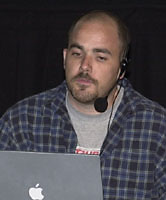 Robert says Showtime
uses Cinema Tools in OSX and cuts in 24fps and captures dailies
to a satellite station doing the reverse telecine to a FW drive
and shuttling them to the editors station.
Robert says Showtime
uses Cinema Tools in OSX and cuts in 24fps and captures dailies
to a satellite station doing the reverse telecine to a FW drive
and shuttling them to the editors station.
Kernal Panics were discussed as something that Mac users must
deal with and trouble shooting must be handled similar to PC
users. Also Robert found problems with SCSI and FW drive mounting
issues.
All in all these three professionals have been very satisfied
with OSX and although there is a curve to learning it, it is
worth learning. Heck, let's face it, you have no choice. This
is also a demo where you really need to get the DVD
to really appreciate.
 Our
first Show and Tell of the night was from Tony
Mark who shared the stage with his cameraman Courtney
Jones and showed us clips from his unfinished feature film,
"The Mailman." Shot with a Canon XL1 using FilmLook,
it's the story of a Mailman who seems to deliver more than letters
and as a result of the trailer, Tony found distribution and is
gathering pre-sales as we speak. Congrats.
Our
first Show and Tell of the night was from Tony
Mark who shared the stage with his cameraman Courtney
Jones and showed us clips from his unfinished feature film,
"The Mailman." Shot with a Canon XL1 using FilmLook,
it's the story of a Mailman who seems to deliver more than letters
and as a result of the trailer, Tony found distribution and is
gathering pre-sales as we speak. Congrats.
 Final
Show and Tell was from Mike
Stathopoulos and Dan Whitehill who showed their short
film "The Delivery." Shot with a Canon XL1 with
CineLook it's the story of a young woman preparing for a "trust"
with a delivery man who turns out not to be who you think he
is. A song track from some unidentified group plays throughout
the movie and fits the mood quite nicely..
Final
Show and Tell was from Mike
Stathopoulos and Dan Whitehill who showed their short
film "The Delivery." Shot with a Canon XL1 with
CineLook it's the story of a young woman preparing for a "trust"
with a delivery man who turns out not to be who you think he
is. A song track from some unidentified group plays throughout
the movie and fits the mood quite nicely..
World Famous Raffle was up next and what a raffle it was. Thanks
so much to all of you generous people who donated.
Copy of Avid Express
DV with PowerPack - Avid
2 ProMax QuickStart Final Cut Pro 3.0 Training CDs- Promax
2 Promax QuickStart
Avid Express DV Training CDs - Promax
SteadyTracker
Lite - Promax
1 Two Day Hands-on
XDV 3.5 class - Promax
1 Two Day Hands-on
class FCP 3 - Promax
1 Cobra Crane
- Promax
Copy of Automatic
Composition Import FCP - Automatic
Duck
One 5 day VIP Pass to the
LADV show - Mindshare
Ventures
5 pack of Sony
Mini DV Tapes -
TapeStockOnline
3 pack of Panasonic
Mini DV Tapes - TapeStockOnline
10 pack of VHS
Tapes - TapeStockOnline
Sony DVCAM Tape
- TapeStockOnline
2 FCP Keyboard Keycharts
- Neotron
Design
Final Cut Pro 3 and the
Art of Filmmaking - Sybex
Publishing
Copies of "After
Effects in Production" and "Creating Motion Graphics
with After Effects" - CMP
Books
Final Cut Pro
2 Editing Workshop - CMP
Books
PowerStart Guide
2/3 - DV
Creators
ShuttlePro -
Contour
Design
2 Free FCP 101 class - Digital
FilmTree
5 $20.00 Gift Certificates - Poquito Mas Restaurants (Hey, we gotta eat)
1 T-shirt - kenstone.net
3 Copies of "Speed Truck Challenge" - Darren
Purcell - (Grand
Prize)
2 copies of lafcpug
DVDs - lafcpug
Special thanks must go to Chris
Rogers, and Chriss Horgan for taking tickets. Ken
stone for taking pics. Mark
Havener for doing the lights and Dan Brockett for taping the show, and of course Promax for footing the bill.
Michael Horton,
"HeadCutter"