First up as usual was another round of
Stump the Gurus with Ken Stone, Andrew Balis and special guest Guru, DV
Companion author Philip
Hodgetts. Some of the questions asked and answered were:
Q) - When I export a still frame, all I get is a white screen.
A.) - Likely explanation is that you have Range Check ON when
you export.
Q.) - Are there any specify setting for "day to night"
in the color corrector?
A.) - This is really something your DP should be doing before
you bring into FCP. Otherwise fiddle with the white and mid levels.
Q.) - I can capture fine with my camera but when I use my Sony
DVMC with it's takes forever to open L and C window and capture
etc.
A.) - The Sony DVMC is not compatible with OSX yet. Your problem
might be related to the box itself.
Q. I have scanned pics that are between 12-25 mgbs and when I
bring into FCP and render I get out of memory errors.
A.) - Your pics are too big. 4000x4000 pixels are the maximum
size you can bring into FCP. Neotron Design has a great FREE
ScanGuide so you can scan your pics perfectly for Video. You
can get it in the lafcpug Store
http://www.lafcpug.org/store.html#anchor1713639
Q.) - I'm getting dropped frames errors now that I have 6 video
tracks and 8 audio tracks.
A.) - Increase your amount of RT audio tracks and make sure your
audio quality settings are set to Low or Medium.
Q.) - I have a really big FCP Project File (61 mgbs) and FCP
is slowly to a halt.
A.) - You might want to break it up in chunks. You might be running
into the limitations of the app. At the end bring the chunks
into a single timeline.
Q.) - On certain fonts the diagonal part of the font is cut off.
A.) - Could be the font itself. You want to always use Bold fonts
such as Arial. Rule of thumb if it's a boring font it will probably
work or use Title 3D from Boris which is vector based. Also make
your fonts at least 24pt.
 DV Creators
Josh Mellicker was up next with this months Tip/trick
of the Month and for those of you who are fans of the "PowerStart Guide" or "Secrets of
Shooting Great Video" CDs and marvel at the innovative
way these CDs are constructed, well Josh showed us how they do
it. And it was a perfect demo for this Corporate video Night.
DV Creators
Josh Mellicker was up next with this months Tip/trick
of the Month and for those of you who are fans of the "PowerStart Guide" or "Secrets of
Shooting Great Video" CDs and marvel at the innovative
way these CDs are constructed, well Josh showed us how they do
it. And it was a perfect demo for this Corporate video Night.
The idea here is that training tapes or CDs that show JUST people
talking and demoing are boring. DVCreators doesn't do that with
their CDs. They enhance the video with graphics and text which
are synchronized with the video. How do they do that? With Go
Live, that's how.
So Josh to us on a step by step process
on how to do this. And it's not as complicated as you might think,
but you DO need to know Go Live to make your life easier.
Did you know Go Live has a Timeline you can edit with? It does.
It's a bit crude but it's fine for dropping your edited FCP video
into.
Josh showed us how to add background
images, graphs and text and manipulate picture tracks and generally
enhance ones training Video all within Go Live. VERY Powerful
and all done within Go Live. All this in Real Time too. Heck
the program will even do compression.
If there is a more eloquent speaker on
the "art" of Industrial/Corporate Video then I sure
dont know who that is. lafcpug Member Bill
Davis who runs a successful production company in Phoenix
AZ flew in to talk about and share his expertise on why corporate
videos are made, strategies for finding potential clients, and
strategies for retaining clients once you've got them.
 Now
obviously there wasn't enough time to cover all of this in depth
but for the short time Bill was with us, he sure did give us
food for thought.
Now
obviously there wasn't enough time to cover all of this in depth
but for the short time Bill was with us, he sure did give us
food for thought.
Bottom line, according to Bill, is that
you as the Producer/Director are there for one thing and one
thing only. To solve your clients problem. Ok. So how do you
land the job so you an get the chance to solve the problem? Bill
says it's not about the killer reel, (although that helps) or
big time credentials, it is about generating trust. The moment
you walk through the door you begin the process to convince that
person(s) to trust you. And then to convince then that you and
you alone can solve their problem.
Where can you find these people who need
to have their problems solved? Lots of places. How about the
newspaper for a start. Look for people who just got promoted.
They got problems now. Look at Help Wanted ads. Make yourself
stand out. LISTEN to the client. Every second they are talking
and you are listening you are winning. The moment you begin talking
about what YOU need is the moment you begin losing.
So you win the client, and how do you keep them? Solve their
problem. They'll call back.
Bill then showed us a very fine video
he did for PetSmart. He asked everyone to guess what the point
of the video was and what problem it solved. No one guessed correctly.
When Bill did tell us what the problem the video solved, it was
apparent it did indeed succeed.
Bill covered many more topics including
billing but if there was a theme in his talk it was simply Solve
the Problem and you will succeed.
 Our
first Show and Tell of the night was Brian Gary of Flying Chaucer Films who
showed us a series of commercials edited on Final Cut and they
ranged from jeans to sheets to Apple Computer to cellular phones.
Each showing off different styles and each very eye catching
with very inovative uses of graphics and camera moves. You can
reach Brian here
if you have any questions
Our
first Show and Tell of the night was Brian Gary of Flying Chaucer Films who
showed us a series of commercials edited on Final Cut and they
ranged from jeans to sheets to Apple Computer to cellular phones.
Each showing off different styles and each very eye catching
with very inovative uses of graphics and camera moves. You can
reach Brian here
if you have any questions
Our next guest was filmmaker Larry
Jordan head of Corporate media at Alcatel
and who was the person most responsible for the evening, having
giving me the idea of Corporate Video as a theme a couple months
ago. And I'm so glad he did.
 Larry
began by introducing Cade
Rhudy, Senior Project manager from AGF Media, who
focused his presentation on pre-production of corporate Video
Live events. Cade covered a ton of helpful tips such as know
darn well what's going to become of your production. It might
be a live event today but could become a training video tomorrow.
Know your audience. Get everyone on your side and know your site
before you get there. Cade showed us pictures of Live events
his company produced and boy, these ain't your fathers live corporate
events. More like U2 concerts.
Larry
began by introducing Cade
Rhudy, Senior Project manager from AGF Media, who
focused his presentation on pre-production of corporate Video
Live events. Cade covered a ton of helpful tips such as know
darn well what's going to become of your production. It might
be a live event today but could become a training video tomorrow.
Know your audience. Get everyone on your side and know your site
before you get there. Cade showed us pictures of Live events
his company produced and boy, these ain't your fathers live corporate
events. More like U2 concerts.
Larry then got up and began an excellent
how2 on lighting for interviews and if there is any reason to
get this months DVD, this is it.
Here's a few of Larry's ideas which he showed us on the big screen,
and yes Virginia they DO work.
1. Turn out room lights
2. Use the natural Light to justify your lighting.
3. Move the subject away from the background
4. Add texture to the set lights
5. Use an ND filter to decrease depth of field
6. Be careful of Background action.
7. Get the subject out of his cube and into his environment.
8. Shoot room and subject at an angle
9. Key Light from Wide side of frame
10. Warm talent, Cool background adds depth
Larry then brought out a very cool way
of logging your media which he claims is 800,000 times faster
than logging with Final Cut and who am I to argue especially
after seeing it.
It's a simple Excel sheet and you can download it HERE
 Finally
Larry brought up Rick
Pratt of EB Productions to show us some excellent uses of
FCPs effects in a video they did for a College damaged by the
9-11 disaster.
Finally
Larry brought up Rick
Pratt of EB Productions to show us some excellent uses of
FCPs effects in a video they did for a College damaged by the
9-11 disaster.
The set of this show consisted of five
large video screens on a stage each fed by it's own beta deck
each projecting images timed synced with FCP.
How? Simple. They took each sequence from each beta deck and
captured to FCP and then nested the tracks and outputted back
to each beta deck. Well, yeah it's a bit more complicated then
that, but it worked.
Rick then went on to show us how he specifically
used FCP to generate effects for a video for Alcatel presentation
by first showing the finished video which was very impressive.
Filled with lots of text effects and graphic images and on lined
in FCP it was as, Rick says a very cost effective and very powerful
way of producing a finished work on one system.
 Apple
Distinguished Educator Marco Torres and a few of his students
from San Fernando High School' s SFETT
was up next to talk about the Can
Student Film Fest and show a trailer the students created
for the event. Yours truly decided to check out the fest and
was very impressed with the level of work the student s are doing
over at this remarkable center. You can check out some of the
pictures HERE. http://www.pbase.com/torres21 For those of you
who don't know about SFETT you should check it out HERE.. It's a great
story.
Apple
Distinguished Educator Marco Torres and a few of his students
from San Fernando High School' s SFETT
was up next to talk about the Can
Student Film Fest and show a trailer the students created
for the event. Yours truly decided to check out the fest and
was very impressed with the level of work the student s are doing
over at this remarkable center. You can check out some of the
pictures HERE. http://www.pbase.com/torres21 For those of you
who don't know about SFETT you should check it out HERE.. It's a great
story.
Time to take a break where we
all went into the lobby, hung out, stretched our legs, solved
a few of each others problems and generally got to know one another.
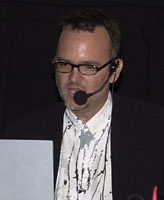 One
of our favorite presenters and a lafcpug regular, Tim Wilson
of Boris FX, was up
first after the break and as usual did not disappoint.
One
of our favorite presenters and a lafcpug regular, Tim Wilson
of Boris FX, was up
first after the break and as usual did not disappoint.
Tims demo focused on enhancing your corporate
videos using Boris Red and it's infinite amount of effects. Why
Boris? Simple. It's the ONLY effects package that works within
FCP. No going out of Final Cut to say AE to do your special effects.
Makes a big difference in ones workflow.
Tim began by telling a few anecdotes
about his life as a Corporate Video Director before working for
Boris and one can understand why he took the Boris gig after
some of his experiences.
Tim showed us Boris Reds keying ability
(which is awesome BTW) by opening the Chroma Key filter in it's
default mode. VERY impressive in three clicks keyed an image
that to my eye showed no spill at all. In DV no less.
To Illustrate Boris's ability to keep
PowerPoint Presentations out of your life and how easy it is
for anyone to actually build, Tim brought up a very special Pie
Chart complete with flying 3D text and very special chunks of
the pie that I cant and won't tell you here as small children
and their animals read these summaries.
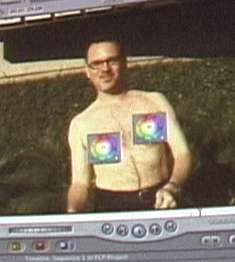 So
Tim went step by step and showed us how he did these cool effects
including importing Illustrator files, YES, ILLUSTRATOR files
into Boris, making them 3D, and animating them, again all with
Boris Red. and within FCP. Whew.
So
Tim went step by step and showed us how he did these cool effects
including importing Illustrator files, YES, ILLUSTRATOR files
into Boris, making them 3D, and animating them, again all with
Boris Red. and within FCP. Whew.
Tim still wasn't done and thought it
might be a good idea to show a little of Boris's Motion Tracking
capabilities which are powerful and very easy to use, to say
the least. Think Commotion with a smaller learning curve.
Now most people would bring up a clip
of say - a person running from a cop and place one of those soft
spots on the face of the suspect to show motion tracking. Not
Tim. No way. That wouldn't be entertaining enough for a demo
at lafcpug. No, Tim went outside the theatre prior to the show
with a digital Camera, and had some poor sot take shoot him with
his shirt off running around the street. Huh? Sure, it's perfect.
Cause, Tim has the worlds largest nipples and you want, no NEED
to mask those things and so Tim did...with a couple clicks of
the mouse. No one was the wiser.
One of those demos you have had to see
to appreciate and as always we appreciate Tim Wilson
 Next
show and tell was from lafcpug member Phil
Ohler and Producer Ed Roth who did a short film on
2 of the sportscasters of the San Diego Padres one of whom was
brand new to the Job. The whole idea about this video was to
introduce San Diego to the "new guy and assure the public
that he's the right man for the job." Judging from the video,
Phil and Ed succeeded.
Next
show and tell was from lafcpug member Phil
Ohler and Producer Ed Roth who did a short film on
2 of the sportscasters of the San Diego Padres one of whom was
brand new to the Job. The whole idea about this video was to
introduce San Diego to the "new guy and assure the public
that he's the right man for the job." Judging from the video,
Phil and Ed succeeded.
Last Show and Tell of the evening
was from Director and editor Beth
McElhenny who brought up her crew and stars to introduce
her latest short,  "Mixed
Marriage" which concerns itself with a ...well, mixed marriage
between a Cave Man and a modern suburban woman who are having
marital troubles and visit a psychiatrist to sort out their issues.
"Mixed
Marriage" which concerns itself with a ...well, mixed marriage
between a Cave Man and a modern suburban woman who are having
marital troubles and visit a psychiatrist to sort out their issues.
Seems the world has the ability to time travel now and mates
are being brought together from different eras.
This is a very funny short, and shows
good sense of comic timing by both director Beth and her fine
actors.
World Famous Raffle was up next and we gave out the following prizes.
Thanks to all for your generosity.
Prizes include:
One 5 day VIP Pass to the LADV show - Mindshare
Ventures
2 FCP Keyboard
Keycharts - Neotron
Design
CGM Vol 2 Transistions
and Filters - CGM
Copies of "After Effects
in Production" and "Creating Motion Graphics with After
Effects" - CMP
Books
Final Cut Pro
2 Editing Workshop - CMP
Books
2 copies Final
Cut Pro 3 Editing Workshop - CMP Books
Boris Continuum
Complete - BorisFX
Professional
Video Producer package - Hal
Landon, Video University
Free FCP 101
class - Digital
FilmTree
5 $20.00 Gift
Certificates - Poquito
Mas Restaurants
(Hey, we gotta eat)
1 T-shirt - kenstone.net
2 copies of lafcpug DVDs - lafcpug
Special thanks must go to Chris
Rogers, for the pre show loop, and Chriss Horgan for
taking tickets. Ken stone for
taking pics. Mark Havener for doing the lights and Dan Brockett
for taping the show, and of course Promax for footing the bill.
Michael Horton,
"HeadCutter"