These meetings just get better and better and
August proved another winner as we brought up several very talented
people to show their stuff and wow us with their expertise. And
wow was the word for August and LONG is the word for this summary.
 First
up as usual was our on- going 'game show' "Stump the
Gurus" where the audience questions a panel of FCP experts
in hopes of getting their problems solved. If they can't get
an answer, then they win 15 raffle tickets. No one won this month
but we did offer 5 raffle tickets to a young lady who found a
"Bug." Ken Stone, Andrew
Balis, and special guest guru, Steve Martin answered the questions.
First
up as usual was our on- going 'game show' "Stump the
Gurus" where the audience questions a panel of FCP experts
in hopes of getting their problems solved. If they can't get
an answer, then they win 15 raffle tickets. No one won this month
but we did offer 5 raffle tickets to a young lady who found a
"Bug." Ken Stone, Andrew
Balis, and special guest guru, Steve Martin answered the questions.
Q.) So I nest a clip and then try to add a audio filter to it
(in this case the reverb) and when I do this I loose the stereo
track and it goes mono. In other words the audio meter plays
only the left channel. Pan is correct and audio is assigned correctly
in the upstream nest.
A.) So after much questioning on this Steve Martin decided to
see if he could re create the problem. And guess what? He did.
We did this twice and again re-produced the problem. So it seems
adding a audio filter to a nested clip will produce a left channel
only playback on the VU meter even though audio appears correctly
in the Viewer with both waveforms. This "bug" is now
and forever christened the "Jean Syndrome" after the
young lady who founded it. Congrats Jean. We will tell Apple
all about you.
Q.) Can I bring in DV via firewire and have that timecode burn
with it?
A.) No. Not via firewire. But you CAN use the timecode burn print
filter in Final Cut after you bring in your footage. Just park
your playhead on a specific frame of your sequence and load it
into the Viewer. If the TC is different than what Final Cut says,
modify it to match and then apply the TC print filter and render.
 Q.) Is there anyway
I can output Final Cut to Audio channels 3 and 4 using AES audio
in DigiBeta.
Q.) Is there anyway
I can output Final Cut to Audio channels 3 and 4 using AES audio
in DigiBeta.
A.) No the Mac OS Sound Manger is capable of only 2 audio channel
export. OSX maybe.
Q.) I want to compress my movie for the web. What are the differences
between FCP Movie and QuickTime and Cleaner and what's the best
choice?
A.) First don't compress using Final Cut. Export to Cleaner or
Cleaner EZ. Much more control. Export out of FCP as Final Cut
movie, not QuickTime. If you use QT then you are compressing.
FCP Movie is an exact copy. Use Cleaner or Cleaner EZ which gives
you much more control over your compression and file size.
Q.) Can FCP bring in an EDL originally shot on 24P at 24fps and
then down converted to DV Cam at 29.97 with no issues.
A.) No such thing as no issues with EDLs but the answer is Yes,
using Film Logic.
Q.) I'm getting this luma shifting with certain transitions.
What do I do?
A.) Seems many people are noticing the same thing. Lots of people
are having this same problem. Make sure you are rendering in
YUV. Also seems that the dissolves from CGM seem to alleviate
this problem for some unknown reason.
Next up was Steve Martin with this months tip/trick. But this month we
decided to skip the tip/trick and talk about re-linking your
media when it goes offline because it seems to be an issue with
a lot of folks. So Steve brought a FW drive and made it go offline
for demo purposes. (you an tell your files are offline as your
clips in the timeline go white.) White is a scary color for some
folks and it's no wonder FCP chose that. Now what FCP does in
this case is pop up a window telling you the files it can't find
and that are offline. (the reason clips will go offline is because
of a few reasons. YOU moved the media to another partition, you
renamed the media, or you deleted the media.) Now you have a
choice here. If you click OK at bottom of the window, it will
automatically look for the clips and if it finds them, everything
is cool. If you click FORGET you are telling FCP that 'yeah,
you know about it but forget about it and the window will not
open up again reminding you that your clips are offline. If you
click RECONNECT, well that is just what it implies.
 Now if you want
to manually reconnect the media all you have to do is select
ALL the files you want reconnect in the timeline and then go
to the FILE menu and select Re-link. This brings up a window
with a bunch of options. Choose the option that fits your needs,
such as reconnect files that "match name of missing files".
Well, duh! If all the missing files are in same folder you can
check reconnect all files in relative path. If all works properly,
then your white offline files will turn back to those pretty
colors you so love, signifying all is well.
Now if you want
to manually reconnect the media all you have to do is select
ALL the files you want reconnect in the timeline and then go
to the FILE menu and select Re-link. This brings up a window
with a bunch of options. Choose the option that fits your needs,
such as reconnect files that "match name of missing files".
Well, duh! If all the missing files are in same folder you can
check reconnect all files in relative path. If all works properly,
then your white offline files will turn back to those pretty
colors you so love, signifying all is well.
The reconnect feature of FCP is not only for reconnecting offline
media. Lets say you want to replace a online clip with another
clip. Well select that clip in the timeline and hit SHIFT-D to
bring up this window asking you what to do with the clip. Leave
"leave on disk" checked. Clip is now offline, BUT you
can re link to it anytime you want, cause you did not trash it.
Now with that offline clip selected go to the FILE menu and select
'reconnect media' but this time uncheck "files that match
name".' This will allow you to navigate to any other clip
you choose and replace the offline clip with the new clip. The
replaced clip will still have the same name as the offline clip
however. Just try it. It's pretty cool.
 Next
up was our first SHOW AND TELL and it was just dandy.
Cuban born, Award winning film maker Luis
Remesar showed a clip from his feature length DV documentary
REGRESO, chronicling Luis and his wife's return visit
to Havana to reunite with his country, his father,and other members
of his family for the first time in over 30 years.
Next
up was our first SHOW AND TELL and it was just dandy.
Cuban born, Award winning film maker Luis
Remesar showed a clip from his feature length DV documentary
REGRESO, chronicling Luis and his wife's return visit
to Havana to reunite with his country, his father,and other members
of his family for the first time in over 30 years.
Intercutting interview footage with himself, his wife and members
of his family with images of Cuba today and in the past, this
film tells the story of not only family reunion, but family survival.
The film utilizes xceptionally good use of Cuban music with beautiful
melodies of guitars and voices.
 You cannot help
but want to know much more about the characters so we all will
have to just go see the movie which has been sold into distribution
and hopefully exposure on PBS. Happiness, hope, cynicism, love,
and joy contrast each other with images of opposite emotions.
A terrific clip from what HAS to be a must see documentary.
You cannot help
but want to know much more about the characters so we all will
have to just go see the movie which has been sold into distribution
and hopefully exposure on PBS. Happiness, hope, cynicism, love,
and joy contrast each other with images of opposite emotions.
A terrific clip from what HAS to be a must see documentary.
Luis shot with a Panasonic EZ1 so as not to be conspicuous. For
audio he used an inexpensive Azden Lav and shot gun mic. The
resulting images were what Luis intended. Just fine.
For more info on Luis read the 2-pop article at http://www.2-pop.com/library/articles/2000-01-26.html
or visit his web site. http://home.earthlink.net/~coyotep
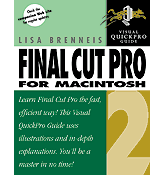 Next
up was lafcpug's very own favorite author and farmer, Lisa
Brenneis. Lisa was here tonight to launch version 2.0 of
the best selling FCP reference book, FCP for Macintosh, Visual QuickPro Guide,
the book that saved us all from attempting to wade through version
1.0 of Apple's FCP manual.
Next
up was lafcpug's very own favorite author and farmer, Lisa
Brenneis. Lisa was here tonight to launch version 2.0 of
the best selling FCP reference book, FCP for Macintosh, Visual QuickPro Guide,
the book that saved us all from attempting to wade through version
1.0 of Apple's FCP manual.
Lisa began by thanking the audience for purchasing VCP, this
because if you didn't purchase it she would not of had the chance
to do version 2.0 That speaks volumes right there.
The book has added 100 pages, expanding to 610 pages, and covers
new media management tools, text generators, and real time solutions.
New explanatory sidebars and tips have been added throughout
the book.The book also includes some troubleshooting tips Also
added is a web site address which allows the reader to download
any NEW info when Apple releases a dot version of FCP. No waiting
for version 2.5.
The book will be available at the lafcpug
store very soon but for now go HERE
Lisa also took a few minutes to give us all tips on posting troubles
or feature requests on 2-pop
or lafcpug as Apple does indeed scan these boards on a weekly
basis. Put Feature Request or Bug (if you indeed
think it's a bug) in the SUBJECT line. Be clear in stating your
request or problem. You never know, Apple just may respond to
you. Dig into the Knowledge
Base and find the TIL articles on FCP. There is a
wealth of information in there. It's just hard to find now.
Find someone in CORPORATE Apple and write them and ask that FCP
give us more resources and support to handle problems. Don't
expect the FCP team to do this.They are over worked anyway. The
FCP team IS listening, it's just that we would like APPLE to
give us just a little more support.
Frank Collins,
VP of product development from Final Draft was up next to talk about the excellent script
writing software, Final Draft and Final Draft AV.
Well, what's this got to do with FCP?
Everything begins with the script folks, and with Final Draft,
it is easier than ever to get off your butt and start writing
so you can go out and realize that story you got in your head.
 Frank began with
Final Draft AV which is the only 2 column script writer for all
of you doing commercials, documentaries and industrials. It took
4 programmers nine months to get this thing right and all of
you who use Word, or PageMaker to do column script writing know
what I am talking about. AV is new and does not have all the
cool features of its big brother Final Draft, but it doesn't
need too. It just works. It has several formats that can be utilized
including a linear layout, but for 2 columns where Video is on
the left and audio is on the right, this thing rocks.
Frank began with
Final Draft AV which is the only 2 column script writer for all
of you doing commercials, documentaries and industrials. It took
4 programmers nine months to get this thing right and all of
you who use Word, or PageMaker to do column script writing know
what I am talking about. AV is new and does not have all the
cool features of its big brother Final Draft, but it doesn't
need too. It just works. It has several formats that can be utilized
including a linear layout, but for 2 columns where Video is on
the left and audio is on the right, this thing rocks.
Frank then gave us a brief look at the traditional scriptwriter
Final draft and although I thought I knew this program well,
Frank dug deep into the code and revealed cool features that
are not just cool, but helpful. Frank says check the final draft
web site often for bug fixes as it is being constantly revised.
Authorization is also been made much easier.
Final Draft comes on a hybrid CD in both Windows and Mac and
is cross platform compatible for sharing files between you and
your partner. FD is also backwards compatible if saved as a RTF.
I am a bit biased because I use this program, but I defy anyone
to tell me that Final Draft doesn't make your life easier. Well-
at least your writing easier.
 QuickTime guru Cliff
VanMeter was up next to give us a how2 on adding interactivity
to your FCP movies using what you have already on your Mac. QuickTime
Pro.
QuickTime guru Cliff
VanMeter was up next to give us a how2 on adding interactivity
to your FCP movies using what you have already on your Mac. QuickTime
Pro.
What many people don't realize is that QuickTime is not PLAYER
technology, but CONTAINER technology and as such you can add
all sorts of cool things to your movie. You can add buttons for
play, reverse, and forward, add Flash movies, director commentary,
interviews with actors, back story and so on. Hey, that's sounds
just like DVD authoring. It IS. And that's what is cool about
this. You can do all of this in QuickTime and even more if you
learn and use LiveStage Pro and Adobe Go Live
Essentially there are three tools to create wired QuickTime.
LiveStagePro allows you to script the 'atoms' of QuickTime and
does it in a very user friendly way according to Cliff. QuickTime
Pro, of course, and Adobe Go Live which allows you to do wired
sprite movies.
 After a series of
mishaps with the PowerBook and projector were fixed we got to
see a few examples of what Cliff was talking about. Go to BMWfilms.com
and take a look around there. Go to Ursamajormedia where the entire site is built
in QuickTime and look at Cliffs own design which he calls Browser
Optional. This stuff is all over the net and you too can create
and add interactivity with just a little imagination and QuickTime
Pro.
After a series of
mishaps with the PowerBook and projector were fixed we got to
see a few examples of what Cliff was talking about. Go to BMWfilms.com
and take a look around there. Go to Ursamajormedia where the entire site is built
in QuickTime and look at Cliffs own design which he calls Browser
Optional. This stuff is all over the net and you too can create
and add interactivity with just a little imagination and QuickTime
Pro.
Please read Cliffs excellent article on all this here at lafcpug.org.
It is well worth it. For a tutorial on wired sprites and more
info on Wired QuickTime go to the QuickTime Developers User Group web site
and look around in there. Get on the mailing list too. These
people are doing some amazing things Also Apples own QuickTime web site has some very good tutorials.
 Michael
Friedman, one of our "people
who are actually making money with FCP" was up next. Michael
has been with FCP since the beginning and was instrumental into
talking ShowTime networks into using Final Cut as their "choice
du tool." So far it's working out quite nicely, thank you.
Michael has cut 35 mm film High Def, and DV all in a production
environment and mentioned briefly the few production problems
FCP presents which is quite natural for something so new. He
then showed us a clip from the short film "Doppleganger"
which is a follow up by the same duo who did "This Sky
is Falling." and to be honest, this film makes the incredible
Sky is falling look like a student project. You would never know
that it was shot blue screen and all sets and objects were CGI
and the sets, props and lighting are absolutely breath takingly
"REAL."
Michael
Friedman, one of our "people
who are actually making money with FCP" was up next. Michael
has been with FCP since the beginning and was instrumental into
talking ShowTime networks into using Final Cut as their "choice
du tool." So far it's working out quite nicely, thank you.
Michael has cut 35 mm film High Def, and DV all in a production
environment and mentioned briefly the few production problems
FCP presents which is quite natural for something so new. He
then showed us a clip from the short film "Doppleganger"
which is a follow up by the same duo who did "This Sky
is Falling." and to be honest, this film makes the incredible
Sky is falling look like a student project. You would never know
that it was shot blue screen and all sets and objects were CGI
and the sets, props and lighting are absolutely breath takingly
"REAL."  Now
one might ask why take simple objects and sets and draw them
instead of just USING simple sets and objects. Well the film
makers wanted a SLIGHT exaggeration of reality as it fit the
story, but also wanted to prove that the separation of reality
and computer graphic imaging is not as far apart as one might
think. Maya and StudioMax and a beta motion tracking program
were used. Amazing. You can view this movie at hypnotic.com.
Now
one might ask why take simple objects and sets and draw them
instead of just USING simple sets and objects. Well the film
makers wanted a SLIGHT exaggeration of reality as it fit the
story, but also wanted to prove that the separation of reality
and computer graphic imaging is not as far apart as one might
think. Maya and StudioMax and a beta motion tracking program
were used. Amazing. You can view this movie at hypnotic.com.
Currently Michael is cutting a new reality series for the TNN
network called "Small Shots." And using FCP
to do it.
At this time people's butts were hurting
so we took a 15 minute break so 300 people could go out
into the lobby and get a chance to win Lisa's new book, which
she was kind enough to raffle off for a dozen lucky folks. Talk
about chaos, but it was fun.
 Next
up was what most of the folks came to see, and that was a demo
of the long delayed and much anticipated RT MAX LITE card
from Brad Pillow and Promax. Ross Jones
of Cal State Fullerton was joined by Cawan Starks and
Charles McConathy of Promax to give us all an eyeful of what we have been
hearing about for so many months but had suspicions of ever shipping.
Well, from what this writer saw, it was well worth the wait.
So lets talk about it.
Next
up was what most of the folks came to see, and that was a demo
of the long delayed and much anticipated RT MAX LITE card
from Brad Pillow and Promax. Ross Jones
of Cal State Fullerton was joined by Cawan Starks and
Charles McConathy of Promax to give us all an eyeful of what we have been
hearing about for so many months but had suspicions of ever shipping.
Well, from what this writer saw, it was well worth the wait.
So lets talk about it.
OK, lets talk about what RT LITE really is. It's NOT Real Time
everything, just like the RT MAC from Matrox. It provides immediate
feedback for the editor on SPECIFIC key framed effects, motions,
composites, and transitions. It is real time EDITING on specific
functions and you still need to render when outputting via firewire.
It is half the price of the RT MAC. ($499.00) It has no direct
analog input and the RT quality is directly tied to the CPU.
(the faster the Mac, the more features the RT LITE can do.)
 Because the new DV Codec from
Apple is so fast and powerful, the Hardware (RT LITE card) and
RT LITE software (drivers) are almost in a head to head competition,
so to speak. More about this later
Because the new DV Codec from
Apple is so fast and powerful, the Hardware (RT LITE card) and
RT LITE software (drivers) are almost in a head to head competition,
so to speak. More about this later
Drivers are at QuickTime level for easy upgrade to OSX.
The Card requires the AGP Slot inside a G4 and a Video breakout
cable is provided with S-video and composite out
The Vise installer will put in an extension and control panel
and FCP plug in. RT MAX LITE will ship end of August. Might slip
into early September.
So what can this puppy do? Well if you have a Fast Mac (dual
533 or better) then it will do 3 DV layers at medium resolution
and two at full res. If you have a Dual 800 then you can get
4 layers at medium res and three at full. The possibilities here
are endless once Macs get into Quad processors and into one GHZ
territory.
So what if you have a Single Processor G4? No problem. Just use
the lower res settings and sacrifice a little preview quality
for layers which is what I would have to do CAUSE I DON'T HAVE
A FAST MAC!!
Anyway Ross then booted up the dual 533 and immediately played
a clip consisting of 3 DV layers with spinning graphics. Nice
clean green line. No render. Someone yelled out 'CHANGE THE KEYFRAME!
So Ross did, and no render. Then someone said GO FOR FOUR! Ross
did and the ol' red line appeared.
 We then saw the preview out analog
to the projector and quite frankly the medium res quality is
just fine for my tastes and I'm looking at it on a projector.
Awesome. Long live medium res for us poor folks.
We then saw the preview out analog
to the projector and quite frankly the medium res quality is
just fine for my tastes and I'm looking at it on a projector.
Awesome. Long live medium res for us poor folks.
How's it do with a SP 867? According to Cawan Starks he was able
to get it to do 4 layers at medium res in some cases. 3 layers
at full.
Does RT LITE support Photo-jpeg codec? No, but it's possible
it might one day but for now it supports only the DV Codec.
Resolution is switched back and forth via the control panel which
includes a warning if you need a ROM update, proc amp controls.
There is NO reboot becessary if you switch between resolutions
Then Ross explained what seems to be happening with all this
new technology. It seems software codecs are beginning to blow
out Hardware codes and soon you will no longer need a card to
help you achieve RT, but only the software. And that is exactly
what is beginning to happen here.The card merely drives the second
monitor and provides analog out into NTSC color space and dissolves
and scaling.(well that's a bit simple) It's the software that
does much of the work here due in part to the power of the DV
Codec. Soon, as processors become faster, you will have RT on
a PowerBook without need of a card. Heck Avid has that going
with Express DV and RT on a lap top. I saw it at NAB last spring.
And software solutions will be that much cheaper cause you won't
need the hardware. Call it RT SOFT if you will.
Impressive stuff that matches RT Mac for half the price. I gotta
get a fast Mac.
More info at PROMAX.
Oh yeah! What about the RT MAX "not" LITE card?
Well, that's supposed to ship end of September. More info on
that HERE.
 Commercial
director Kevin Dole (another
one who is making money with FCP) was up next with a demo of
of what he does including the way cool invention of his called
the DigiKam which allows you to get into very tight spots
shooting very little objects. Kevin is noted for doing "kids"
commercials and rough cuts his commercials on the set using FCP
and his PowerBook. Kevin showed us two commercials he had done
shot using both 35mm and video, with no processing of the video
and dang if I could tell the video from the film. But that's
me.
Commercial
director Kevin Dole (another
one who is making money with FCP) was up next with a demo of
of what he does including the way cool invention of his called
the DigiKam which allows you to get into very tight spots
shooting very little objects. Kevin is noted for doing "kids"
commercials and rough cuts his commercials on the set using FCP
and his PowerBook. Kevin showed us two commercials he had done
shot using both 35mm and video, with no processing of the video
and dang if I could tell the video from the film. But that's
me.
Then as a bonus Kevin took us onto the set via the miracle of
DV and gave us a look into how he works. Kevin's "cart"
in which resides his PowerBook and FCP is hooked up to a Digi-Beta
deck via RS 422 using a Sony DVMC DA1 convertor and Keyspan serial
adapter. Using this system he can capture frame accurate from
the Digi-Beta and then rough cut the scenes in front of a client.
Or not. Seems clients love this but it DOES give the director
and pretty darn good idea of what the commercial should/can look
like prior to giving the footage over to the ad agency for THEIR
cut. Really cool stuff. Kevin couldn't help himself and decided
if this was not enough he had to show us the way cool
ClearPhone
which allows you to talk to your friend via video on the internet.
Check it out. It IS pretty cool and obviously the possibilities
are endless.
 About
this time many folks were very tired and just wanted to get to
the raffle and go home, but thank goodness we had Dean
Chamberlain who gave us our first animated short of the year
and a damn funny one at that. Called "Boogie Knights"
it is the story of a band of disco loving Knights who are confronted
by a band of disco hating Knights who want to put an end to the
disco loving Knights and use every possible means including a
Ninja Knight thwarted by a disco ball.
About
this time many folks were very tired and just wanted to get to
the raffle and go home, but thank goodness we had Dean
Chamberlain who gave us our first animated short of the year
and a damn funny one at that. Called "Boogie Knights"
it is the story of a band of disco loving Knights who are confronted
by a band of disco hating Knights who want to put an end to the
disco loving Knights and use every possible means including a
Ninja Knight thwarted by a disco ball.
Using Faux stop action animation which I will explain later,
with story by Deans son Skye and directed by Dean it features
a cast of those plastic Knights you get when you buy the plastic
Castle at Toys R Us. The plastic castle was in this too by the
way.
 Now the cool thing
about this piece was not only was it hysterical funny, but was
the WAY he achieved the stop action look. Instead of locking
down the camera and shooting one frame per second, Dean shot
the little Knights at thirty frames per second and then using
the modify speed control in FCP simply selected what ever appropriate
speed modification the Knights move needed. Sometimes 1200% or
5% or what have you. He choose this method because he was not
quite sure how to do real stop action animation and this seemed
to work anyway.
Now the cool thing
about this piece was not only was it hysterical funny, but was
the WAY he achieved the stop action look. Instead of locking
down the camera and shooting one frame per second, Dean shot
the little Knights at thirty frames per second and then using
the modify speed control in FCP simply selected what ever appropriate
speed modification the Knights move needed. Sometimes 1200% or
5% or what have you. He choose this method because he was not
quite sure how to do real stop action animation and this seemed
to work anyway.
To be honest I am not really sure HOW most of what Dean did was
achieved. What I do know was that this was a very funny and quite
remarkable use of of accidental creativity and you have to see
this if you ever get a chance. Hopefully Dean will put it up
on the web unless you see it on Comedy Central first.
World Famous raffle was up next and the following prizes were given
away. Thanks very much to those generous folks who gave.
3 Collector magazines - Deborah Shadovitz
Creative Cow T- shirt - CreativeCow.net
three day FCP 101 class with instructor Andrew Balis - Moviola Education
5 Visual QuickPro Guides - Lisa Brenneis
T-shirt - Kenstone.net
2 copies of Final Draft - Final Draft
Deck 3.0 Bias-inc
Peak VST 2.6 - Bias Inc
DV Companion - Intelligent Assistance
Cleaner Companion -Intelligent Assistance
Hat - Final Draft
The following people
deserve special thanks so thanks go to Pat
Cates,
Paula Archuleta, Doug Lindeman for
taking tickets. Ken Stone
for taking Pics. Dan Brockett for taping the show. Ross Jones
for being the AV guru. Paul Balbirny of the LA Film School
for putting up with us, and of course, Promax for footing the bill.
Click HERE for Print Friendly version(no
pics)
See you Sept 26 when we try one more
time to get it right
Michael Horton
"HeadCutter"