First up was our monthly
Q and A we like to call Stump the Gurus with Ken Stone, Andrew Balis, and special guest Guru, film
editor Michael Alberts. Some of the questions asked and
answered were.
Q.) My Photoshop files look very bad
and show artifacts and brightness shifts after I bring into FCP.
A.) Check to make sure you are rendering in YUV and check to
see if you have the RAD DV extensions installed. If so trash
them.
Q.) How to do get to the end of a clip
in the Timeline by a keyboard short cut.
A.) The down arrow and then the left arrow . Or "end"
or Shift-end and back minus one (left arrow.)
Q.) I'd like to edit on the fly in the
trim window but I can't seem to do it.
A.) You can edit on the fly but not like you can on the Avid
in trim mode. You can ripple on the fly in the viewer too providing
you have the ripple tool selected when you hit your I or O points.
Same with Trim Window. If it's not working then something is
wrong.
Q.) I use Capture Now and it saves the
clip to the desktop. Then what do I do?
A.) Just drag it into FCP's Browser and save.
Q.) I'm running FCP 3 on OS 10.1.5 and
after Software Update did it's thing I am getting repeated Unexpected
Quits. What's up?
A.) Try booting up with the OSX CD and running the Disk First
Aid. If that doesn't work, reinstall FCP and QuickTime. If that
doesn't work, reinstall the OS.
Q.) I cant seem to do a custom install
of QT 6
A.) You cant. No longer needed. QT 6 installs all you need.
 JD
Wilcox of Promax
Hollywood was up next with this months Tip/trick of the
Month. However we threw out the tip/trick and replaced it
with the TipS/trickS and JD gave us an earful of very cool Keyboard
shortcuts and modifier keys you need to know to not only function
faster in FCP but actually do tasks that you might not otherwise
be able to do with out knowing the shortcuts.
JD
Wilcox of Promax
Hollywood was up next with this months Tip/trick of the
Month. However we threw out the tip/trick and replaced it
with the TipS/trickS and JD gave us an earful of very cool Keyboard
shortcuts and modifier keys you need to know to not only function
faster in FCP but actually do tasks that you might not otherwise
be able to do with out knowing the shortcuts.
JD started out with the Option key and
Control key. Now the Option key plus whatever keyboard shortcut
you choose, will 99 out of 100 times perform the opposite of
what you perform. For ex: In the Timeline with your playhead
parked on a clip hitting the X key will perform and in and out
point. Option-X will remove it.
The Control Key plus mouse click will,
depending where you click your mouse, will bring up a gazillion
hidden menus that are useful and very handy. Control click in
the Viewer Browser, TL and see what comes up. You'll be amazed
and it will cut your work time considerably.
 Next
JD talked about his ten favorite Keyboard Shortcuts, or what
he calls, ten shortcuts you should know.
Next
JD talked about his ten favorite Keyboard Shortcuts, or what
he calls, ten shortcuts you should know.
1. Apple-Option-S = Save all (saves all projects)
2. F-12 = Toggles External Video On/Off (great to go in and out
of RT)
3. F-2 = Log Clip (great when in L and C window)
4. Control - C = Batch Capture
5. F-10 = Overwrite Edit - (fast way to drop into your TL after
setting in and out points in your Viewer)
6. Shift-U = Fit to Window (Arrange you windows the way you want
it. Holding down option key, go up to Window menu and select
Custom Layout 1. Now when ever you need to snap back to your
layout after maybe overlapping windows, hit Shift-U)
7. Control-K = Add keyframe (adds keyframe to all motion properties
at once)
9. Option-C - Nest items (select all items in TL hit Option-C)
10. Apple-Z = Undo.
JD showed us a couple resources to go
to if you want to learn keyboard short cuts and the absolute
free place is the back of your FCP manual. Also the HELP menu
while in FCP. You can print it out. (9 pages plus) Also Loren
Miller's Keyboard KeyGuide.
 Next
up was Intelligent
Assistant's Phil Hodgetts who showed us the brand
new, hot of the press, DV Companion, now compatible with
OSX.
Next
up was Intelligent
Assistant's Phil Hodgetts who showed us the brand
new, hot of the press, DV Companion, now compatible with
OSX.
The Intelligent Assistants are a different way of learning software
and after seeing and playing with DV Companion you will ask yourself
why is there ever a need for books or CDs when learning software.
Well, there isn't really unless you spend a great deal of your
time away from your computer, or you like holding something in
your hand.
Philip calls DVC a compliment to your
training but I call it a replacement.
DV Companion is essentially the same
version as OS9 but it now works with OSX. It is "help at
the point of need." Meaning it's there when you get stuck
and you use it when you need to use it. You have a question?
Bring up DVC, ask it, get it answered (all questions (non troubleshooting)
are guaranteed to be answered.) Can't figure out how to do a
roll edit? Bring up DVC and follow along with the "do it
with me movie."
The app floats in small or large windows
over FCP when ever you bring it up. Get rid of it in a click
of the mouse.
It is a must have helper for everyone
who uses Final Cut Pro. You can learn all about it by reading
Ken Stones review of the product. You can also purchase it from
the lafcpug Store for $99.00
 Next
up was Beverly Baroff who showed us a clip of the upcoming
"& Thou Shalt Honor" a PBS special airing
Oct 9 on most PBS stations. Beverly was the editor and
has been working on this project since June of 2001 and says
the show was basically shaped in the editing room as the producers
and director were not sure of the exact nature of it's length.
Beverly convinced the producers to allow her to cut on FCP for
the following 3 reasons
Next
up was Beverly Baroff who showed us a clip of the upcoming
"& Thou Shalt Honor" a PBS special airing
Oct 9 on most PBS stations. Beverly was the editor and
has been working on this project since June of 2001 and says
the show was basically shaped in the editing room as the producers
and director were not sure of the exact nature of it's length.
Beverly convinced the producers to allow her to cut on FCP for
the following 3 reasons
1. They could own the system for the price of renting an Avid
2. They could skip the whole online process with DV in and DV
out
3. She would have an excuse if things went bad with FCP as everyone
told her to that FCP wont be able to handle a project of this
size or complexity.
There were a myriad of problems during
post that included drop frames, HDs not mounting, crashes etc,
but in the end it came together. Beverly credits producer Atta
Shaw with saving her more than once during the long project.
This is a sensitive portrayal of dozens
of heroes in America selflessly giving and caring for others.
Check your local PBS schedule for times. For more information
go to the web site
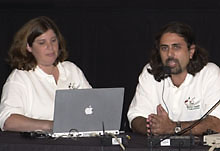 Filmmaker and Filemaker Pro Guru, Aaton Cohen-Sitt
was up next with a demo of his suite of affordable software tools
designed to assist the creative individual in making a film,
called Gorilla.
Filmmaker and Filemaker Pro Guru, Aaton Cohen-Sitt
was up next with a demo of his suite of affordable software tools
designed to assist the creative individual in making a film,
called Gorilla.
Gorilla is everything you need for pre
production through post production of your independent Movie.
Think Movie Magic only affordable and all in one package.
The program comes with a series of modules
which include Story, Contacts, Calendar, Budgeting, Scheduling,
Accounting, Editing, and Film Festivals.
Aaton took us through each module and
I'll briefly write about each here.
In the Story Module you can log all you
characters with detailed info. You are also able to link your
actors included pictures and all info to the characters in your
movie. Plus MUCH more
"Contacts" will house all info
for your crew and keep track of everything related to the production
of the movie.
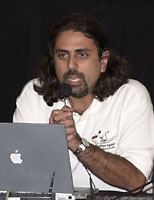 "Enter
the Budgeting module and start entering numbers. When you are
done Scheduling and Budgeting your project, move on to figuring
out how much money you are going to make using the Distribution
of Profits module."
"Enter
the Budgeting module and start entering numbers. When you are
done Scheduling and Budgeting your project, move on to figuring
out how much money you are going to make using the Distribution
of Profits module."
"Gorilla also has a complete calendar
and datebook to enter your location scouts, rehearsal schedules
with your actors, and other meetings. When you are ready for
post, you can enter all your scene notes in the Editing/Scene
Notes module. And when you are ready to submit to film festivals,
enter the Film Festival module to view and enter hundreds of
festivals all over the world"
What is remarkable about this program
is it's affordability and how flexible it is. Plus if you know
any Filemaker Pro, you'll learn this program with very little
effort.
For more on this excellent program go
to the Gorilla
web site.
 Andrew
Balis, was up next with a demo
of the brilliant CGM
filters and transitions Vol2 for FCP.
Andrew
Balis, was up next with a demo
of the brilliant CGM
filters and transitions Vol2 for FCP.
Many users of FCP 3.0 don't even know
they have CGM Vol 1 included free on the FCP install CD. Well
you do and if you are not using them or haven't installed them,
do so now. You most likely will never use FCP's transitions or
filters again. Especially if you add the Vol 2 library of filters
to your plug in folder.
Vol 2 is a set of 35 filters and transitions
for use in Final Cut Pro 2 and 3. In addition to the professional
plug-ins the package also includes a series of Final Cut Pro
workshops and 67 "soft wipes" and is compatible with
Final Cut Pro 2 (OS9) or Final Cut Pro 3 (OS9, OSX)
Andrew took us through a few of the plug
ins, some of which mirror FCPs own, but because they render at
the sub pixel level and contain many more parameters for adjustments
they work so much better than FCPs native plug ins. Which is
the reason to get them.
We looked at the difference between FCPs
native plug ins and CGM's and the difference is indeed noticeable
and sometimes striking.
CGM Vol 2 is available at the lafcpug
Store for $174.00 and worth every penny.
It was time for a break and boy
did we need it and so we took one.
 The
AJA Kona SD capture card
is the new Card on the block and the only one as of this date
working with OSX. It's gotten a lot of positive buzz so we thought
it might be a good idea to show it to everyone.
The
AJA Kona SD capture card
is the new Card on the block and the only one as of this date
working with OSX. It's gotten a lot of positive buzz so we thought
it might be a good idea to show it to everyone.
So we brought in Ramy Katrib and
John Taylor of Digital
FilmTree, who are long time beta testers of the Kona Card
to give us the low down on this highly flexible card.
John Taylor is currently working on "Project X" which
is using the Kona HD card but tonight we concentrated on the
SD card.
With the Kona SD one can capture DV as
you normally do via Firewire but in the end when you are finished
you can output via SDI to say, Digital BetaCam in Real Time which
is great especially if you have many titles and effects that
often break down in DV. Digital Beta is simply a much more robust
system. You dont even have to change settings. What's also nice
is that you can mix uncompressed Beta and DV in the same timeline.
 The
KONA also comes with an offline P-jpeg capture resolution that
is just flat out impressive in its quality with a file size less
than DV. So impressive that when Ramy and John showed a clip
captured at P-jpeg resolution and the same clip captured at uncompressed,
you virtually could not tell the difference. Ramy calls this
codec a "Modern" Compression.
The
KONA also comes with an offline P-jpeg capture resolution that
is just flat out impressive in its quality with a file size less
than DV. So impressive that when Ramy and John showed a clip
captured at P-jpeg resolution and the same clip captured at uncompressed,
you virtually could not tell the difference. Ramy calls this
codec a "Modern" Compression.
With this codec you can now edit on a
PowerBook looking at your image as though it were uncompressed
and you dont need SCSI drives.. Although Ramy and John did not
show the KONA's ability to do variable compression it now can
with the latest release.
The Kona also allows you to capture at
24fps with its Film Option which is a free upgrade for Kona Card
owners.
The Kona also includes several uncompressed
RT transitions including cross and additive dissolves, brightness
and contrast filters and many more and adding more and more all
the time.
There is a great deal of info on both
the Blackmagic web
site and the AJA site
so go on over there and take a look. Very impressive card.
 Les
Perkins was up next with clips
from the DVD he authored on "The Music Legacy of Paul
Smith" who was the legendary composer of many great
Disney films including Cinderella, Pinnochio and many many others.
Les
Perkins was up next with clips
from the DVD he authored on "The Music Legacy of Paul
Smith" who was the legendary composer of many great
Disney films including Cinderella, Pinnochio and many many others.
Paul took a great deal of advantage of
Final Cut's motion control, compositing, and transition tools
and the end result is very impressive and stayed in uncompressed
mode using the CineWave capture Card.
Les Perkins does many "bonus"
materials for Disney and this was for the upcoming DVD re-release
of 20,000 Leagues Under the Sea and is very well done, and so
nice to see Paul Smith get the recognition that he deserves.
 The last show and tell of the evening was a dandy.
Tom Sanders is producer, writer, director, special effects
wizard of the internet web series, "Dark Commandos."
Filled with impressive CGI it is available on the internet only.
The last show and tell of the evening was a dandy.
Tom Sanders is producer, writer, director, special effects
wizard of the internet web series, "Dark Commandos."
Filled with impressive CGI it is available on the internet only.
Season One, consisting of six 3-8 minute
episodes, was shot over four days on a green screen stage in
Burbank. 90% of the series features entirely virtual sets, and
even the location footage shot in Griffith Park is enhanced with
a computer generated helicopter and underground aircraft hangar.
Nearly every shot in "Dark Commandos" involves a special
effect of some kind, and all of it is produced on a shoestring
budget using software such as Final Cut Pro, Commotion, AfterEffects,
and Lightwave. Check out the series at: www.darkcommandos.com
It's quite amazing.
We are grateful to those who generously
donated the following prizes for our World Famous raffle which
wrapped up a very long and very informative evening.
Prizes included:
2 FCP Keyboard Keycharts - Neotron
Design
ScanGuide Pro
- Neotron
Design
Free FCP 101 class - Digital
FilmTree
Free FCP 101
class - Moviola
Free FCP 101
class Weynand
Training International
Free FCP 101
class -
Christy's/Absorb Media
Free 2-Day Basic
to Intermediate Final Cut Pro class
- Promax Hollywood or
Irvine
5 $20.00 Gift Certificates
- Poquito
Mas Restaurants
(Hey, we gotta eat)
1 Copy of Gorilla Pro - StolenApple
1 copy Compression
for Great Digital Video - CMP
Books
PowerStart Guide CD - DvCreators
Secrets of Final Cut Pro CD - DvCreators
Secrets of Shooting Awesome Video - DvCreators
1 T-shirt - kenstone.net
2 copies of lafcpug DVDs - lafcpug
Special thanks must go to Chris
Rogers, for the pre show loop, and Chriss Horgan for
taking tickets. Ken stone for
taking pics. Mark Havener for doing the lights and of
course Promax
for footing the bill.
Michael Horton,
"HeadCutter"