|
|
Forum List
>
Café LA
>
Topic
Oh, no.. not Seagate drives!!
Posted by Loren Miller
|
Oh, no.. not Seagate drives!! January 14, 2009 06:19AM |
Registered: 18 years ago Posts: 2,527 |
Unsettling link, and the news spreading to all news outlets.
Might just be a bad batch. But what's left for reliable SATA-- Hitachi?
- Loren
Today's FCP keytip:
Toggle Dynamic Trim with Command-Shift-D!
Final Cut Studio 2 KeyGuide? Power Pack.
Now available at KeyGuide Central.
www.neotrondesign.com
Might just be a bad batch. But what's left for reliable SATA-- Hitachi?
- Loren
Today's FCP keytip:
Toggle Dynamic Trim with Command-Shift-D!
Final Cut Studio 2 KeyGuide? Power Pack.
Now available at KeyGuide Central.
www.neotrondesign.com
|
Re: Oh, no.. not Seagate drives!! January 14, 2009 08:18AM |
Registered: 18 years ago Posts: 2,643 |
|
Re: Oh, no.. not Seagate drives!! January 14, 2009 08:29AM |
Moderator Registered: 18 years ago Posts: 6,730 |
That's corrected by a firmware update. It's not ALL Seagate drives...just a bad batch (from what I know about it...it's limited to the 1 TB drives).
BTW...for anyone looking for advice...CalDigit is not a drive manufacturer. They are storage experts that use the highest performance drives from Hitachi & Seagate (drive manufacturers) to build their RAID solutions around.
When life gives you dilemmas...make dilemmanade.

BTW...for anyone looking for advice...CalDigit is not a drive manufacturer. They are storage experts that use the highest performance drives from Hitachi & Seagate (drive manufacturers) to build their RAID solutions around.
When life gives you dilemmas...make dilemmanade.

|
Re: Oh, no.. not Seagate drives!! January 14, 2009 08:37AM |
Registered: 18 years ago Posts: 2,643 |
|
Re: Oh, no.. not Seagate drives!! January 14, 2009 08:45AM |
Registered: 18 years ago Posts: 2,643 |
|
Re: Oh, no.. not Seagate drives!! January 14, 2009 09:29AM |
Registered: 15 years ago Posts: 63 |
I just got the first DOA Seagate drive I've ever bought. It was a 500 gig (ST3500641AS-RK) and this news is NOT making me very comfortable. I bought the same exact drive about 3 weeks ago and it initialized and performed perfectly (so far) as has the replacement drive but I'm going to keep my eye on both of them. I'm dumping footage onto them for offline storage until I can afford to get a Drobo or something similar.
|
Re: Oh, no.. not Seagate drives!! January 14, 2009 11:45AM |
Admin Registered: 18 years ago Posts: 6,740 |
|
Re: Oh, no.. not Seagate drives!! January 14, 2009 12:40PM |
Registered: 15 years ago Posts: 63 |
You're so right, Michael. I haven't owned a brand yet that didn't fail eventually. Unfortunately, they've become such a commodity item over the last few years that I'm afraid QC has gone out the window. I'd be willing to pay a bit more to get an "enterprise level" drive if I knew that its' MTBF was measurably higher.
dave
dave
|
Re: Oh, no.. not Seagate drives!! January 14, 2009 12:44PM |
Registered: 18 years ago Posts: 312 |
Thanks for the heads up Loren... Just lost a 1TB drive in a new PC I just built - had to replace it with a 1.5 TB 'cause the dealer was out of 1TB drives. The problem is I've still got two more in the machine.
Seagate used to be the best for reliability and service. But last year, when I upgraded to Leopard, my 500GB Firewire Drive- which said was Mac compatible right on the box, wouldn't mount when rebooting. Apple said it was Seagate's fault, Seagate said it was Apple's - Neither side wanted to solve my problem. I'm left with a useless drive.
Now, I gotta shell out another three-hundred bucks and three hours, to make sure my machine continues to operate, then deal with either fixing the drives or returning them to Seagate.
Travis
VoiceOver Guy and Entertainment Technology Enthusiast
[www.VOTalent.com]
Seagate used to be the best for reliability and service. But last year, when I upgraded to Leopard, my 500GB Firewire Drive- which said was Mac compatible right on the box, wouldn't mount when rebooting. Apple said it was Seagate's fault, Seagate said it was Apple's - Neither side wanted to solve my problem. I'm left with a useless drive.
Now, I gotta shell out another three-hundred bucks and three hours, to make sure my machine continues to operate, then deal with either fixing the drives or returning them to Seagate.
Travis
VoiceOver Guy and Entertainment Technology Enthusiast
[www.VOTalent.com]
|
Re: Oh, no.. not Seagate drives!! January 16, 2009 01:52PM |
Registered: 18 years ago Posts: 2,527 |
It's interesting that Seagate 1TB is available at MicroCenter for 110.00, down from 139.00, down from around 200.00. Probably cheaper online, but what do you bet each one will need that firmware upgrade indicated by Joey?
Affects 500 GB drives as well, according to the Seagate forum.
- Loren
Today's FCP keytip:
Toggle Dynamic Trim with Command-Shift-D!
Final Cut Studio 2 KeyGuide? Power Pack.
Now available at KeyGuide Central.
www.neotrondesign.com
Affects 500 GB drives as well, according to the Seagate forum.
- Loren
Today's FCP keytip:
Toggle Dynamic Trim with Command-Shift-D!
Final Cut Studio 2 KeyGuide? Power Pack.
Now available at KeyGuide Central.
www.neotrondesign.com
|
Re: Oh, no.. not Seagate drives!! January 17, 2009 11:21AM |
Registered: 18 years ago Posts: 194 |
I had the same problem with 4 500 GB Seagates. I thought it my RAID box that was melting them.
Where can I get that update?
God Bless,
Douglas Villalba
director/cinematographer/editor
Miami, Florida
[www.DouglasVillalba.info]
[www.youtube.com]
[vimeo.com]
Where can I get that update?
God Bless,
Douglas Villalba
director/cinematographer/editor
Miami, Florida
[www.DouglasVillalba.info]
[www.youtube.com]
[vimeo.com]
|
Re: Oh, no.. not Seagate drives!! January 17, 2009 11:35AM |
Registered: 18 years ago Posts: 312 |
Seagate will only allow access to the update if you submit a trouble ticket. They claim that they don't want people messing with their drive firmware until Seagate has the chance to verify that they need it. This may be a reasonable approach.
Here's the link:
http://seagate.custkb.com/seagate/crm/selfservice/search.jsp?DocId=207931
Travis
VoiceOver Guy and Entertainment Technology Enthusiast
[www.VOTalent.com]
Here's the link:
http://seagate.custkb.com/seagate/crm/selfservice/search.jsp?DocId=207931
Travis
VoiceOver Guy and Entertainment Technology Enthusiast
[www.VOTalent.com]
|
Re: Oh, no.. not Seagate drives!! January 17, 2009 12:20PM |
Registered: 18 years ago Posts: 194 |
Thanks for the link
God Bless,
Douglas Villalba
director/cinematographer/editor
Miami, Florida
[www.DouglasVillalba.info]
[www.youtube.com]
[vimeo.com]
God Bless,
Douglas Villalba
director/cinematographer/editor
Miami, Florida
[www.DouglasVillalba.info]
[www.youtube.com]
[vimeo.com]
|
Re: Oh, no.. not Seagate drives!! January 18, 2009 03:37AM |
Registered: 18 years ago Posts: 212 |
I researched this for an hour today as I was just about to buy two Seagate 1.5TB drives to run in a Raid 1. The Seagates' 1TB and 1.5TB 7200.11 drives that have shipped out since July had problems with the disk write cache that is leading to peoples' drives failing. This has particularly affected Mac and Linux users. Seagate has said the data remains intact on the drives so there is no data loss. Seagate has released firmware upgrades that supposedly fix the problem.
As of 1/17/09, there are 2 firmware upgrades floating around: CC1H and CC1J. One could easily presume that CC1J is later than CC1H but someone on a forum claimed that Seagate chat support stated that they are the same firmware. CC1J is new from the factory, while CC1H is an upgrade for the defective CC1G firmware. This is not 100% confirmed. People are saying that Seagate is promising another firmware update next week. Since there appears to be people still having problems I would wait it out if you were planning to buy a drive.
If you absolutely must buy a drive, I read on the the thread below, which btw is quite informative, that Newegg is shipping with the latest CC1J models while Amazon continues to ship defective CC1G models. So I would order from Newegg as they seem to get newer stock.
This thread has a lot of information by people who seem very passionate about this subject:
Seagate 1.5 Drives
According to Seagate's website, the drives that have been affected are:
Seagate 7200.11 Problem
Barracuda 7200.11
ST31000340AS
ST31000640AS
ST3750330AS
ST3750630AS
ST3640330AS
ST3640630AS
ST3500320AS
ST3500620AS
ST3500820AS
ST31500341AS
ST31000333AS
ST3640323AS
ST3640623AS
ST3320613AS
ST3320813AS
ST3160813AS
Barracuda ES.2 SATA
ST31000340NS
ST3750330NS
ST3500320NS
ST3250310NS
DiamondMax 22
STM31000340AS
STM31000640AS
STM3750330AS
STM3750630AS
STM3500320AS
STM3500620AS
STM3500820AS
STM31000334AS
STM3320614AS
STM3160813AS
On that page, there is only software for the PC, so like someone said above you have to e-mail Seagate tech support for Mac support.
Hope my research helps someone :-)
Best,
Alexander
As of 1/17/09, there are 2 firmware upgrades floating around: CC1H and CC1J. One could easily presume that CC1J is later than CC1H but someone on a forum claimed that Seagate chat support stated that they are the same firmware. CC1J is new from the factory, while CC1H is an upgrade for the defective CC1G firmware. This is not 100% confirmed. People are saying that Seagate is promising another firmware update next week. Since there appears to be people still having problems I would wait it out if you were planning to buy a drive.
If you absolutely must buy a drive, I read on the the thread below, which btw is quite informative, that Newegg is shipping with the latest CC1J models while Amazon continues to ship defective CC1G models. So I would order from Newegg as they seem to get newer stock.
This thread has a lot of information by people who seem very passionate about this subject:
Seagate 1.5 Drives
According to Seagate's website, the drives that have been affected are:
Seagate 7200.11 Problem
Barracuda 7200.11
ST31000340AS
ST31000640AS
ST3750330AS
ST3750630AS
ST3640330AS
ST3640630AS
ST3500320AS
ST3500620AS
ST3500820AS
ST31500341AS
ST31000333AS
ST3640323AS
ST3640623AS
ST3320613AS
ST3320813AS
ST3160813AS
Barracuda ES.2 SATA
ST31000340NS
ST3750330NS
ST3500320NS
ST3250310NS
DiamondMax 22
STM31000340AS
STM31000640AS
STM3750330AS
STM3750630AS
STM3500320AS
STM3500620AS
STM3500820AS
STM31000334AS
STM3320614AS
STM3160813AS
On that page, there is only software for the PC, so like someone said above you have to e-mail Seagate tech support for Mac support.
Hope my research helps someone :-)
Best,
Alexander
|
Re: Oh, no.. not Seagate drives!! January 18, 2009 03:49AM |
Moderator Registered: 18 years ago Posts: 2,174 |
So for a problem that primarily effects Mac and Linux users they provide Windows software to determine your drive information. Which by the way probably won't work on a Mac formatted drive, which doesn't normally mount on Windows machines unless you have additional software. What level of stupidity is this?
|
Re: Oh, no.. not Seagate drives!! January 18, 2009 04:38AM |
Moderator Registered: 18 years ago Posts: 7,458 |
You can find out if you have one of those drives by accessing the 'About this mac' panel, then selecting 'More Info', then selecting the drive type (ie Serial-ATA). This shows you the drive(s) and thier associated numbers.
The methodology for reporting is still pretty dumb though. I seem to have one of those listed drives, so I'll see how it goes...

The methodology for reporting is still pretty dumb though. I seem to have one of those listed drives, so I'll see how it goes...

|
Re: Oh, no.. not Seagate drives!! January 18, 2009 04:51AM |
Moderator Registered: 18 years ago Posts: 2,174 |
|
Re: Oh, no.. not Seagate drives!! January 18, 2009 04:57AM |
Moderator Registered: 17 years ago Posts: 8,836 |
I'm curious about the external drives. I got some Freeagents for archiving P2 recently. The forum list seems to differ from the FAQ.

www.strypesinpost.com

www.strypesinpost.com
|
Re: Oh, no.. not Seagate drives!! January 18, 2009 08:04AM |
Admin Registered: 18 years ago Posts: 3,512 |
I have 4x 1.5TB Seagate Barracudas with Serial ST31500341AS and Firmware SD17 and checked on their online check and it said there is not an issue with it...
However (as you have put above Alexander) they do indicate a possible problem on the support page - it seems to me they are a bit lax in their cross-checking!
I will have to do some rigorous testing for a few months I guess...
I'm not happy that they don't just off the updates anyway without the need to wait for a tech to cross check.
Surely the all similar models with the same firmware will all be affected at some point?
That is unless the actual firmware/HDD are slightly different even with the same revision number!
If this is the case then Seagate REALLY need to get their act together, it is a very shoddy state of affairs when the world relies on HDD technology so heavily to have something as potentially serious as this.
Whatever happened to quality control? Sheesh - I'm starting to sound like my granddad!
"Can't rely on anyone blah blah, do it yourself blah blah, in my day we made do with a tin bath and steam powered calculating machines..."

For instant answers to more than one hundred common FCP questions, check out the LAFCPUG FAQ Wiki here : [www.lafcpug.org]
However (as you have put above Alexander) they do indicate a possible problem on the support page - it seems to me they are a bit lax in their cross-checking!
I will have to do some rigorous testing for a few months I guess...
I'm not happy that they don't just off the updates anyway without the need to wait for a tech to cross check.
Surely the all similar models with the same firmware will all be affected at some point?
That is unless the actual firmware/HDD are slightly different even with the same revision number!
If this is the case then Seagate REALLY need to get their act together, it is a very shoddy state of affairs when the world relies on HDD technology so heavily to have something as potentially serious as this.
Whatever happened to quality control? Sheesh - I'm starting to sound like my granddad!
"Can't rely on anyone blah blah, do it yourself blah blah, in my day we made do with a tin bath and steam powered calculating machines..."

For instant answers to more than one hundred common FCP questions, check out the LAFCPUG FAQ Wiki here : [www.lafcpug.org]
|
Re: Oh, no.. not Seagate drives!! January 19, 2009 07:00AM |
Moderator Registered: 17 years ago Posts: 8,836 |
Quite a coincidence, just had a guy pop in this afternoon with a non-detecting drive. Popped in Disk Warrior and it didn't mount.
Checked the drive and it was a Seagate Barricuda 7200.11, listed as one of those affected. Called Seagate, and waited the customary 20 min for Seagate tech support with elevator jazz playing on the other end.
When the tech guy got through, he recommended a firmware upgrade on a FAILED DRIVE! Prompted him to repeat to the Seagate Tech support that the drive has FAILED (yea, run an update on a drive that doesn't mount. What idiots!), they promised to get back to him, which they haven't yet.

www.strypesinpost.com
Checked the drive and it was a Seagate Barricuda 7200.11, listed as one of those affected. Called Seagate, and waited the customary 20 min for Seagate tech support with elevator jazz playing on the other end.
When the tech guy got through, he recommended a firmware upgrade on a FAILED DRIVE! Prompted him to repeat to the Seagate Tech support that the drive has FAILED (yea, run an update on a drive that doesn't mount. What idiots!), they promised to get back to him, which they haven't yet.

www.strypesinpost.com
|
Re: Oh, no.. not Seagate drives!! January 20, 2009 12:30AM |
Registered: 18 years ago Posts: 59 |
|
Re: Oh, no.. not Seagate drives!! January 20, 2009 09:40AM |
Moderator Registered: 17 years ago Posts: 8,836 |
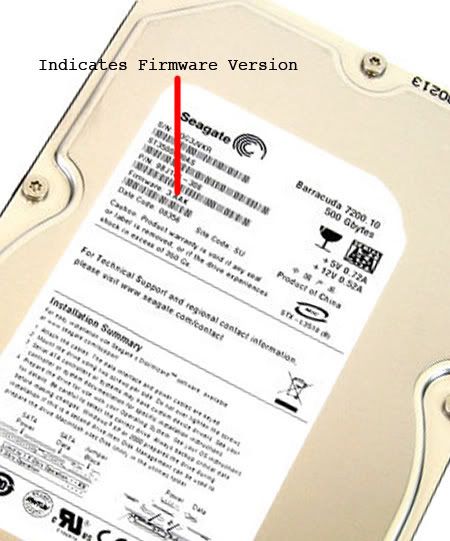
That's how to check the firmware version. But Seagate has apparently removed the firmware updates, so we may have to wait a bit.

www.strypesinpost.com
|
Re: Oh, no.. not Seagate drives!! January 20, 2009 06:34PM |
Moderator Registered: 18 years ago Posts: 6,730 |
|
Re: Oh, no.. not Seagate drives!! January 20, 2009 06:50PM |
Moderator Registered: 17 years ago Posts: 8,836 |
|
Re: Oh, no.. not Seagate drives!! January 20, 2009 08:27PM |
Moderator Registered: 18 years ago Posts: 6,730 |
|
Re: Oh, no.. not Seagate drives!! January 21, 2009 07:19AM |
Moderator Registered: 17 years ago Posts: 8,836 |
Quote
Quite a coincidence, just had a guy pop in this afternoon with a non-detecting drive. Popped in Disk Warrior and it didn't mount.
Checked the drive and it was a Seagate Barricuda 7200.11, listed as one of those affected. Called Seagate, and waited the customary 20 min for Seagate tech support with elevator jazz playing on the other end.
When the tech guy got through, he recommended a firmware upgrade on a FAILED DRIVE! Prompted him to repeat to the Seagate Tech support that the drive has FAILED (yea, run an update on a drive that doesn't mount. What idiots!), they promised to get back to him, which they haven't yet.
The update to this is that Seagate did get back. However they absolved responsibility without checking the drive (from what i'm told it's more to do with the manufacturing date, so perhaps they had a different cook that day). The drive is apparently not affected by the firmware bug that's bricking up Seagate drives by the droves. This is despite the fact that the drive model coincides with the faulty firmware installed, and it's also made in the same country (Thailand) as the rest of the lemons. Drive was 4-6 months old (manufactured in June), used solely as an internal drive, and working fine the day before it suddenly refused to mount. Neither Disk Utility nor Disk Warrior sees it at all.
Also, the issue of drives failing is definitely not restricted to drives made in December (or "through December"
 .
.
www.strypesinpost.com
|
Re: Oh, no.. not Seagate drives!! January 22, 2009 05:50AM |
Registered: 18 years ago Posts: 59 |
|
Re: Oh, no.. not Seagate drives!! January 22, 2009 09:27AM |
Moderator Registered: 17 years ago Posts: 8,836 |
Okay, latest news is that don't upgrade your firmware yet, as they botched up the last one. Yes, you should upgrade the firmware as the old one seems brickly, but we also have to wait for a stable version to be released (kinda feeling like a QT update, this one), and hopefully it happens before the drives go.
[www.lafcpug.org]

www.strypesinpost.com
[www.lafcpug.org]

www.strypesinpost.com
|
Re: Oh, no.. not Seagate drives!! January 22, 2009 09:27AM |
Registered: 18 years ago Posts: 2,643 |
It seems to me that Seagate really does not support OS X. I have an exe file that doesn't work even on a reboot from disk.
They should simply have a mac version. If it is this difficult to get the update, then I will never know any other drive unless it's called Hitachi.
This is ridiculous.
""" What you do with what you have, is more important than what you could do, with what you don't have."
> > > Knowledge + Action = Wisdom - J. Corbett 1992 """"
They should simply have a mac version. If it is this difficult to get the update, then I will never know any other drive unless it's called Hitachi.
This is ridiculous.
""" What you do with what you have, is more important than what you could do, with what you don't have."
> > > Knowledge + Action = Wisdom - J. Corbett 1992 """"
|
Re: Oh, no.. not Seagate drives!! January 22, 2009 09:42AM |
Moderator Registered: 18 years ago Posts: 6,730 |
Sorry, only registered users may post in this forum.



 All the news now and in your digital future
All the news now and in your digital future


