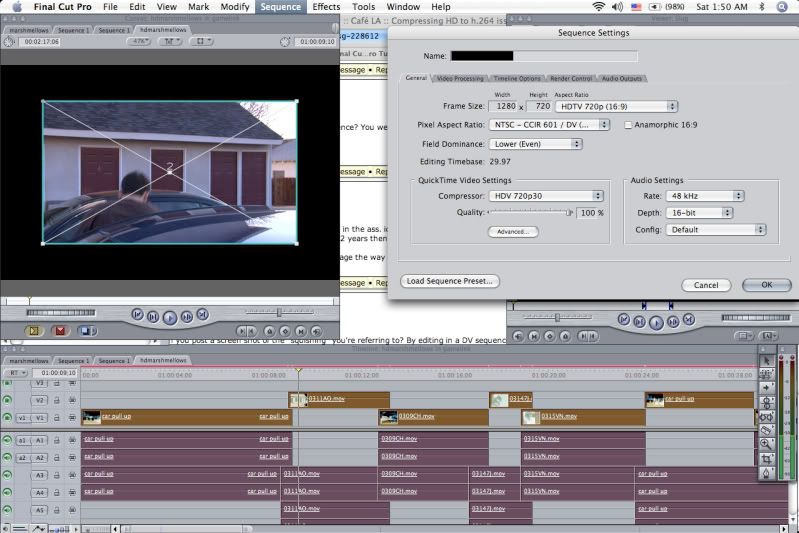|
|
Forum List
>
Café LA
>
Topic
Compressing HD to h.264 issues
Posted by ALeone86
|
Compressing HD to h.264 issues March 13, 2009 12:13PM |
Registered: 15 years ago Posts: 30 |
Alright im using FCP 5.0.4 and ive imported my HD files from a HVX-200a on a P2 card. im editing it all as SD. everything looks gorgeous in my viewers but the second i go to compress it the footage gets smashed vertically. ive tried at least 5 different compression set ups using quicktime compression out of the export menu in FCP (compressor freezes up on me every time i use it) which one do i need im just trying to get it out @ 4:3 with letterboxed 16:9 inside of it for a web series my roommate is working on.
|
Re: Compressing HD to h.264 issues March 13, 2009 12:44PM |
Moderator Registered: 17 years ago Posts: 1,217 |
|
Re: Compressing HD to h.264 issues March 13, 2009 05:26PM |
Registered: 17 years ago Posts: 569 |
Export via Compressor was seriously flawed in older versions of FCP. Avoid until FCP 6.
If you shot SD anamorphic and are editing in an anamorphic sequence in FCP, then I'd just export a Self-contained or reference QT, not Quicktime Conversion.
Take the SCQT or REFQT into compressor and choose your H.264 setting. Go into the Geometry section and under Padding, select the 16:9 preset. This will squeeze the anamorphic file into the correct aspect ratio and give you a 4:3 quicktime with letterboxed video.
Andy
If you shot SD anamorphic and are editing in an anamorphic sequence in FCP, then I'd just export a Self-contained or reference QT, not Quicktime Conversion.
Take the SCQT or REFQT into compressor and choose your H.264 setting. Go into the Geometry section and under Padding, select the 16:9 preset. This will squeeze the anamorphic file into the correct aspect ratio and give you a 4:3 quicktime with letterboxed video.
Andy
|
Re: Compressing HD to h.264 issues March 13, 2009 07:49PM |
Registered: 15 years ago Posts: 30 |
|
Re: Compressing HD to h.264 issues March 13, 2009 08:08PM |
Registered: 17 years ago Posts: 569 |
|
Re: Compressing HD to h.264 issues March 13, 2009 10:58PM |
Registered: 15 years ago Posts: 30 |
yeah every clip had to get rendered it was a pain in the ass. id love to know how to get around that. im not very familiar with hd editing and when i first learned FCP it was FCP2 then i didnt do video work for about 2 years then i went and got a mac with FCP studio so i missed the whole wave of HD coming in.
but to be more on topic how do i export this footage the way i want. then maybe later some one can tell me the nuances of dealing with HD on an HD sequence
but to be more on topic how do i export this footage the way i want. then maybe later some one can tell me the nuances of dealing with HD on an HD sequence
|
Re: Compressing HD to h.264 issues March 13, 2009 11:25PM |
Registered: 17 years ago Posts: 569 |
Can you post a screen shot of the "squishing" you're referring to? By editing in a DV sequence, FCP should have automatically scaled your video to fit the frame. So when you were editing, it should have looked like a 4:3 letterboxed video. When you export as a SCQT it should look exactly as it did in FCP.
But, and I have to stress this, you are severely trashing the quality of your footage by editing in the fashion you did which will ultimately affect the H.264 QT you're attempting to make. My advice is to set up a 720p sequence that has the same settings as your footage and then copy and paste the contents of your DV sequence into the HD sequence. You'll have to undo the scaling of the clips but that's not difficult. Select all the clips and hit CMD+OPT+V and check the Basic Motion box (hopefully you don't have any other scaling or resizing going on).
Then I would export your HD sequence as a SCQT and compress it in Compressor with the H.264 setting I detailed above, making sure that your frame size is a 4:3 ratio.
Andy
But, and I have to stress this, you are severely trashing the quality of your footage by editing in the fashion you did which will ultimately affect the H.264 QT you're attempting to make. My advice is to set up a 720p sequence that has the same settings as your footage and then copy and paste the contents of your DV sequence into the HD sequence. You'll have to undo the scaling of the clips but that's not difficult. Select all the clips and hit CMD+OPT+V and check the Basic Motion box (hopefully you don't have any other scaling or resizing going on).
Then I would export your HD sequence as a SCQT and compress it in Compressor with the H.264 setting I detailed above, making sure that your frame size is a 4:3 ratio.
Andy
|
Re: Compressing HD to h.264 issues March 14, 2009 03:57AM |
Registered: 15 years ago Posts: 30 |
|
Re: Compressing HD to h.264 issues March 14, 2009 09:26AM |
Registered: 17 years ago Posts: 194 |
You have all your settings messed up.
If you want to edit in HD or SD you should go to the bottom left and click on the "Load Sequence Presets and choose one from there.
It seems like you chose a preset for a JVC HDV camera.
I would suggest keeping your timeline with the original format and only convert at the end to your final format. (DVCPROHD 720 or 1080)
God Bless,
Douglas Villalba
director/cinematographer/editor
Miami, Florida
[www.DouglasVillalba.info]
[www.youtube.com]
[vimeo.com]
If you want to edit in HD or SD you should go to the bottom left and click on the "Load Sequence Presets and choose one from there.
It seems like you chose a preset for a JVC HDV camera.
I would suggest keeping your timeline with the original format and only convert at the end to your final format. (DVCPROHD 720 or 1080)
God Bless,
Douglas Villalba
director/cinematographer/editor
Miami, Florida
[www.DouglasVillalba.info]
[www.youtube.com]
[vimeo.com]
|
Re: Compressing HD to h.264 issues March 14, 2009 01:55PM |
Registered: 17 years ago Posts: 569 |
I agree with Doug. You need to match your sequence to your footage. Check the format of you footage by selecting a clip in the browser and hitting CMD+9. You either shot 720P, or 720PN with the HVX-200.
Hit CMD+OPT+N to create a new sequence that lets you choose the format. In the drop down menu, find the presets for DVCProHD. If you shot 720P, then choose DVCProHD 720p60. If you shot 720PN, then choose DVCProHD 720p24. Copy your clips into the new sequence. If you've done it correctly, no rendering should be necessary.
Your aspect problem is related to how the HVX shoots 720p. Proper aspect for 720p is 1280x720, but the HVX shoots this in an anamorphic way with a 960x720 frame. This will look 16:9 in the proper FCP sequence, but is really 4:3.
Once you've got your footage in the correct sequence, export a SCQT and use the method I detailed above to get a 4:3 proper letterbox video.
Andy
Hit CMD+OPT+N to create a new sequence that lets you choose the format. In the drop down menu, find the presets for DVCProHD. If you shot 720P, then choose DVCProHD 720p60. If you shot 720PN, then choose DVCProHD 720p24. Copy your clips into the new sequence. If you've done it correctly, no rendering should be necessary.
Your aspect problem is related to how the HVX shoots 720p. Proper aspect for 720p is 1280x720, but the HVX shoots this in an anamorphic way with a 960x720 frame. This will look 16:9 in the proper FCP sequence, but is really 4:3.
Once you've got your footage in the correct sequence, export a SCQT and use the method I detailed above to get a 4:3 proper letterbox video.
Andy
|
Re: Compressing HD to h.264 issues March 24, 2009 06:33PM |
Registered: 15 years ago Posts: 30 |
|
compressing HD footage March 31, 2009 03:52PM |
Registered: 15 years ago Posts: 12 |
Hi.
I have an HD1080i60 sequence. When I export it as a self contained movie and open it with Quicktime it is too large to view. When I try to export it with compressor, compressor does not allow me to access anything but audio settings. I am cutting on Final Cut 5.1.4
Any tips on how to compress the output so that I can burn it onto a dvd and play the sequence on a dvd player?
thanks so much for your help,
lovetolaf
I have an HD1080i60 sequence. When I export it as a self contained movie and open it with Quicktime it is too large to view. When I try to export it with compressor, compressor does not allow me to access anything but audio settings. I am cutting on Final Cut 5.1.4
Any tips on how to compress the output so that I can burn it onto a dvd and play the sequence on a dvd player?
thanks so much for your help,
lovetolaf
Sorry, only registered users may post in this forum.



 All the news now and in your digital future
All the news now and in your digital future