|
|
Forum List
>
Café LA
>
Topic
Adding Chapter Markers At Every Edit
Posted by Bergin
|
Adding Chapter Markers At Every Edit August 10, 2009 09:42AM |
Registered: 17 years ago Posts: 18 |
|
Re: Adding Chapter Markers At Every Edit August 10, 2009 10:05AM |
Moderator Registered: 17 years ago Posts: 5,638 |
that's probably the quickest way.
you could program some macro for Quickeys or other,
or use an XML application (check out Shperico filmtools)
but unless you are doing this every day, it's quicker just to do it.
there is not even a keyboard shortcut for "Chapter Marker" (grr...)
so to simplify the process:
down arrow takes you to next edit,
m adds a marker.
leave your mouse poised over the "Chapter Marker" area
down arrow,
m,
click.
down arrow,
m
click
etc...
nick
you could program some macro for Quickeys or other,
or use an XML application (check out Shperico filmtools)
but unless you are doing this every day, it's quicker just to do it.
there is not even a keyboard shortcut for "Chapter Marker" (grr...)
so to simplify the process:
down arrow takes you to next edit,
m adds a marker.
leave your mouse poised over the "Chapter Marker" area
down arrow,
m,
click.
down arrow,
m
click
etc...
nick
|
Re: Adding Chapter Markers At Every Edit August 10, 2009 10:12AM |
Moderator Registered: 17 years ago Posts: 2,174 |
|
Re: Adding Chapter Markers At Every Edit August 19, 2009 01:35PM |
Registered: 17 years ago Posts: 18 |
|
Re: Adding Chapter Markers At Every Edit August 20, 2009 12:19PM |
Registered: 17 years ago Posts: 726 |
Nick Meyers Wrote:
-------------------------------------------------------
> there is not even a keyboard shortcut for "Chapter Marker" (grr...)
OK well then I don't feel bad - like I couldn't find it. Anything in FCP 7?
I was making dailies DVDs for a while and this was pretty annoying.
- Justin Barham -
-------------------------------------------------------
> there is not even a keyboard shortcut for "Chapter Marker" (grr...)
OK well then I don't feel bad - like I couldn't find it. Anything in FCP 7?
I was making dailies DVDs for a while and this was pretty annoying.
- Justin Barham -
|
Re: Adding Chapter Markers At Every Edit August 21, 2009 01:53AM |
Moderator Registered: 17 years ago Posts: 5,638 |
"Anything in FCP 7? "
well you've probably read that sequence markers can now travel with changes to the timeline.
this is great if you've got chapter markers (or any sort of marker) in place while you are still editing.
as for a shortcut to add chapter markers, nope.
doesn't seem to be.
you should also check out Spherico Film Tools' XML4Dailies
[www.spherico.com]
cheers,
nick
well you've probably read that sequence markers can now travel with changes to the timeline.
this is great if you've got chapter markers (or any sort of marker) in place while you are still editing.
as for a shortcut to add chapter markers, nope.
doesn't seem to be.
you should also check out Spherico Film Tools' XML4Dailies
[www.spherico.com]
cheers,
nick
|
Re: Adding Chapter Markers At Every Edit September 06, 2009 09:24PM |
Registered: 17 years ago Posts: 726 |
Well this looks pretty nice. Ken Stone talks about the Share option in FCP 7, and notes that multiple items can be sent together with chapter markers added!
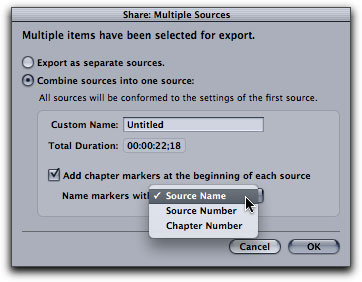
- Justin Barham -
Quote
There is another way to select for Share. In the Browser you can select a single clip and Share. You can also select multiple clips in the Browser and after you select Share, you will be presented with a dialog box. If you choose 'Export as separate sources', below left, each clip will be export as a seprate file and will retain the name of the file as seen in the Browser. You can also choose 'Combine sources into one source' and you are given the chance to name the exporte file, below right.
...
Combine sources into one' also offers 'Add chapter markers', which is on by default, and will insert a Chapter marker between each clip and between different sequences. You can choose the naming option of; Source name, Source number and Chapter number.
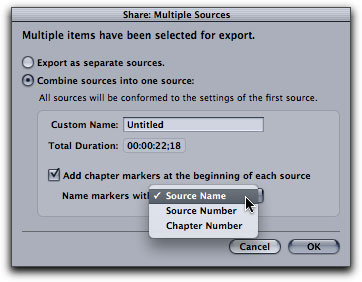
- Justin Barham -
|
Re: Adding Chapter Markers At Every Edit September 06, 2009 09:31PM |
Moderator Registered: 17 years ago Posts: 5,638 |
|
Re: Adding Chapter Markers At Every Edit September 09, 2009 09:00AM |
Registered: 17 years ago Posts: 556 |
Sorry, only registered users may post in this forum.



 All the news now and in your digital future
All the news now and in your digital future