|
|
Forum List
>
Café LA
>
Topic
correcting for underexposure gaffe
Posted by davko
|
correcting for underexposure gaffe August 14, 2009 01:15AM |
Registered: 17 years ago Posts: 137 |
I'm calling upon all you video-filters wizards to help me out of this one. In restarting my camera to shoot an indoor sporting event, I accidentally jumped to the manual exposure setting rather than the auto, which had been serving me well throughout the day. Unfortunately, the aperture was set very high, and I ended up with some very dark footage. By the time I caught on to what had happened and corrected for it, I was well into the event. The result is a sudden improvement in exposure (and gain) right in the middle of my footage.
I did everything I could think of to match the two segments in FCP, but all attempts to compensate for the bad exposure have resulted in excessive noise and washed-out colors. The abrupt transition from "snowy" to "clear" has not been lost on my very unhappy client.
Is there anything within our suite of effects tools I can deploy to address this specific problem? I've tried various degrees of gamma, brightness, and contrast, and am just hoping I'm overlooking a magic bullet. Many thanks for any assistance or suggestions.
I did everything I could think of to match the two segments in FCP, but all attempts to compensate for the bad exposure have resulted in excessive noise and washed-out colors. The abrupt transition from "snowy" to "clear" has not been lost on my very unhappy client.
Is there anything within our suite of effects tools I can deploy to address this specific problem? I've tried various degrees of gamma, brightness, and contrast, and am just hoping I'm overlooking a magic bullet. Many thanks for any assistance or suggestions.
|
Re: correcting for underexposure gaffe August 14, 2009 01:26AM |
Moderator Registered: 17 years ago Posts: 10,771 |
If the difference is too large and the underexposure is too excessive, there's nothing you can do. You should be using Color Corrector instead of Brightness and Contrast. Also, try Lyric Media's Shadow-Highlight filter. And try the method of duplicating the clip on a top track while setting the top copy to a Composite Mode.
Honestly, you may have to also darken the good footage to alleviate the difference.
Never, ever use auto exposure.

www.derekmok.com
Honestly, you may have to also darken the good footage to alleviate the difference.
Never, ever use auto exposure.

www.derekmok.com
|
Re: correcting for underexposure gaffe August 14, 2009 01:54AM |
Moderator Registered: 17 years ago Posts: 5,638 |
i recently went into this in some detail on another site.
as D says, Lyric's free "Shadow Highlight" is good.
for the 2-Layer trick, i use the free Too Much Too Soon "Diffusion" plug in, with the "Amount" (of blur) set to none, and Comp Mode set to Add.
this gives you the 2-layer effect on one layer - cool!
this filter also has controls for targeting, Shadows, Highlights, or everything.
often i'll use both of these filters, and sometimes more than one instance.
for instance i might use one TMTS Diffusion set to target all, and another to lift Shadows further.
when you're doing this much heavy lifting, the colours go weird,
so it can pay to add extra 3-Way CC filters between layers of lifting filters,
depending on how many you use.
finally, you'll be bringing up the noise floor of the image,
and introducing a lot of gain.
to compensate for that i use Neat Video's nose reduction filter. very good!
[www.neatvideo.com]
but be warned, it'll never really look like the well exposed footage.
nick
as D says, Lyric's free "Shadow Highlight" is good.
for the 2-Layer trick, i use the free Too Much Too Soon "Diffusion" plug in, with the "Amount" (of blur) set to none, and Comp Mode set to Add.
this gives you the 2-layer effect on one layer - cool!
this filter also has controls for targeting, Shadows, Highlights, or everything.
often i'll use both of these filters, and sometimes more than one instance.
for instance i might use one TMTS Diffusion set to target all, and another to lift Shadows further.
when you're doing this much heavy lifting, the colours go weird,
so it can pay to add extra 3-Way CC filters between layers of lifting filters,
depending on how many you use.
finally, you'll be bringing up the noise floor of the image,
and introducing a lot of gain.
to compensate for that i use Neat Video's nose reduction filter. very good!
[www.neatvideo.com]
but be warned, it'll never really look like the well exposed footage.
nick
|
Re: correcting for underexposure gaffe August 14, 2009 10:38AM |
Registered: 17 years ago Posts: 137 |
The very kinds of creative alternatives I was hoping for. Thank you both very much. I realize nothing will fully correct the problem, but one or more of these suggestions is sure to make a noticeable difference.
I'll chalk this off as a learning experience, as I should at least get some valuable experience using these other tools, which would otherwise have remained unfamiliar to me. Thanks again.
I'll chalk this off as a learning experience, as I should at least get some valuable experience using these other tools, which would otherwise have remained unfamiliar to me. Thanks again.
|
Re: correcting for underexposure gaffe August 14, 2009 12:26PM |
Moderator Registered: 16 years ago Posts: 8,836 |
Nice one, Nick... I decided to have a quick crack at it too, and since no one mentioned it, Color is an option.
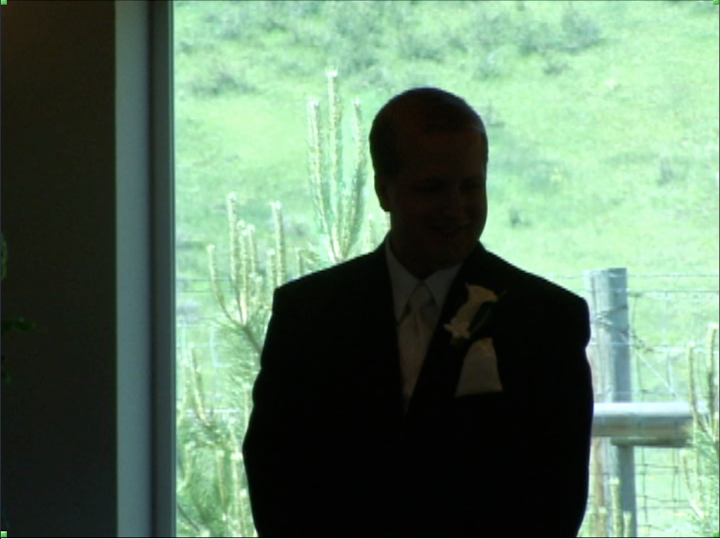

> I realize nothing will fully correct the problem
Yep. Nothing beats a well lit shot.

www.strypesinpost.com
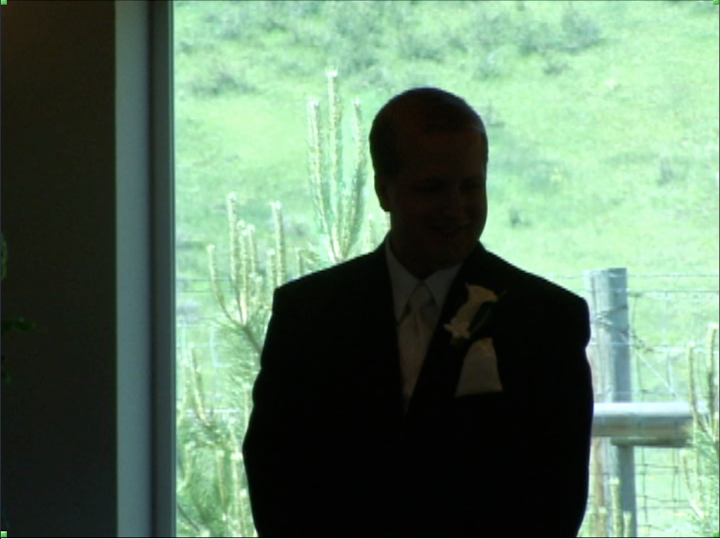

> I realize nothing will fully correct the problem
Yep. Nothing beats a well lit shot.

www.strypesinpost.com
|
Re: correcting for underexposure gaffe August 14, 2009 01:57PM |
Registered: 17 years ago Posts: 970 |
|
Re: correcting for underexposure gaffe August 14, 2009 02:03PM |
Moderator Registered: 17 years ago Posts: 10,771 |
|
Re: correcting for underexposure gaffe August 14, 2009 10:13PM |
Registered: 17 years ago Posts: 970 |
No he didn't, Derek.
Nick Meyers in fact refers to the Neat Video "nose reduction filter" (see above) which is an entirely different beast. I was referring to their Noise reduction Plug In. However, having now taken careful forensic measurements of the frame lift, perhaps both might be advisable.
Harry.
Harry Bromley-Davenport.
Nick Meyers in fact refers to the Neat Video "nose reduction filter" (see above) which is an entirely different beast. I was referring to their Noise reduction Plug In. However, having now taken careful forensic measurements of the frame lift, perhaps both might be advisable.
Harry.
Harry Bromley-Davenport.
|
Re: correcting for underexposure gaffe August 14, 2009 10:47PM |
Moderator Registered: 17 years ago Posts: 5,638 |
FWIW, i'm referring to the version you'd use within-in FCP.
is there a stand-alone version? i didn't know, or forgot.
i link to the examples page as it's a good, uh... example of what it can do.
and it is good, IMO
i tried some of the other FCP solutions
and Neat Video seems much better at softening off the noise, without blurring the whole image.
and it happens within FCP, which i think is important.
cheers,
nick
is there a stand-alone version? i didn't know, or forgot.
i link to the examples page as it's a good, uh... example of what it can do.
and it is good, IMO
i tried some of the other FCP solutions
and Neat Video seems much better at softening off the noise, without blurring the whole image.
and it happens within FCP, which i think is important.
cheers,
nick
|
Re: correcting for underexposure gaffe August 14, 2009 11:23PM |
Registered: 17 years ago Posts: 970 |
|
Re: correcting for underexposure gaffe August 15, 2009 01:32AM |
Moderator Registered: 17 years ago Posts: 5,638 |
|
Re: correcting for underexposure gaffe August 15, 2009 01:58AM |
Registered: 17 years ago Posts: 970 |
|
Re: correcting for underexposure gaffe August 15, 2009 03:47PM |
Moderator Registered: 16 years ago Posts: 8,836 |
>having now taken careful forensic measurements of the frame lift
Actually it's a frame lift taken off another site. Partly because no one mentioned Color, and I had 5 minutes over the weekend on my lappie, and I wanted to raise a man from the darkness, I gave it a crack too.. I don't think Davko's case is that severe, or he would have been shooting with his eyes closed. In any case, Davko should also turn off auto exposure, as that causes more harm than good.
In cases like this, noise reduction is pretty important. I think Nick mentioned that it doesn't soften the image, so when I do come across some fairly extreme cases (HVX 200 on low light, which I had major problems getting it to look right), I'll give this plug in a good look into.

www.strypesinpost.com
Actually it's a frame lift taken off another site. Partly because no one mentioned Color, and I had 5 minutes over the weekend on my lappie, and I wanted to raise a man from the darkness, I gave it a crack too.. I don't think Davko's case is that severe, or he would have been shooting with his eyes closed. In any case, Davko should also turn off auto exposure, as that causes more harm than good.
In cases like this, noise reduction is pretty important. I think Nick mentioned that it doesn't soften the image, so when I do come across some fairly extreme cases (HVX 200 on low light, which I had major problems getting it to look right), I'll give this plug in a good look into.

www.strypesinpost.com
|
Re: correcting for underexposure gaffe August 15, 2009 04:22PM |
Moderator Registered: 17 years ago Posts: 6,730 |
harry...you're doing it again...stop pushing buttons 
My 2 cents...
I hate to tell someone what they should have done while shooting. Can't go back in time. That said, you can't put back what does not exist. It all depends how poorly lit the footage is...but if it's dark like strypes' example or DARKER, it will look like doody when you correct it compared to the correctly exposed footage. These plug-ins recommended may bring out some detail, but what they are going to do (in my experience) is exacerbate grain & noise issues in the poorly lit sections and actually draw attention to the glaring error in production.
To brighten up even the worst footage, I have not used any of the above plug-ins. I have had really good experiences with the FCP Color Corrector / FCP Levels / Red Giant Colorista / Magic Bullet Looks
When life gives you dilemmas...make dilemmanade.


My 2 cents...
I hate to tell someone what they should have done while shooting. Can't go back in time. That said, you can't put back what does not exist. It all depends how poorly lit the footage is...but if it's dark like strypes' example or DARKER, it will look like doody when you correct it compared to the correctly exposed footage. These plug-ins recommended may bring out some detail, but what they are going to do (in my experience) is exacerbate grain & noise issues in the poorly lit sections and actually draw attention to the glaring error in production.
To brighten up even the worst footage, I have not used any of the above plug-ins. I have had really good experiences with the FCP Color Corrector / FCP Levels / Red Giant Colorista / Magic Bullet Looks
When life gives you dilemmas...make dilemmanade.

|
Re: correcting for underexposure gaffe August 15, 2009 04:28PM |
Registered: 17 years ago Posts: 137 |
Relying on my camera's autoexposure is history, no question about it. Thanks to all for the valuable input, and cautionary advice.
At the moment, I've got a more pressing problem: I've just downloaded the latest version of neatvideo (which I'm eager to try out), and cannot open any of my FCP projects! The message "this project is unreadable or may be too new for this version of Final Cut" comes up every time.
What in the world happened when I loaded the plug-in?
At the moment, I've got a more pressing problem: I've just downloaded the latest version of neatvideo (which I'm eager to try out), and cannot open any of my FCP projects! The message "this project is unreadable or may be too new for this version of Final Cut" comes up every time.
What in the world happened when I loaded the plug-in?
|
Re: correcting for underexposure gaffe August 15, 2009 04:29PM |
Registered: 17 years ago Posts: 970 |
|
Re: correcting for underexposure gaffe August 15, 2009 05:39PM |
Registered: 17 years ago Posts: 970 |
Oh My Gawd!
I hear your scream of pain.
1. Have you trashed your prefs, closed down FCS, closed down your computer, waited 3 minutes and then restarted? That's the first thing I would do.
1a. (I got to the bottom of this email and forgot this one): Go to SOFTWARE UPDATE and check that you have the latest version of FCP and Quicktime and the other crap that comes with it and install that. Maybe reinstall it.
2. If that doesn't work, which I think it will, do you have Diskwarrior? Run it. If not, it's pretty much essential in my humble opinion, so buy it. But if you don't have it, then run the Disk Utility on all your drives.
3. If that doesn't work, try duplicating your project file in the finder and try starting FCP by double clicking that.
4. If that doesn't work, go into autosave files and choose the latest file and double click it.
5. If none of those work, I defer to people who know better than me on this board ... however, if nobody comes to your rescue on this Saturday afternoon, I would suggest re-installing FCPro from your original disks. It's not the end of the world and it really only takes about half an hour. Just re-install Final Cut and Compressor. You should "un-tick" all the other stuff like DVDSP and all the library stuff. You will also have to run "Software update" several times to make sure you have all the latest bits and pieces.
6. I'm giving you what I would do personally. So, If I were you and I had done all of the above I would consider reinstalling the System software at this stage.
7. If reinstalling Syetm software doesn't work, back off your files, reformat the internal drive on which you store your software and completely rebuild it.
8. I am NOT a super-mega being trouble shooter. That's what I do when I'm in trouble. So I don't want everyone jumping down my throat. Oh, and remember that it really DOES make a difference when you close down your Mac to wait for at least three minutes before restarting. I don't know why. It's an Apple thing.
Let me know how you get on. I feel for you and hope that someone more knowledgeable than me will read your cry of agony and give better advice.
Harry.
Harry Bromley-Davenport.
I hear your scream of pain.
1. Have you trashed your prefs, closed down FCS, closed down your computer, waited 3 minutes and then restarted? That's the first thing I would do.
1a. (I got to the bottom of this email and forgot this one): Go to SOFTWARE UPDATE and check that you have the latest version of FCP and Quicktime and the other crap that comes with it and install that. Maybe reinstall it.
2. If that doesn't work, which I think it will, do you have Diskwarrior? Run it. If not, it's pretty much essential in my humble opinion, so buy it. But if you don't have it, then run the Disk Utility on all your drives.
3. If that doesn't work, try duplicating your project file in the finder and try starting FCP by double clicking that.
4. If that doesn't work, go into autosave files and choose the latest file and double click it.
5. If none of those work, I defer to people who know better than me on this board ... however, if nobody comes to your rescue on this Saturday afternoon, I would suggest re-installing FCPro from your original disks. It's not the end of the world and it really only takes about half an hour. Just re-install Final Cut and Compressor. You should "un-tick" all the other stuff like DVDSP and all the library stuff. You will also have to run "Software update" several times to make sure you have all the latest bits and pieces.
6. I'm giving you what I would do personally. So, If I were you and I had done all of the above I would consider reinstalling the System software at this stage.
7. If reinstalling Syetm software doesn't work, back off your files, reformat the internal drive on which you store your software and completely rebuild it.
8. I am NOT a super-mega being trouble shooter. That's what I do when I'm in trouble. So I don't want everyone jumping down my throat. Oh, and remember that it really DOES make a difference when you close down your Mac to wait for at least three minutes before restarting. I don't know why. It's an Apple thing.
Let me know how you get on. I feel for you and hope that someone more knowledgeable than me will read your cry of agony and give better advice.
Harry.
Harry Bromley-Davenport.
|
Re: correcting for underexposure gaffe August 15, 2009 05:48PM |
Moderator Registered: 16 years ago Posts: 8,836 |
>The message "this project is unreadable or may be too new for this version of Final Cut" comes
>up every time.
Sounds like a corrupted project file. Where are your project files stored? Are you using any external drives? If so what brands are they? Then, what version is your FCP, QT and OS, and next time, start a new thread.
You may need to launch from the autosave.

www.strypesinpost.com
>up every time.
Sounds like a corrupted project file. Where are your project files stored? Are you using any external drives? If so what brands are they? Then, what version is your FCP, QT and OS, and next time, start a new thread.
You may need to launch from the autosave.

www.strypesinpost.com
|
Re: correcting for underexposure gaffe August 15, 2009 06:13PM |
Registered: 17 years ago Posts: 137 |
Got it going! I won't go into detail, but suffice it to say, you guys saved my ship.
I'm already getting some promising results using Lyric and Neatvideo, and even feel like a perfect match of the segments is within reach... but I'm not there yet.
Could someone elaborate a little on the composite layer, and what to do with the base layer once I've created one. Or put another way, how do I apportion the various tools suggested on this thread between the 2 layers?
Many thanks.
I'm already getting some promising results using Lyric and Neatvideo, and even feel like a perfect match of the segments is within reach... but I'm not there yet.
Could someone elaborate a little on the composite layer, and what to do with the base layer once I've created one. Or put another way, how do I apportion the various tools suggested on this thread between the 2 layers?
Many thanks.
|
Re: correcting for underexposure gaffe August 15, 2009 06:25PM |
Registered: 17 years ago Posts: 970 |
|
Re: correcting for underexposure gaffe August 15, 2009 10:50PM |
Moderator Registered: 17 years ago Posts: 5,638 |
"Could someone elaborate a little on the composite layer"
if you double a clip up on itself by copying it onto the next track...
you can apply a Composite Mode to the top one, (right click on the clip, look for "Composite Mode"
this changes the way the 2 clips' pixel interact with each other.
ADD mode, (I guess) ads the pixels' values, and the image gets brighter.
but the thing is you don't HAVE to bother with layers.
download the free Too Much Too Soon filters,
use the Diffusion filter.
Classic diffusion works by layering a blurred copy of the clip on top of a normal one,
and adjusting:
A- the amount of blur
B- it's opacity.
and optionally C- Composite mode, which gives you different looks.
as i was saying, in The TMTS Diffusion plugin all this is built into the one filter.
so if you set the Blur to zero,
you wind up simply playing with Composite Modes, WITHOUT needing another layer.
so add that filer,
set Amount (of blur) to zero
Comp Mode to ADD
and adjust opacity.
an added bonus with that filter are the controls to affect Shadow, Highlights, or All.
have fun,
nick
if you double a clip up on itself by copying it onto the next track...
you can apply a Composite Mode to the top one, (right click on the clip, look for "Composite Mode"

this changes the way the 2 clips' pixel interact with each other.
ADD mode, (I guess) ads the pixels' values, and the image gets brighter.
but the thing is you don't HAVE to bother with layers.
download the free Too Much Too Soon filters,
use the Diffusion filter.
Classic diffusion works by layering a blurred copy of the clip on top of a normal one,
and adjusting:
A- the amount of blur
B- it's opacity.
and optionally C- Composite mode, which gives you different looks.
as i was saying, in The TMTS Diffusion plugin all this is built into the one filter.
so if you set the Blur to zero,
you wind up simply playing with Composite Modes, WITHOUT needing another layer.
so add that filer,
set Amount (of blur) to zero
Comp Mode to ADD
and adjust opacity.
an added bonus with that filter are the controls to affect Shadow, Highlights, or All.
have fun,
nick
|
Re: correcting for underexposure gaffe August 16, 2009 01:09AM |
Registered: 17 years ago Posts: 137 |
This turned out to be an enlightening exercise after all, and by taking advantage of the endless variations available for combining and manipulating the plug-ins under discussion, I've more than adequately restored the errant footage (and my reputation in the eyes of the client) to near pristine quality. In fact, one could argue that in places it looked even better than the properly exposed stuff!
My one caveat about the whole experience was a curious inability to drop and drag the settings I had applied to one piece of "bad" footage onto another (yes, I did have a few edits). Oddly, the numerical settings hadn't changed, but the colors and densities looked markedly different, even though subject and lighting conditions were virtually identical. Could this, by chance, have anything to do with the order of their application? Eventually, I got everything to stick, maintaining desired consistency for the entire sequence, but wondered if this were a common quirk when you've got a lot of effects stacked onto a single clip.
My one caveat about the whole experience was a curious inability to drop and drag the settings I had applied to one piece of "bad" footage onto another (yes, I did have a few edits). Oddly, the numerical settings hadn't changed, but the colors and densities looked markedly different, even though subject and lighting conditions were virtually identical. Could this, by chance, have anything to do with the order of their application? Eventually, I got everything to stick, maintaining desired consistency for the entire sequence, but wondered if this were a common quirk when you've got a lot of effects stacked onto a single clip.
|
Re: correcting for underexposure gaffe August 16, 2009 01:26AM |
Registered: 17 years ago Posts: 970 |
Did you do COPY in the timeline from your initially adjusted shot and then PASTE ATTRIBUTES into the subsequent shots? That always works for me.
I either do that or I highlight and copy the first shot's plugins in the filters tab and then highlight the next shot and paste the plugins with their settings into the 2nd shot.
Sorry if this is not very clear. Hope you understand.
Harry.
PS. Glad it turned out so well. Phew!
I either do that or I highlight and copy the first shot's plugins in the filters tab and then highlight the next shot and paste the plugins with their settings into the 2nd shot.
Sorry if this is not very clear. Hope you understand.
Harry.
PS. Glad it turned out so well. Phew!
|
Re: correcting for underexposure gaffe August 16, 2009 01:31AM |
Moderator Registered: 17 years ago Posts: 10,771 |
> the numerical settings hadn't changed, but the colors and densities looked markedly different
One thing that can't be copied is Composite Mode. Are you sure all clips have the same composite mode, opacity, etc.? Composite Mode can be applied to multiple clips, but you have to select and then execute the command, rather than copy/paste.
> Could this, by chance, have anything to do with the order of their application?
Yes. A+B+C is not equal to C+B+A when it comes to filters.
But if you're using techniques like copy/paste or Copy/Paste Attributes, the filters should get duplicated in the same order as the copied clip.
To avoid this, you can also use a technique called filter packing. On the clip where you have the master settings for the filters, select and drag all those filters to a bin in the Browser. They'll appear in the Browser, but out of order (arranged alpha-numerically by name rather than in the order they were in the Viewer's Filters tab). Now add a numerical prefix to each filter, in the order they're supposed to appear -- for example, if the clip is supposed to have Diffusion, Shadow-Highlight and then Color Corrector, then rename them in the bin to "01 Diffusion", "02 Shadow-Highlight" and "03 Color Corrector". Rename the bin to something like "CC Pack 01 Scene 01".
Now for any clip or group of clips in the timeline where you want these filters, select them in the timeline, then drag the whole bin from the Browser and drop onto them.
Yet another thing to remember is that any technique involving copying and pasting filters, including the method above, is additive. In other words, pasting one set of filters does not wipe out whatever filters were already on top of the clips being pasted onto. For example, if you copy one clip, Paste Attributes onto Clips A, B and C, and then select Clip B and do another Paste Attributes, you won't have one set of filters on Clip B; you'll have two sets, which will obviously screw with the look.
So whenever you're pasting one complete set of filters onto a target clip, make sure you scan the target clip and remove any filters that aren't supposed to be there. Or use Remove Attributes on it to get rid of filters. But be careful, if some clips contain filters (eg. De-Interlace on a graphic, Shift Fields on a video clip) that are supposed to be there, Remove Attributes will bomb all of those out of existence as well.

www.derekmok.com
One thing that can't be copied is Composite Mode. Are you sure all clips have the same composite mode, opacity, etc.? Composite Mode can be applied to multiple clips, but you have to select and then execute the command, rather than copy/paste.
> Could this, by chance, have anything to do with the order of their application?
Yes. A+B+C is not equal to C+B+A when it comes to filters.
But if you're using techniques like copy/paste or Copy/Paste Attributes, the filters should get duplicated in the same order as the copied clip.
To avoid this, you can also use a technique called filter packing. On the clip where you have the master settings for the filters, select and drag all those filters to a bin in the Browser. They'll appear in the Browser, but out of order (arranged alpha-numerically by name rather than in the order they were in the Viewer's Filters tab). Now add a numerical prefix to each filter, in the order they're supposed to appear -- for example, if the clip is supposed to have Diffusion, Shadow-Highlight and then Color Corrector, then rename them in the bin to "01 Diffusion", "02 Shadow-Highlight" and "03 Color Corrector". Rename the bin to something like "CC Pack 01 Scene 01".
Now for any clip or group of clips in the timeline where you want these filters, select them in the timeline, then drag the whole bin from the Browser and drop onto them.
Yet another thing to remember is that any technique involving copying and pasting filters, including the method above, is additive. In other words, pasting one set of filters does not wipe out whatever filters were already on top of the clips being pasted onto. For example, if you copy one clip, Paste Attributes onto Clips A, B and C, and then select Clip B and do another Paste Attributes, you won't have one set of filters on Clip B; you'll have two sets, which will obviously screw with the look.
So whenever you're pasting one complete set of filters onto a target clip, make sure you scan the target clip and remove any filters that aren't supposed to be there. Or use Remove Attributes on it to get rid of filters. But be careful, if some clips contain filters (eg. De-Interlace on a graphic, Shift Fields on a video clip) that are supposed to be there, Remove Attributes will bomb all of those out of existence as well.

www.derekmok.com
|
Re: correcting for underexposure gaffe August 16, 2009 01:59AM |
Moderator Registered: 17 years ago Posts: 5,638 |
"the colors and densities looked markedly different, even though subject and lighting conditions were virtually identical"
remember we're dealing with very low levers here, and AMPLIFYING them.
tiny changes that can't be seen in those shadows are being blown right up,
what's initially "virtually identical" could easily look "markedly different" once the slight differences are amplified and exaggerated.
not to mention the lifting filters add their own weird characteristics.
that's why i say you might need to add CC filters after them.
finally, the NeatVideo noise reduction will respond differently to different tyes of noise.
glad it's worked out for you,
nick
remember we're dealing with very low levers here, and AMPLIFYING them.
tiny changes that can't be seen in those shadows are being blown right up,
what's initially "virtually identical" could easily look "markedly different" once the slight differences are amplified and exaggerated.
not to mention the lifting filters add their own weird characteristics.
that's why i say you might need to add CC filters after them.
finally, the NeatVideo noise reduction will respond differently to different tyes of noise.
glad it's worked out for you,
nick
|
Re: correcting for underexposure gaffe August 18, 2009 11:57AM |
Registered: 17 years ago Posts: 232 |
I had a recent problem with clips shot in low light settings that produced a lot of video noise. While I had never heard of Neat Video, I do have a great many filters to address the issue. Of all of them, CHV's noise reduction filter seemed to work the best in this specific situation.
Steve
steve-sharksdelight
Steve
steve-sharksdelight
|
Re: correcting for underexposure gaffe August 19, 2009 07:40AM |
Registered: 17 years ago Posts: 137 |
|
Re: correcting for underexposure gaffe August 19, 2009 08:03AM |
Moderator Registered: 17 years ago Posts: 5,638 |
Hi, Steve.
i've been cleaning up some old footage
suggest you download and try the Neat Video demo.
CHV is pretty good, but in tests i did, came out second best to Neat.
going even more off topic
CHV had the best dust & dirt removal of the few that i tested.
didn't test Foundary's Furnace package,
but i didn't know about it then, and couldn't afford it anyway!
cheers,
nick
i've been cleaning up some old footage
suggest you download and try the Neat Video demo.
CHV is pretty good, but in tests i did, came out second best to Neat.
going even more off topic
CHV had the best dust & dirt removal of the few that i tested.
didn't test Foundary's Furnace package,
but i didn't know about it then, and couldn't afford it anyway!
cheers,
nick
|
Re: correcting for underexposure gaffe August 19, 2009 11:14AM |
Registered: 17 years ago Posts: 232 |
Sorry, only registered users may post in this forum.



 All the news now and in your digital future
All the news now and in your digital future