|
|
Forum List
>
Café LA
>
Topic
AVC-Intra on FCP 6.0.6 Question
Posted by debe
|
AVC-Intra on FCP 6.0.6 Question June 28, 2011 02:36PM |
Registered: 18 years ago Posts: 86 |
Hello, everybody!
I had a client drop off some footage to test workflow yesterday. I'm coming up against a couple questions & I was hoping y'all could offer up some thoughts!
The footage is AVC-Intra that was shot to P2 cards.. The client didn't know the model of the camera, but can find out.
I am running FCP 6.0.6 on OS X 10.5.8 & QT 7.6.9 on a Core2 Duo Macbook Pro. (I do have FCP 7 available for install, but since that doesn't run on my G5 tower, I was hoping to avoid having mismatched systems, since I do tend to move projects around & having matching systems makes that quite a bit easier.)
The media I have is a folder of 81 subfolders named with the camera's alphanumeric naming convention and then a second file that is a .db file. Inside each of the alphanumeric folders is another set of folders that have the various files the camera creates for each clip. (I'm not at my office right now, so I can't be more specific at the moment. If I need to send a screenshot, I can do that this evening.)
I installed the AVC-Intra codec (which can be found here, for anyone who needs it:
[eww.pavc.panasonic.co.jp] )
I had to go through and find the 17 folders that didn't have any media in them. I figured that out by trial and error. After I removed those folders, Log & Transfer will see the ones remaining and let me open them. However, I have to open each one of those folders individually to access their contents. So for the 64 folders that actually have contents, I have to navigate to each folder one by one to add them to my processing queue. As I'm sure you all know, with other P2 media, EX media, & AVCHD media, we don't have to do that.
I'm wondering if I'm not getting the entire file structure from the cards that he shoots? I don't have to go get each one. I've never had to hand-sift out empty folders or anything like that before.
Is this an issue because I'm using FCP 6, or is there something I can tell the shooter to do differently when he prepares the files for me that will make this behave like other Log & Transfer-able media?
Any thoughts?
Thanks!
deb
I had a client drop off some footage to test workflow yesterday. I'm coming up against a couple questions & I was hoping y'all could offer up some thoughts!
The footage is AVC-Intra that was shot to P2 cards.. The client didn't know the model of the camera, but can find out.
I am running FCP 6.0.6 on OS X 10.5.8 & QT 7.6.9 on a Core2 Duo Macbook Pro. (I do have FCP 7 available for install, but since that doesn't run on my G5 tower, I was hoping to avoid having mismatched systems, since I do tend to move projects around & having matching systems makes that quite a bit easier.)
The media I have is a folder of 81 subfolders named with the camera's alphanumeric naming convention and then a second file that is a .db file. Inside each of the alphanumeric folders is another set of folders that have the various files the camera creates for each clip. (I'm not at my office right now, so I can't be more specific at the moment. If I need to send a screenshot, I can do that this evening.)
I installed the AVC-Intra codec (which can be found here, for anyone who needs it:
[eww.pavc.panasonic.co.jp] )
I had to go through and find the 17 folders that didn't have any media in them. I figured that out by trial and error. After I removed those folders, Log & Transfer will see the ones remaining and let me open them. However, I have to open each one of those folders individually to access their contents. So for the 64 folders that actually have contents, I have to navigate to each folder one by one to add them to my processing queue. As I'm sure you all know, with other P2 media, EX media, & AVCHD media, we don't have to do that.
I'm wondering if I'm not getting the entire file structure from the cards that he shoots? I don't have to go get each one. I've never had to hand-sift out empty folders or anything like that before.
Is this an issue because I'm using FCP 6, or is there something I can tell the shooter to do differently when he prepares the files for me that will make this behave like other Log & Transfer-able media?
Any thoughts?
Thanks!
deb
|
Re: AVC-Intra on FCP 6.0.6 Question June 28, 2011 02:44PM |
Registered: 18 years ago Posts: 86 |
|
Re: AVC-Intra on FCP 6.0.6 Question June 28, 2011 03:47PM |
Moderator Registered: 18 years ago Posts: 5,764 |
this is the tapeless workflow for FCP: [library.creativecow.net]
They need to archive the FULL cards, keeping the full card structure intact. Put each offload into a different folder. Did they mess everything up?

www.shanerosseditor.com
Listen to THE EDIT BAY Podcast on iTunes
[itunes.apple.com]
They need to archive the FULL cards, keeping the full card structure intact. Put each offload into a different folder. Did they mess everything up?

www.shanerosseditor.com
Listen to THE EDIT BAY Podcast on iTunes
[itunes.apple.com]
|
Re: AVC-Intra on FCP 6.0.6 Question June 28, 2011 05:28PM |
Moderator Registered: 17 years ago Posts: 8,836 |
Can you give more details of the folder structure that you are seeing? Screen shots would be good.

www.strypesinpost.com

www.strypesinpost.com
|
Re: AVC-Intra on FCP 6.0.6 Question June 28, 2011 06:43PM |
Registered: 18 years ago Posts: 86 |
Thanks, Shane!
The file structure I have doesn't look like what you have for AVC-Intra in the tutorial.
Looks like he used P2CMS Management at some point, as the .db I referenced in the original post is named P2CMS_MANAGEMENT.db.
I figure this will be a lot easier if I use visual aids...
The first photo link is the the folder I copied from the hard drive provided by my producer that's supposed to have everything I need. The second photo link is a snappy of what's inside the Eastman 6-17 folder within the Eastman 6-17 folder. Is it possible having a folder inside a folder with the same name is part of the problem?
[i48.photobucket.com]
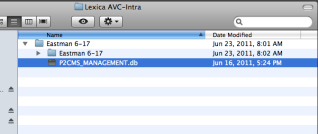
[i48.photobucket.com]

If it's likely this is just a problem with FCP 6, and upgrading to 7 will solve it, I'll do it. I just would prefer not to if it's unnecessary.
Thanks!
deb
The file structure I have doesn't look like what you have for AVC-Intra in the tutorial.
Looks like he used P2CMS Management at some point, as the .db I referenced in the original post is named P2CMS_MANAGEMENT.db.
I figure this will be a lot easier if I use visual aids...
The first photo link is the the folder I copied from the hard drive provided by my producer that's supposed to have everything I need. The second photo link is a snappy of what's inside the Eastman 6-17 folder within the Eastman 6-17 folder. Is it possible having a folder inside a folder with the same name is part of the problem?
[i48.photobucket.com]
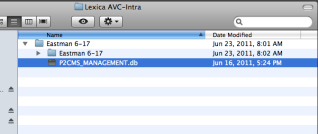
[i48.photobucket.com]

If it's likely this is just a problem with FCP 6, and upgrading to 7 will solve it, I'll do it. I just would prefer not to if it's unnecessary.
Thanks!
deb
|
Re: AVC-Intra on FCP 6.0.6 Question June 28, 2011 06:44PM |
Registered: 18 years ago Posts: 86 |
|
Re: AVC-Intra on FCP 6.0.6 Question June 28, 2011 07:05PM |
Moderator Registered: 18 years ago Posts: 5,764 |
i HATE P2CMS with a passion! This is why. It puts each clip...each shot you have...into a separate P2 folder...all by itself. Now you have to point FCP to each folder individually...and the clips will show up one at a time.
Stupid application. I'm sure there's some fix for it, or some workaround, as I can't imagine Panasonic making it this stupid. But who knows. Anyone know P2CMS?
It's stupid.

www.shanerosseditor.com
Listen to THE EDIT BAY Podcast on iTunes
[itunes.apple.com]
Stupid application. I'm sure there's some fix for it, or some workaround, as I can't imagine Panasonic making it this stupid. But who knows. Anyone know P2CMS?
It's stupid.

www.shanerosseditor.com
Listen to THE EDIT BAY Podcast on iTunes
[itunes.apple.com]
|
Re: AVC-Intra on FCP 6.0.6 Question June 28, 2011 07:30PM |
Registered: 18 years ago Posts: 86 |
Gah! So it's not me!
I've shared this with my producer. If there is a workaround that someone else knows, that's swell and I'd love to hear it!
Otherwise, I will recommend that he either just drags-n-drops to the transfer hard dive in the future. Hopefully he will be open to buying ShotPut.
If I have to hand-navigate to these 64 folders this time, I will. Or maybe he hasn't had to wipe the cards yet and I can get new copies!
Thanks for the tutorial, Shane! It really helps to be able to see it! And yippee for me you used AVC-Intra as an example!
deb
I've shared this with my producer. If there is a workaround that someone else knows, that's swell and I'd love to hear it!
Otherwise, I will recommend that he either just drags-n-drops to the transfer hard dive in the future. Hopefully he will be open to buying ShotPut.
If I have to hand-navigate to these 64 folders this time, I will. Or maybe he hasn't had to wipe the cards yet and I can get new copies!
Thanks for the tutorial, Shane! It really helps to be able to see it! And yippee for me you used AVC-Intra as an example!
deb
|
Re: AVC-Intra on FCP 6.0.6 Question June 28, 2011 08:58PM |
Registered: 18 years ago Posts: 268 |
|
Re: AVC-Intra on FCP 6.0.6 Question June 28, 2011 10:29PM |
Registered: 18 years ago Posts: 86 |
Ethan,
YOU ARE A GENIUS!!
I never thought to shift-click... That works!
Thank-you, thank-you, thank-you!
However, that doesn't solve my problem of the empty folders that I have to hand-sift out first. They are easy enough to spot if I search by size...but still...
I wonder if using ShotPut is still a better option? Opinions?
deb
YOU ARE A GENIUS!!
I never thought to shift-click... That works!
Thank-you, thank-you, thank-you!
However, that doesn't solve my problem of the empty folders that I have to hand-sift out first. They are easy enough to spot if I search by size...but still...
I wonder if using ShotPut is still a better option? Opinions?
deb
|
Re: AVC-Intra on FCP 6.0.6 Question June 30, 2011 10:33AM |
Moderator Registered: 17 years ago Posts: 8,836 |
>It puts each clip...each shot you have...into a separate P2 folder...all by itself.
I am sure it was a wrong setting, as I have never seen P2CMS do that. It does join spanned clips, and there isn't an option to turn that off. But I haven't used it in quite a while.
>I never thought to shift-click
Actually, you can go at it the Apple way- select a bunch of folders from the Finder and drag them into the L&T window.
>I will recommend that he either just drags-n-drops to the transfer hard dive in the future.
I won't recommend that. Use a software to offload the files and make sure data verification is turned on.
>I wonder if using ShotPut is still a better option?
Shane uses it. I have not used it. I know it lets you make verifed copies of the card onto 2 volumes at the same time, so it can be a time saver in the field.
I do a combination of backups- a byte for byte verified file transfer of the card, and a read-only dmg of the disk (P2/SxS card) to a separate hard drive. So if there is ever any issue or partial clips with the initial transfer (which shouldn't be the case), I have a dmg to run data recovery on.
And speaking of backing up cards, on the SxS cards, the Express Card 34 slot is MUCH faster than the USB 2.0 SxS card reader.

www.strypesinpost.com
I am sure it was a wrong setting, as I have never seen P2CMS do that. It does join spanned clips, and there isn't an option to turn that off. But I haven't used it in quite a while.
>I never thought to shift-click
Actually, you can go at it the Apple way- select a bunch of folders from the Finder and drag them into the L&T window.
>I will recommend that he either just drags-n-drops to the transfer hard dive in the future.
I won't recommend that. Use a software to offload the files and make sure data verification is turned on.
>I wonder if using ShotPut is still a better option?
Shane uses it. I have not used it. I know it lets you make verifed copies of the card onto 2 volumes at the same time, so it can be a time saver in the field.
I do a combination of backups- a byte for byte verified file transfer of the card, and a read-only dmg of the disk (P2/SxS card) to a separate hard drive. So if there is ever any issue or partial clips with the initial transfer (which shouldn't be the case), I have a dmg to run data recovery on.
And speaking of backing up cards, on the SxS cards, the Express Card 34 slot is MUCH faster than the USB 2.0 SxS card reader.

www.strypesinpost.com
|
Re: AVC-Intra on FCP 6.0.6 Question July 06, 2011 10:24AM |
Registered: 18 years ago Posts: 86 |
|
Re: AVC-Intra on FCP 6.0.6 Question July 06, 2011 10:47AM |
Registered: 18 years ago Posts: 86 |
Say, Strypes...
Any chance you have a copy of P2CMS handy and could tell me where the setting is to change it from making separate P2 folders for each clip? Then I can know what I'm talking about when I talk to the cameraman. Or at least sound like I know what I'm talking about!
I think the separate folders might make things difficult for my producer who wants to use the proxy files to do talking head selects as we build the piece. If we can get one folder per P2 card, plus or minus the spanned clips, I think she'd like that.
Thanks!
Any chance you have a copy of P2CMS handy and could tell me where the setting is to change it from making separate P2 folders for each clip? Then I can know what I'm talking about when I talk to the cameraman. Or at least sound like I know what I'm talking about!
I think the separate folders might make things difficult for my producer who wants to use the proxy files to do talking head selects as we build the piece. If we can get one folder per P2 card, plus or minus the spanned clips, I think she'd like that.
Thanks!
|
Re: AVC-Intra on FCP 6.0.6 Question July 06, 2011 01:53PM |
Moderator Registered: 17 years ago Posts: 8,836 |
2 things. I haven't used P2CMS for a couple of years and I don't have a P2 card to test it out. However, I just fired it up, and there's a setting on the front panel (thing doesn't have preferences) that says "subfolder". My educated guess is that it could be that setting. What I remember was that there is no way to stop it from joining spanned clips and not copying the lastclip.txt file when you use it to make a copy.

www.strypesinpost.com

www.strypesinpost.com
|
Re: AVC-Intra on FCP 6.0.6 Question July 07, 2011 02:29PM |
Registered: 18 years ago Posts: 86 |
Do you know problem joining spanned clips and not copying the lastclip.txt file in P2CMS creates?
I know I've had spanned clips when I just get drag-n-dropped copies of P2 media and have never had any issues with the spanned clips.
Just wondering what that caveat may be, as I've never seen it before.
Thanks again!!
debe
(sorry for the edits...my fingers got ahead of my brain...)
I know I've had spanned clips when I just get drag-n-dropped copies of P2 media and have never had any issues with the spanned clips.
Just wondering what that caveat may be, as I've never seen it before.
Thanks again!!
debe
(sorry for the edits...my fingers got ahead of my brain...)
Sorry, only registered users may post in this forum.



 All the news now and in your digital future
All the news now and in your digital future