|
|
|
Imported clips darkening September 14, 2018 04:58PM |
Registered: 14 years ago Posts: 225 |
Hi all,
I have a completed video a while back and I forgot to make a screen shot of a still image from it. So now I imported the master (a pro res clip) into the timeline and the whole thing is significantly darker than the clip actually is.
In other words, if I play the clip in a quicktime player (or finder preview) it looks normal, but in the FCP timeline it is darker with absolutely nothing done to it. Just dragged it into the timeline on a fresh project.
Any ideas why that might be?
Thanks,
Stefan
--
macpro 2x3 ghz dual core intel, 10.6.8, FCS 2
I have a completed video a while back and I forgot to make a screen shot of a still image from it. So now I imported the master (a pro res clip) into the timeline and the whole thing is significantly darker than the clip actually is.
In other words, if I play the clip in a quicktime player (or finder preview) it looks normal, but in the FCP timeline it is darker with absolutely nothing done to it. Just dragged it into the timeline on a fresh project.
Any ideas why that might be?
Thanks,
Stefan
--
macpro 2x3 ghz dual core intel, 10.6.8, FCS 2
|
Re: Imported clips darkening September 16, 2018 08:52AM |
Registered: 17 years ago Posts: 798 |
I guess you're using QuickTime 7.6.
In its Preferences there's an option to "Enable Final Cut Studio Compatibility". Even I don't understand the accompanying verbiage, but this option will hopefully make your QuickTime display match your FCP canvas. It works well enough on my system.
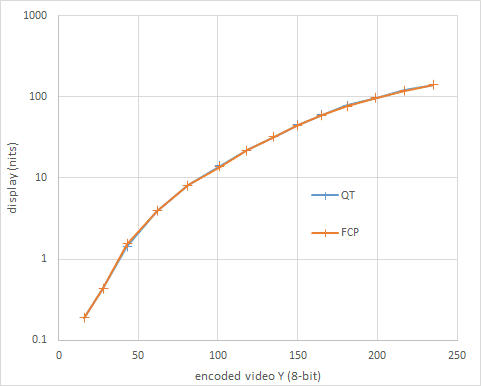
The differences are too small to notice, but they are real, not measurement noise. FCP and QT read some encoded video values differently! There's great slop in this software.
Dennis Couzin
Berlin, Germany
In its Preferences there's an option to "Enable Final Cut Studio Compatibility". Even I don't understand the accompanying verbiage, but this option will hopefully make your QuickTime display match your FCP canvas. It works well enough on my system.
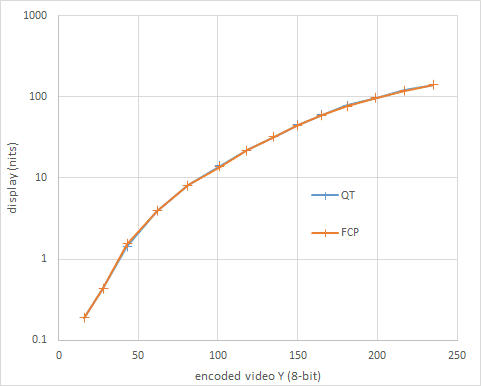
The differences are too small to notice, but they are real, not measurement noise. FCP and QT read some encoded video values differently! There's great slop in this software.
Dennis Couzin
Berlin, Germany
|
Re: Imported clips darkening September 16, 2018 12:26PM |
Registered: 14 years ago Posts: 225 |
Hi Dennis,
that option is already set in my QT player, so unfortunately that's not the reason.
I had forgotten about this setting, though, and I can't remember why I checked it - it could very well have been another thread of mine here!
Stefan
--
macpro 2x3 ghz dual core intel, 10.6.8, FCS 2
that option is already set in my QT player, so unfortunately that's not the reason.
I had forgotten about this setting, though, and I can't remember why I checked it - it could very well have been another thread of mine here!
Stefan
--
macpro 2x3 ghz dual core intel, 10.6.8, FCS 2
|
Re: Imported clips darkening September 17, 2018 02:55PM |
Registered: 17 years ago Posts: 798 |
Hi Stefan,
I guess you're using FCP6 versus my FCP7. So we can't track down why the QT and FCP displays match on my system but not on yours.
Was the prores master clip an export from your own FCP6 timeline? That is, after you edit and filter and render your edit watching the FCP6 Canvas, and then export a .mov file, and then reimport the .mov file, are its colors changed in the FCP6 Canvas? That would be a scary problem. But if they're not changed, and if the QT display is what's different, then why do you think the QT display shows what "the clip actually is" (from your first post)?
Perhaps just ignore what you're seeing in your FCP6 timeline, and export the still image or whatever, and view that export various ways and see if it's OK for your purposes. Dark appearance, moving from program to program, is often gamma increase, and gamma is adjustable.
Apple changed it's strategy on gamma at some point, and the QuickTime format is amorphous. Maybe you are caught in that tangly interim. FCP 7.0.3 together with QT 7.6.6 seems a good working pair.
Dennis Couzin
I guess you're using FCP6 versus my FCP7. So we can't track down why the QT and FCP displays match on my system but not on yours.
Was the prores master clip an export from your own FCP6 timeline? That is, after you edit and filter and render your edit watching the FCP6 Canvas, and then export a .mov file, and then reimport the .mov file, are its colors changed in the FCP6 Canvas? That would be a scary problem. But if they're not changed, and if the QT display is what's different, then why do you think the QT display shows what "the clip actually is" (from your first post)?
Perhaps just ignore what you're seeing in your FCP6 timeline, and export the still image or whatever, and view that export various ways and see if it's OK for your purposes. Dark appearance, moving from program to program, is often gamma increase, and gamma is adjustable.
Apple changed it's strategy on gamma at some point, and the QuickTime format is amorphous. Maybe you are caught in that tangly interim. FCP 7.0.3 together with QT 7.6.6 seems a good working pair.
Dennis Couzin
|
Re: Imported clips darkening September 19, 2018 04:00PM |
Registered: 14 years ago Posts: 225 |
Hi Dennis,
yes it is exactly that: an exported Prores file from the FCP6 timeline. I just tried again - if I export a little clip to another movie, it looks fine, but if I export a still frame, it's darker.
The image in the timeline looks darker too, but I've gotten used to this by now, it seems to always be that way. On export, it looks ok. I generated the still image with this option:
>Export>Using Quicktime conversion>Still image>png
I should mention that the original source (AVCHD camera) looked to dark, so I lightened it with the Shadow-Highlight freeware plugin I really like. But I suppose whatever is baked into the exported file should not have any reference to the lightness it had before the plugins were applied (this sounds silly, but I thought I mention it).
Thanks,
Stefan
--
macpro 2x3 ghz dual core intel, 10.6.8, FCS 2
yes it is exactly that: an exported Prores file from the FCP6 timeline. I just tried again - if I export a little clip to another movie, it looks fine, but if I export a still frame, it's darker.
The image in the timeline looks darker too, but I've gotten used to this by now, it seems to always be that way. On export, it looks ok. I generated the still image with this option:
>Export>Using Quicktime conversion>Still image>png
I should mention that the original source (AVCHD camera) looked to dark, so I lightened it with the Shadow-Highlight freeware plugin I really like. But I suppose whatever is baked into the exported file should not have any reference to the lightness it had before the plugins were applied (this sounds silly, but I thought I mention it).
Thanks,
Stefan
--
macpro 2x3 ghz dual core intel, 10.6.8, FCS 2
|
Re: Imported clips darkening September 21, 2018 09:26AM |
Registered: 17 years ago Posts: 798 |
Hi Stefan,
Oh, that! Presumptuous Apple wrote these programs as if still images are displayed at gamma 1.8 while video is displayed at gamma 2.2. When you export a still from an HD video the video range Y'CbCr needs to be converted to full scale R'G'B', which is done correctly per BT.709 equations. But the Apple programmers then also hit the R'G'B' with a gamma boost -- exactly to power 2.2/1.8 -- due to the mentioned presumption. So, the exported still is unfortunately dark-looking. (Gamma boost, while leaving black and white unchanged, makes dark tones much darker, mid tones somewhat darker, light tones barely darker.)
At least Apple was consistent. When you import a still image into the video timeline our FCP gives it a gamma decrease -- exactly to power 1.8/2.2. It probably looks too light in the video. If you then export a still from that part of the video, the gamma is boosted, so the exported still is just like the original still.
The inter-medium, inter-program horribilities of gamma are many. When importing or exporting stills, you are wise to look. Gamma is adjustable with little cost in a 10-bit codec like ProRes. However, some of our gamma adjusting filters are screwy. [www.lafcpug.org] suggests to use the filter named "Gamma" and avoid the others.
Dennis Couzin
Berlin, Germany
Oh, that! Presumptuous Apple wrote these programs as if still images are displayed at gamma 1.8 while video is displayed at gamma 2.2. When you export a still from an HD video the video range Y'CbCr needs to be converted to full scale R'G'B', which is done correctly per BT.709 equations. But the Apple programmers then also hit the R'G'B' with a gamma boost -- exactly to power 2.2/1.8 -- due to the mentioned presumption. So, the exported still is unfortunately dark-looking. (Gamma boost, while leaving black and white unchanged, makes dark tones much darker, mid tones somewhat darker, light tones barely darker.)
At least Apple was consistent. When you import a still image into the video timeline our FCP gives it a gamma decrease -- exactly to power 1.8/2.2. It probably looks too light in the video. If you then export a still from that part of the video, the gamma is boosted, so the exported still is just like the original still.
The inter-medium, inter-program horribilities of gamma are many. When importing or exporting stills, you are wise to look. Gamma is adjustable with little cost in a 10-bit codec like ProRes. However, some of our gamma adjusting filters are screwy. [www.lafcpug.org] suggests to use the filter named "Gamma" and avoid the others.
Dennis Couzin
Berlin, Germany
|
Re: Imported clips darkening September 21, 2018 04:54PM |
Registered: 14 years ago Posts: 225 |
Hi Dennis,
I'm glad one of us knows what's going on ;-)
I read up on gamma and in the wikipedia article it says right there:
"A notable exception, until the release of Mac OS X 10.6 (Snow Leopard) in September 2009, were Macintosh computers, which encoded with a gamma of 0.55..."
It sure looks like I'm in that bermuda triangle of gammaism. That article you linked is way over my head. I'm an audio guy, for crying out loud!
So I decided to export my image and lighten it in GIMP so it looks right to me. It's lame, I know, but what else can I do?
Stefan
--
macpro 2x3 ghz dual core intel, 10.6.8, FCS 2
I'm glad one of us knows what's going on ;-)
I read up on gamma and in the wikipedia article it says right there:
"A notable exception, until the release of Mac OS X 10.6 (Snow Leopard) in September 2009, were Macintosh computers, which encoded with a gamma of 0.55..."
It sure looks like I'm in that bermuda triangle of gammaism. That article you linked is way over my head. I'm an audio guy, for crying out loud!
So I decided to export my image and lighten it in GIMP so it looks right to me. It's lame, I know, but what else can I do?

Stefan
--
macpro 2x3 ghz dual core intel, 10.6.8, FCS 2
|
Re: Imported clips darkening September 22, 2018 04:33AM |
Moderator Registered: 18 years ago Posts: 5,638 |
|
Re: Imported clips darkening September 22, 2018 05:57AM |
Registered: 14 years ago Posts: 225 |
Even more weird is the fact, that sometimes it does work. If I have filters on the clip, it won't, so I render a small bit to video, then export a frame from that output. This sometimes works, but in this case it went darker anyway. I can't figure it out.
Stefan
--
macpro 2x3 ghz dual core intel, 10.6.8, FCS 2
Stefan
--
macpro 2x3 ghz dual core intel, 10.6.8, FCS 2
|
Re: Imported clips darkening September 24, 2018 01:27PM |
Registered: 17 years ago Posts: 798 |
I don't think GIMP has a proper gamma control.
Within FCP7, to export a satisfactory still from a satisfactory video, I suggest the following:
Berlin, Germany
Within FCP7, to export a satisfactory still from a satisfactory video, I suggest the following:
- Apply a Gamma filter to the shot that contains your chosen frame. (The Gamma filter is found in Effects > Video Filters > Image Control.)
- In the Gamma filter dialog set the gamma value to 1.22.
- Now Export Using QuickTime Conversion to a Still Image.
- Afterwards, remove the Gamma filter.
Berlin, Germany
Sorry, only registered users may post in this forum.



 All the news now and in your digital future
All the news now and in your digital future