|
|
triangular grid
Posted by David Friedman
|
triangular grid January 29, 2009 01:50PM |
Registered: 15 years ago Posts: 10 |
Hello LAFCPUG,
This is not exactly a FCP question... but I could use some help...
Instead of the conventional 90 degree squared grid...
is there a 30-60 degree **triangular grid** somewhere?
I am looking for a feature, software, plugin or whatever with a triangular grid function
(hopefully with variables and "snap to" Compatible with Photoshop?... Illustrator? ...Motion?...
Compatible with Photoshop?... Illustrator? ...Motion?...
Thanks for any ideas.
This is not exactly a FCP question... but I could use some help...
Instead of the conventional 90 degree squared grid...
is there a 30-60 degree **triangular grid** somewhere?
I am looking for a feature, software, plugin or whatever with a triangular grid function
(hopefully with variables and "snap to"
 Compatible with Photoshop?... Illustrator? ...Motion?...
Compatible with Photoshop?... Illustrator? ...Motion?...
Thanks for any ideas.
|
Re: triangular grid February 02, 2009 06:04PM |
Registered: 17 years ago Posts: 2,643 |
You can take a regular square grid into photoshop and over lay a 50% opacity triangle and use that .
If you are talking about a grid that can act as a floor the only place i know to do that is Motion and Shake because of z space/axis.
FCP has no real z-space. I don't know about PS.
""" What you do with what you have, is more important than what you could do, with what you don't have."
> > > Knowledge + Action = Wisdom - J. Corbett 1992 """"
If you are talking about a grid that can act as a floor the only place i know to do that is Motion and Shake because of z space/axis.
FCP has no real z-space. I don't know about PS.
""" What you do with what you have, is more important than what you could do, with what you don't have."
> > > Knowledge + Action = Wisdom - J. Corbett 1992 """"
|
Re: triangular grid February 03, 2009 10:14AM |
Moderator Registered: 17 years ago Posts: 6,730 |
|
Re: triangular grid February 03, 2009 11:16AM |
Registered: 15 years ago Posts: 10 |
|
Re: triangular grid February 03, 2009 01:42PM |
Registered: 17 years ago Posts: 2,643 |
|
Re: triangular grid February 03, 2009 02:19PM |
Registered: 15 years ago Posts: 10 |
thanks for reply... a good question.
Not *a* triangle -- rather, I am looking for *a GRID of triangles*. Like conventional graph paper
with its squares and 90 degree lines (vertical/horizontal),
only instead, I want "digital graph paper" with triangular lines (30/60 degree equilateral triangles).
My objective is to have a "guide" or "template" to make triadic designs, patterns
and geometric abstractions.
Not *a* triangle -- rather, I am looking for *a GRID of triangles*. Like conventional graph paper
with its squares and 90 degree lines (vertical/horizontal),
only instead, I want "digital graph paper" with triangular lines (30/60 degree equilateral triangles).
My objective is to have a "guide" or "template" to make triadic designs, patterns
and geometric abstractions.
|
Re: triangular grid February 03, 2009 02:46PM |
Registered: 17 years ago Posts: 2,643 |
Yep, I have never seen anything like that.
BUT....... if you had 1 blk triangle with a boarder (black and white), you could do this in PS.

I didn't make this with any measurements but if you take a single right angle and do a lot better job on the spacing you could then take this into motion or fcp and knock out the white to get kinda what you need.
Also there was a trick in Motion with the repeater/ replicator that may give you more accurate geometry. all you need is the triangle.
Does this help at all?
""" What you do with what you have, is more important than what you could do, with what you don't have."
> > > Knowledge + Action = Wisdom - J. Corbett 1992 """"
BUT....... if you had 1 blk triangle with a boarder (black and white), you could do this in PS.

I didn't make this with any measurements but if you take a single right angle and do a lot better job on the spacing you could then take this into motion or fcp and knock out the white to get kinda what you need.
Also there was a trick in Motion with the repeater/ replicator that may give you more accurate geometry. all you need is the triangle.
Does this help at all?
""" What you do with what you have, is more important than what you could do, with what you don't have."
> > > Knowledge + Action = Wisdom - J. Corbett 1992 """"
|
Re: triangular grid February 03, 2009 04:10PM |
Registered: 15 years ago Posts: 10 |
Well, a good strategy to pursue... :-)
but, of course, your example is not *equilateral* triangles. :-(
Looks like I will probably have to construct/build my own 30-60 template...
will need to identify the 30 degree slope accurately to start.
Maybe thats in the "repeater/replicator" you mentioned.
but, of course, your example is not *equilateral* triangles. :-(
Looks like I will probably have to construct/build my own 30-60 template...
will need to identify the 30 degree slope accurately to start.
Maybe thats in the "repeater/replicator" you mentioned.
|
Re: triangular grid February 03, 2009 06:44PM |
Registered: 17 years ago Posts: 2,643 |
Yeah, mine is a pretty raggedy example. I did it in like 4-mins including the search.
If you do an image search on google you will find the 30/60. I just grabbed the first one i saw (right angle) and did that to give you an idea. I did see the 30/60 equilateral triangle also.
Most of them had writing on them but you can put that in PS, blow it up to what ever size you need, then use the pen or line tool to trace it.
The 30/60 will have to be built as a VERY, VERY, large pyramid to cover the aspect of your footage. I think it was Jeff Harrell that did an odometer with the replicator in Motion3.
""" What you do with what you have, is more important than what you could do, with what you don't have."
> > > Knowledge + Action = Wisdom - J. Corbett 1992 """"
If you do an image search on google you will find the 30/60. I just grabbed the first one i saw (right angle) and did that to give you an idea. I did see the 30/60 equilateral triangle also.
Most of them had writing on them but you can put that in PS, blow it up to what ever size you need, then use the pen or line tool to trace it.
The 30/60 will have to be built as a VERY, VERY, large pyramid to cover the aspect of your footage. I think it was Jeff Harrell that did an odometer with the replicator in Motion3.
""" What you do with what you have, is more important than what you could do, with what you don't have."
> > > Knowledge + Action = Wisdom - J. Corbett 1992 """"
|
Re: triangular grid February 03, 2009 06:51PM |
Moderator Registered: 17 years ago Posts: 6,730 |
Yeah...if that's what you're looking for, you probably want this:
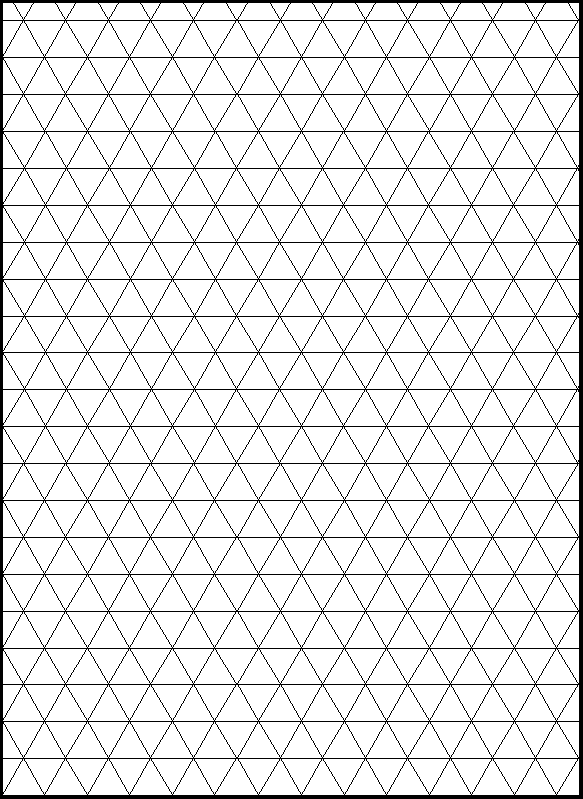
You could probably take this image (convert it to a JPEG from a GIF) and lay it in your comp in Photoshop and using the Line Tool recreate it. You can even take this image right into Motion and apply the "Multiply" Blend Mode to get rid of the white - leaving the black lines for a guide
When life gives you dilemmas...make dilemmanade.

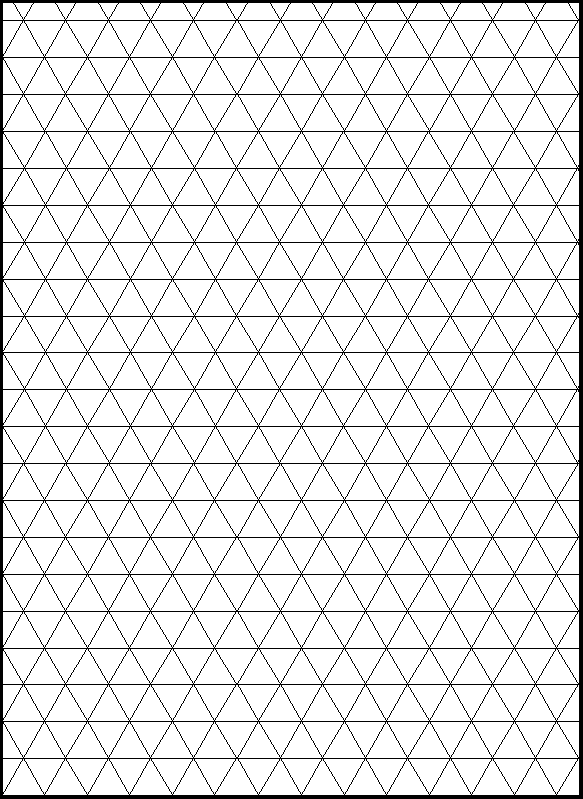
You could probably take this image (convert it to a JPEG from a GIF) and lay it in your comp in Photoshop and using the Line Tool recreate it. You can even take this image right into Motion and apply the "Multiply" Blend Mode to get rid of the white - leaving the black lines for a guide

When life gives you dilemmas...make dilemmanade.

|
Re: triangular grid February 04, 2009 12:32AM |
Registered: 15 years ago Posts: 10 |
Sorry, only registered users may post in this forum.
Moderators:
John Foley, Antonio Hui, markspencer, Tom Wolsky, Graeme Nattress, grafixjoe, Adolfo Rozenfeld



 All the news now and in your digital future
All the news now and in your digital future