|
|
   
| The Refugee
Utilities for the MacOSX Interface |
July, 2003
The Refugee
Utilities for the MacOSX Interface
You can
restore virtually your entire OS9 look-and-feel user experience
to your OSX environment. You do not have to live like a refugee
in the new world. You can take back your Mac.
Note: There are a great
deal of pictures in this article. Be patient while the page loads.
by Loren
S. Miller
 We're in 2003 and according to Apple, the transition
to MacOSX is well over half complete. After this year Macs which
boot into OS9 will be hard to find -- it's interesting to see
some retailers and mail order outlets explicitly advertising
this capability-- it's becoming a distinct product offering.
And while some vendors will likely include bundled OS9 versions
of software, these won't be supported much longer. And don't
rely on the "Classic" environment of OSX to run old
software either: it's a kluge, a stopgap, something like a flatlander
trying to exist in 3D space. So what's an OS-Niner to do? We're in 2003 and according to Apple, the transition
to MacOSX is well over half complete. After this year Macs which
boot into OS9 will be hard to find -- it's interesting to see
some retailers and mail order outlets explicitly advertising
this capability-- it's becoming a distinct product offering.
And while some vendors will likely include bundled OS9 versions
of software, these won't be supported much longer. And don't
rely on the "Classic" environment of OSX to run old
software either: it's a kluge, a stopgap, something like a flatlander
trying to exist in 3D space. So what's an OS-Niner to do?
I'm recalling one of my younger brothers,
who, at age three was placed for the first time in a brand new
filled sandbox. He went into a conniption; he couldn't handle
it; there was nowhere solid to stand. Then I watched Dad simply
brush away sand to reveal the wooden floor -- just a patch --
and suddenly all was well; the tyke sat and started playing,
and soon sand covered the floor again.
The first time I played with it, I felt
like an utter refugee in the very full sandbox of MacOSX, and
I needed a familiar patch. Very little on my screen was where
I needed it to be or behaved the way I expected, or looked the
same. Muscle memory, motor memory, body mapping, imprinting,
kinesthetics-- call it anything you like. These terms define
skill and routine, acquired through years of experience using
a system and programs within it in certain personal and productive
ways, and mine were rudely disrupted.
The Macintosh more than any other computer
system has over the years powerfully leveraged the user's need
to find consistency and predictability while allowing a lot of
customization. This was codified in the early 80's though an
amazing, farsighted published set of design and interface canons
for software engineers called the Apple Human Interface Guidelines.
Most of the AHIG's have not gone out of date. But many of them
have been swept away in MacOSX and I was experiencing PISD --
Phantom Interface Syndrome.
A distinction must be made between the
Refugee Utilities collection and references such as Scott Kelby's
handsome new book "The MacOSX Conversion Kit" (Peachpit,
2003). We both promote a smooth switch to OSX, no issue there.
Kelby's book will take you by the hand and show you with crystal
clarity how Apple wants you to do things in OSX compared to the
way you did things in OS9-- and regrettably the book's authors
occasionally misinform you about features and functions that
are "gone, gone, gone," when in fact-- as you will
see here-- they are easily brought back, back, back. RUMI places
user need and body history first.
Interface, Splinterface
The RUMI collection facilitates a forward
migration to OSX which includes the way you want to do
things in OSX based on your past use of the tool, not the way
Apple's ex-Next interface design wants you to work-- although
OSX has some wonderful new stuff, and is certainly helping transition
Windows users to Mac, and we're darned glad to have them over!
Even if you like the entire ex-Next design, there's work to do.
In Jaguar as in earlier vesions, Apple needs to fix little things
like the New Folder shifted window bug-- that never happened
in OS9-- which I feel was coded to drive me insane. The Columns
View file delete behavior is bizarre-- see Deleting Trash, below.
And someday soon OSX apps will be just as fast as OS9 apps on
the same machine. (Of course leaving OS9 out of those
machines is one way to avoid comparisons, eh? Eh?) But even when
OS speed issues are eventually solved, and you know they will
be, body memory issues remain.
Those tool users-- such as those who
started using Macs in OSX and have nothing special invested in
past use-- and who feel this whole concept is some nitpicky fractious
fuddy duddy tempest in a teapot should first check out some cool
features from OS9 they're missing. Those who resigned to losing
them, look again! Your Mac is back.
I have always felt that, to cope with
change, help create it. And, as it turns out, a lot of third
party developers are helping-- out of their own PISD and understanding
of their installed base-- as are a lot of reader/users feeling
the same pain I do.
Pain expressed in epithets such as, "where's
my ?¿$#@! Trash Can?"
Hail, RUMI
In 2001, I started a MacFixit forum discussion/news
thread, at www.macfixit.com
>Forums> Mac OS X Troubleshooting > Utilities Mac OS
X, entitled "Collected Refugee Utilities Here!" which
continues growing to this day. I am grateful to MacFixit, founder
Ted Landau, and forum moderators Ilene Hoffman
and P.A.M. Borys, for providing the venue, and especially
to all the thread participants who have contributed recommendations,
ratings and "re-feature requests" for their favorite
needs. Distilled from that thread are periodic updates to the
RUMI article you're reading here at LAFCPUG. In the process,
we are supporting and revitalizing a small and talented Mac shareware
development community who are also identified and celebrated
both in the thread and here. Website links to developer sites
are most often updated there, when necessary. Errors of fact
and fancy published here are all mine.
Testing and Tog Points
Installation and testing of the utilities
was done on a two-year old Quicksilver G4, which makes a good
realworld testbed. Because I use Final Cut Pro and other media
creation products regularly, I test with such programs running
concurrently. Each selected utility recaptures some important
element of the classic Mac interface you might be missing in
OSX. Some are still "betatest" quality but show promise,
some are finished and trouble free. Some are free, some cost
a pittance in one-time shareware fees-- and many vendors offer
free updates, because registered users are truly precious. One
or two have been quickly un-installed, and in fact, booting
back into OS9 has proven the easiest way to dump one or two stubborn
apps which misbehave! (We don't talk much about these. If you
can't say anything nice...) I describe them as I experienced
them at the time, fully aware that evaluation is a moving target.
 The
rating system is based upon "Tog" points, from 1 to
5, with 5 representing excellence in a) Classic feature recapture,
b) product design and useful OSX enhancement, c) overall behavior
and d) price. Price figures here because we remember most interface
features and functions listed here were free in OS9 and earlier,
so we're gauging the "VQ--venality quotient" in the
given price-- fully aware that software authors must make a living.
The Tog is named after legendary former AHIG guru Bruce Tognazzini,
who still rails against unfriendly interface design at www.asktog.com,
a wonderful and rich resource for all kinds of information designers.
(Check out his reasoned critique of the Dock. It's the RUMI mission
statement.) Tog points are now graphically represented as actual
Tog heads. Because we're only able to slice Bruce's head into
quarters-- the score becomes less distinct if we slice him further--
we're streamlining the rating granularity from deci-Togs up to
quarter-Togs. Bruce supports the RUMI concept, although the ratings
are neither his nor entirely mine, they are democratically averaged
from user votes on the MacFixit RUMI thread, reviews of latest
available versions from versiontracker.com, spirited from user
reports I get, and other sources. And be aware, most developers
are quick to improve their work if they know users are interested.
Stay in touch with them. The
rating system is based upon "Tog" points, from 1 to
5, with 5 representing excellence in a) Classic feature recapture,
b) product design and useful OSX enhancement, c) overall behavior
and d) price. Price figures here because we remember most interface
features and functions listed here were free in OS9 and earlier,
so we're gauging the "VQ--venality quotient" in the
given price-- fully aware that software authors must make a living.
The Tog is named after legendary former AHIG guru Bruce Tognazzini,
who still rails against unfriendly interface design at www.asktog.com,
a wonderful and rich resource for all kinds of information designers.
(Check out his reasoned critique of the Dock. It's the RUMI mission
statement.) Tog points are now graphically represented as actual
Tog heads. Because we're only able to slice Bruce's head into
quarters-- the score becomes less distinct if we slice him further--
we're streamlining the rating granularity from deci-Togs up to
quarter-Togs. Bruce supports the RUMI concept, although the ratings
are neither his nor entirely mine, they are democratically averaged
from user votes on the MacFixit RUMI thread, reviews of latest
available versions from versiontracker.com, spirited from user
reports I get, and other sources. And be aware, most developers
are quick to improve their work if they know users are interested.
Stay in touch with them.
So let the worldwide RUMI list begin!
Take as little or as much as you need to re-establish your comfort
level in the new world. Mac is worth it.
Desktop operations
Rebuild Desktop X www.SubRosaSoft.com (4.25 togs)
Oh, this is great. Apple has retained Command-Option-P-R to zap
corrupted Parameter RAM settings, and even saved holding down
Shift on restart to boot into "Safe Mode"-- suppressing
extensions. But no Command-Option to restart/rebuild an ailing
desktop? Worry not. Now you can rebuild your desktop in OSX.
The actual rebuilding task is pretty quick, and then forces a
restart-- backwards from the original process. OSX builds its
"Desktop files" on the fly, so there is no actual "progress
bar" possible. But DRX cleans caches, resets the binding
between most apps, their icons, and their documents... more or
less the same effect as DR in OS9, according to New Zealand developer
Marko Kostyrko.
If you're really obsessive, use QuicKeys (covered below) and map it to Command-Option-R to sort of simulate that fabulous "time to rebuild my desktop" feeling. Have the shortcut launch Rebuild Desktop X and it'll do a restart. (You can take your hands off the keys now, it's all done!) Feels like DRX combined with Repair Permissions recaptures a full desktop rebuild. For a real DR restoration, wouldn't it be great if...? Find DRX on the SubRosa site under the Freeware category, and give a looksee to their other utilities.
Deleting Trash www.apple.com
(3.25 togs) Let me allay two potential Refugee-like
issues in OSX which Apple adroitly dodged. First, as in OS9,
you can still move selected stuff to the Trash with Command-Delete,
and empty your trash from the keyboard with Command-Shift-Delete.
Just be careful in using these commands
in OSX Columns view-- if you repeat Command-Delete without looking,
reasonably expecting you'll delete the next file down in the
column you're in-- forget it: you missed the new "jumpback"
feature. You'll have deleted the containing folder in the previous
column! You're wondering where that Final Cut Pro media folder
went after you thought you deleted two little files inside it?
Whoa, indeed!
Shutdown from the
keyboard www.apple.com (4.25 togs)
Second, the 4-choice Shutdown dialog
is still available-- but where's the missing keyboard Power button
which invokes it? Well, Steve and his designer Jonathan Ive decided
you should instead 1) poke the Power button on your shiny new
flatpanel screen to light up your Mac, or 2) give a second tap
to send it to sleep, or 3) with a sustained press to shut it
down. Not bad.
But what about the convenient choice
dialog which also offers Restart? Using new USB Apple keyboards
under OS9 as well as OSX, you hold CONTROL and tap the Media
Eject key to bring back the "Are you sure?" dialog
containing the classic "Restart-Sleep-Cancel-Shutdown"
button choices-- with their equivalent keyboard commands: R,
S, Command-period or just Return for Shutdown. The dialog never
really left the sandbox, it's just buried under elegance.
And for everything else which might annoy
you in OSX, we have solutions from around the globe most all
are Jaguar-tested.
What's on the Menu?
The foremost third-party Refugee Utilities
are menu restorations. From this you can discern that (in case
you didn't know by now) the Apple menu as you knew it has gone
away.
Classic Menu www.sigsoftware.com
(4.50 togs) Classic Menu layers a Classic multicolored
Apple icon over your actual pale blue Apple menu icon. This may
confuse at first. It floats over it-- and you can still access
the real one with a second click (should you wish to customize
your Dock) but it also allows you to stuff the menu with all
the goodies you'd traditionally expect to find there-- even disks
and volumes and servers, by filling your "Classic Menu Items"
folder, stored within UserName>Library>Preferences folder.
Does it look much different than your ordinary classic Apple
menu list? It was the first such shareware utility released
for OSX and like its developer remains in play as a well-behaved
restoration.
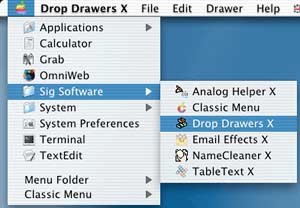
If you truly bleed
six colors, voila. Stuff the menu with all the things you're
used to seeing there.
FruitMenu (www.unsanity.com
(4.50 togs)
FruitMenu, which
really does replace the system Apple icon-- although not
fruit-striped-- is a handsome shareware utility packed with extras.
You can integrate all the existing Apple menu functions (such
as access to your Dock preferences, should you need them) but
as you can see in the figure I've managed to restore most of
the other things I need here from OS9. Your familiar accessories
and the like go into FruitMenu's handy "FruitMenu Items"
folder, which is installed in your UserName>Library folder.
If you're really obsessive, do what I did, load the folder with
aliases to the actual accessories and rename them. You see "Chooser"
in the menu but it'll load the new Print Center to choose a printer.
You see Notepad and Scrapbook here, but they point to new products
which restore those capabilities, listed below. Hey, it's a comfort
issue.
Any application which holds up under
more than two OSX upgrades automatically gains a quarter-Tog,
and FruitMenu qualifies. I had an interesting issue when I tried
sorting my FM Items window to reorganize the menu-- I used the
same company's Labels X (discussed below) to sort on color. It
worked in the Items window but the sort did not transfer to the
actual menu! There are also reports of menu conflict between
FM and side components of Final Cut Pro 4 such as LiveType. But
Unsanity remains committed to its "haxie" products,
regularly issues updates, and appears to be well on its way to
becoming one of the "mini-majors" in OSX software development.
This is commercial software with a free 15-day evaluation.

FruitMenu returns
your comfortable Apple menu in OSX, while adhering to Aqua color
scheme.
Application Switcher
Menu ( www.vercruesse.de/software)
(4.50 togs)
Remember the handy drop-down menu
which listed your loaded applications on the upper right menubar?
It's baaack! ASM comes from Frank Vercreusse, a young
programmer living in Leipzig, Germany. Although it is an add-on
"menu extra" in OSX terminology, it's also absolutely
trouble-free to install and use. ASM does just what you'd expect
from OS9: run your mouse to the upper right screen and down drops
a menu list of all your open applications. Select from any in
the list to switch from one to another just like in the old days.
You'll feel PISD subsiding quickly. ASM has been absolutely free
for far too long, and Frank wants to support future development
of this and other OSX products, and will be levying a reasonable
shareware fee rather than depending upon PayPal donations as
in the past. I've used it now for 18 months, through three OSX
upgrades. Not a hint of rudeness. He's out of school. Give him
the business! Well-deserved.

Application Switcher
should never have left the party. It's back, with treats.
X-Assist http://members.ozemail.com.au/~pli/x-assist
(4.50 togs)
This is Australian Peter Li's
competing application switcher menu, also freeware. That alone
is great, but it really shines in its contextual menu support
for unlimited levels of submenus (the usual is five)-- which
pops up at mouse origin. With an objective-C plug-in architecture
integrated, the product also allows other developers to contribute
features, so expect X-Assist to grow. Some users may find X-assist
a really good solution if they desire to leave the OSX Apple
menu as they find it, and like ASM this utility seems very polite
in mixed company. It's free!

X-Assist contextual
menus let you go on almost forever, beginning at the point of
your mouse.
Finder restorations
OS9 and earlier users invested a lot
of time in learning and imprinting behaviors that really worked
well in the Mac Finder.
Spring Loaded Folders www.apple.com
(5.0 togs)
Apple itself deserves high credit
for faithfully recapturing one OS behavior many users really
love: the intuitive spring-loaded folders action is restored
in the 10.2 "Jaguar" release of OSX. Restoration is
perfect and as before, the folder-open delay is adjustable. In
case you've never used it, just drag a file over a disk icon
within any MacOS desktop from 7.x up through 9.x. Poof! Keep
the mouse button down: the disk window opens and allows you to
select another folder and further "drill down" to the
destination you want, where you release to deposit the file.
Simple, elegant, predictable. No dialog boxes or copy commands.
You do three things at once and everything snaps closed again
(spring-loaded, get it?) without littering the desktop with opened
windows. Since one of OSX's newest innovations is an awkward
Windows-File-Manager-like Columns view contrivance which doesn't
cheer everybody, SLF's are a welcome "re-enhancement."
Labels www.apple.com
Rating withheld
until release
The ability to color-code files in icon
or list view is restored (applause) again by Apple in the 10.3
"Panther" release of OSX. One of our star shareware
developers, Unsanity, offers an alternative for those
if you're using earlier versions of OSX. It's covered below.
Hopefully, labels in OSX will inherit your custom labeling in
OS9 or from OSX versions utilizing Labels X.
Labels X www.unsanity.com
(4.0 togs)
Were you missing this? Relax, it's
back. A good-looking restoration of a popular organizing function,
allowing icon and list views to be colored and custom-commented
for sorting. Labels X even inherits your icon labeling from OS9!
Exactly the kind of transitional tool needed for labeling, and
you can change the color set as well as the comments they represent.
During one contextual menu-driven color assignment I got a crash;
but it has behaved since-- although why doesn't my FruitMenu
Items sort on labels? Commercial software with free 15-day evaluation.
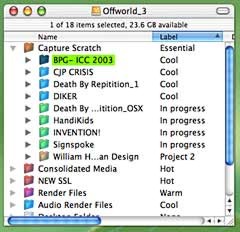
The wonderful
world of sortable color is back with Labels X.
WindowShade X www.unsanity.com
(4.50 togs)
Unsanity
swings again, with another home run right through the window.
This restores the delightful ability to zip a work window not
into the Dock, but into itself-- right up into its title bar
to see anything behind it, while keeping it fully "live."
There's also an option to remove the drop shadows on windows
cast by OSX's Quartz display engine. Newest features include
"Minimize in Place" function, which turns a window
into a nearby postage stamp. Some users report a slowdown after
this utility is installed, but mine on a G4 Dual-800 tower remains
very well-behaved. My only issue with it is a mini-delay in the
ability to restore a window-- wait half a second before double-clicking
again. This has never crashed on me. Commercial software with
free 15-day evaluation.
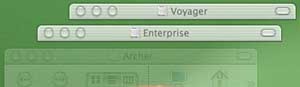
Users with limited
screen space lived by WindowShade in OS9. Here you can also make
Finder windows transparent.
OpenStrip joe@strout.net
(.50 togs just
for historical effort) Joe Strout's project was an open-source effort in 2000 to
build a true, classic style modular Control Strip specially for
OSX, planned to include a software development kit for Openstrip
module authors. If a developer is interested in carrying on the
initial work, Joe might be helpful; he feels current MacOSX has
largely preempted the need for it. (But that was before the Refugee
Utilities became a force for less change, more function.)
PopUp X www.madoverlord.com
Rating withheld
until new release.
Pop-Up Tabbed Windows is a personal request
by Bruce Tognazzini, who like many of us used it constantly
under OS9. Author Robert Woodhead was also annoyed by
the absence of TPW's in OSX-- the ability to drag any Finder
window to the bottom of the screen to create a tab which pop
ups into the full window when needed. Versions of PopUpX aren't
working properly in Jaguar. Robert was responsive to recent contact
and he's tackling it when time permits, but be aware, it's still
in beta, and PopUpX still differs in operation from the original
function, in that you have to drag aliases of those windows you
want tabbed not to a screen edge but into the PopUpX window.
You then launch the utility and poof! Your poppable border window
tabs appear, alphabetically. Freeware, in progress, and let's
be thankful to Robert for the work. Let him know.
Drop Drawers www.sigsoftware.com
(4.50 togs)
Hold everything! That's the idea
here. The closest extant implementation of bordering window tabs
which open up and offer multi-data storage space is Sig's
neat Drop Drawers, so we now include it. This was also an OS9
product, and it was pretty neat to use then too, but then-- we
already had working Tabbed Popup Windows. DD moves beyond the
orignal-- it will also remind you a bit of Simpletext, Notepad,
a bit of Scrapbook, a bit of Launcher. When you boot it, a bunch
of useful tabs are prebuilt and deposited for you. Move tabs
along any desired edge of your workspace with popout drawers
containing everything from live web URL's to QT clips, thumbnails
and images, email addresses, text snippets, old and new formats
of sounds. When I dragged a movie clip from QuickTime Player
to a DD clip drawer and invoked Play Movie, it wouldn't play--
but it's still a cool way to store stills, which can be pasted
elsewhere.
Michael Horton,
chairman of LAFCPUG, loves Drop Drawers. Rumor has it he stores
all his script sides from his multi-season appearances as Jessica's
nephew Grady in "Murder She Wrote." He occasionally
pops open a drawer to recite a scene, playing all the parts,
forcing his family to listen and laugh on cue as he relives past
glory. Only in Hollywood. DD hides easily via hotkey when not
needed. Its developer (author of Classic Menu) has a history
of commitment to the Mac. Offered as shareware.
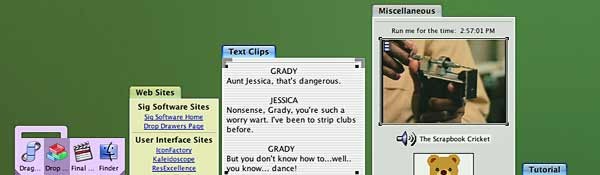
DD adds the kinds
of enhancements you'd expect from an OSX version of Tabbed Popup
Windows.
Notepad and Scrapbook restorations
Apple still supplies many applications
once thought of as Desk Accessories: Calculator, DVD Player,
Key Caps, Stickies, etc. all hidden away in the Applications
folder. They can all be aliased and brought into Classic or FruitMenu
items windows. But somehow the lowly, ever present Note Pad and
Scrapbook desk accessories got away. They're baaaaack! There
are several OSX notepad replacements available, some of the best
are free.
Notes http://ayanamichan.com/richard/notes
(4.75 togs)
The freeware Notes by Richard
Scheyer remains the all-round champ. It's what Apple would
have done if all those former Next engineers were fed enough
fruit to prioritize things like this. It uses a new OSX "drawer"
action (actually a Next-style widget in Mac clothing) to access
a list of notepad pages, which unlike the original can be named.
Most important, talk about seamless transition; you can import
your OS9 Note Pad file pages! You can drag-drop or drag-switch
text entries in the list, rather like managing browser bookmarks.
There's a decent Find function built in. You can import RTF text
and pictures such as Tiff's, but there are now a couple of good
Scrapbook replacements which do this and much more. I put Notes
right into my Apple/FruitMenu --and I've renamed the alias to
"Note Pad"-- where I've always put it. Still freeware.
I feel restored here.

Notes from Richard
Scheyer. Ah, the simple Mac conveniences are back-- on steroids!
Jotz www.thinkertons.com
(4.50 togs)
Similar to Notes, with a notably
richer feature set (and price tag), an emphasis on databasing,
sorting, and with good printing layout capabilities. Its reminds
me vaguely of QuickDex, but it is still largely a notepad, with
a "Shuffler" drawer similar to Notes, which allows
you to organize topics by dragging. Each page can be time and
date-stamped. It sports a "Ruffler" drag-scroller which
navigates the contents of a pad. It also works on Command-left-right
arrow keys, just like the original. It imports classic Note Pad
files as well. Very handsome look and implementation, with a
choice of skins-- a worthy effort, and regularly updated by the
developer, who offers it as shareware.

Note Pad deluxe.
Jotz offers powerful databasing and print layout.
MacJournal http://homepage.mac.com/dschimpf
) (4.50 togs)
The DNA for notepads is amazingly
mutable. You like sliding drawers? How about two? Dan Schimpf,
a University of Michigan computer engineering student, won the
first student competition of the 2002 Apple Design Awards with
MacJournal, his spectacular double-winged Mac OSX diary. Developed
by Schimpf as a calling card, it's a full-featured little item
with two slide-out drawers, one for Journal chapters and the
other for Topic lists which are automatically time and date stamped.
This is an amazingly rich product. This too looks good in your
ClassicMenu. Offered as freeware.

Drawers? We got
drawers! A student exercise becomes a useful diary-oriented product.
PocketNotes www.pocketsw.com
(4.25 togs)
Think the market space for notepads
is getting crowded? And who among us decries choice? Pocket Software
is a New Mexico based software company owned by Nicholas Gustilo,
and his PocketNotes' special distinction is that it's also a
simple yet powerful outliner and planner/event reminder. It also
allows unlimited Undo's, storage of "live" URL's; allows
you to re-skin it in a variety of looks, allows you to prioritize
your notes; to search your notepads by priorities, tabs, other
pads, or just plain text. And there's more. Offered as shareware,
and the most expensive in the collection thus far, but the developer
has been around for a while and offers goodlooking, useful products.
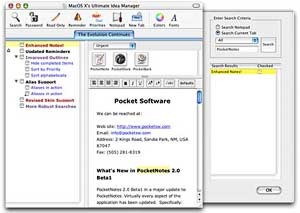
Take it to the
time limit with PocketNotes, notetaker, event planner, alarm
reminder.
ScrapX www.aqueoussoftware.com
(4.75 togs
This is not your daddy's Scrapbook,
supporting little more than PICT or aging 3DMF graphic formats.
ScrapX also supports BMP, GIF, JPEG, PICT, PNG, RTF, RTFD, TIFF,
URL, plain text, movie, sound, and (classic) sound resource formats,
including .mp4 and AAC. Also multi-page PDF's, QuickTime movie
clips, even animated GIF's! You can even search on formats. "Unsupported"
formats are stored even if it cannot display them. Just like
the original, you can drag and drop an Illustrator file into
a ScrapX window and it'll display the raw underlying Postscript.
Copy and paste it into Notes, Jotz, or TextEdit to actually edit
the text. Heavy Postscript designers find this useful. ScrapX
is a fine scrapbook utility from Tim Kokesh, supported
in English and French, with useful new enhancements to the old
chestnut, such as an optional vertical-scrolling thumbnail preview,
and the ability to see the same file in more than one format
by clicking on its text description under the image window. Aqueous
seems serious about feature restoration and improvement,
even provides a table comparing classic and new products on the
website. Offered as shareware.

Finally, the introduction
of ScrapX for ex-OS9 packrats.
Alepin www.macchampion.com
(4.50 togs)
Here's another powerful multi-format
scrapbook restoration which is also available in English and
French (obviously the only two languages needing scrapbook utilities!),
supports the same large array of image formats as ScrapX, including
QuickTime, although when I dragged in a QT file, the scaling
behavior differed, and when I attempted to play it, I got a rude
crash which didn't occur in ScrapX-- which played some
of the clip, then stopped. Alepin is a good looking utility and
is positioned to offer both Note Pad and Scrapbook capabilities,
doing good service as both. Offered as shareware.
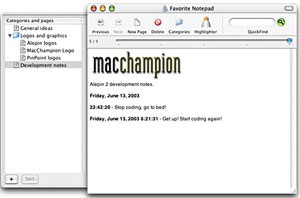
Another useful
scrapbook, Alepin combines it with notepad functions.
Third Party Productivity
Enhancements from OS9
While we generally limit the RUMI list
to OS-derived restorations, there are a few popular add-ons which
have transitioned to OSX and they're worth mentioning, for those
suffering an unnecessary nostalgia attack-- or some useful functions
they cannot find.
Default Folder X www.stclairsoft.com/DefaultFolderX
(4.25 togs)
A favorite Open/Save dialog enhancer
is back. Like the original it seems solid with navigation and
find extras which ought to have been in the OS itself. DFX has
a "memory" which presents the last folder you saved
to, just like in the original. A real aggravation tamer.
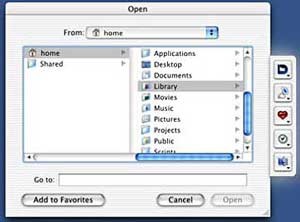
Additional power
for any Open/Save dialog from easy to use side buttons.
PopChar X www.macility.com/products/popcharx
(4.25 togs)
The perfect complement to KeyCaps,
this allows you to select arcane symbols from any font and get
them quickly into your document. Just as in OS9, a teeny tiny
little "P" square in the upper left corner of your
screen is the access point, in any application. Works predictably.
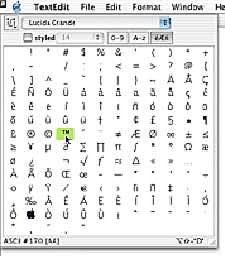
Holy Daniel Jackson!
That's where
the Stargate symbols are hiding.
QuicKeys X2 www.cesoft.com
(4.75 togs)
QuicKeys is really back! One of
the most venerable Mac productivity enhancers (since 1987 and
now available for Windows) this macro/shortcut utility saves
the day when you're faced with boring, repetitive computer tasks
or remapping key commands in Final Cut Pro 3 or earlier. Extremely
valuable in aliasing OS keyboard control: for instance reworking
of Finder commands such as Command-L back to Command-M for Make
Alias; Command-Shift-N back to Command-N for New Folder, etc.
Place QuicKeys in your "LogIn Items folder" to start
it automatically when you boot. Works in deep background till
you call it. Beyond aliasing, there's improved recording of real-time
actions as sequences -- trigger it all from a single key command.
Assign hotkeys for file launches, email sends, you name it. Record
key sequences to automate boring batch processing routines. Auto-type
text boilerplate and email signoffs: this utility is so central
to "viral" marketing it ought to be included in website
business plans, and Paste Text is really working now. "Scoping"
has been beefed up: limit any shortcut to a specific application,
or open to all, or exclude a specific application so's not to
override the program's hardwired key commands-- especially useful
in protecting user-remappable programs like Final Cut Pro 4.
It is also AppleScript-aware, and relies on portions of Universal
Access for full function. As of this writing most of the classic
QuicKeys function has been restored in its X implementation while
utilizing many new X-like features and Aqua look. QuicKeys for
the straight ease. Commercial software.
piPop http://www.pidock.com/
(4.25 togs)
Arizonian Jim McKay's piPop
(formerly piDock) is a floating hierarchic menu utility, a favorite
among many refugees because of its elegant instant "drill-down/list
contents/navigate" action, akin to springloaded folders
in contextual menu form. Those pop-out menus are wild. It can
be a real timesaver. Try it! It's free.
Where's my ?¿$#@! Trash Can?
Trash X homepage.mac.com/northernSW/index.html
(2.50 togs)
Yes, there's a dedicated moveable
Trash Can back for your desktop. This simple utility installs
easily but behaves like an application-- which it is, but we're
not supposed to know that! When you drop files into it, it launches
the documentation, then reveals the Trash window. Even more annoying,
it does not provide a visual cue indicating trash inside-- a
feature I was sure would be added by now. But the real reason
for the low score is that you're forced to remember: when
you drag an alias to the can, your original file or folder--
not the alias to it-- will be trashed. This is not only against
the behavior of the original, it to my mind courts disaster during
any spontaneous desktop cleanup. Otherwise, the current version
seems more stable, offers regular "Empty" and permanent
secure "Shred" modes-- very useful for homeland security
types. Sincerely hope it gets better. Offered as shareware.
DragThing X www.dragthing.com
(4.50 togs)
DragThing is the original shareware
add-on dock launcher system for OS9 and now for any version of
OSX past 10.0. If you do happen to like the idea of docking
your applications, files, website URL's, whole folders, partitions
and the like, with much greater customization and less rudeness
than you get with the present Apple Dock, here's your baby. And
not just one, but as many different Docks as you like, to organize
your stuff as you like. And when you hide a DragThing dock, it's
not going to pop up rudely in your application- a cardinal AHIG
faux paux!.
But for OS9 Refugees, the compelling
attraction is the bonus provided by Scottish developer James
Thomson: a real live moveable Trash can you place anywhere
on your desktop. And it functions correctly so you can safely
trash files or aliases, or eject media. And see if there's trash
in it! Current version offers custom trash icons. Works flawlessly
in Jaguar.

DragThing lets
you custom design your own launchers and file access, as well
as your comfy moveable Trash Can.
WorkstripX www.softchaos.com (4.25 togs)
From the UK, this handsome item
actually bears little resemblance to the classic Control Strip,
although you can load the System Preferences panel into it for
access. Think of it as a workmate: a previewer and launcher which
offers if not instant access to system settings, gain access
to smart aggregations of documents into customized Workspaces.
Allows you to quickly preview file contents, track recent documents,
drag and drop web addresses, store references to anything. The
company seems to have no plans to foment outside WorkStrip modules
which third party developers might add through a simple software
development kit. But Softchaos has been through three iterations
of this product in two years, have changed its design and mission,
and they're still working. I think OS9 users would still love
to have their favorite settings modules available, unfolding
and popping up before them. WorkStrip has a bright techno look.
The trash can accessory they've added
is thoughtful and well behaved -- tells you exactly how many
items are in there. Mouse responsiveness is much improved, memory
which leaked has been sealed. It hides without popping up when
you don't need it. Commercial software.

A Control Strip
IKEA would offer. More of a Dock replacement on steroids, and
look at their movable trash can!
Oh, just one more thing
The amazing 5MM Dock http://home.earthlink.net/~w6zno/com.apple.dock.plist
(5.0 togs)
So with all these Dock alternatives,
what about the Apple Dock, which-- even when you hide
it-- rudely pops up like a bad Vaudeville act, when your mouse
moves too close to the edge of the screen? This is a special
new section to the RUMI list, responding to users-- especially
pro's who are demonstrating FCP to large user groups on Powerbooks--
who really need the Dock plain gone.
There are several widely published methods
for removing the Dock from play. Some of them are as rude as
the Dock, named "NoDock," "KillDock" and
the like. While all of them demonstrate the power of Unix, I
prefer one method contributed by Rachel ("Gnarlodious"
in the giant RUMI thread at MacFixit), which employs a custom
.plist-- an OSX preference file-- which doesn't kill the
Dock but shrinks it to such a small tiny square it is effectively
out of your life, yet, should an app make a dependent system
call to it, it's still there! As a convenience to those desiring
a "no-dock" Dock, we provide the above link to a clever
custom .plist you can download and place in your Users/Library/Preferences
folder-- after archiving your original com.apple.dock.plist file
to a storage folder-- just to be extra safe.
The custom com.apple.dock.plist
file describes a Dock which is only 5MM square and tucks itself
into the right-hand corner of your screen, so even if it does
pop up while you're working in a fullscreen timeline in Final
Cut Pro, or in Photoshop or Word, you'll hardly notice it, nor
will your client or audience. It is in fact a working Dock--
noodle carefully in the corner and you can even access whatever's
loaded in it. And if once in a while it revolts-- often after
a screen resolution change the Dock trash can appears really
big in the upper left corner screen -- just run your mouse into
and out of the lower right corner to quiet it down and reawaken
your plist. Also lock the file (via Get Info dialog, as in OS9)
so if anything is written to the Dock which alters the plist
code, it won't permanently affect your customized file, which
is restored by simply restarting. I've been using this solution
now for about a year, with great satisfaction.
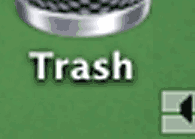
Bad, bad Dock. Go stand in the corner. Forever.
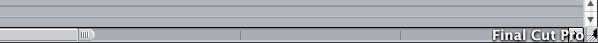
The worst that
can happen when the Dock tries to pop up within an edge-to-edge
program..
The beating goes on
Not everything is yet "re-available,"
but as we keep hammering, the gap is closing. Some folks still
miss the ability to grab a window by its edges as well as its
title bar. A clever way to pretend there's only one user Fonts
folder to drag in type collections is overdue. One thread participant
misses the source URL recorded in the Comments section of the
Get Info box of a downloaded graphic or other file-- a nifty
OS9 feature not many know about! Although there are surely substitutes
for it in OSX, some folks miss SimpleSound for short recording
and file conversion functions. I happen to think the Dock itself
should be fully optional, off-able without penalty. Same choice
we had with OS9's Launcher. I also think the OSX Columns View
shows promise, but I'd like to see my complete "drill path"
lined up straight across all columns to make this a sexier
feature ( the kind of automagic I've come to expect from Apple.)
Look for the latest of these enhancements
and more right here, or at the MacFixit RUMI thread, and at website
collection points like www.versiontracker.com,
www.macupdate.com, and
even from Apple itself. They do listen to user needs, so make
yourself heard in all the web discussion forums.
With the RUMI collection your sandbox
sports a solid platform from which you can survey the wonderful
new world of OSX and acclimatize to it to whatever degree you
like, while staying productive. Meanwhile OSX gets faster, more
bulletproof and addresses ever more loudly the new dual-processor
towers, which makes editing, graphic production, design and science
a joy. You have little excuse to remain in the past except to
save for your investment in major OSX software upgrades.
And just remember, refugees from everywhere
made the new world great.
©2003 Loren S. Milller,
All rights resreved
Loren
S. Miller <www.neotrondesign.com>
is an award-winning longform editor, documentary producer, screenwriter,
project consultant, graphic designer, teacher and developer of
KeyGuides® for major Macintosh
media authoring software. Reach him anytime at lormiller@mindspring.com.
"Tog points" appear courtesy of Bruce Tognazzini,
used by permission, with special thanks. www.asktog.com.
|