|
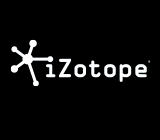

|
Tutorials and Troubleshooting
Tutorials are a necessary ingredient in any educational group, and the lacpug is no exception. With the help of our expert members, we have and will continue to bring you "How2s" on working with NLE's, Digital Movie Making, Multimedia, and what ever else we can think of that we believe everyone could benefit from.
If you have a suggestion for a How 2, email me, Michael Horton, and we will do our best to write it up.
- Final Cut Pro X Tutorials
- Click Here for FCS Tutorials
- Click Here for Premiere Pro Tutorials
- Final Cut Studio Tutorial Movies from Ripple Training
- Click Here for FCP 4.0/4.5 Tutorials
- Click Here for DVD Studio Pro Tutorials
- Click here for Motion Tutorials
- Click HERE for Shake Tutorials
- Click Here for FCP 3.0 Tutorials
(many, if not all of these tutorials are relevant to FCP 7.0 and below)
- Click Here for FCP 2.0 Tutorials
(many, if not all of these tutorials are relevant to FCP 7.0 and 1.0)
- Click Here for 3rd party Tutorials
(Premiere Pro, Avid, Final Cut Express, Photoshop, After Effects, Boris, Pro Tools, DVD, DVX-100 etc)
- Click Here for Troubleshooting/Configuring Tutorials
Final Cut Pro X
- Getting Ready. Before you Update Final Cut Pro X

Final Cut Pro X 10.3 (or what ever Apple calls the next major FCPX feature update) should soon be here. Now is the time to prepare for a smooth transition to it, There most likely will be some changes in the way this new version of FCP will handle Libraries, Events and Projects. Once you update your projects to this new version, you might not be able to open them in an older version of the app.
- Top 15 Tips for Troubleshooting Final Cut Pro X

Richard Taylor has assembled this list of troubleshooting techniques from his own experience as well as from Twitter, Facebook, Apple support forums, Creative Cow forums, etc. If FCPX starts to act wonky, try some of these steps.
- Final Cut Pro X 10.2 Color Correction Tips
In this tutorial, I go over some tips for using the Color Correction effect in FCPX 10.2, including how to apply multiple color corrections to multiple clips at once.
- Final Cut Pro X Tips & Tricks #13
Seven more tips and tricks you need to know from Richard Taylor
- Top 10 Troubleshooting Tips For Final Cut Pro X 10.2
Richard Taylor has assembled this Top 10 list of troubleshooting techniques from my own experience as well as from Twitter, Facebook, Apple support forums, Creative Cow forums, etc. If FCPX starts to act wonky, try these top 10 steps.
- Top 10 Troubleshooting Tips For Final Cut Pro X 10.1.4
These techniques have worked for me but there is no guarantee provided. Use at your own risk. Always make a backup of important files before attempting any troubleshooting.
- Final Cut Pro X - Batch Add Handle Media
Would you like to be able to extend the existing in and out points of your timeline clips, effectively adding in and out media? You could of course drag the in and out point of each individual clip to add media manually. But what if you wanted to add in and out media with keyboard shortcuts? Or even add in and out handle media to a batch of timeline clips?
- Final Cut Pro X - Hard Links and Symlinks
I wanted to find out more about what hard links are so I dove into the shallow end of the online UNIX swimming pool. On the surface they are not that complicated.
- Watching Audio EQ in Final Cut Pro X
In this tutorial, I'm going to show you one of my go to audio plugins, the Channel EQ, and show you how to view audio frequencies in Final Cut Pro X.
- Final Cut Pro X Tips & Tricks 10.1.2 06
10 more tips and tricks you need to know
- Final Cut Pro X Library Manager 2 Rundown - New Features
Final Cut Library Manager from Arctic Whiteness is a must have application for Final Cut Pro X 10.1. The brand new version 2 has incorporated yet more new features for managing Final Cut Pro X's Libraries.
- Final Cut Pro X Slowdown
Final Cut Pro X user interface (UI) slowness, lagging, or "beach balling", can be caused by different things. When the spinning beach ball appears, it can mean that the hardware is trying to catch up to software requests or it can be a problem with a corrupt or incompatible file (preference, firmware, driver, app, plugin, media, etc).
- Timelines in Final Cut Pro X 10.1
In Final Cut Pro X 10.1, you edit in a timeline. Just as in previous versions of Final Cut Pro, there are two types of timelines, Project timelines and Compound Clip timelines. Every Project equals a single timeline.
- Trashing Preferences in FCP X 10.1
"With Mavericks, OSX 10.9, significant under-the-hood changes to preference caching now require extra steps to make sure FCPX preference files are really reset to default. If the FCPX cache files are not properly cleared, they can repopulate new fresh FCPX preference files with old"
- Final Cut Pro X 10.1 - Tips and Tricks 05
11 more good tips and tricks in FCP X 10.1
- Final Cut Pro X 10.1 - Tips and Tricks 04
Eight more good tips and tricks in FCPX 10.1
- Final Cut Pro X 10.1 - Tips and Tricks 03
Eleven more good tips and tricks in FCPX 10.1
- Final Cut Pro X 10.1 - Tips and Tricks 02
Eleven more good tips and tricks in FCPX 10.1
- Final Cut Pro X 10.1 - Tips and Tricks 01
Eleven good tips and tricks in FCPX 10.1
- Final Cut Pro X 10.1 - What Went Where
Where things went in the new version of Final Cut Pro X 10.1
- Final Cut Pro 10.1 - A First Look by Steve Martin & Mark Spencer
Final Cut Pro 10.1 is the next major step forward for Apple’s professional editing software Final Cut Pro X. Not since its initial release over 2 years ago has there been a more significant version with regard to performance and workflow.
- Before You Update to Final Cut Pro X 10.1
There are probably going to be some changes in the way FCPX 10.1 handles Events and Projects. If FCPX follows iMovie 2013, it will have a single Final Cut Pro Library folder for each Project and associated media instead of the two folder system it now uses. iMovie 10 makes this new Library folder along side of your Events and Project folders. FCPX 10.1 should have a built in way to safely open and consolidate Events and Projects prior to 10.1 like iMovie 2013 has
- Basic Archiving in Final Cut Pro X
Basic archiving of a project and its media is pretty straightforward in FCPX. You select the project in the Project Library and use File>Duplicate Project or Command-D. You have the option to duplicate the project by itself, or with all its referenced events or just the clips used in the project. This all works well for a simple project with one event, but for more complex projects it’s a problem.
- Final Cut Pro X Share Export Problems
There have been a lot of reports recently about Share and Export problems in Final Cut Pro X. In this troubleshooting article I go over some of the methods that I use along with reports I have seen on Apple discusions, Creative Cow forums and a few other places on the web. Always back up your media, events and projects before performing any troubleshooting.
- Paste Overwrite Edit in Final Cut Pro X
In this tutorial, I am going to show you a workaround to effectively copy and paste as an overwrite edit in Final Cut Pro X.
- Final Cut Pro X Through Edits, Extend Edits
In this tutorial, I show you how to get rid of a through edit in Final Cut Pro X. It does require a few steps. You'll also learn about the extend edit and trimming a clip to zero duration.
- Timeline Markers in Final Cut Pro X
In this tutorial I'm going to show you how to place markers in the timeline that stay in place even when you move clips around in the main storyline.
- 2-Point Edit In Final Cut Pro X
Most video editors know how to perfrom a 3-point. But did you know Final Cut Pro X can do a 2-point edit?
- Timelines in Final Cut Pro X
You need a timeline to edit in Final Cut Pro X. There are two types of timelines - a project timeline and a compound clip timeline. So what's the difference between these two types of timelines? As it turns out, very little.
- Guide Lines in Final Cut Pro X Video
Do you ever wish you had guide lines to use when aligning objects, titles or framing a shot in Final Cut Pro X? In this tutorial I'm going to show you how to make a set of guide lines in Final Cut Pro X and a few ways to use them.
- Righting Wrong-Way Photos in Final Cut Pro X
Have you ever had photos in Final Cut Pro X that were rotated wrong, horizontal instead of vertical or upside down?
There are several ways to correct such photos in Final Cut Pro X. In this video tutorial, I'm going to show you the right way.
- FCP X: Range Selection Gotcha Video
...But as nice and unique as persistent range selections are, there is one big gotcha. I'm going to show you how to prevent that gotcha in this video tutorial.
- Final Cut Pro X & ProRes: Transcode, Optimize, Render, Share
Final Cut Pro X (10.0.6) gives us choices to transcode, optimize, render and share our media using a version of ProRes, Apple's professional 10 bit full I-frame codec. With all of these choices it sometimes can be a bit confusing why, when and where to use what version of ProRes. In this tutorial I'll explain the options.
- Serious Multicam: Cutting a 14-Camera Music Video in FCP-X
Some months ago, I was looking for a project that would let me explore FCP-X’s multi-cam capabilities. Then I heard about “The Nash” – Phoenix’s new Jazz education and performance venue. I figured a project with them might be a great opportunity to learn something useful about the subject, so after securing permission from the venue, I pulled together a volunteer crew for a live performance shoot featuring a five-piece jazz combo drawn from the graduate music students at Arizona State University.
- Saturday morning we all converged on the facility - twenty or so volunteers, 14 cameras (7DSLRs and 7GoPros) and five musicians.
- Final Cut Pro X Quick Tips #6
More tips and tricks with FCP X from Richard Taylor
- Final Cut Pro X: Track Based Editing.
I really like the Magnetic Timeline in Final Cut Pro X. I find it a refreshing modern way of editing video. But if you prefer, it is very easy to override its magnetic features by using the Position tool instead of the main Select tool. This method allows you to freely move clips in the Timeline and leave gaps in their place.
- Final Cut Pro X Tips and Tricks #5
Until the Final Cut Pro X team gives us a Through Edit command for regular edits (like they have in the Multiclip Editor) here is a way to do a pseudo Through Edit.
- Troubleshooting Final Cut Pro X 10.0.3
15 steps to try if all goes wrong
- Synchronizing clips in Final Cut Pro X
I was surprised when I found out that Final Cut Pro X supposedly can synchronize clips via markers and timecode as well as audio waveforms. The only Apple demos of synchronizing in FCP X I've seen have been with audio waveform syncing.
- Troubleshooting Final Cut Pro X
10 tips to try when all goes wrong.
- Batch Renaming Clips in FCP X
The ability to Batch Rename clips in Final Cut Pro Pro X is a fantastic means for the editor to organise their footage, not just because naming conventions like 013_0251_01 for camera originals is meaningless and useless - but also because clips which you have renamed are searchable.
- Final Cut Pro X Quick Tips #4 from a Final Cut Pro 7 Editor
Here are 10 more quick tips of tasks that I normally do in FCP7 and how they are done in FCPX.
- Final Cut Pro X Quick Tips #3 from a Final Cut Pro 7 Editor
Here are 10 more quick tips of tasks that I normally do in FCP7 and how they are done in FCPX.
- Final Cut Pro X Quick Tips #2 from a Final Cut Pro 7 Editor
Here are some more quick tips of tasks that I normally do in FCP7 and how they are done in FCPX.
Keyboard shortcuts are in parenthesis.
- Final Cut Pro X Tips from a Final Cut Pro 7 Editor
Final Cut Pro X, FCPX, is a new V1.0 application. It is not an update to Final Cut Pro 7. To help make the transition easier for those who actually want to use FCPX, Richard Taylor assembels some of the tips that he uses while editing with FCPX.
- Final Cut Pro X - Dual Track Audio Editing
One of the letdowns for me has been audio. In Final Cut Pro 7 I could easily open the Audio Mixer and mix my tracks using the mouse for single tracks or stereo pairs and record the fader moves as keyframes. In my own edit suite, a control surface with 8 separate faders made audio mixing a joy. No such capability exists with Final Cut Pro X.
Final Cut Pro 5/6/7
- In Search of the NLE or How I Love the Search Tool
It has been close to a year since the release of FCP X. Every single NLE maker has just about responded to the FCP X release. Avid has released Media Composer 6, Adobe has released CS 6, Autodesk is on the verge of releasing a re-designed version of Smoke, with a more editor-friendly edit desk. Lightworks has been on the verge of releasing a version for the Mac OS since last year, which is due in the later part of this year, or maybe next year. Well, here’s a really simple feature that I loved in FCP 7 that has yet to be replicated on most of the NLEs that I have seen so far- search.
- Transferring HD Video to DVD
Converting HD video to a DVD isn’t nearly as easy as it sounds. The vast majority of video cameras now sold shoot HD (High Definition) video. Therefore, most of the video transferred to DVDs now comes from HD video cameras. HD video supports many different frame rates and resolutions. Editing HD video containing mixed frame rates and different frame sizes is fairly common. However, mixed frame rates and video sizes are difficult to encode for DVD and can cause jitter and resizing artifacts on DVD. To avoid these problems, you must make your video simple to encode for DVD. Always break down the DVD encoding workflow into multiple steps and check the video at each step. This article will show you how divide up your DVD encoding workflow DVD using the tools in Final Cut Studio.
- 10 MORE Things wish I knew the first time I opened FCP
Part 2.
- 10 Things wish I knew the first time I opened FCP
Part 1. When I am training clients, I find that the following tips are helpful to quickly get people up and running with FCP. These tips are for producers, or editors moving from from another editing system who have a solid understanding of editing.
- Using Core Melt's Sky Replace Plug-in
I have owned Core Melt's Complete collection of plug-ins for some time now and only recently discovered their Sky Replace filter and found it amazing at just how much it can improve a clip whose sky background is either too blown out or too gray as a result of clouds.
- "Instant" Dailies
The job of synchronizing dailies and pushing out Timecode burn-in copies to Producers and those who need them, can be simplified and partly automated. It boils down to three simple steps:
- Speeding up Compressor
Although sending your timeline directly to Compressor may seem faster because it cuts out the step of exporting as a QuickTime movie, it is much slower overall because Compressor needs to request each frame one-by-one from Final Cut Pro instead of just reading the data out of the movie clip. It gets even slower if you're using Frame Controls or doing multi-pass encoding.
- How to run Final Cut Studio 3 on a MacBook
I had to be an early adopter of Final Cut Studio 3 because I develop software that interfaces with it, but I had no desire to edit on a x.0 release so I decided to install it on my MacBook solely for testing. Here's how I got it working on my MacBook:
- Backup Strategies Part 1
...you do not have data until you have data twice...preferable thrice. In short, that means you have to have at the very minimum a mirror copy of your data and better yet another copy of it in another location offsite.
- Guide to Final Cut Pro Internal Tools
Did you know Final Cut Pro has a hidden menu? Just hold down Cmd + Option + Shift and click the Tools menu. You should now see a new menu item called Internal Tools.
- Using Compressor to Encode HD Content for Vimeo
YouTube has been a great source of entertainment for those who like to see a child accidentally hit their father's nether regions during batting practice. YouTube has also been a significant factor in the proliferation of videographers hoping to share their projects and media to others around the world. Never the less, I have not been a fan of what I see there as, in more cases than not, the image quality has been deplorably poor, loaded with artifacts, scaling and poor resolutions.
- Why does my DVD audio level differ from the level in FCP?
Have you noticed a discrepancy between the audio in your Final Cut Pro timeline and the audio of the finished DVD when using Compressor's DVD presets?
- Color Correcting Skin Tones using Fleshscope
I have always found the process of color correcting video to be extremely painful. I wanted better tools, but nothing really existed that could make the job easier. This was the motivation for creating the Fleshscope which is part of the Veescope Signals Filters for Final Cut Pro. In this article, this is the tool that I want to talk about and how it can make color correction a lot easier.
- Final Cut Pro Audio Filter Guide Part 1
Learn what each audio filter in Final Cut Pro does, what the parameters mean and when to use them. Discover what FCP offers you out of the box to improve bad audio. Part 1 covers the Apple Audio Units (AU) that ship with the operating system and can be used by any application.
- Final Cut Pro Audio Filter Guide Part 2
Learn what each audio filter in Final Cut Pro does, what the parameters mean and when to use them. Discover what FCP offers you out of the box to improve bad audio. Part 2 covers the audio filters built-in to Final Cut Pro.
- DVCPRO HD Aspect Ratio Bug in Final Cut Pro 6
Ever since an update of either Final Cut Pro, QuickTIme or Pro Apps (no-one really knows) Final Cut Pro has a nasty bug when exporting a self contained quicktime movie from a DVCPRO HD (720p & perhaps 1080i) timeline. The aspect ratio and frame size of the resulting self contained movie is incorrect and therefore requires render when brought back in a native DVCPRO HD sequence - even the same sequence the movie was exported from.
- Uploading Movies for YouTube with maximum quality.
What people tend to forget is that you are sending YouTube a master for them to compress, therefore send the highest quality you can, that fits with their limitations.
- Scrolling Text in LiveType
A very easy way to use LiveType for all your scrolling end credits. Here's how:
- Exporting to the iPod Using Compressor
This article will explore the process of high-quality encoding, but also upon what a professional editor can and should do in order to optimize content for iPod Video.
- Color My World: Repairing and styling color, featuring 'The Grading Sweet.'
Recently I was asked to review a new set of plug-ins for FCP devised by Sydney cinematographer Ben Allen (ACS). But the way I figure it, you don't really want to know whether I think a product is great. After all, who the hell am I anyway? Why should you care what I think?
- Multicam Sync in Final Cut Pro
A workflow guide to syncing video clips using in-points for use with FCP's multiclip feature. Assumes the footage has been generated by free running cams some of which have not been run continuously throughout the shoot. Also contains a workflow for cutting a realtime event into separate sequences to greatly reduce overhead.
- Thumbnail Video Index
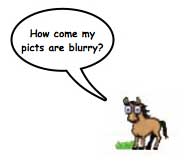
This tutorial is a result of my needing to create a photo index for a stock footage compilation. I needed stills representative of the video shots that had been compiled so the client could see what they were getting before I had sent the footage as well as have a visual index of the tape's contents for their archives.
- Exporting Project Files for DVD
I've had a number of requests for instructions on how to export a Final Cut project to a DVD. Here are the steps:
- Working with BWF Audio in FCP
If you haven't been confronted with it previously, .BWF (Broadcast Wave Format) is an audio format initially developed under the auspices of the European Broadcast Union around 1996 as a non-proprietary 24 Bit Integer audio file format.
- Create your own AIFF converter using Compressor by making a Droplet
A DROPLET is a small, single-purpose application that you can create in Compressor.
Each Droplet you create will do one thing, and one thing only:
convert files into a specified format, and place the conversions in a pre-defined location.
- Trashing Prefs in FCP 3, FCP 4 and FCP 5
Over 5,000 years ago Confucius wrote: "If you are toiling away, you have changed nothing and FCP heads South on you, then it is time to trash your FCP Preferences."
- It's Alive! How to Make Cut-Out Animations in FCP.
This tutorial outlines a simple way of making cut-out animations similar to the style used in programs such as 'Monty Python's Flying Circus', 'Angela Anaconda' and 'South Park' with FCP. This is an intermediate level tutorial, and a basic working knowledge of Photoshop and FCP is required.
- Chroma Sampling: An Investigation
In this article I hope to be able to show if there are any picture quality benefits to bringing in DV (I'll refer to miniDV, DVCAM and DVCPro as DV as they all share the same codec) to Apple's Final Cut Pro over uncompressed SDI compared to the "normal" route of transfer over Firewire and using the Apple DV codec.
- Breaking Free of HDV Limitations
Sometimes editing HDV natively just doesn't "cut" it. HDV is a tempting video format because it offers high quality video images at a fraction of the price of other HD solutions. However, creating the right HDV editing workflow for a particular project is a difficult task. As the creator of HDVxDV, a program which translates HDV video to many different HD and SD formats, I'll explore the advantages of using a non-native HDV editing workflow and show how HDV can be converted to Quicktime with HDVxDV and edited in Final Cut 4.5 HD and above.
- Open FCP5 projects in FCP4.5 with XML Export/Import
For years now we've had to live with the fact that while FCP projects could travel forwards from one version to the next, (with varying levels of success) they could never go back. Yes you could use EDLs and Batch Lists, but it wasn't easy, and it wasn't enough. XML import and export has changed all that, and it's now very easy to move an FCP5 project back to FCP4.5, or even 4.1
- Upgrading to Tiger 10.4.x & FCP 5 Suite
Apple has both substantially upgraded its operating system, and started shipping the Final Cut Pro 5 application suite, which consists of new versions of Final Cut Pro, Motion, DVD SP, SoundTrack Pro, Compressor, etc. Although the Suite will run in 10.3.9, Tiger (10.4.1) is the recommended OS to take full advantage of many of the Suite's new features and capabilities. David Saraceno shows you how HE does the upgrade.
Premiere Pro Tutorials
- When to scale to frame size in Premiere Pro CS6
For those of you coming to Premiere Pro from FCP7, there is a preference in Premiere Pro called "scale to frame size". In FCP7, when you insert a clip into a timeline, the clip is automatically scaled to the dimensions of the sequence, and the scale percentage is automatically set in the Motion tab. In FCP7, this is preference is called "always scale clips to sequence size", and it can be found in the editing tab under user preferences.
- Across the Lines: Editing in the Different NLEs
In this day and age, many of us editors are starting to work on different NLEs quite frequently, so in this article, I am hoping to cross the great divide, and bridge the differences between the different NLEs, in terms of the edit keys and functions. Despite all the passionate debate surrounding the death of FCP7, using an NLE really isn't the same as supporting a soccer club. They are just tools. Tools we use to tell a story. In this article, I will give examples from Final Cut Pro 7, Avid Media Composer 6, and Adobe Premiere Pro CS6.
Final Cut Studio Tutorial Movies from Ripple Training
- Final Cut Pro 7 - The Log & Transfer Window (Movie)
Los Angeles-based editor Christine Steele gives you the run down on how to work in Final Cut Pro's Log & Transfer window for ingesting media from memory-based cameras.
- Final Cut Pro 7 - Making Graphics Broadcast Legal (Movie)
Making sure your white levels do not exceed 100% on the waveform monitor is a good way to ensure that your program will not be rejected by the broadcaster. That said, many editors forget that graphics files are often created with white levels that exceed legal limits. In this except from Ripple Training's latest tutorial series, author and editor Christine Steele will show you how to keep your graphics broadcast legal.
- Motion 4 - Using Angle of View (Movie)
Mark Spencer from Ripple Training has worked up a cool Motion 4 video tutorial that shows you how to use the camera’s angle of view.
- Final Cut Studio - 5.1 Surround Monitoring in Soundtrack Pro (Movie)
In this video, Steve Martin will show you how to set up and configure Soundtrack Pro for stereo and surround (5.1) monitoring. You'll be surprised how simple it is!
- Final Cut Studio - Adding SFX & Music to Motion Templates (Movie)
Mark Spencer will show you how to bring your templates into Soundtrack Pro for the purpose of adding sound effects and music.
- Final Cut Studio Tutorial - Time Stretching Music (Movie)
Ever need your music to fit a specific duration? In this practical tutorial Steve will show you how to use Soundtrack Pro's Time Stretch command to make your music obey.
- Final Cut Pro Tutorial - The SmoothCam Filter (Movie)
Final Cut Pro 6 includes a filter for smoothing out shaky camera work. Steve Martin will open up the hood on this useful filter and show you what you need to know.
- Soundtrack Pro Tutorial - Recording & Editing Multitake Voice Overs (Movie)
In this excerpt from Ripple Training's "Sound Editing & Mastering in Soundtrack Pro" Steve will show you how fast, fluid and fun it is to edit voice overs using the Multitake Editor.
- Motion Tutorial - Animating Photoshop Layers in Z-Space (Movie)
In this 14 minute tutorial, Mark Spencer dishes out plenty of amazing tips on how to create camera dollies through a layered photoshop document.
- Motion Tutorial - Ken Burns Redux - Putting Your Photos in Motion (Movie)
Ken Burns Redux - Animating photos is a staple effect pioneered by celebrated documentarian Ken Burns. In this tutorial, Mark Spencer shows you why you should be doing these types of effects in Motion rather than Final Cut Pro.
- Compressor Tutorial - Compression Markers (Movie)
Learn how a few well placed compression markers can improve the quality of your DVD movies.
- Color Tutorial - Working with Grades (Movie)
"Working with grades: Color allows you to work with up to four different grades per clip, making it easy to experiment with different looks and corrections. In this excerpt from Ripple Training's color grading in color DVD-rom, Andrew Balis will walk you through the steps."
- Final Cut Pro Tutorial - Subframe Audio Editing (Movie)
Remove clicks and pops within your audio tracks even if the problem does not fall on a frame boundary
- Soundtrack Pro Tutorial - Replace with Ambience (Movie)
Replace unwanted sounds with background ambience copied from another part of the clip
- Final Pro Tutorial - Saving Favorites (Movie)
Learn how to create an entire library of transitions, filters, and motion effects that can be instantly applied any time you need them.
- Compressor Tutorial - QuickTime Components (Movie)
Learn how to set up encoding for third party codecs and other "non-standard" QuickTime codecs
- Soundtrack Pro Tutorial - AppleScript Batch Processing (Movie)
As a busy editor you are always looking for ways to save time. This tip will show you how to batch process an entire folder of audio files using an Applescript created right within Soundtrack Pro.
- Motion/DVDSP Tutorial - Creating Alpha Transitions (Movie)
Learn how to create your own custom alpha transitions in Motion then use them in DVD Studio Pro.
- Final Cut Pro - In the Spotlight (Movie)
This effect, Steve calls "spotlighting" you will learn how to call attention to an individual in a photograph; illuminate text in a book, or emphasize an item on the screen for a training demo.
- Soundtrack Pro - Get on the Bus (Movie)
Creating a bus can be a fast and efficient way of applying effects to multiple tracks in soundtrack pro.
- Motion - Cops Revisited (Movie)
Learn how to obscure the identities of your on-camera subjects using Motion's compositing tools.
- Final Cut Pro - Animated Text Highlight (Movie)
In this tutorial you'll learn how to bake an animated light pass over your titles using the Boris 3D text generator, a Highlight generator, then apply a few composite modes for added flavor.
- Shake - Using Shake to Remove the Shakes (Movie)
That brilliant shot of your got the shakes and looking unusable? Fear not. You maybe able to save it, providing you have Shake.
- DVD Studio Pro - Creating Stories (Movie)
Chapter Marker? Stories? I'm confused. You won't be after you view this. This is an excerpt from "DVD Authoring in DVD Studio Pro" from Ripple Training. Available in the lafcpug store
- DVD Studio Pro - Creating Dual Layer DVDs (Movie)
Dual layer DVDs are out there. So how do you create a DVD that will play on a dual layer DVD. This is an excerpt from "DVD Authoring in DVD Studio Pro" from Ripple Training. Available in the lafcpug store
- Final Cut Pro - Speed Changes with Match Frame (Movie)
How to change the speed of a clip without changing it's duration.
- DVD Studio Pro - Translating FCP titles into DVD subtitles (Movie)
Just like the tiltle says.
- Final Cut Pro - Flash Cutting with the Blink Filter
What if there was a way to create quick cuts to the beat of the music without ever having to make a cut. In this tutorial Steve will show you how to put the blink filter to really good use.
- Soundtrack Pro - Using Multiple Outputs
In this tutorial you will explore the benefits of creating multiple outputs in Soundtrack Pro.This technique is a real timesaver when you need to mix down and output several tracks of related audio material.
- DVD Studio Pro - Using Item Description Files
Learn how to quickly share elements such as menus, tracks and slideshows between project
- Final Cut Pro - Using the Boris Vector Shape Generator
This is a great technique for instructional videos, documentaries or any subject that requires visual underscoring
- Motion - Creating Caffeinated Text
In this tutorial, you'll learn how to create frenetic or jittery text - which is a fairly common effect in commercials and bumpers.
- DVD Studio Pro - Batch Processing Images using Tiger's Automator
Tired of cropping and resizing your photos one at a time? In this tutorial you will learn how to use Tiger's Automator to resize, rename, and crop an entire folder of still images for use in DVD Studio Pro.
Final Cut Pro 4.0/4.5
- Film to Digital Video in Cinema Tools: An Alternative Workflow
This article describes an off-the-beaten-path workflow that arose from wrestling with a common problem: bringing film, shot at 24 progressive frames per second, to digital video, which normally runs at 29.97 interlaced frames per second--without losing the progressive frames.
- Storage Solutions or - Building your own 1TB Sata Raid
Let's welcome the arrival of the SATA raid!
For under $1000, I was able to roll my own 1 TB SATA raid with only a little frustration and a little humiliation to show for it.
- Two Works In Progress- Pt.1 - HDV Editing With FCP HD
Ned Soltz talks about "rolling your own Sata Raids" for HDV editing and the myriad ways you can edit HDV with FCP...as of now, anyway.
- The "Queer Eye" Effect
Anyone who has seen the makeover program Queer Eye For The Straight Guy knows the signature Pop-art move used to introduce each of the presenters. This tutorial will explain how to reproduce and adapt that effect for your own projects.
- Exporting Using OMF
I will happily produce a six track mix in Final Cut, because the audio mixer makes that easily doable. However, if I have more than six tracks, or I need serious compression/limiting or noise reduction or smoother EQ or, well, golly, just about any professional audio tool, I'll move the audio out of FCP into ProTools. Here's how:
- Exporting Audio for Post-Production Sweetening
Many Final Cut projects can be mixed directly in Final Cut, especially using the new audio mixer that appeared in version 4.However, projects with more complex audio demands are more easily mixed using audio software like ProTools, Logic or Deck. This technique describes what you need to know to move audio out of, then back into, Final Cut Pro.
- Opening Final Cut Pro's Help Files Using Preview
I'm wondering if you can tell me how to get the Help information in Final Cut Pro 4.5 to open in Preview, where I can search it easily, rather than in Adobe Acrobat.
- What Files does FCP create?
There are a variety of files and folders that Final Cut creates automatically. Here's what they are, where they are stored and what they do.
- Keyframes? We Don't Need No Stinkin' Keyframes
Setting keyframes in FCP is quick and easy, However, as most working editors will attest, if it can be done quicker and easier, then so much the better. This is a brief description of a clean and very simple way of moving text, graphics and video on and off screen without having to use a single keyframe.
- Color-Balancing Using Match Hue
Have you noticed the Match Hue button in the Color Corrector 3-way window and wondered what it did? Well, it's a surprisingly powerful tool that can help you color balance between two, or more, scenes. If you have only one scene to color, you would not use Match Hue. But, if you are trying to match the same color between multiple scenes, Match Hue can be a big help.
- Technique: Using Auto Select
Larry Jordan show us all how to use the ever changing and wild and wacky Auto Select tool in FCP 4 and 4.5
- Final Cut Pro HD - Updating LiveType Movies in Final Cut Pro HD
There is much more to FCP HD than HD. One of the many benefits of upgrading to FCP-HD is that you can now update your LiveType animations directly in the FCP timeline. Steve Martin of Ripple Training shows you how in this QuickTime Movie
- Technique: Tips for Successful On-lining
Media Manager is a quagmire that can trap the unwary. It is way beyond the scope of this short article to explain all the tricks of Media Manager. However, if you want to take an existing project that uses footage captured at low resolution and up-rez it, here are some tricks that will make it a whole lot easier.
- Final Cut Pro 4 to MPEG2
This is a very brief, down and dirty explanation of how to bypass Apple's compressor application and use QuickTime Conversion instead. If Compressor is giving you any trouble at all, you can use this method.
- Archiving and Organizing Your FCP Project (updated June 2004)
Your project is done. The client is happy and their check is in hand. It's time to clear out that old project and get ready to tackle something new.
- Roll Your Own Keyboard Shortcuts
One of the great benefits of using Final Cut Pro version 4 is the ability to customize it's keyboard shortcuts to match your style. BUT, what about LiveType, or SoundTrack, or, well, any other application you are currently working with?
- Exporting Audio Only, from FCP to a CD
Exporting pure audio is just as simple as exporting a full-blown video production. You just need to take a slightly different path, which will Export only the audio whether you are in an audio-only project or the usual audio/video project.
- Trashing Prefs in FCP 3 and 4 - OS X
Over 5,000 years ago Confucius wrote: "If you are toiling away, you have changed nothing and FCP heads South on you, then it is time to trash your FCP Preferences." Here's how.
- Meet the Family: FCP 4's Clip Types
"Before FCP 4, all clips were governed by the same clip-handling protocols. FCP 4 uses three clip types: master, affiliate, and independent. Master and affiliate clips use one set of behavior protocols; independent clip behavior is governed by a different set of rules."
- "I said Trim. Dang it!" -The Media Manager in FCP 4
"The subject of this article is using Media Manager to 'trim' a sequence in the offline/online editing process. For those unfamiliar with that concept, what we are talking about is FCP's ability to capture a huge amount of video at very low resolution (and thus taking up a minuscule amount of disk space), edit with that low res footage (offline editing), then recapture only the parts you used in the edited sequence at high resolution..."
- Time Remap in FCP 4
With FCP 4 a new feature has been added, 'Time Remap' and now we can now smoothly and creatively ramp the speed of a clip. Ken Stone shows you how.
- How To Create the 'Pleasantville' Effect in Final Cut Pro
You know that movie, "Plesantville" where many of the people and scenes are in black and white but some are in color? Well how do you do that? Read this tutorial by Darrin Sayewich and find out.
- Final Cut Pro v4.0 for Max OSX - An Ambitious Beginning
Charles (Chawla) Roberts continues his "ambitious" series
"Final Cut Pro 4 adds a great many new features that will be very useful to FCP editors across the board. Some of the more significant changes are the subject of this article, the correct setting of preferences, system settings and scratch disks. These settings have been made far more flexible and intuitive. At the same time, there are more of them to visit! You can't beat Final Cut Pro for flexibility and configurability, but you have to accept the responsibility that flexibility imparts."
- How2 Upgrade to Final Cut Pro 4 - the Right Way!
Things can go wrong when upgrading to 4.0. That is unless you read Philip Hodgetts "How to upgrade the Right Way" Why take chances?
DVD Studio Pro
- Make a Play All Button
How to have a Play All Button and Individual Play Buttons is something that comes up all the time. Typically on corporate type jobs and training material but also on TV Series Projects, Music DVDs or Extra Features of a Feature Film. There are various ways of tackling this kind of project. This method is a great option if all the video on the disc is the same aspect ratio and does not require any scripts!
- Set up and Resume
The purpose of this tutorial is to illustrate how to create a setup menu that allows the user to activate varying audio streams and subtitle streams as well as to turn off subtitles. In addition, our setup menu will feature a special resume function. The special feature here is that our resume play is going to first check to see if a track can be resumed, and if so it will resume play of that track; otherwise, the resume function will simply take the user to the main menu from the setup menu.
- A Solution to Multiple Language Video in DVD Studio Pro
Graeme Nattress shows how he solved the problem of including Multiple languages on a single DVD
- What's new inside DVD Studio Pro 3 - Part IV
In Part 4, the final part of the series, Alex Alexander covers these new features in SP3: DTS Audio Support. Improved Integration with Adobe Photoshop. Jacket Picture Creation. New DVD Recordable Formats. Importing iDVD4 Projects. Improved Editing Capabilities
- What's new inside DVD Studio Pro 3 - Part III: The Graphical View
The new graphical view will surely become a favorite tool among many already great tools. For DVD Studio Pro 1.x users, you have quite a learning curve to endure...
- What's New Inside DVD Studio Pro 3 - Part II: Alpha Transitions
...this article will focus on the Alpha Transition itself, since this feature provides you with a unique opportunity in terms of customizing your project look and feel. That opportunity is the creation of your own Alpha Transitions.
- What's New Inside DVD Studio Pro 3 - Part I: Transitions
This is part one in a series, by Alex Alexander on Whats new in DVD Studio Pro 3, and how to use these new features. In this part Alex covers Intro Transitions, Menu Transitions, Button Transitions, and Video Transitions
- DVD Studio Pro 2: BitShifting & Bit Extraction
BitShifting is a simple technique you can use to shift bits from one location to another inside a register. If you have ever wanted access to more GPRM registers than you have available then this is for you.
- Single video looping without a menu -For DVD Studio Pro 2
You may wish to create a DVD that works a lot like a VHS player. No menus, just insert the DVD and it repeat plays. This is the most simplistic of DVDs to create and since the question comes up often enough, here is a brief on exactly how to do this with Apple's DVD Studio Pro 2.
- Understanding DVD@CCESS or How to provide a link within DVD Studio Pro 2 to a File
This project covers a simple sample of DVD@CCESS and DVD-ROM file storage within your DVD project. If you wish to author a DVD and provide a file or files and/or web links such as web page or email link, this tutorial will help clear up the DVD-ROM and DVD@CCESS functions in DVD Studio Pro 2.0 (Bandwidth for these downloads provided courtesy of ProMax Systems, Inc.)
- How to Create an "Audio Feedback Menu" in DVD Studio Pro 2
This started as a question that came up regarding how to create an audio feedback each time a button is selected. While this can certainly be done, it is somewhat slow. If you need such a function, this is for you, otherwise I wouldn't recomend doing this. (Bandwidth for these downloads provided courtesy of ProMax Systems, Inc.)
Motion
- Why Your Beautiful Motion Text Looks Bad in Final Cut Pro
It's probably one of the most frequently asked questions on the Motion forums. Here's the scenario: you use Motion to create some nifty animated text for your Final Cut Pro project. It looks great. You bring it into Final Cut. It looks awful. What happened? Can it be fixed?
- Motion 2: Output Your Project with Alpha
Ok, I just upgraded from FCP4.5 to Final Cut Studio, and started using Motion2 for the first time. I've been using Avid's since '94 and Final Cut Pro since '99 (FCP1.0), and I know LiveType, After Effects, PhotoShop and many other app's, so I know about graphics with alpha. The first thing I wanted to do with Motion2 was export a simple title with alpha so I could use it in my Final Cut Pro 5 project. But, for some reason, everything I tried didn't work? I asked a few other Producer/Editor's I work with and they had the same problem. No way to export our projects with alpha? What a bummer! Guess what, there is a way.
- How to Create an Alpha Mask Using Motion 2
You've shot some nice video but now you would like to take the subject out of the foreground and background and place it on top of another background scene. It is one thing to do this if you were shooting with a blue or green screen and could chroma key it all but, alas, you were outdoors on location and didn't have that luxury.
- Working with Keyframes in Motion, Part 1
With all the hulabaloo about Behaviors, it's easy to forget that you can use traditional keyframing techniques to create animation in Motion. You can create keyframes for just about any parameter of any object, mask, or effect, and you can manipulate the keyframes in Motion's full-featured Keyframe Editor.
- Getting Around in Motion
Apple has done a good job with keyboard shortcuts in Motion. Many of them are consistent with the other Pro Apps, like Final Cut Pro. Here, we'll focus on the shortcuts that enable you to quickly navigate to different parts of the interface.
- From Motion to NTSC via FireWire
Previewing your Motion projects through your FireWire VTR.
Shake
- Create an Alpha Channel Part 2
This tutorial is written as an introduction to compositing in Shake. It is assumed that you have done part 1 of this tutorial. In this tutorial we will briefly cover tracking, roto shaping, slow motion, some transform nodes and some basic color adjustments.
- Create an Alpha Channel Part 1
This tutorial is meant for those who have no or little experience using Shake. We will briefly cover Keying, Tracking, Rotoshaping and some basic compositing. The aim is to create an alpha channel.
Final Cut Pro 3.0
- Creating a "Chalkboard Animation" look with your video!
"In my relentless pursuit to take full advantage of my Final Cut Pro editing system and all it has to offer, I have stumbled upon a good trick to make your video look as if it were an animation created on a chalkboard. The good thing is that this look can be created using basic Final Cut effects that come with the program!"
- Why are my FCP Productions Darker on my clients PC's?
This is one of the most posted questions on all FCP forums. It is most often posted by new editors or editors that are providing their first production for a PC client. Philip Hodgetts and James Diefenderfer explain why it happens what to do in case it happens.
- Editing Double-System Sound material
The technical quality of the sound recording on professional video camcorders can be very good, but most sound recordists, given the chance, prefer the flexibility and control they have with their own separate recorder (be it DAT, mini-disc or even analog tape).
- Working with the Panasonic AG-DVX100, Final Cut Pro and
Cinema Tools
While the current versions of Final Cut Pro and Cinema Tools don't offer full support of the AG-DVX100, the current versions of software can be used to edit footage from the camera at 24fps. Andrew Lau gives takes us through the process.
- Panasonic 24P and the 3:2 pulldown
"Digital Alliteration:
Panasonic, Progressive, Pulldown and "Pretty Darn Cool"
This How2 from Charles Roberts explains how to get that 24P media into your Mac from teh Panasonic DVX100 24P camcorder for editing in FCP. Also explains the 3:2 pulldown in easy to understand terms.
- QuickView
One of the best reasons to get FCP 3, QuickView is also one of the least understood. Ken Stone makes you understand it.allows you to preview your effect
- The Range Check Tool in FCP 3.0
The Range Check tool is one of the handiest new tools in FCP v3 and you really ought to know how to use it. Ken Stone shows you how.
- Fun with Batch Exporting
"I like Batch Export. It doesn't have too many Bells and Whistles, like Media Manager, and it doesn't promise the world. But it's got a kind of reliable functionality, and it does work."
- Line your own Nest: Basics of Nesting in Final Cut Pro
Charles Roberts helps us all understand the basics of nesting
- Photoshop Titles
The article is adapted from the book Final Cut Pro 3 Editing Workshop by Tom Wolsky and gives a How2 on prepping titles in PhotoShop for import into FCP
- Boris Calligraphy: Text Generators for Final Cut Pro 3
How 2 use the new Title 3D and Crawl included free with FCP 3.0
- The Voice Over Tool in FCP 3.0
How to use the new VO tool in FCP 3.0
Vaya a la versión en español
- Final Cut Pro 3.0 for OS X, an ambitious beginning
How to Install FCP 3 on OS X
- How to Upgrade to Final Cut Pro 3.0 - the Proper Way
A guide to upgrading from FCP 1.2.5 or 2.0 to FCP 3.0
- Final Cut Pro 3.0 for OS 9.2.2, an ambitious beginning
A quickstart guide to getting started with FCP 3.0
- What's New in FCP 3
Philip Hodgetts takes us on a first look and thorough tour of the new features in FCP 3.0
Final Cut Pro 2.0
(many, if not all of these tutorials are relevant to FCP 3.0 and 1.0)
3rd Party Tutorials
(Premiere Pro Avid, Photoshop, After Effects, Boris, Pro Tools, iDVD, etc)
Troubleshooting/Configuring Tutorials
- Top Ten Most Misunderstood Things About the DVD Format.
(and extracting video from it.)
For the last seven years, I've been writing a software program called DVDxDV that extracts video from a DVD, so it can be used in Final Cut Pro, Avid, and other editing systems. In those seven years, DVDxDV, has been adopted by every major television network in the U.S. and most of the major film studios. Over the years, my customers have asked a lot of questions about the DVD format. This article covers the top ten most misunderstood things about the DVD format and extracting video from it.
- Using the Roto Brush Tool in Adobe After Effects CS5
Prior to the release to the public of Adobe's CS5 suites, I was able to view and review many of the exciting new features now available in most of the Adobe applications, but none excited me more than to see the After Effects Roto Brush in action and to see just how easy and relatively quick it worked.
- Enhancing Storyboards with Photoshop
Whether you draw with a tablet or use pen and paper, you’ll want to clean up your storyboards to improve their appearance. If you’re building an animatic (an animated storyboard), you’ll want to add thick lines to avoid flicker on a television set. If you’ll be printing or presenting your storyboard, you’ll also want to add color and shading to fully express your creative ideas.
- Faking Transparency in Flash Video
Whiskas wanted to release a virtual cat that would walk around on top of their website. They wanted users to be able to interact with it and it had to be real video of a cat Oh, and they wanted it in the first quarter of 2005, 6 months before the release of Flash 8 with native video transparency. So, Roguish and 2 other agencies worked together to create a method of faking transparent video.
- Painting Images with the DVX-100
The Panasonic DVX-100 offers several ways to affect the look of the image through controls including gamma, matrix, saturation, and more. Two of these controls typically used to correct images in-camera, chroma temp and chroma phase, can also be used to creatively "paint" images.
- How to Create a Custom Transition in Final Cut Pro with BCC
It is a distinct possibility that during an edit we may have a specific requirement for a transition. It is also very likely that we do not have that transition available for us to use. The simple reason for this is that it probably does not exist. Using Final Cut Pro's powerful effects creation and compositing capabilities, we can build practically all of the custom transition effects that we want. If we combine this feature with the unique and equally powerful Continuum Complete filter plugins from Boris we have endless possibilities for effect creation.
- Using the Timecode Log Spreadsheet
A recent thread on LAFCPUG.org raised the question of whether one could use a spreadsheet, like Excel, to log timecode and have it automatically calculate duration for each clip, as well as overall duration. I volunteered to look into it, and here is the result.
- Dolby Digital. Sure it can be done
Its no lie, you can produce full 3.2 + sub channel Dolby Digital productions using nothing more then a G5 and a few key pieces of software.
- Extracting video from a DVD or Importing video from a DVD into Final Cut Pro.
Many times someone will ask me, "Can you get this video off of a DVD for me?" Up until recently, this was a very difficult thing to do.
- Over/Under Exposing Video
In the video camera realm, the warning is very clear: "Protect your highlights!", and it's common to underexpose your image for the sake of doing so. I set up my DVX-100...
- DVX-100 Gamma Settings
There's a lot of mystery surrounding the four gamma settings available on the Panasonic DVX-100 miniDV camcorder. The options are "NORMAL", "LOW", "HIGH", and the intriguing "CINE" setting which is hyped as more "filmic". Stymied myself with what these options actually offer, I set out upon a scientific approach to gain a better understanding of how these various gammas affect the camera and its images.
- Animating Photos in Photoshop for import into FCP
Panning and zooming on still photos to add movement, interest and emphasize a subject has become a popular technique in documentary filmmaking. For a twist on this popular effect, try separating a subject from its background in Photoshop and then animating the elements. Here's how to do it and, in the process, learn how to select and mask complex shapes in Photoshop:
- Animating a Cutout with an Inside Drop Shadow
Creating text or shapes that cut through one video image to reveal another underneath and cast an inside drop shadow to clarify the effect or How to Bust Your ChOps (Channel Operations) in Photoshop.
- Using Magic Bullet and Anamorphic in your DV project
"For the past two years I have been on a "making video look like film" quest. About a year and a half ago, after trying just about every method out there, I realized that if I want my projects to look like film, I'd have to shoot film." Maybe not.
- Using the Contour ShuttlePro
The ShuttlePro can be a great addition to your keyboard shortcuts. You just have to know how to set it up properly. Dave Hardy tells you how he set it up and uses it.
- Keyframing in Final Cut Express
Keyframing in FCE is a bit different than keyframing in FCP. Ken Stone tells you how to do it.
- Synthetic Aperture's 'Color Finesse'
Don't have the hundreds of thousands of dollars for a DaVinci color-correction system? But you do have After Effects? In a jaw-dropping review of Synthetic Aperture's 'Color Finesse,' Marco Solorio shows how Color Finesse far surpasses the capabilities of standard color correction tools -- as well as the error-prone realities of using standard color correction plug-ins. The differences are shocking! Note: this is NOT an article on how to color correct (although some of the principles are explored in the article and there is much to be learned here).
- Photo Scanning for Video with ScanGuide™ Pro
The mission: stamp out fuzzy photos
I don't care if you're posting for a syndicated reality TV show, an A&E documentary, or even a cloying AMC "Back Story" leveraging yet another shelf of the immense 20th Century Fox archives of dead star stills into formulaic all-new programming-- there is no excuse for fuzzy photos. The goal here is to scan your photos to keep pixels out of the picture, and leave you with the resolution limits of the photo grain itself-- unless of course that's the effect you really want, along with lower Neilsons.
- CGM DVE Vol.2+
Digital Video Effects for Apple Final Cut Pro The Timewarp Filter
How to use the Time Warp filter in CGM's fine package of filters and transistions
- A little animated about 24p?
Producing, editing and delivering animated content
at 24p with Aurora Igniter Film.
- Authoring with iDVD 2 - OS 10.1
Ken Stone attempts his first creation using iDVD on OSX.
- Glow Video, Glow
How to add glowing highlights to your video using Boris FX6 or Red
- Secrets of Final Cut Pro: Pro Tools Integration
How to export audio from FCP to Pro Tools Free
- Sizing and Scanning Photographs in PS for import into FCP
Getting those photos just right before you bring them into PhotoShop for import into FCP
- Porting between FCP and After Effects
Getting clips from FCP to AE and back again
- Preparing Photoshop files for FCP
How to prepare those images in Photoshop before you bring them into FCP
Vaya a la versión en español
-
- How To Upgrade Your Retina MacBook Pro With OWC’s
Envoy Pro SSD Kit
This article recounts how to remove the Apple internal SSD drive in the MBPr, replace it with OWC’s 480GB Aura Pro 6G SSD, and install the Apple SSD in the Envoy Pro external USB 3.0 case. The process is straightforward, relatively simple, and all tools required to remove and install the drives are supplied with the kit.
- Reinstall OS X & Final Cut Studio The Right Way Pt. 3
In the first two parts to this series we detailed how to create a bootable Mac OS X install hard drive, and include disc images of pro apps installer DVDs and other programs on it. In part three, we identify a user's data files, custom files and presets, and folders that should be copied to the bootable installer/content hard drive.
- Reinstall OS X & Final Cut Studio The Right Way Pt. 2
We saw in part one of this multi-part series the procedure for creating a bootable USB2/Firewire hard disc drive containing the OS X installers. In this installment, we will utilize a similar procedure to create DMG images of your application install DVD/CDs.
- Reinstall OS X & Final Cut Studio The Right Way Pt 1
This multi-part tutorial suggests a long time strategy designed to produce a problem-free install, and a quick reinstall if problems should arise again — with the proviso that you spend a one time spare afternoon preparing the necessary files and materials. The strategy is intended to produce long term results and far less down time.
- Troubleshooting Your Final Cut Pro Systemupdated
Final Cut is a reliable, high-performance editing system. However, there are things you can do to both fix and prevent problems. This article focuses on tips to keep your hardware, operating system and project files up, running and optimized.
- Care and Feeding of Panther
"Mac OSX Panther doesn't look or act like the so-called "old world" Mac OS's, OS9.x.x and previous. And its subtly different from the 10.2 Jaguar we just upgraded from." Charles Roberts shows us how to take care of our Mac running Panther.
- When Good Apps Go Bad
Your project is due in a couple of hours, you're almost ready to output and Final Cut Pro crashes. ...read this article for some tips to get you back on the road to recovery...if you follow the tips in this article, there are some preventative measures you can take that can help keep you out of trouble in the future.
- Migrating to the G5 and OSX Panther
One mans How2 on configuring your G5. Plus how to get everything off your G4 and move it safely onto your G5 with out accelerating your heart rate.
This is part 1 in Ned Soltz's series of installing new hardware and software
- Avoiding Trouble in the Move to Mac OS X, Parts 1 and 2
An absolute must read before you install OSX. Not specifically written for the FCP user it is more of a "how to avoid endless troubles" before you start to work in OSX. Written by Adam C Engst, publisher of TidBits
- Partitioning a Hard Drive in OS X - Jaguar
Instructions for partitioning either a boot drive or non-boot drive by Ken Stone
- Care and Feeding of Jaguar
"...most video editors on the Macintosh platform have been here for a while now. We are used to tooling our Macs, keeping them so tight the hinges squeak. But with the leap to OSX, many have been left in complete confusion about how to keep their Mac OS in shape. No Desktop rebuilding? No inits to troubleshoot? A brave new world to be sure."
- Configuration of Non-Linear Digital Video Editing SystemsRevised 6/1/04
Info to help you make good choices when configuring your FCP Workstation
- Arrays, Raid Drives & Striping: How they Work
What is all this stuff, and how do I configure it? Info you need before you buy
- Hints for FCP Success
A list of troubleshooting tips and techniques for use with your FCP system
- Restoring A Corrupt Final Cut Pro Project
There is really nothing worse than coming into the editing room, double clicking your project file, and seeing an ambiguous error message that inevitably means that you cannot open your Project. Here's how to restore it.
- Solving Cryptic Memory Error Messages
What to try when you get those type 1, 2, or 3 errors
- How to Partition your Hard Drive
Getting ready for FCPSCSI or EIDE
An answer to the frequently asked question; should I get SCSI or EIDE
|