|
   
| Tutorial: - Creating
a "Chalkboard Animation" look with your video! |
June, 2003
Creating
a "Chalkboard Animation" look with your video!
By Shawn
Dunn
In my relentless pursuit to take full advantage of my Final Cut
Pro editing system and all it has to offer, I have stumbled upon
a good trick to make your video look as if it were an animation
created on a chalkboard. The good thing is that this look can
be created using basic Final Cut effects that come with the program!
First,
lay whatever video clip you are working with into your timeline.
Then highlight it (click once on the clip in your timeline).
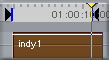

Second,
in the Final Cut menu, click on the 'Effects' dropdown menu.
Under 'Video Filters' select 'Stylize' then choose 'Find Edges'.
As you can see, adding this filter alone creates a pretty cool
look. You will not need to make any adjustments to this filter.


Third,
with your clip still highlighted, return to the 'Effects' dropdown
menu. Under 'Video Filters' select 'Quicktime' then choose 'Edge
Detection' . Adding this filter gives the clip a good black and
white 'chalky' look. Double-click on your clip so that it appears
in your 'viewer' window. Then, click on the 'Filters' tab. Here
you can make adjustments to the 'Edge Detection' filter's edge
thickness. I usually go with 4, but you can adjust the setting
to whatever looks good for you.

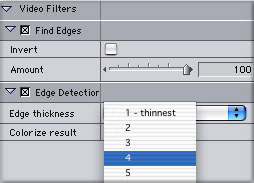
At this point you should have a pretty
good "Chalkboard Animation" look going.

There is one more filter that you can
ad to give your clip a 'stop-motion animation' look. To do this,
have your clip selected. Return to the 'Effects' dropdown menu.
Under 'Video Filters' select 'Video' then choose 'Strobe'. Once
the filter is applied, double click your clip so that it appears
in the 'viewer' window. Then click on the 'Filter' tab. For a
good 'stop-motion' look, I like to adjust the strobe duration
to 7. You can make whatever adjustments here you like in order
to find the best look for you.
That's it! Three easy steps to give a
"Chalkboard Animation" look to your video clips.
copyright © Shawn Dunn
2003
This article first
appeared on www.kenstone.net and is reprinted here
with permission.
All screen captures and
textual references are the property and trademark of their creators/owners/publishers.
|