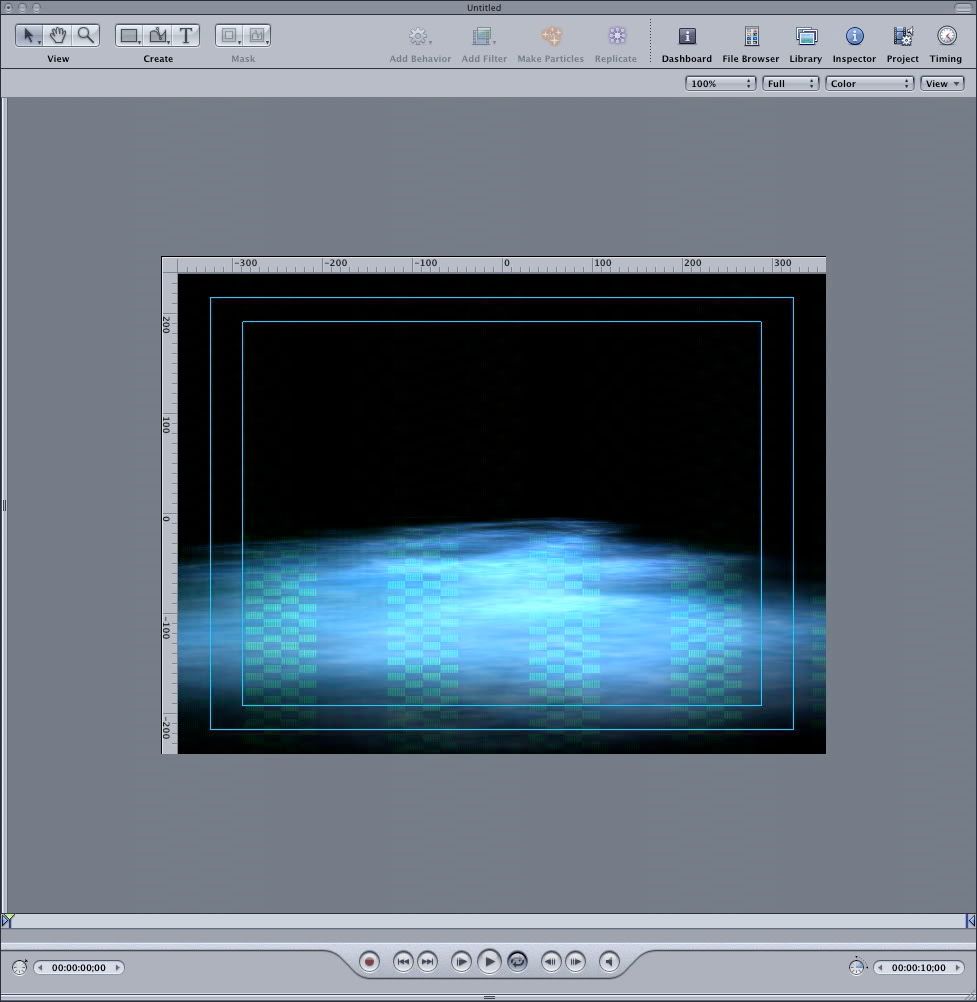|
|
Forum List
>
Café LA
>
Topic
Bad Artifact Problem-Help!
Posted by Ken Kessie
|
Bad Artifact Problem-Help! December 10, 2007 10:28AM |
Registered: 18 years ago Posts: 51 |
|
Re: Bad Artifact Problem-Help! December 10, 2007 10:38AM |
Registered: 18 years ago Posts: 2,643 |
Have you tried a different monitor because as i look at this i see that this is also in the grey areas too?
by the way updating your os to 10.4.11 isn't a bad thing for fcp5. i would also look for a universal upgrade it has a lot of fixes in it.
""" What you do with what you have, is more important than what you could do, with what you don't have."
> > > Knowledge + Action = Wisdom - J. Corbett 1992 """"
by the way updating your os to 10.4.11 isn't a bad thing for fcp5. i would also look for a universal upgrade it has a lot of fixes in it.
""" What you do with what you have, is more important than what you could do, with what you don't have."
> > > Knowledge + Action = Wisdom - J. Corbett 1992 """"
|
Re: Bad Artifact Problem-Help! December 10, 2007 11:35AM |
Registered: 17 years ago Posts: 556 |
Are you having the same problem displaying images from any other application besides Motion?
If its a monitor problem you should see the same problem in other applications. Sorry for stating the obvious but check all of your cables and possibly try a different monitor.
Although this appears to be a display issue with the defect in the menu as well as the image, this probably isn't the solution, but check to make sure that you aren't using any eval filters that might place a watermark because the license expired.
If its a monitor problem you should see the same problem in other applications. Sorry for stating the obvious but check all of your cables and possibly try a different monitor.
Although this appears to be a display issue with the defect in the menu as well as the image, this probably isn't the solution, but check to make sure that you aren't using any eval filters that might place a watermark because the license expired.
|
Re: Bad Artifact Problem-Help! December 10, 2007 12:25PM |
Registered: 18 years ago Posts: 51 |
|
Re: Bad Artifact Problem-Help! December 10, 2007 12:52PM |
Registered: 18 years ago Posts: 823 |
I'm not clear on just what the artifacts are. Is the blue haze the real image, and the checkerboard stripes the artifacts, or is the blue haze part of the problem? If it's the checkerboarding, is it possible that they represent areas of partial transparency? They wouldn't show up as checkerboards on output, though. Is this a single track of video, or are you superimposing tracks? Does this happen only in one project/sequence, or everything you have? Without more details, we're pretty lost.
Scott
Scott
|
Re: Bad Artifact Problem-Help! December 10, 2007 01:19PM |
Registered: 18 years ago Posts: 51 |
|
Re: Bad Artifact Problem-Help! December 10, 2007 01:43PM |
Registered: 18 years ago Posts: 2,643 |
open up fcp and take a screen shot then post that.
if you look at the picture posted you will see that this artifacting is not just in the viewer area. it is all over the entire screen shot. no program will cause this.
this is in either the video card, system settings or the monitor. my best guess is the monitor or video card.
1. does this happen only when you place an element into the canvas?
2. do you have external video output?
3. does the artifacts always match the color of the element?
4. what happens when nothing is in the canvas?
if question 2 is yes then check your video output settings. as a long shot it could be that it is set to desktop cinema and the option is having problems.
""" What you do with what you have, is more important than what you could do, with what you don't have."
> > > Knowledge + Action = Wisdom - J. Corbett 1992 """"
if you look at the picture posted you will see that this artifacting is not just in the viewer area. it is all over the entire screen shot. no program will cause this.
this is in either the video card, system settings or the monitor. my best guess is the monitor or video card.
1. does this happen only when you place an element into the canvas?
2. do you have external video output?
3. does the artifacts always match the color of the element?
4. what happens when nothing is in the canvas?
if question 2 is yes then check your video output settings. as a long shot it could be that it is set to desktop cinema and the option is having problems.
""" What you do with what you have, is more important than what you could do, with what you don't have."
> > > Knowledge + Action = Wisdom - J. Corbett 1992 """"
|
Re: Bad Artifact Problem-Help! December 10, 2007 01:56PM |
Registered: 18 years ago Posts: 823 |
Thanks for the details. I'm still lost  .
.
Have you tried trashing preferences? If you change the way transparency is represented (to not checkerboard) does it change what the artifact looks like? I know you said it's not transparency related, but since we don't know what it is, this might give a clue. You said it also happens on a slug, but I can't see any artifacting in the black area of the clip you posted. What does it look like on a slug? Does it move at all when you play the timeline?
Another universal question - what have you installed or upgraded recently? When did you first notice this happening?
Scott
 .
.
Have you tried trashing preferences? If you change the way transparency is represented (to not checkerboard) does it change what the artifact looks like? I know you said it's not transparency related, but since we don't know what it is, this might give a clue. You said it also happens on a slug, but I can't see any artifacting in the black area of the clip you posted. What does it look like on a slug? Does it move at all when you play the timeline?
Another universal question - what have you installed or upgraded recently? When did you first notice this happening?
Scott
|
Re: Bad Artifact Problem-Help! December 10, 2007 02:10PM |
Registered: 18 years ago Posts: 51 |
|
Re: Bad Artifact Problem-Help! December 10, 2007 02:54PM |
Registered: 18 years ago Posts: 130 |
|
Re: Bad Artifact Problem-Help! December 10, 2007 05:26PM |
Admin Registered: 18 years ago Posts: 3,512 |
Hi Ken
Are you running any form or software or hardware accelerator for your ATI X800? Such as ATIccelerator?
If you are then disable it. If you're not sure check your system preferences for the ATIcelerator Control Panel.
It could also be overheating of the Video card due to dust - open up your G5 and clean all the dust CAREFULLY from all the internal parts especially the GFX card. You could use a duster/blower for camera lenses or a small computer vacuum.
Another thing to do would be to reseat your video card - take it out and clean it then clean the PCI slot and then put it back in.
Take precautions to earth yourself before handling the card or cleaning inside your G5.
Clean the fans as well as you may find the G5 runs a little quieter after a good clean...

For instant answers to more than one hundred common FCP questions, check out the LAFCPUG FAQ Wiki here : [www.lafcpug.org]
Are you running any form or software or hardware accelerator for your ATI X800? Such as ATIccelerator?
If you are then disable it. If you're not sure check your system preferences for the ATIcelerator Control Panel.
It could also be overheating of the Video card due to dust - open up your G5 and clean all the dust CAREFULLY from all the internal parts especially the GFX card. You could use a duster/blower for camera lenses or a small computer vacuum.
Another thing to do would be to reseat your video card - take it out and clean it then clean the PCI slot and then put it back in.
Take precautions to earth yourself before handling the card or cleaning inside your G5.
Clean the fans as well as you may find the G5 runs a little quieter after a good clean...

For instant answers to more than one hundred common FCP questions, check out the LAFCPUG FAQ Wiki here : [www.lafcpug.org]
Sorry, only registered users may post in this forum.



 All the news now and in your digital future
All the news now and in your digital future