|
|
   
| Review
- Digital Film Tools 55mm Plug-ins For FCP |
December, 2005

Review
- Digital Film Tools 55mm Plug-ins For FCP
$395.00 www.digitalfilmtools.com

Review by Steve
Douglas
For those looking
for a set of Final Cut Pro Plug-ins featuring wowy, zowy transitions
and filters full of exciting shard breakaways, 2 & 3D animated
turns and flyaways, morphs and motion trackers....well, time
to look elsewhere. They exist, but just not here.
This is a very specialized set
of plug ins, subtle in their effects but immeasurably more useful
to the artist editor who is not just satisfied with the look
and feel of standard video. Digital Film Tools' 55mm Plug-ins
for Final Cut Pro is an exhaustive set of of optical filters
meant to replicate and simulate the look and feel of many of
the many camera filters, film grains, lights and specialized
lenses inclusive of demanding color correction with either 8
or 16 bits per channel processing.
The installation of these filters
went smoothly, as expected. Applying the filters was also a simple
thing, however, there was a frequent delay of a second or two
before any adjustments to the parameters could be seen. This
was evident by the pointer arrow running black to white as you
often see in After Effects. This didn't occur with each filter
but it did happen often enough to mention. Never the less, the
entire set is rock solid and never caused a crash at any time
on my DP 2Ghz G5.
Because the 55mm collection of
plug-ins is primarily a set of color correction and photographic
applications similar to those found in Photoshop, the effects
upon the original clips will be subtle. And that is its greatest
strength, you have to work hard to actually ruin something and,
even then, it would be easily correctable. Making sure to have
your NTSC monitor to rely on rather than just your computer monitor
is important. The subtle shadings provided by many of these plug-ins
might not, at first, seem to be apparent in your canvas though
you can, if you desire to do so, make an entire clip's appearance
change via the many lighting and photographic filters.

Original
Frame from Video

Using
the 55mm Defog filter notice the deeping of the skin tones and
blacks in the jackets .
Even the shadow beneath the cars appears richer.
Subtle but effective.
There are over 100 filters in this set providing a substantial
basket of tools to work from. While I found that several of the
filters ostensibly created many of the same effects, there is
no denying that one could create literally thousands of different
photographic effects. Several of the filters really stood out
for me; you might find others that may be more useful in your
grab bag of tricks. Either way there is certainly enough of a
diversity of filters to chose from.
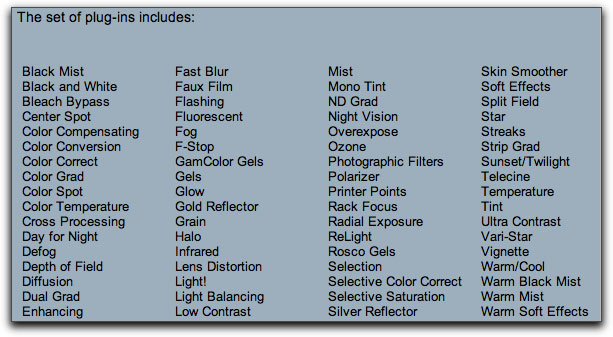
The 55mm Skin Smoother could be extremely useful for those extreme
close up shots.
|

Trying to get rid of
that nose shine
|

After applying the Skin
Smoother filter. No extreme change
Subdued is what I was seeking and the filter allowed just that. |
As an example of a more obvious effect, I liked using the 55mm
Vignette filter as it allowed me to adjust the color and opacity
of the vignette as well.

Original Frame from Clip |

Pink Vignette |

Adjusting
the opacity adds to the effect
An animated underwater scene created in Psunami was easy to adjust
using the 55mm Fluorescent and Soft Effects filters. Aside from
the obvious color change, the sharpness of the waves has been
softened just a tad.
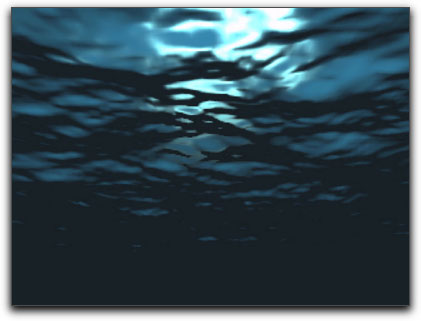
Original Animation |
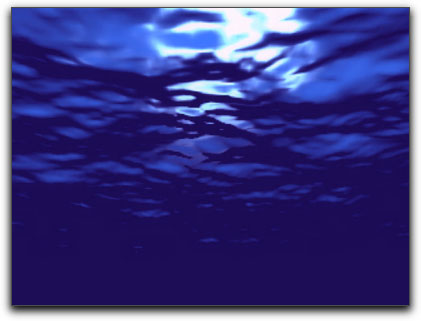
Utilizing the Fluorescent
and Soft Effects Filters |
The F Stop filter enables you to manipulate the red, green and
blue values of your overall image as well as individually to
adjust the highlight areas, midtones and shadow. Since the F-Stop
filter works as a synonym for the aperature of one's still camera,
each adjustment (or F stop) will be twice as bright as the next.
 
Using the 55mm F
Stop filter to lightly darken the left shadows, lost the green
tint and strengthened the red tones.
 
With the 55mm Warm
Mist Filter I was able to remove a bit of fuzziness from the
fuselage while bringing out a more saturated blueness in the
sky.
As you can see from the above list of filters, there are far
too many for me to preview them all in this review. Never the
less, should you need just the right filter to enhance and compliment
that clip you've been working on, while trying to provide it
with that perfect feel, you will most likely find it right here
in the 55mm collection.
While the Digital Film Tools website
does supply a forum for users , I noticed that very few have
actually logged on to it. Perhaps that is because it may be new
software. There are no on site tutorials to help the new user
figure out how to create the same effects that are used as filter
examples on the site, however, the 55mm PDF manual does a good
job of explaining the function of each of the filters parameters
as well as supplying a short tutorial for the filters themselves.
The bottom line with the Digital Film Tools 55mm collection is
that you will have a powerful set of optical filters from which
you will be able to make the subtle changes that separate the
wheat from the chaff. If it is your desire to gain the ability
to make exacting changes in terms of color correction, and natural
lighting and well as to simulate various photographic effects
then you need search no further. The 55mm plug- ins can and will
do the job for you.
Steve Douglas,
is an underwater videographer and contributor to numerous film
festivals around the world. A winner of the 1999 Pacific Coast
Underwater Film Competition, 2003 IVIE competition, 2004 Los
Angeles Underwater Photographic competition, and the prestigious
2005 International Beneath the Sea Film Competition, Steve has
also worked on the feature film "The Deep Blue Sea",
contributed footage to the Seaworld parks for their Atlantis
production, and is one of the principal organizers of the San
Diego UnderSea Film Exhibition. Steve leads both underwater filming
expeditions and African safaris with upcoming filming excursions
to Kenya, Bali and the Red Sea. Feel free to contact him if you
are interested in joining Steve on any of these trips. www.worldfilmsandtravel.com
copyright © Steve Douglas
2005
This article first appeared on www.kenstone.net and is reprinted here
with permission.
All screen captures and
textual references are the property and trademark of their creators/owners/publishers.
|