|
|
   
| Review: 55mm Digital Optical Filters for Photoshop |
July, 2004
Review
- 55mm Digital Optical Filters
for Photoshop

By Digital
Film Tools
55mm 4.0 - Photoshop
- $150.00. Upgrade from 55mm 3 $25.00
Set contains 47 filters, includes Light and Ozone packages.
Light package - $50.00
Ozone package - $50.00
Digital Film Lab - $50.00 (not included in the 55mm package)
System requirements - PS 5.5 or above.
Review by Ken
Stone
Almost since the beginning of photography,
photographers have been putting special glass filters on their
cameras to change some quality or aspect of the image striking
the film. Over the years these filters have gained a high degree
of sophistication offering the shooter a wide variety of both
corrective and special effects filters. Corrective filters can
range from Polarizing filters for shooting in snow, at the beach
or other 'high glare' situations, Neutral Density filters (ND)
filters use to reduce the amount of light hitting the film, color
correcting filters for balancing the color temperature of the
existing light and even simple 'Skylight' filters, clear glass
used to protect the expensive and delicate coatings on modern
lenses in harmful environments.
The other type of filters found
in the photographers arsenal are what I call 'special effects'
filters. Mist, Softening, Diffusing, Split Gradient, Star, Streak,
Tint, Glow filters, etc. The drawback to using these special
effects filters is that the effect becomes part of the image.
If at a later time you want to change the effect or remove it
entirely, you can't, you are stuck with it. As a consequence,
many photographers, myself included, shunned the use of special
effect filters, either that or shoot everything twice, once with
filters and once without, not always possible when doing 'run
and shoot'. The only option would be to add effects while printing
in the darkroom. If you have ever worked in a darkroom you'll
know how limiting the options are in this regard.
My how things have changed. With
the onset of digital photography and applications such as Photoshop,
we now have the option of shooting 'as is', with no filters and
then adding filters in post production, in Photoshop. Not only
can we audition different filter effects, we can tweak the effects
to achieve exactly the look we want. With a image open in Photoshop
you will find an entire library of special effects. These stock
filters are amazing, but look closely and you will notice that
while there are some basic and a number of razzle-dazzle digital
effects, there are few of the classic photographic filters.
Enter Digital Film Tools with their
package of 47, 55mm Digital Optical Filters for Photoshop. Described
as: "Glass camera filter simulation, specialized lenses,
optical lab processes, film grain, matte generation, exacting
color correction as well as natural light and photographic effects."
You can check out these filters at 55mm
Digital Optical Filters which provides before and after examples
of each filter. In addition, you can download demo versions of
the filters as well as a PDF version of the manual by clicking
the Downloads link located on the right side of the 55mm product
page.
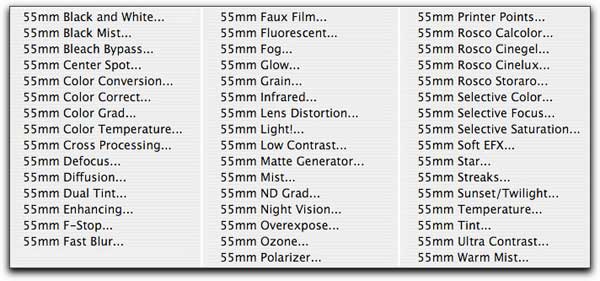
How these filters work
In many of the 55mm filters, a matte or selection is generated
to create the desired effect. The matte controls consist of Position,
Range and Blur parameters, and they work the same in all of the
filters. The white areas of the matte are the areas that will
be affected by the filter, while the black areas remain unaffected.
The Matte is extracted based on luminance using a proprietary
image slicing algorithm and is created using the Position and
Range parameters.
For the purposes of this review I will
look at just several 55mm filters, filters that I would use on
a regular basis although I certainly would use most of the filters
in this package in my work, in fact, I already have started using
them.
Warm Mist
If you will look at the list above there are a number of filters
that you will recognize, however, these filters are not 'one
trick ponies'. Even the more basic of these filter offer a wide
range of control and even provide 'Blend' (Composite mode) for
an even greater range of effects. There are three Mist filters;
Black Mist, Mist (natural) and Warm Mist (warm).
The original shot is on the left, 55mm
Warm Mist filter applied on the right. The 'Glow' settings has
two options, Spread and Subtle, subtle is selected here. Blend
is set to 'Screen'.
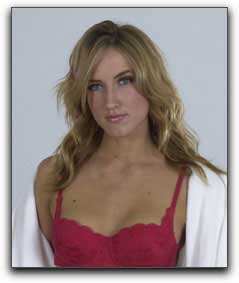

Changing the Blend (Composite Mode) to
'Add' gives a different look to the image. The Filter offers
a Color setting, clicking on it will produce a color wheel which
you can use to change the base color for the warming effect.
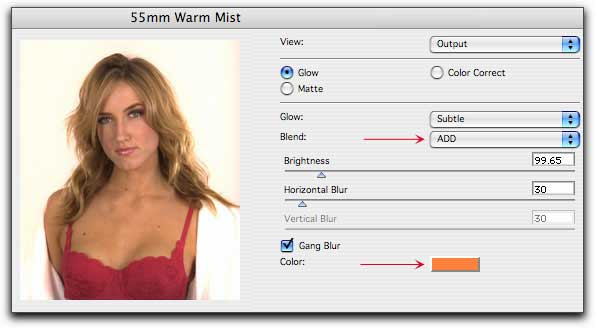
There is yet a more articulate way of
controlling the image from right inside the filter. Select 'Color
Correct', shown below, and you are provided with a full array
of CC controls.
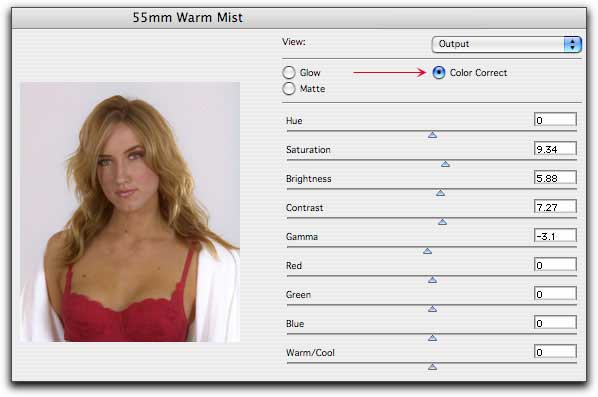
Rosco Gels
When shooting, a photographer may want to change the mood of
the entire scene or change the color temperature of the lights,
different colored gels can be placed in front of the lights.
These same effects can now be created in 'post' by using the
55mm Rosco gels, and with a much great degree of control than
you would be able to achieve when shooting. Below left is the
original shot with a 'bald' sky and on the right with the Rosco
Calcolor filter applied. You will notice that the entire image
displays an equal amount of color tinting, not always what you
want, however, 55mm gives us a way of controlling the size, shape
and placement of the gel on the image.


When you check the Grad Enable box the
even tint become a graduated tint with control of the direction
of the gradation; Top-to-bottom, Bottom-to-top, Left-to-right
and Right-to-left. When enabled, four small boxes appear in the
corners of the image. You can drag these for boxes to any position
in the image to shape the area that the gel is applied to.
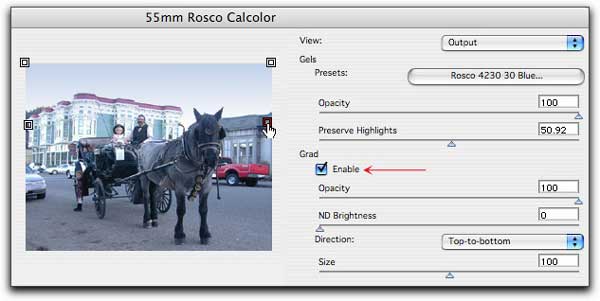
Just as in the real world where you can
purchase a variety of different colored gels for your lights,
you are not limited to just a few gels in 55mm. As shown below,
there are a large number of Presets that you can choose from.
Once a Preset is selected you can further modify the look. You
can achieve either very subtle changes to your photo or make
the changes as dramatic as you want.
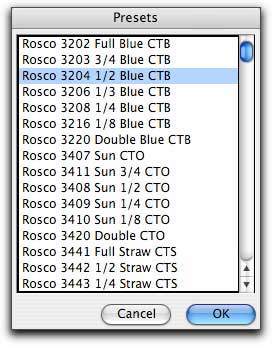

Light Filter
The Light Filter is a very powerful tool. It enables us to throw
light into the photo in 'post'. Included with the Light filter
is a library of over 110 patterns or templates, shown below.
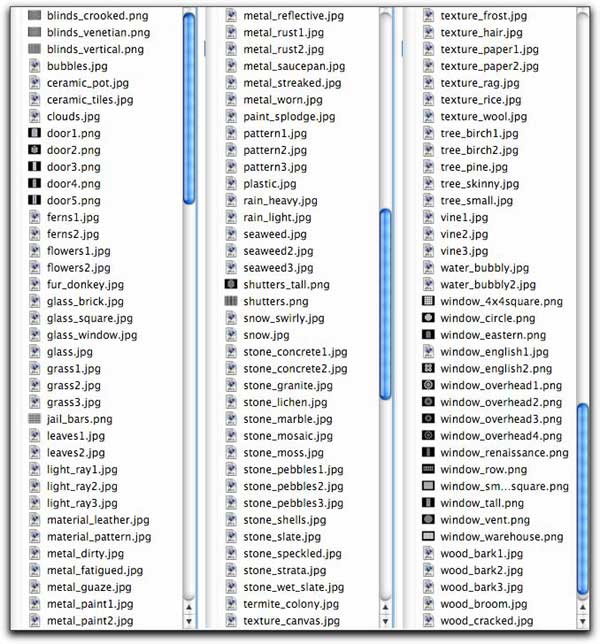
These patterns are completely malleable,
you can control every aspect of the pattern. Below left, I have
a shot of a living room. After applying the Light filter, below
right, I have first selected the 'Shape' option. Clicking on
the Browse button opens up the library where a pattern is chosen,
in this case, Venetian Blinds. There is the option to change
the Blend (Composite) mode; Shape only, Add, Subtract, Multiply,
Screen Difference, etc. Selection of different blend modes provides
radically different effects. Here I have Shape only. In the Preview
window you can shape and place the effect by dragging on the
four box handles. You can change the size of the pattern, control
the amount of blur and opacity, even rotate it.

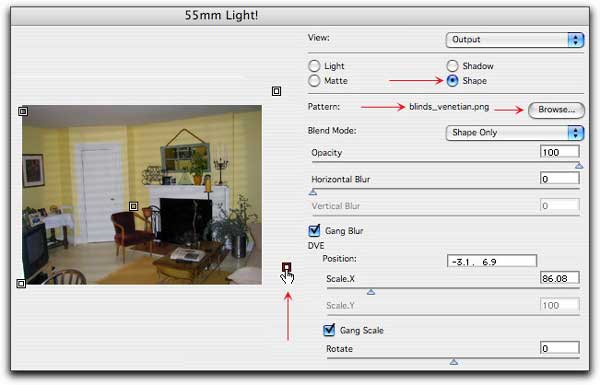
Switching back to the 'Light' mode we are afforded additional
controls; Brightness, Displacement, which bends the light to
simulate the real world and Blur. Some of these controls are
found in several locations making the adjustment of the pattern
easier. When you have a filter set up you can name and save the
filter for later use. Having the ability to throw different patterns
of light into a photo is both very useful and very powerful.
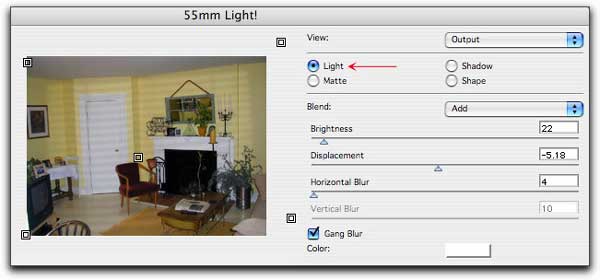
Conclusion
Now you may be wondering what a Photoshop plugin review is doing
at a FCP web site. Since the earliest days of FCP we have been
using Photoshop to create text and titles for our movies as well
as still images to be included in with video. As many now use
DVD Studio Pro as their delivery format, Photoshop is used not
only for text and titles, but to create buttons and Menu background
art as well. With Apple's soon to be released Motion, Photoshop
will come into play in a big way yet again.
For photographers who are working on
imagery in Photoshop the value of the 55mm filters should be
obvious. This package of digital glass camera filters covers
the spectrum of correction and special effects. From Glow to
Film grain, Infrared and Polarizing, Lighting and Photographic
effects, Color Correction and Bleach Bypass, Matte generation
and much more, with either 8 or 16 bits per channel processing.
Digital Film Tools has created an amazing
set of filters in the 55mm filters package which offer an enormous
degree of control and flexibility, they work extremely well,
the effects generated are excellent. What makes these filters
so powerful is that they offer us the ability to apply effects
that might have been done while shooting, after the fact, in
post. A second chance, as it were. In addition to simulate glass
camera filters, gels and specialized lenses, the set includes
a host of 'post' special effects. As there are a large number
of Presets and Templates and because these effects are highly
customizable and often integrated with each other, there is no
limit to what you can achieve to create some magic in Photoshop.
My only regret is that I did not have the 55mm Photoshop filters
years ago.
Enjoy,
--ken
copyright © Ken Stone 2004
This article first appeared on www.kenstone.net and is reprinted here
with permission.
All screen captures and
textual references are the property and trademark of their creators/owners/publishers. |