



| Review: Accusys A08S-PS RAID PCI Express |
February, 2012

Accusys A08S-PS RAID PCI Express

www.accusys.com.tw
$3000.00 for enclosure & PCI card. (Drives not included)
Review by Steve Douglas
There has been an increasing demand within the industry for media storage solutions with the flexibility to meet ever changing high bandwidth environments. This quest applies not only to the larger production houses but also to the individuals whose editing needs go beyond the basic external hard drives. One alternative is the RAID which can provide both speed and redundancy. Of course, deciding which RAID level to configure to is a matter of one's preferences and needs. For those individuals and firms who may be new to RAID consideration, briefly, prior to reviewing the Accusys A08S-PS RAID, a small exploration regarding RAID levels and configuration is required.
RAID (Redundant Array of Independent Disks) permits multiple physical drives to be combined together so that all, or a segment of the array, is formed into a logical drive, which the operating system sees as a single storage device. You can configure a RAID in a variety of ways, but when deciding which level of raid to configure to, you must understand both the advantages and disadvantages for each level.
RAID 0-Striped
When a RAID is configured to a RAID 0, also known as a striped set, it splits the data evenly between the number of drives within the RAID enclosure. Though mixed sized drives can be used, storage space is limited to the capacity of the smallest drive. While speed and performance is increased due to the workload being balanced/striped between the drives, if a drive should fail there is no redundancy and, thus, all data in the array would be lost. In a way, a RAID 0 is not a RAID at all since it is not fault tolerant. A RAID 0 is best used for Read only and some gaming systems where integrity is not a critical factor. It is not recommended for any critical system, nor any files that you cannot reconstruct elsewhere.
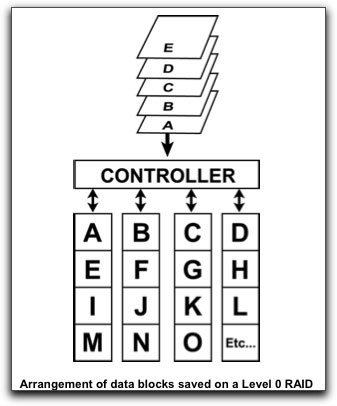
RAID 1
A RAID 1 creates an exact mirror copy of data on two or more drives. This is especially useful when read and write performance are more critical, as opposed to the demand for more storage capacity. The RAID 1 does provide protection should a drive fail by copying over an exact copy of the data on the new replacement drive. Because a minimum two disc RAID 1 system is a mirrored image of the individual drive you are limited to only a 50% total capacity of the total drive sizes.
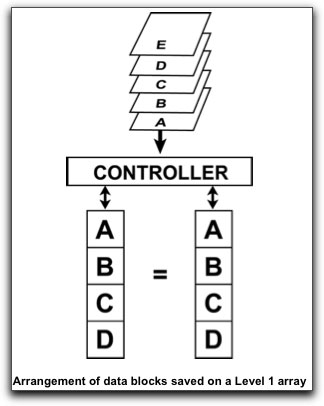
RAID 5
The RAID 5 uses a block level striping with parity data distributed across all disks and might well be the most popular RAID because of its low cost of redundancy. You not only get redundancy, but more storage room for your media. A minimum of 3 discs are required for a RAID 5 configuration. While performance may suffer as compared to a single striped RAID, when the workload consists of several writes that are smaller than the capacity of a single stripe due to the necessity of parity needing to be updated on each write, larger writes can be done without a read-modify-write cycle for each data block by simply overwriting the parity block. As with a RAID 0, the capacity is set by the size of the smallest drive. The RAID 5 system is probably the best cost effective option for providing both performance(especially so in 'read') and redundancy. Write performance is generally slower. The clusters and parity are evenly distributed across multiple hard drives and this provides better performance than using a single drive for parity. Parity information is redundancy information calculated from actual data values. If any single piece of data is lost, the remaining data the parity information can be used together to calculate the lost data. Parity information can either be stored on a separate, dedicated drive, or be mixed with the data across all the drives in the array. Out of an array with "N" number of drives, the total capacity is equal to the sum of "N-1 hard drives. For example, an array with 8 equal sized hard drives will have the combined capacity of 7 hard drives.
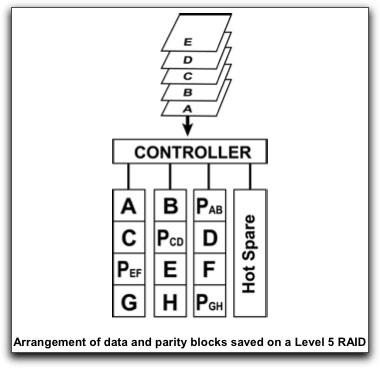
RAID 6
A level 6 RAID is similar to a RAID level 5. A second set of parity information is written across all the drives. This is equivalent to double mirroring. This level may be more fault tolerant than necessary, and while there is no penalty when in read mode there will be a drop in performance when writing. RAID 6 provides protection against data loss during an array rebuild, when a second drive is lost, a bad block read is encountered, or when a human operator. accidentally removes and replaces the wrong disk drive when attempting to replace a failed drive.
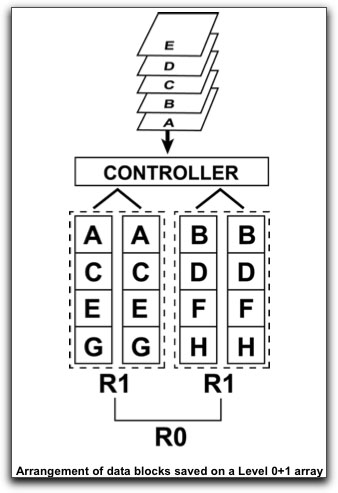
RAID 10
Often listed as a RAID 0+1, the RAID 10 needs a minimum of 4 disks. The upper layer mirrors the two striped sets below it, however, if one drive of each striped set fails, the data would be lost. Thus, one has to take into consideration the possibility of two drives failing at the same time. It doesn't seem likely, but when you figure that the drives might well have been bought and installed at the same time, should one go down, there may be a good chance that another, being the same age and having the same usage, might well go down as well. It provides excellent redundancy, as the blocks of data are mirrored, and still have good performance. Remember that when striping is involved you lose 50% of the storage capacity. For critical applications, a RAID 10 may be the best option as it offers faster data read and writes and does not need to manage parity.
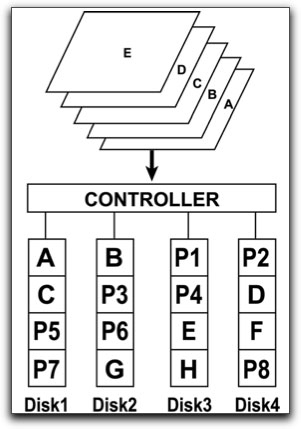
The Accusys A08S-PS RAID system comes with 8 hard drive bays so that eight 3 terabyte drives may be installed for a total capacity of 24 terabytes. It arrives with several power converter plugs for different countries, a PCIex4 cable, 2 rear panel keys, a quick start guide, screw pack, low profile bracket, a heavy duty power cable and installation CD. It is manufactured with an Intel 10P341 800Mz processor and DDRlll memory and is capable of supporting RAID levels 0,1,5,6, and 0+1(10). The major components such as the controller, power supplies and fans are all modular in design allowing for easier and more convenient maintenance. In RAID 5 or 6 configurations, each drive becomes hot swappable so hard disks can be exchanged without having to shut down the computer.
The unit I received came solidly packed and protected in a large, heavy-cardboard box sturdily supported by thick styrofoam top and bottom insulators. It needs that protection as this is no light piece of equipment. The enclosure without drives weighs in at 24.5 pounds; with drives installed it feels more like 40 pounds, so you won't be lugging this unit around from office to office very often. It is good sized with a height of 1' 8", a length of 1'6" and a width of 11.5".

In appearance, it is a perfect match for any Mac Pro user retaining the familiar perforated aluminum chassis; side by side, they look like kin. The unit I received contains 8 one terabyte drives spinning at 7200 rpm, which I configured as a RAID 5 providing me with a total capacity of 7 terabytes with redundancy should a drive ever fail.

Installation is fairly simply. Unlocking the rear panel and pulling it open reveals the 8 drive slots. Pressing a silver button next to each releases the handle allowing you to pull the disk tray out. A drive is then inserted into each of the bays sliding them forward until the connectors align with the end of the disc tray.
It is recommended that all hard drives should match in both size and speed and should be identical models with the same firmware versions. As previously mentioned, the smallest drive will determine the size of the array.
In use, the ACCUSYS RAID created some small start up/shut down changes for me, which I quickly got used to. Normally, when finished for the day I would eject any externals, switch my monitor off, shut down the computer and walk away. With the ACCUSYS RAID you do not eject the mounted RAID from the desktop. You must first shut down the computer and wait until it is completely off. Then press the RAID's on/off button to shut down the RAID. When starting up, the opposite actions are taken; you press the on/off button of the ACCUSYS and then turn on the computer. I discovered this after noticing that if I did not wait until my Mac Pro was completely down before turning off the RAID, my MXO2 box remained on for the entirety of the evening. For many who leave their computers on 24/7 this would not be an issue, but it is my habit to shut everything down for the night.
The ACCUSYS RAID powers on with a strong burst from the fan which lasts for a second or so. If all the drives are functioning as they should a line of green LEDs signifying the individual drives light up. Should one of the LEDs light as red, it means that the corresponding drive has failed or is having a serious issue. An amber light indicates a transition state such as a rebuild or migration and a blinking blue light indicates that disk access is occurring. If an LED shows no light, it means that no drive is installed in that bay.

Quickly after start up the fan dies down, but there is a lower volume and consistent fan noise even in well ventilated areas that continues . While the noise is ever present, I do not find it intrusive, and when testing out a new microphone, the fan sound did not come through my narration.
Even after hours of usage I can not detect any significant heat radiating from the RAID's enclosure. It has been running all day as I write this and the enclosure is quite cool to the touch.
I conducted speed tests using both the old and new versions of the Black Magic Disk Speed Test as well as the AJA speed test. Each test was done multiple times on different days; the results are enough to blow you away and they certainly put any other drives I own to shame in both read and write modes. When I could, I selected the 5 gig stress testing option as it is the most technically accurate test and will average out any fluctuations in disk performance. The higher stress test value in the Black Magic Disk Speed test ensures that the test will not report artificially fast results due to the disk cache on conventional drives.
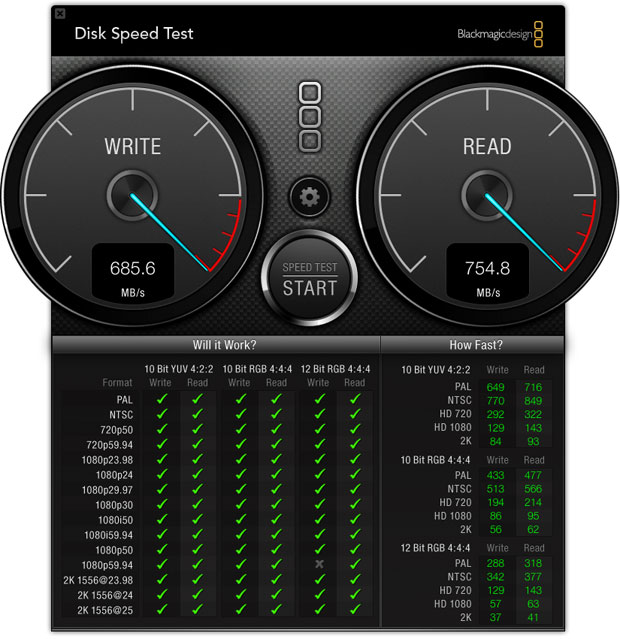 The latest version of the Black Magic Design Speed test allow you to select the file size to examine both the read and write speeds. I completed it using a 5 gigabyte stress load. The AJA Speed test was completed using a 4 gig stress load. You can see that all three tests done on the ACCUSYS A08S-PS, even with the AJA using a 1 gig smaller file, all produced results consistent with each other. The results show a system faster than I had imagined they could be.
The latest version of the Black Magic Design Speed test allow you to select the file size to examine both the read and write speeds. I completed it using a 5 gigabyte stress load. The AJA Speed test was completed using a 4 gig stress load. You can see that all three tests done on the ACCUSYS A08S-PS, even with the AJA using a 1 gig smaller file, all produced results consistent with each other. The results show a system faster than I had imagined they could be.
It is important, when conducting any speed tests to recognize that any drive will slow down to varying degrees as it is filled with media. The tests of the ACCUSYS A08S-PS RAID were done with only 572 gigs of media files copied over to it. Of the 7 of 8 terabytes of useable storage, I have barely begun to fill it.
Comparison tests were done on the boot drive of my 2 x 2.66GHz 6-Core Intel Xeon Mac Pro with 20 gigs ram, the Data Robotics DroboPro, an internal 500 gig drive and a G-tech FW 800 drive.
My current boot drive has a 1 TB capacity with 677.02 GB of available space.
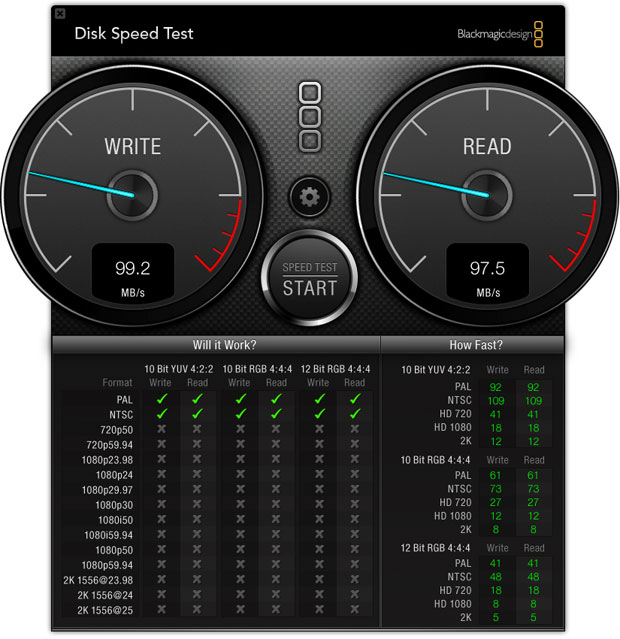 I also conducted the AJA Speed Test with a 2 gig stress file, not shown, and saw only a very small increase in read and write speed.
I also conducted the AJA Speed Test with a 2 gig stress file, not shown, and saw only a very small increase in read and write speed.
The Data Robotics DroboPro, with a total capacity of 16 terabytes, currently has 4.3 terabytes of drives spinning at 5400rpm. It is connected to the Mac Pro with an ethernet cable. Accounting for media redundancy, this leaves me with a total capacity of 2.97 TB, I have 1.39 TB of used space and 1.49 TB of free space.
Once again, for all 3 tests, there is a consistency in both read and write speeds between the three of them.
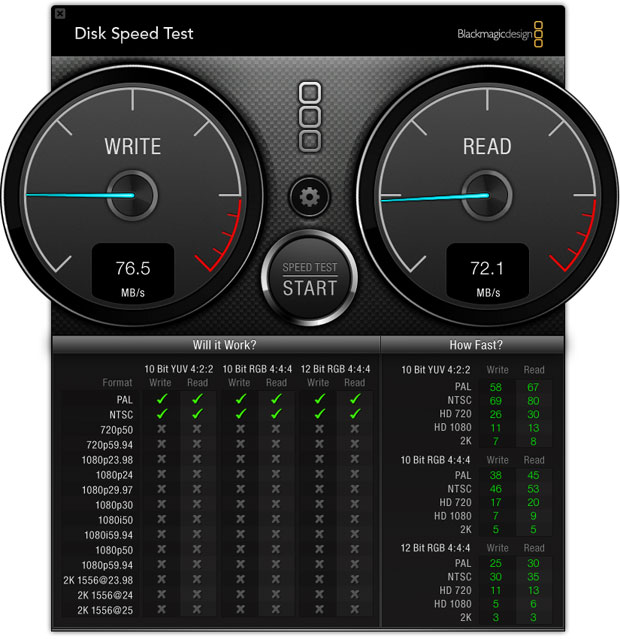
A 500 gig internal drive with 175 gigs of usable space available, and whose disc speed I do not recall, produced the below results.
And for our final speed tests, a 750 gig G-Tech external drive with 243 gigs available.
It is abundantly clear that the ACCUSYS A08S-PS RAID is absolutely blazingly fast. Just for kicks, I used the AJA speed test to apply a 16 gig stress test and the results show a minimum reduction in the write mode and an actual slight increase in read speed.
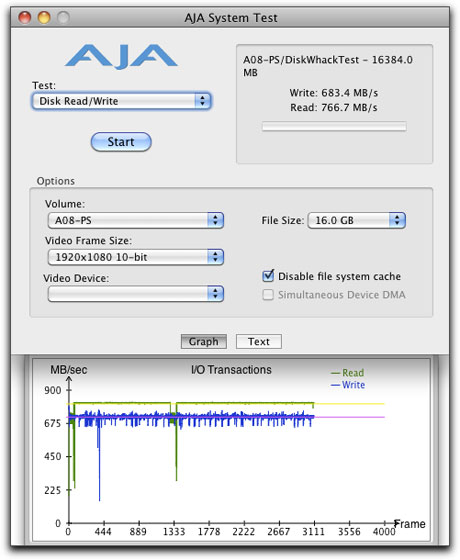
Like Mohammed Ali said,"It'll shock and amaze ya."
One of the first tasks I had to complete was to copy over both the Final Cut Pro Legacy Documents and media as well as the Final Cut Pro X events and projects. My first transfer of media consisted of 110.31 Gb from the Data Robotics Drobo Pro to the ACCUSYS RAID. It took 23 minutes to complete the copy over. The second set of media to be copied over consisted of 317 GB which took an hour and 7 minutes to copy over.
Previously, I had been using other externals for editing but now I intended to edit all my media and projects from the ACCUSYS A08S-PS RAID. What I learned consisted partially of what I expected, as well as a few surprises regarding that which I never would have guessed.
In Final Cut Pro X, I was able to play 3 streams of Pro Res 422 at high quality and with the Dropped Frames warning checked in the FCP X preferences. While the render bar showed, I was able to play these 3 streams constructed as a picture in picture without the dropped frames warning coming on. No rendering was ever done.

Once I placed a 4th stream, the dropped frames warning appeared as shown below. This test was repeated several times with different streams and each test ended with the same result.
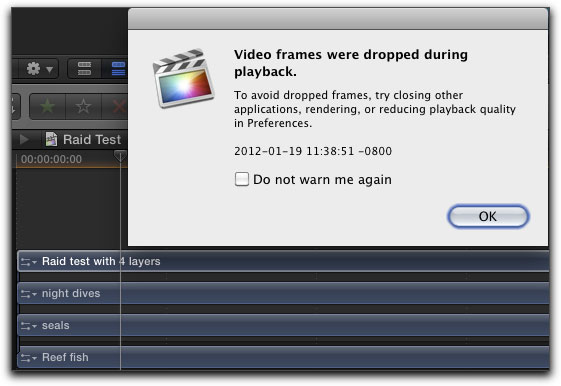
However, once I changed the Final Cut Pro X preferences to 'Better Performance', I was able to place at least 8 streams of picture in picture video without a single warning and could have easily built more streams into the viewer.

Eight streams of Pro Res 422 optimized footage playing in 'better performance' mode ran smoothly with no stutter.
While I cannot yet view the video output with Final Cut Pro X through my Matrox MXO2 box, in the Final Cut Pro X's Viewer Window, I can really see no difference in appearance between the 'high quality' and 'better performance' preference settings.
Next I moved on to seeing what I could do in Final Cut Pro 7 feeding off the Accusys Raid. Here is where my biggest surprise came to the forefront. With Final Cut Pro 7, I was expecting to get fewer streams of Pro Res 422 video to play in real time without dropped frames due to its being a 32 bit application as opposed to Final Cut X's 64 bit. Instead, and with FCP 7's real time settings set to High Quality, not Dynamic, I was able to place 10 streams of picture in picture video in the timeline and it played perfectly. Through the MXO2 box onto the external monitor it looked just fine and played without a single stutter. I am positive that I could have added even more streams and it still would have played like a knife through butter, but I was running out of picture in picture room on my canvas.
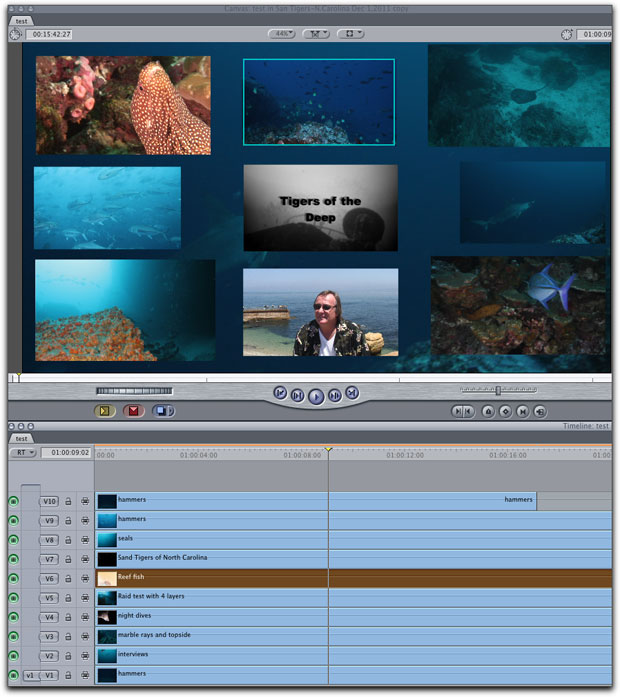
My big question then was why I could play fewer streams of video in FCP X than I could FCP 7? This surprised me. What I've learned is that FCP 7 relies entirely on your processors and RAM for playback and I have 20 gigs of ram installed. FCP10 is a totally different application. This app was written to deliver excellent performance even with smaller computers and slower (or less) processors, and, for this, it relies on the extra power of the graphics card. In order to have access to this extra horsepower Apple uses Open CL, which some consider to be a better technology than CUDA. NVIDIA cards, like the NVIDIA FX4800 card I am using, are good for CUDA but not very strong in Open CL support, thus, they are less suitable for working with FCP10.
However, the bottom line here is that the ACCUSYS A08S-PS is faster and more powerful than my current Mac Pro can handle, and, because of this, I am limited only by my hardware and not the ability of the RAID to keep up. Equipped with an optional dual port HBA, it is able to reach approximately 1400MB/s and may have 48TB of storage capacity by striping two A08S systems. Nevertheless, for small and medium post production hosts, workstation numbers who have to collaborate with each other for a project must have simultaneous access to shared storage. Accusys provides a SW04/08-G2 package kit, which can easily upgrade your local A08S to the shared media volume; this greatly improves your productivity and saves valuable time. The ExaSAN Compact Solution is compatible with Apple Xsan, StorNext, MetaSAN, and FibreJet. The A08S-PS is one of a family of PCIe based storage solutions that can be used in a DAS applications as well as SAN applications. Storage
products used in SAN environments must provide fast performance and reliability. In a SAN environment, many clients could be reading/writing to the same storage volume and any performance degradation or failure in storage
systems would affect many clients instead of one as in a DAS environment. The Equalization mode of the RAID Guard X is used in a SAN environment which allows it to process which commands are stacked up, and grab what it needs, in a more efficient manner, as several people are making demands at the same time. Used as a directly attached unit, this is not something one needs to be concerned with.

Installation of the RAID controller software was fairly easy. The software installed is called RAID Guard X and is designed primarily with the ACCUSYS A08S-PS installed in a SAN (system area network).
Installation of RAID Guard X controller software was done in the typical way
While I am not connected to a SAN system, the ACCUSYS RAID in a SAN can be tapped by multiple users connected to the same server. The controller is the brains of the drive set. It is in essence, a mini computer that does all the thinking on how to get the data on and off the hard drive. Being able to get the data on and off the drives and presented to the computer in a fast and efficient way is what the ACCUSYS does in that they have been able to design and build a very fast and very stable controller for their PCIe storage. The A08S-PS connected to the SAN can allow SAN connected clients to share 700MB/sec of bandwidth. Striping 3 x A08S-PS would allow up to 2100MB/sec of bandwidth accessible to the SAN clients. From a reliability standpoint, the user has the option of adding a second power supply for redundancy.
The cables used to connect the A08S-PS to the MacPro are latching so they cannot be inadvertently removed. The RAID algorithm is tuned so that transfer rates remain steady.
Companies providing SAN storage recommend the use of enterprise drives vs. desktop drives in their RAID systems. So what the customer gets when an A08S-PS is purchased for a DAS application is a storage system that has the steady, high performance and reliability demanded by the SAN environment.
The RAID GUARD X software installs both the AO8S-PS Drivers and the controller. Once installed, it can be found in your applications folder. It is through the RAID Guard X that you format the RAID to your configuration of choice.
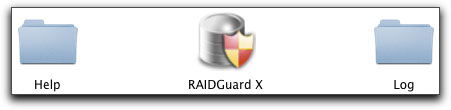
When opened, the software appears to be empty, not recognizing the RAID mounted on the desktop. As I am somewhat new to using such a powerful RAID, I was a bit stumped by this, but have since learned that this is the way it should be. This is to prevent anyone from accidentally reconfiguring the RAID's settings which could result in a heart wrenching loss of projects and data.
Wanting to see that the controller is, indeed, connected, one just needs to click on the 'Add Controller' tab on the upper left of the window and then click on 'Add' at the bottom.
At that point, you can see that your RAID is recognized.
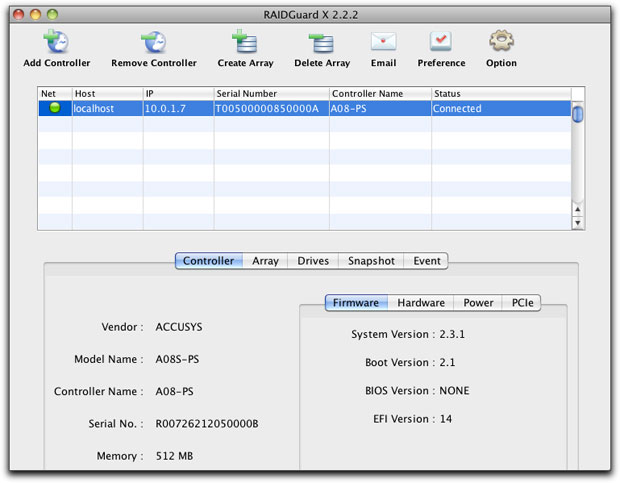
There are multiple sections in RAID GUARD X and I won't go into them too deeply, but will just point some of the different areas. In the preferences, you can check the 'Smart Mode' which will alert you with emails advising you of the RAID's current healthy functioning. RaidGuard will only notify you of any failure with the raid itself such as a drive failure.
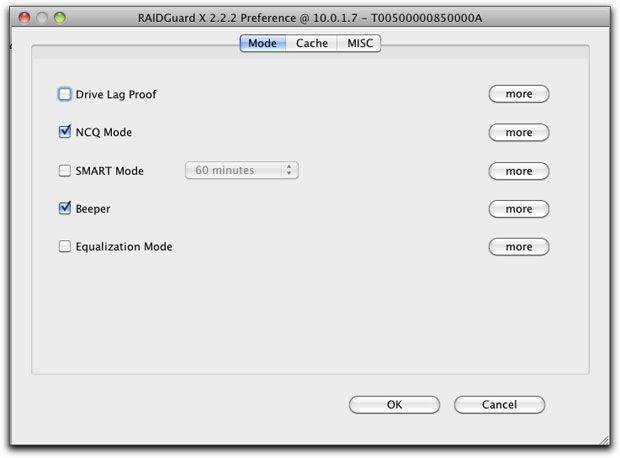
In the 'Options' tab, shown below, are also several choices and tasks that you may set. The ACCUSYS owners manual does a decent job of explaining how to go about the various tasks, though it reads heavily on the technical side of things. I must admit, there were a few areas of mention in the manual that were either just confusing or over my head.
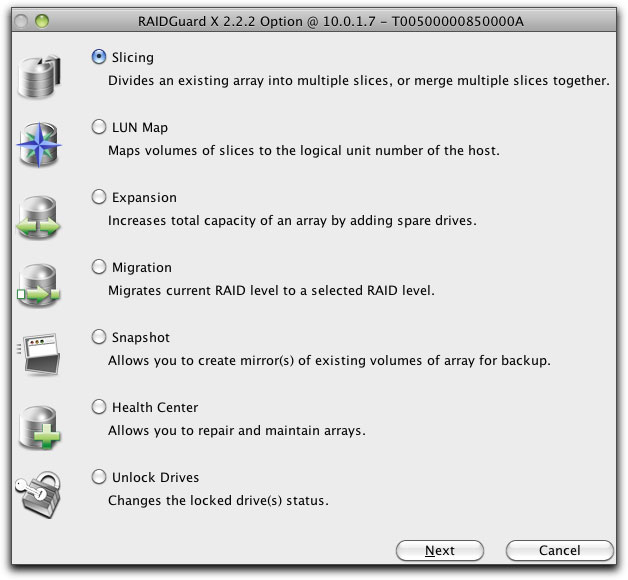
In the lower part of the RAID GUARD X menu are also several tabs. The ARRAY tab, shown below, provides your information regarding your RAID configuration, drive status and striping information.
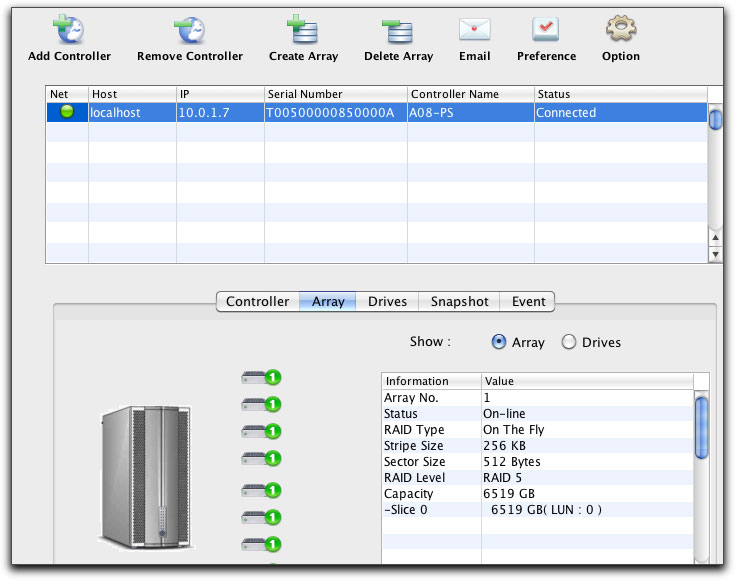
A simple click on the Drives tab shows you how many drives you have installed, their type, and their capacity, while the events tab displays successful booting of the drives as well as any problematic drives that might show up down the line.

As of now, due to a relatively small client base there are no registration requirements when installing the ACCUSYS A08S-PS, so currently there is no system in place to notify you of small updates in software or firmware. Periodically, check at the ACCUSYS website.
By now you should be assured that this is one wickedly fast RAID suitable either for individuals or companies working within a SAN. During the testing and the time I spent with it, it left me impressed on all levels. My contact with both the marketing and support personnel was most rewarding and educational. Support for the ACCUSYS RAID is provided by the dealer's representing ACCUSYS. Should they not be able to solve a problem or support the customer they can then elevate the issue to ACCUSYS' own tech personnel who I found to be greatly knowledgeable, easy to reach and quickly responsive to any inquires. The ACCUSYS A08S-PS RAID comes with a 3 year warranty that beats out any other company I have come across.
At $3,000.00 for the ACCUSYS A08S-PS RAID and PCI card, plus the cost of the drives themselves, this is not exactly inexpensive. However, when one accounts for RAID's speed, quality and reliability; it's capacity and flexibility, and the knowledge that this is a system that you will not need to replace any time soon, and that it should last longer than the years I have left to me, the initial outlay well offsets future expenditures saving me considerably more money in the long run.
I have reviewed a good amount of hardware over the years. Much of it I no longer use, however, the ACCUSYS A08S-PS RAID will stay an integral part of my editing bay for many years to come.
Huge thanks and appreciation to Ronny Courtens of Studio I'Equiep, a global post production facility in Belgium http://www.studio-equipe.be/. Ronny went out of his way to provide his experience, insight and wisdom which were so valuable towards the writing of this review. Thanks Ronny.
 Steve Douglas is a certified Apple Pro for Final Cut Pro 7 and underwater videographer. A winner of the 1999 Pacific Coast Underwater Film Competition, 2003 IVIE competition, 2004 Los Angeles Underwater Photographic competition, and the prestigious 2005 International Beneath the Sea Film Competition, where he also won the Stan Waterman Award for Excellence in Underwater Videography and 'Diver of the Year', Steve was a safety diver on the feature film "The Deep Blue Sea", contributed footage to the Seaworld Park's Atlantis production, and productions for National Geographic and the History channels. Steve was a feature writer for Asian Diver Magazine and is one of the founding organizers of the San Diego UnderSea Film Exhibition. He is available for both private and group seminars for Final Cut Pro and leads underwater filming expeditions and African safaris with upcoming excursions to Bali, Raja Ampat, Indonesia, and the Maldives Islands. Feel free to contact him if you are interested in joining Steve on any of these exciting trips. www.worldfilmsandtravel.com
Steve Douglas is a certified Apple Pro for Final Cut Pro 7 and underwater videographer. A winner of the 1999 Pacific Coast Underwater Film Competition, 2003 IVIE competition, 2004 Los Angeles Underwater Photographic competition, and the prestigious 2005 International Beneath the Sea Film Competition, where he also won the Stan Waterman Award for Excellence in Underwater Videography and 'Diver of the Year', Steve was a safety diver on the feature film "The Deep Blue Sea", contributed footage to the Seaworld Park's Atlantis production, and productions for National Geographic and the History channels. Steve was a feature writer for Asian Diver Magazine and is one of the founding organizers of the San Diego UnderSea Film Exhibition. He is available for both private and group seminars for Final Cut Pro and leads underwater filming expeditions and African safaris with upcoming excursions to Bali, Raja Ampat, Indonesia, and the Maldives Islands. Feel free to contact him if you are interested in joining Steve on any of these exciting trips. www.worldfilmsandtravel.com
copyright © Steve Douglas 2012
This article first appeared on www.kenstone.net and is reprinted here with permission.
All screen captures and textual references are the property and trademark of their creators/owners/publishers.