|
|
   
| Review: CineGrain Film, Light and Looks FX & Footage |
June, 2011

CineGrain Film, Light and Looks FX & Footage
CineGrain
50 clips 1080 Pro Res $299.00
100 clips 2K & 1080 Pro Res HQ $499.00
Review by Steve Douglas
Great editing is when you never really notice the cuts and the effects. They become part and parcel to the story the film is telling. They help create the ambience and mood, but a good film should never be about the effects themselves. We shouldn't notice the light flares and color grading. While there were some incredible effects in 'Avatar', and many spoke often about the technology and it being the apex of 3D quality, it was the story Avatar told and what it represented as a metaphor for many of today's social ills that made it such a bread winner for the studios. The fx greatly enhanced the storyline to bring the viewer closer to the story itself. This point is further evidenced by the many so-called 3D movies that followed which relied on their 3D conversions rather than good story telling and thus did poorly at the box office.
CineGrain has produced a large collection of the many film characteristics that, used judiciously, should probably never be noticed by the viewer but can give the film the extra oomph it needs to create its' mood. Many of them are modern effects and many harken back to the days of old movie projectors that occupied both the home and the theater.
The collections of real film grain produced by 35mm, 16mm and 8mm cameras is vast enough to recreate most any period of film making technology. Ever since I could remember from the start of my filming career to the present, I have received multiple queries as to how to make one's video more 'film like'. Part of the missing quotient is the lack of film grain typical of a film period's technology. Cameras from the early 20's on could use different film stocks that required varied exposures and thus created grain unique to the stock being used. Of course this grain was not noticed by most and often only when newer technologies came about and there was something to compare between. If your video is too stark and 'video like', CineGrain has focused its art and focus into replicating the grain you seek and made it very easy to apply to your current footage, make a few tweaks if necessary and you're good to go.
Whether you need the scratches and dirt, an old header or tail leader, various roll outs, lens flares, light leaks or flash frames; whether you want that hand cranked old camera look or the appearance that 8mm, 16mm or 35mm provides, you will find that either of the CineGrain collections will probably have what you need.
CineGrain's own literature states that they used a large collection of proprietary lenses and techniques to create the many specific characteristics unique to film. I'll take their word for it, but, in truth, it appears as that they have succeeded as some of these clips have already been used in several commercials and feature films.
It sounds awkward to say that many of these clips are the cleanest dirty clips I have yet to use, but they are.
The original clip on the left is desaturated on the right with some severe dirt and scratches from the CineGrain collection and a slight reduction in contrast.
Even the old splices we'd see in between reels at the movies of my youth are included.
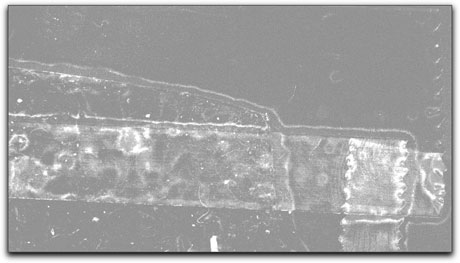
A film splice.
Additionally, the CineGrain collections comes with many looks that can be applied, similar to other color grading plug ins, and applications. You can use these looks at their defaults or tweak them to your liking.

|

|
|
Original Frame
|
The Jaques Custeau look with the same grain as Mr. Custeau's earlier films.
|

Also using the Jaques Custeau look but also utilizing the Luma Key
set to copy RGB and keying out 'similar' in the parameters.

A frame with the 'War Correspondent' look applied to a clip with prior color correction added.
While in color, the added grain and crushing of the blacks and added scratches provide an old footage appearance.
The 100 clip collection was shipped to me in a small 500 gigabyte Lacie travel hard drive with plenty of room left in the drive. The supplied USB cable that came with the drive was only a few inches long which is perfect for use with a laptop but when plugged into the Mac Pro forced the drive to have to hang from the USB port so, in this case, you may want to use a longer cable.
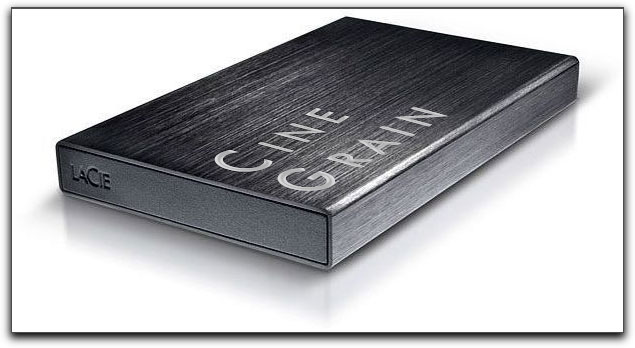
Any of these clips, whether they are flares or grains are quite easy to apply and the various techniques to do so are clearly explained. For most of the clips you need only to import the CineGrain clip from your copied folder into your NLE and place them on a new layer above the clip you are working with. Either control or right click and, after choosing Composite Mode, change it to Overlay. From that point you can boost or lower the contrast on the grain layer to either intensify the grain or make it a bit more subtle. This method of application is best used for most of the motion picture film types, dirt and scratches clips, flash frames, looks and splices.
A second technique, best used when applying light leaks, flash frames, and lens flares is to combine the overlay application as you did in the first application example, and then to also apply the Luma Key filter to a duplicated version of the grain layer now on layer 3. You then change the composite mode of the third layer back to 'Normal'. Set the key to pass only the high highlights and the low blacks, and feather it to keep it soft. When using one of the 'flashes', when it goes very bright or dark, your comp will hold those as print white and black.

|
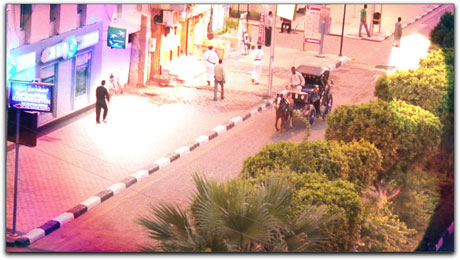
|
|
Original Frame
|
A telephoto lens flare.
|
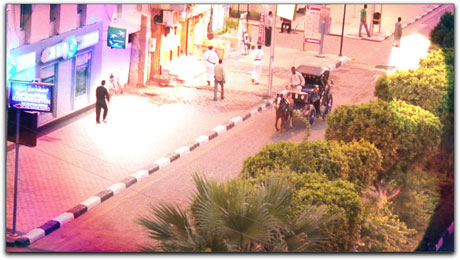
Of course, a single frame example doesn't do it justice, the same image with the wide lens flare applied.
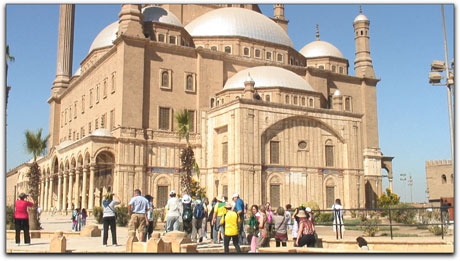
Original Frame
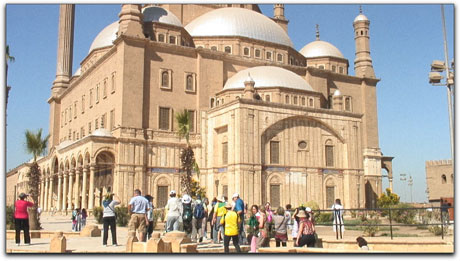 |
 |
| With 35mm grain applied With Super 8mm applied
|
With Super 8mm applied |
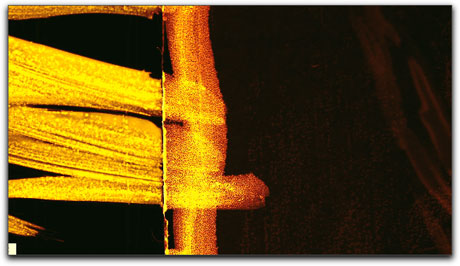 |
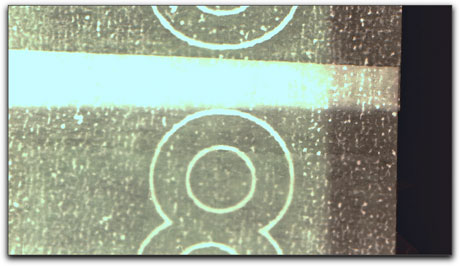 |
| Just one of many of the old 'Countdown's you can use. |
One of the many tails you can apply as seen in the viewer.
|

|

|
|
Original Frame
|
Same frame but with the telephoto flare on layer 2 and a duplicated flare on 3
|
You will like the ability to change the appearances of any film to that of Super 8, 16mm or 35mm grains. They really serve a great purpose for any number of film projects and brought back memories of the old James Cagney and Errol Flynn movies I loved as a kid.
For even greater control over the appearance of your films, when using grains in your project, is to begin using the first technique and then duplicating your original footage and placing it on top of the CineGrain layer and adding a Key that will control the Luma to the new top footage layer. To keep the grain independently in the shadows, mids or highlights, use the key parameters to 'Let Highlights pass' to keep grain primarily in the mids and blacks. Use the 'Let Blacks pass' to keep grain in the mids and highlights and, as you did before, keep it very feathered and soft.
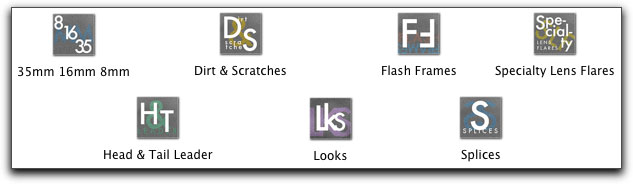
The different genres supplied in either collection are divided into named folders for easy identification and access.
What CineGrain provides with this wide and varied collection is not something you will be using in your video projects on an every day basis; it is not meant to be used for every project. However, there are those times and projects that just beg to have the looks and appearances of many of the old style cameras. Cinema Verite films have been making a big comeback as of late in many of the art-house theaters and festivals, and I see a real advantage to being able to easily apply and use so many of these beautifully created clips. That they come in both 2k as well as 1080 provides an exacting quality not to be found, to my knowledge, elsewhere.
 Steve Douglas is a certified Apple Pro for Final Cut Pro 7 and underwater videographer. A winner of the 1999 Pacific Coast Underwater Film Competition, 2003 IVIE competition, 2004 Los Angeles Underwater Photographic competition, and the prestigious 2005 International Beneath the Sea Film Competition, where he also won the Stan Waterman Award for Excellence in Underwater Videography and 'Diver of the Year', Steve was a safety diver on the feature film "The Deep Blue Sea", contributed footage to the Seaworld Park's Atlantis production, and productions for National Geographic and the History channels. Steve was a feature writer for Asian Diver Magazine and is one of the founding organizers of the San Diego UnderSea Film Exhibition. He is available for both private and group seminars for Final Cut Pro and leads underwater filming expeditions and African safaris with upcoming excursions to the Cocos Islands, Costa Rica, and Hawaii. Feel free to contact him if you are interested in joining Steve on any of these exciting trips. www.worldfilmsandtravel.com Steve Douglas is a certified Apple Pro for Final Cut Pro 7 and underwater videographer. A winner of the 1999 Pacific Coast Underwater Film Competition, 2003 IVIE competition, 2004 Los Angeles Underwater Photographic competition, and the prestigious 2005 International Beneath the Sea Film Competition, where he also won the Stan Waterman Award for Excellence in Underwater Videography and 'Diver of the Year', Steve was a safety diver on the feature film "The Deep Blue Sea", contributed footage to the Seaworld Park's Atlantis production, and productions for National Geographic and the History channels. Steve was a feature writer for Asian Diver Magazine and is one of the founding organizers of the San Diego UnderSea Film Exhibition. He is available for both private and group seminars for Final Cut Pro and leads underwater filming expeditions and African safaris with upcoming excursions to the Cocos Islands, Costa Rica, and Hawaii. Feel free to contact him if you are interested in joining Steve on any of these exciting trips. www.worldfilmsandtravel.com
copyright © Steve Douglas 2011
This article first appeared on www.kenstone.net and is reprinted here with permission.
All screen captures and textual references are the property and trademark of their creators/owners/publishers.
sponsor lafcpug.org
copyright © Michael Horton 2000-2011 All rights reserved
|