|
|
   
Review: Commotion Pro- Software Review
|
October 2003
-What's All The Commotion?-
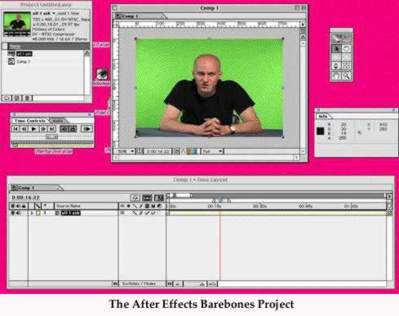
Description:
Desktop application that offers compositing, painting, keyframing
and other tools for creating visual effects.
Cost: About $495-$995, depending on the version; Upgrades
cost $249-$349; Upgrading from Commotion DV to Commotion Pro
3.1 costs $749
Available from Puffin Design
Reviewed by Charles
Roberts
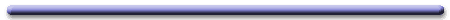
-Its Gonna
Take Two Monitors, Folks...
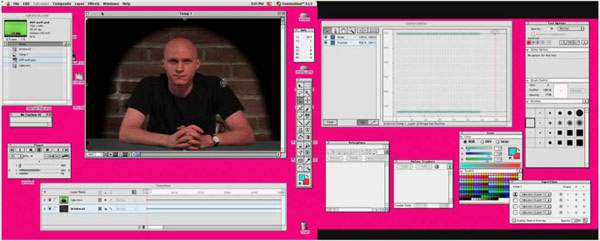
This review will focus on Pinnacle Systems' Commotion
Pro, which retails
for about $995.00. There are currently three versions of Commotion
available: Commotion Pro 3.1.1, Commotion DV 3.1.1 and Commotion
DV 1.0. The DV 1.0 version should be familiar to Final Cut Pro
users as the free version that comes bundled with FCP. It can
be upgraded to either Commotion Pro 3.1.1 or Commotion DV 3.1.1
for a fee. The DV 3.1.1 version, which retails at about $895,
is very similar to the Pro version but there are a few significant
differences:
- DV 3.1.1 does not come
bundled with the Primatte Keyer, Composite Wizard or Image Lounge
-- three effects bundles with some nice whiz-bang features
- DV 3.1.1 does not contain
the Motion Tracker
- DV 3.1.1 lacks the ability
to apply motion blurs to Rotosplines
The price/feature difference
between the two verions is comparable to the difference between
the Adobe After Effects Standard and Production Bundles.
Current advertisements
for Commotion 3 limit the DV version to DV resolution/frame sizes
(DV PAL being the largest) but the unlimited frame size feature
was added to the DV version with 3.1.1. The manual shipping with
Commotion does not state this, nor is it mentioned anywhere on
Pinnacle Systems' Web site.
I'm stoked about certain features and effects that are available
in the Pro version but not the DV version because I do an enormous
amount of green screening and rotoscoping. Commotion users will
likely augment their system with a second monitor, a video card
and more RAM so the price of the software might not be the total
cost. Judge for yourself and balance what you need against what
you want but can't afford.
-Enough About the
Money, Tell Us About The Application-
It's rare to find an
application that offers superior functionality as well as an
intuitive interface but Commotion succeeds on both fronts. Any
number of programs have great tools, but they are often organized
in ways that put limitations on how the artist works. Commotion
was designed with the specialized tasks of compositing in mind
and it would be hard to improve on the interface. Not impossible,
but hard. After all, Commotion was originally put together by
Scott Squires, a visual effects supervisor at Industrial Light
& Magic. 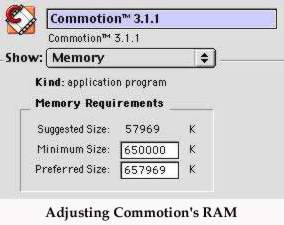
Adjusting Commotion's RAM
The first version of Commotion was being used in production prior
to the release of After Effects so it has been around for a while
and it's benefited from the perspective that only perfectionism
and tight deadlines will deliver.
My copy of Commotion Pro was easy to install. It comes with a
USB dongle about the size of a stick of Juicy Fruit, which is
necessary to prevent software piracy, but I have a couple of
issues with it. On the older Macs with ADB ports, software dongles
were large chunks of plastic or at least they had a bit of cable
identifying them. The new USB dongle that ships with Commotion
Pro is a little piece of plastic and metal that very nearly got
tossed with the wrapper. That's pretty scary when you know your
$2,000 application can't function without it.
That aside, after installing
the application (without the dongle attached), rebooting (with
the dongle attached) and then registering, Commotion took off
and hasn't come down since. Commotion is a very RAM-intensive
application, so I took advantage of the temporary drop in RAM
prices to boost my G4 up to a respectable 700+ MBs and set the
RAM allocation for Commotion up to 650. Commotion works much
more efficiently at intensive operations when video is actually
loaded up into RAM, so the more you have, the better.
I would also consider
looking into a second monitor if you don't presently have one.
With all its menus, Commotion takes up a lot of desktop space,
more than After Effects or Final Cut Pro. I'd recommend a nice
17" monitor just for the menus and another monitor for the
image windows.
-Say, this
looks familiar...
Anyone who's spent any
time at all with Adobe After Effects will immediately feel at
home with the project flow and tool/window configuration of Commotion.
This should reassure the throngs of After Effects users who are
looking for new possibilities but are afraid of losing weeks
of work time learning a new tool-set and functionality. Commotion
takes the best traits of the After Effects interface and embellishes
them in ways that satisfy the effects artist's soul.
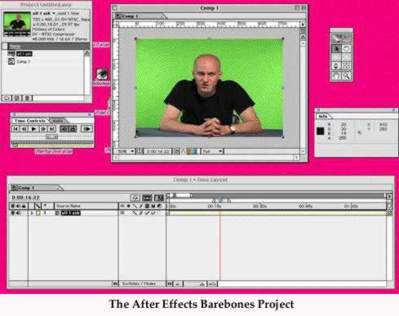
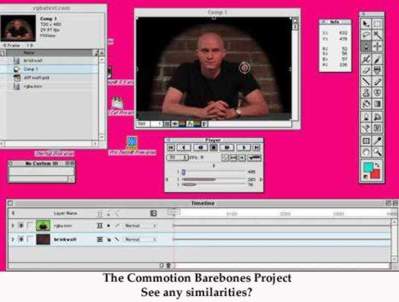
Adobe After Effects was
a watershed for the digital film and video experience. What PhotoShop
did for the world of printing (making limitless the possibilities
of manipulating and representing the still image), After Effects
has done for the world of film and video. The most recent After
Effects upgrades have been quantum leaps beyond their previous
versions but After Effects doesn't always offer straightforward
options for simple tasks. I found that Commotion addressed some
of these issues in truly innovative ways. The biggest difference
between After Effects and Commotion is their visual interface.
After Effects' has a cut-and-dried editor interface based on
numbers, lines and cold, hard, digital facts. Commotion, while
capable of processing and producing all manner of video and film
media, is all about the craft and vision of the composite and
not the "workbench." Both After Effects and Commotion
are solidly built houses, but Commotion is also a comfortable
home. While it would be difficult to say that either application
is better, it is apparent that they take different approaches
to creative production.
(cont. on page 2)
GO TO
PAGE [ 1, 2, 3, 4, 5]
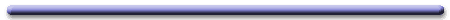
sponsor lafcpug.org
copyright © Michael Horton 2000-2010 All rights reserved
|