| Review: Adobe
Creative Suite 3-Production Premium |
October, 2007
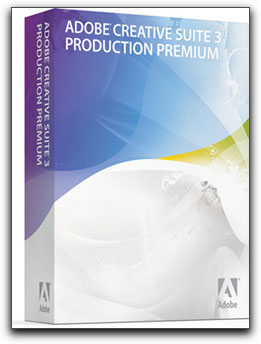
Adobe
Creative Suite 3-Production Premium
A Quick Look At A Complete Package
http://www.adobe.com

$1699.00-full version
$1199.00 - upgrade (from
Adobe Premiere, Premiere Pro, Photoshop, Illustrator, Flash Professional,
Flash Basic, Creative Suite Premium or Standard, Macromedia Studio,
Adobe Video Collection Standard or
Professional, Digital Video Collection, Dynamic Media Collection)
$799.00-upgrade (from Adobe CS2 Production Studio Premium, CS2 Production Studio Standard or Video Bundle)
Review by Steve
Douglas
While Apple continues to more fully integrate
their applications within Final Cut Suite, the same goals have
been brought to fruition by Adobe with their new Adobe Creative
Suite 3-Production Premium. While both Adobe After Effects and
Photoshop have long been a mainstay in any editors arsenal of
editing tools whether they were on PCs or Macs, other Adobe applications
were either not compatible for Mac use, were not available, or
could not be integrated smoothly within Mac workflow. Not one
to lose a large customer base, Adobe has wisely made the Production
Premium available for both Windows and Mac users and is supported
by a variety of tutorial books (I recommend the 'Classroom in
a Book' series.) third party plug-ins, and a variety of other
training resources.
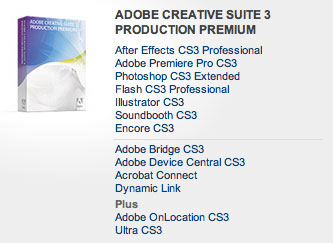 There
are several combinations of Adobe applications offered in 4 different
Suites. The Production Premium Suite comes with all one would
really need to have a fully integrated post-production combination
of applications; this includes Adobe After Effects CS3, Adobe
Premiere Pro CS3, Photoshop CS 3 extended, Flash CS 3, Illustrator,
Soundbooth, Encore CS3, Adobe Dynamic Link, Bridge CS 3, and
Device Central. For those editing on a Windows platform you additionally
get OnLocation CS 3 and Ultra CS 3. On Location CS 3 does come
in the Mac edition and is run on Macs with Bootcamp. You can
also install it in a Windows laptop so you can record directly
to hard disk and save time in the capture process. Not being
on a PC platform, I did not get to delve into either of these
2 applications. However, when installing, have a sandwich and
drink with you and be prepared to spend some time. To install
the entire production suite should take you about 1 1/2 hours
from start to finish.
There
are several combinations of Adobe applications offered in 4 different
Suites. The Production Premium Suite comes with all one would
really need to have a fully integrated post-production combination
of applications; this includes Adobe After Effects CS3, Adobe
Premiere Pro CS3, Photoshop CS 3 extended, Flash CS 3, Illustrator,
Soundbooth, Encore CS3, Adobe Dynamic Link, Bridge CS 3, and
Device Central. For those editing on a Windows platform you additionally
get OnLocation CS 3 and Ultra CS 3. On Location CS 3 does come
in the Mac edition and is run on Macs with Bootcamp. You can
also install it in a Windows laptop so you can record directly
to hard disk and save time in the capture process. Not being
on a PC platform, I did not get to delve into either of these
2 applications. However, when installing, have a sandwich and
drink with you and be prepared to spend some time. To install
the entire production suite should take you about 1 1/2 hours
from start to finish.
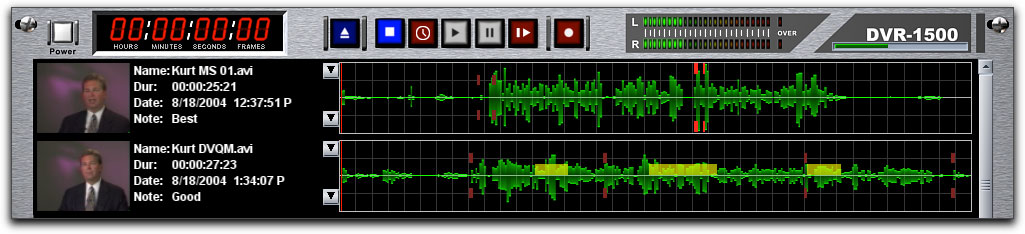
OnLocation at work
The Production Suite's strength lies
in its' more fully realized integration of components providing
for easier round tripping and workflow. An overlooked addition
to the Production Premium has been the utilization of Adobe Bridge
which provides additional file support and data previews. Adobe
Bridge can be a huge timesaver in ways I haven't even discovered
yet. Never the less, the big shots of the Production Premium
Suite remain the latest CS-3 versions of Photoshop and After
Effects.
Photoshop comes with a newly designed
interface. The old toolbar can now be set up as one row, either
vertical or horizontal and the various panels can now be toggled
as icons providing additional space on your monitor when real
estate is needed. Another, previously new feature is the addition
of Smart Filters which now allow you to convert any layer to
a smart filter layer which then allows the addition of any number
of filters to the image. This is very similar to Adobe After
Effects where the addition of various filters is listed under
and within the layer it is applied to. Like After Effects, you
can then toggle these effects on and off for preview and comparison
purposes. A new feature, which will be much appreciated, is the
new quick selection tool that allows you to quickly and easily
draw a basic selection around the image element. While some tweaking
to the image is still necessary, there is not as much to do as
with previous versions of Photoshop. In addition, Photoshop now
works more effectively with After Effects preserving layer styles
on import. These can be animated and modified, allowing for the
addition of shading and texture to any layer.
In an effort to be concise, Adobe After
Effects also comes with several new features and a tighter integration
with the other applications found within the Production Suite.
With After Effects CS 3 there are now a few hundred completely
customizable animation presets available to give any project
a quick jump-start. A multitude of templates are included as
well to add to the other new features like the new Shape Layers
and Puppet Tool. The new Puppet tool in After Effects allows
you to add fairly natural motion to vector graphics and raster
images. A second tool, the Puppet Sketch tool permits you to
record animation in real time. This one takes a bit of practice
but it was easy enough to catch on.
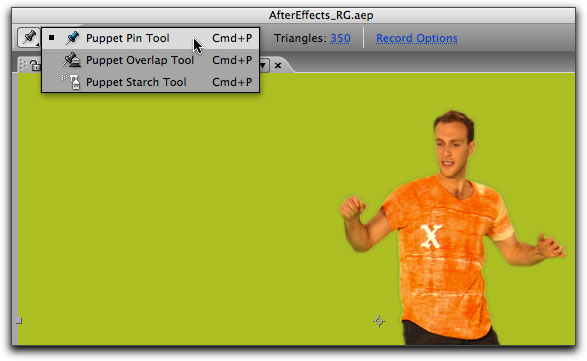
Applying the Puppet
Pin Tool.
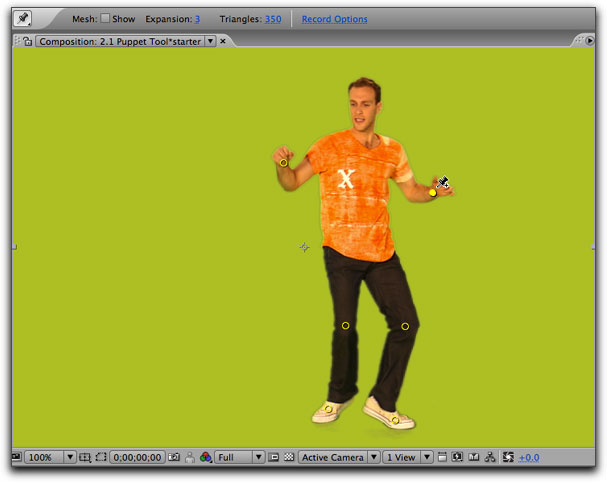
Placing the pins.
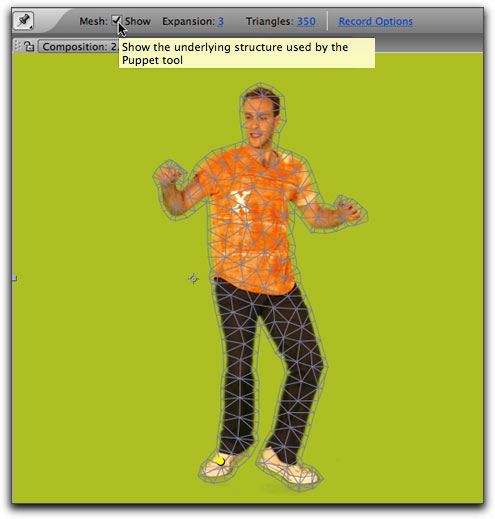
Showing the mesh
allowing animation.
New features also include per-character 3D text animation and
integration with Adobe Flash CS3. You can now export layered
vector animations to Flash, convert AE timeline markers to cue
points in Flash and batch render FLV files in After Effects.
From Adobe Encore CS 3 you have easy output to Flash SWF. You
can put your entire DVD on the web very easily and quickly -
without opening Flash to do it. If you wish to publish to the
web, one click, creates SWF versions of your DVD and Blu-ray
Disc projects using Encore CS3. This enables you to produce content
compatible with Adobe Flash® Player software, complete with
DVD interactivity and menus, without opening another application.
Encore also has Blu-ray output for anyone doing HD, and has really
tight Photoshop and After Effects integration.
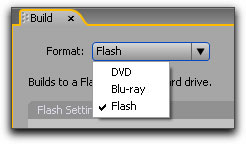
It is as easy as
it looks.
I did not go into, with any depth, Adobe
Soundbooth, Encore or even Premier Pro, however, that Adobe has
succeeded in making their applications more compatible with each
other as well as more user friendly cannot be denied. What is
now available for both PC and Mac users is a completely unified
workflow from start to exportation at the finish line.
Steve Douglas is a certified Apple Pro for Final Cut Pro
6 and underwater videographer. A winner of the 1999PacifiCoast
Underwater Film Competition, 2003 IVIE competition, 2004 Los
Angeles Underwater Photographic competition, and the prestigious
2005 International Beneath the Sea Film  Competition,
where he also won the Stan Waterman Award for Excellence in Underwater
Videography and 'Diver of the Year', Steve was a safety diver
on the feature film "The Deep Blue Sea", contributed
footage to the Seaworld Park's Atlantis production, and a recent
History channel MegaDisaster show. Steve is one of the founding
organizers of the San Diego UnderSea Film Exhibition and leads
both underwater filming expeditions and African safaris with
upcoming excursions to Kenya & Lembeh Straits in Indonesia
in 2007, the Coco Islands, Costa Rica & Truk Lagoon in 2008
and safari in Africa for 2009. Feel free to contact him if you
are interested in joining Steve on any of these exciting trips.
www.worldfilmsandtravel.com
Competition,
where he also won the Stan Waterman Award for Excellence in Underwater
Videography and 'Diver of the Year', Steve was a safety diver
on the feature film "The Deep Blue Sea", contributed
footage to the Seaworld Park's Atlantis production, and a recent
History channel MegaDisaster show. Steve is one of the founding
organizers of the San Diego UnderSea Film Exhibition and leads
both underwater filming expeditions and African safaris with
upcoming excursions to Kenya & Lembeh Straits in Indonesia
in 2007, the Coco Islands, Costa Rica & Truk Lagoon in 2008
and safari in Africa for 2009. Feel free to contact him if you
are interested in joining Steve on any of these exciting trips.
www.worldfilmsandtravel.com
copyright © Steve
Douglas 2007
This article first appeared
on www.kenstone.net and
is reprinted here with permission.
All screen captures and textual references are the property and
trademark of their creators/owners/publishers.